How to capture Google Ads data in YouCanBookMe
Learn how to capture Google Ads data in YouCanBookMe so you know what campaigns are driving your leads/bookings
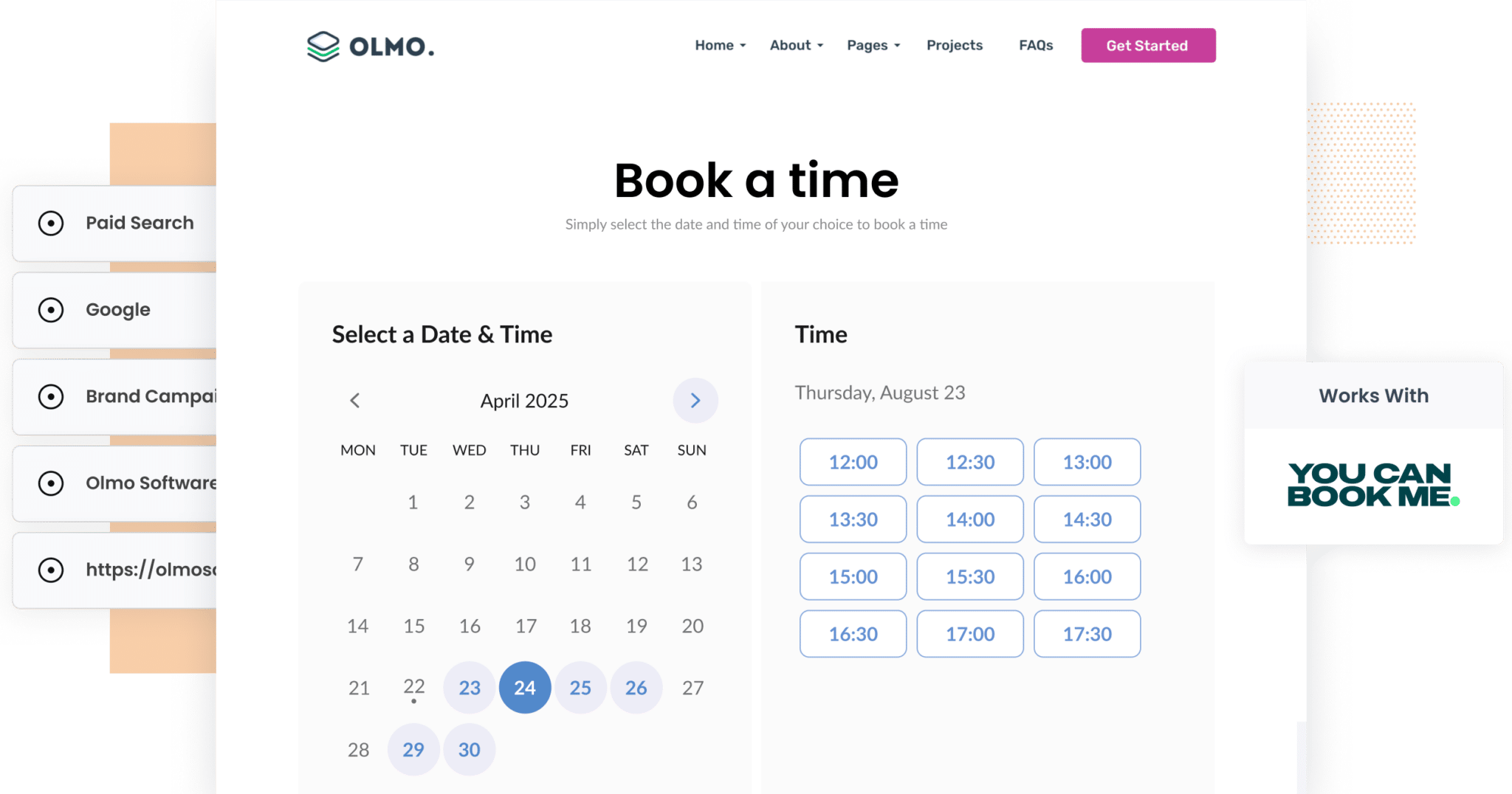
A few years ago, a friend of mine was running Google Ads for her business coaching service.
She was spending thousands every month driving traffic to her site, and while her calendar (powered by YouCanBookMe) was filling up, she had no idea which campaigns were actually generating leads, let alone customers.
All she could see in Google Analytics was pageviews and bounce rates. She didn’t know whether the bookings were coming from Paid Search, Facebook Ads, or organic traffic.
That’s when I introduced her to Attributer.
In this article, I’ll show you the exact setup she used, how Attributer captures Google Ads data (and more) alongside each booking made through YouCanBookMe, and how she used that data to double down on her best-performing campaigns and grow her business faster.
4 simple steps to capture Google Ads data in YouCanBookMe
Capturing Google Ads data in YouCanBookMe is simple when you use Attributer. All you’ll need to do is follow these four steps:
1. Add UTM parameters to your ads
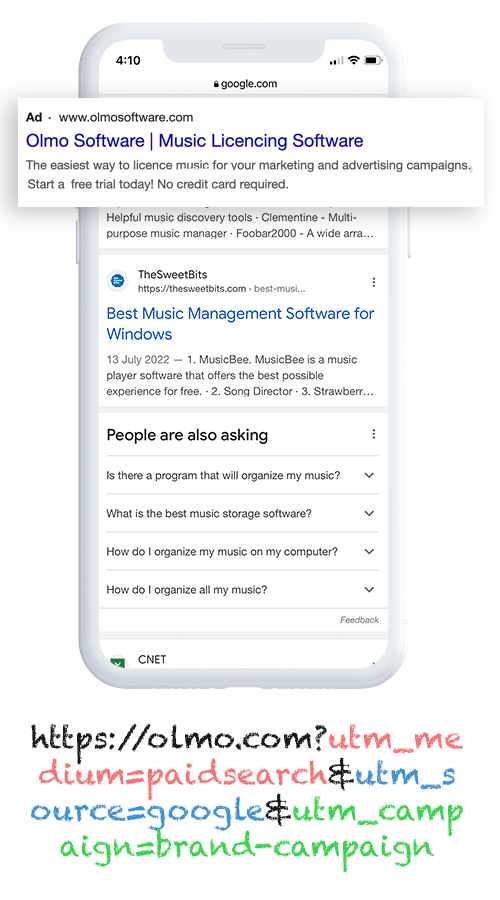
Begin by adding UTM parameters to your ads.
These are small snippets of text that you add to the end of the URLs you’re sending potential customers to from your ads.
So if you were originally sending someone to attributer.io/integrations/youcanbookme then the URL with UTM parameters would look like this:
attributer.io/integrations/youcanbookme?utm_medium=paidsearch&utm_source=google&utm_campaign=brand-campaign
What information you put in your UTM parameters is up to you, but this is the format we recommend for Google Ads:
- UTM Medium = Paid search
- UTM Source = Google
- UTM Campaign = The name of your Google Ads campaign
- UTM Term = The name of the ad group the ad belongs to
- UTM Content = The specific ad
2. Install Attributer on your site

The second step is installing the Attributer code on your website and setting it up to work with YouCanBookMe.
After signing up for a free 14-day trial of Attributer, you’ll receive a small snippet of code to place on your website.
How you do this will depend on what website builder you are using, but generally you can add it via the Setting section of your website or via a tool like Google Tag Manager.
There are detailed, step-by-step instructions available for all major website builders here.
3. Attributer passes through Google Ads data with each booking

Once everything is in place, Attributer will begin tracking how visitors arrive at your website. Then, when someone books a meeting using your YouCanBookMe widget, Attributer automatically passes through information on where they came from with the booking.
Let’s imagine you’re the marketing lead for an accounting firm that offers specialised services to small businesses. You’ve recently launched Google Ads campaigns promoting two different services: one focused on BAS & GST returns and the other on business advisory services.
When a potential client clicks on one of your ads, lands on your site, and books a consultation through the YouCanBookMe form, Attributer might pass through the following data:
- Channel = Paid Search
- Channel Drilldown 1 = Google
- Channel Drilldown 2 = Business Advisory Campaign
- Channel Drilldown 3 = SME Growth Strategy Ad
This information is attached to the booking, giving you insight into exactly which campaign, service, or message brought the lead to your firm.
4. Google Ads data is captured by YouCanBookMe
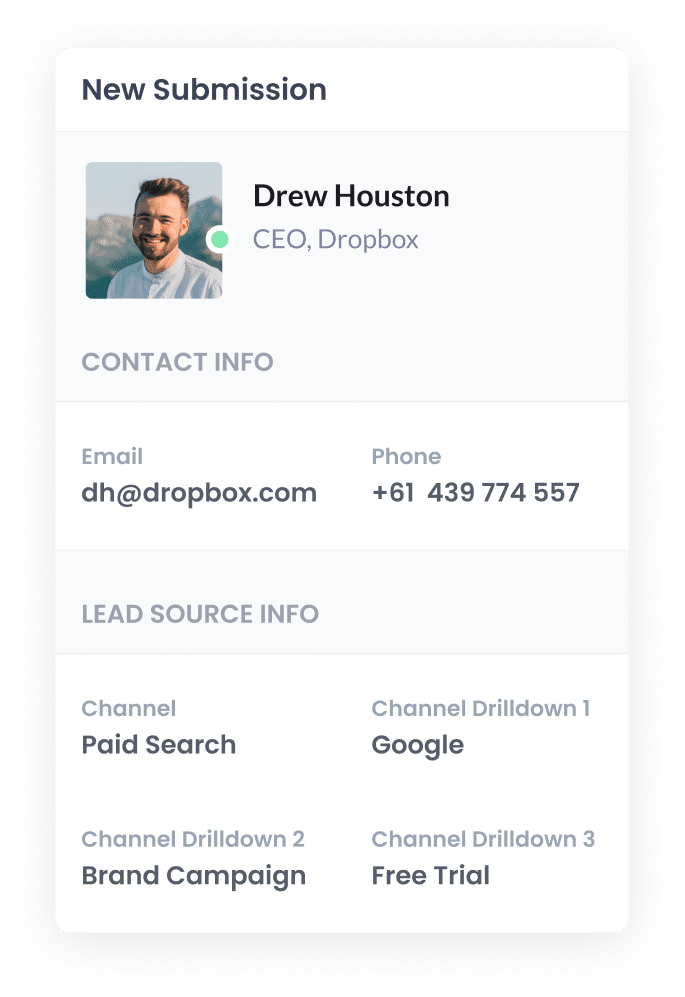
Once the data is flowing into YouCanBookMe with each meeting booking, you can start putting it to work however best suits your workflow.
Here are just a few ways businesses typically use the attribution data:
- View it within YouCanBookMe - Access lead source details directly on each booking record inside YouCanBookMe.
- Send it to your CRM - Whether you’re using Salesforce, Pipedrive, Hubspot, or another CRM, the data can be mapped to lead records and used to build powerful reports and dashboards that show how many leads (and customers) your Google Ads are driving.
- Export to a spreadsheet - Prefer spreadsheets? Sync the data with Google Sheets or Excel, where you can filter, sort, and even build lightweight reports.
The result? Clear visibility into what's working, what’s not, and where your marketing budget is best spent.
Why using Attributer is the best way to capture Google Ads data in YouCanBookMe
Here’s why Attributer is your best bet for capturing Google Ads data in YouCanBookMe:
1. Captures all traffic
Attributer doesn’t just track leads from your Google Ads, it captures the source of every lead or booking that comes through your website.
Whether someone arrives via a Facebook Ad, an organic Google search, or even a referral link from another site, Attributer records how they found you and passes that information through when they make a booking.
This gives you a complete picture of where your leads are coming from, so you to make more informed decisions about where to focus your marketing efforts and budget for better results.
2. Remembers the data as visitors browse your site
YouCanBookMe’s default UTM tracking only captures data if the user completes the booking widget on the same page they land on.
So, if a visitor clicks a Google Ad, lands on your homepage, and then clicks through to a separate ‘Book a Call’ page with the YouCanBookMe widget, the original tracking information is lost.
Attributer solves this by storing the UTM parameters in the user’s browser. This way, even if a user navigates across multiple pages, or leaves and returns to the site later, the source information is still captured when they eventually complete the booking.
3. Captures landing page data as well
In addition to capturing Google Ads data, Attributer also tracks the first landing page a user visits and the category it falls under.
Take, for example, an accounting firm running ads for different services. If a prospective client clicks an ad and lands on a page like acmeaccounting.com.au/services/tax-planning/small-business, Attributer would record that full URL as the landing page. It would also categorise it as part of the broader "services" section of your site.
This lets you analyse which pages, and types of content, are driving the most leads and customers, helping you refine your content strategy and improve ROI.
3 example reports you can run when you capture Google Ads data in YouCanBookMe
If you capture Google Ads data with each submission of your YouCanBookMe booking widget, and you send it to your CRM or other tools, then you're able to run reports like these:
1. Leads by Channel

This report gives you a month-by-month view of how many leads you're generating, and from which marketing channels.
It's a simple yet powerful way to see what’s really working. Are most of your leads coming from Organic Search? Or is Paid Social pulling ahead?
With this insight, you can make smarter decisions about where to direct your marketing budget. If you're spending heavily on Paid Search but Organic is delivering, it might be worth redirecting your efforts.
2. Customers by Google Ads campaign
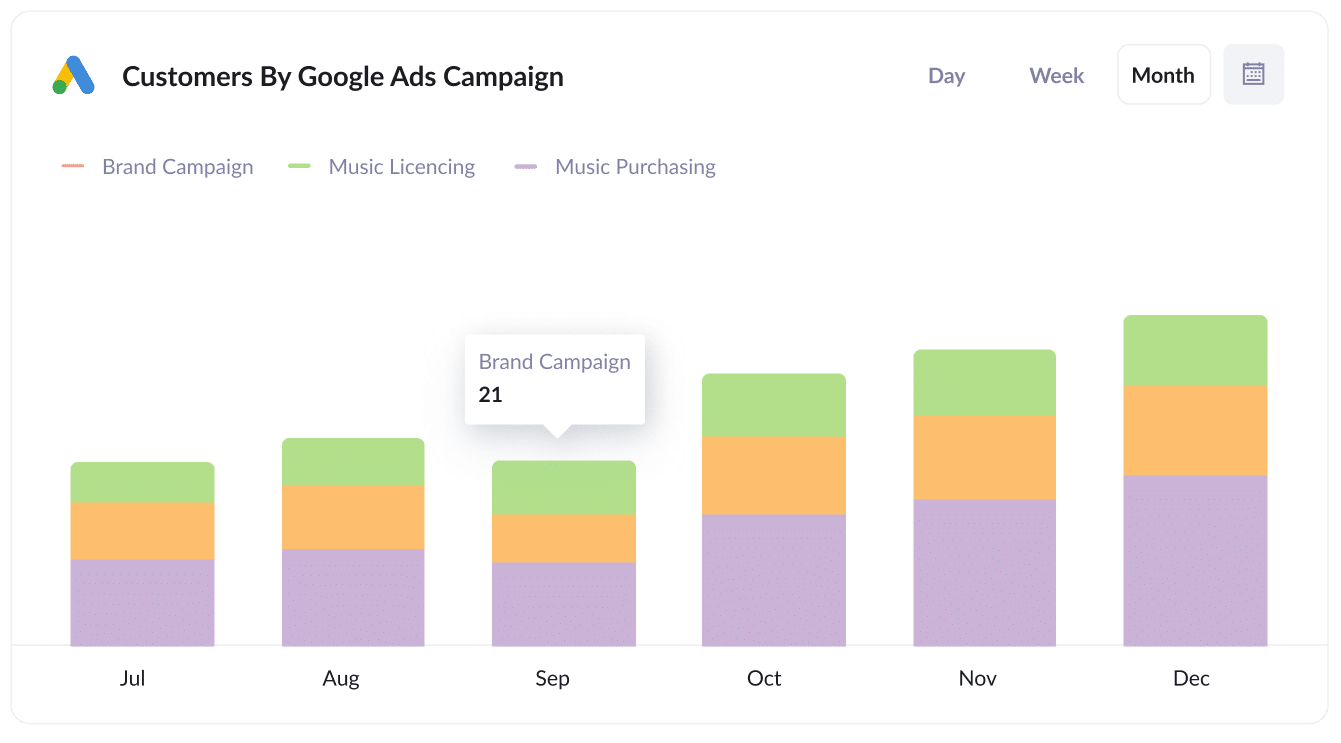
This chart reveals how many new customers you’re gaining each month, grouped by the specific Google Ads campaigns that brought them in.
It’s an easy way to see which campaigns are generating new customers for your business (not just clicks or leads, but actual paying customers). With this information, you can focus on the campaigns that are delivering real results and reduce your investment in those that aren’t performing.
3. Revenue by Keyword
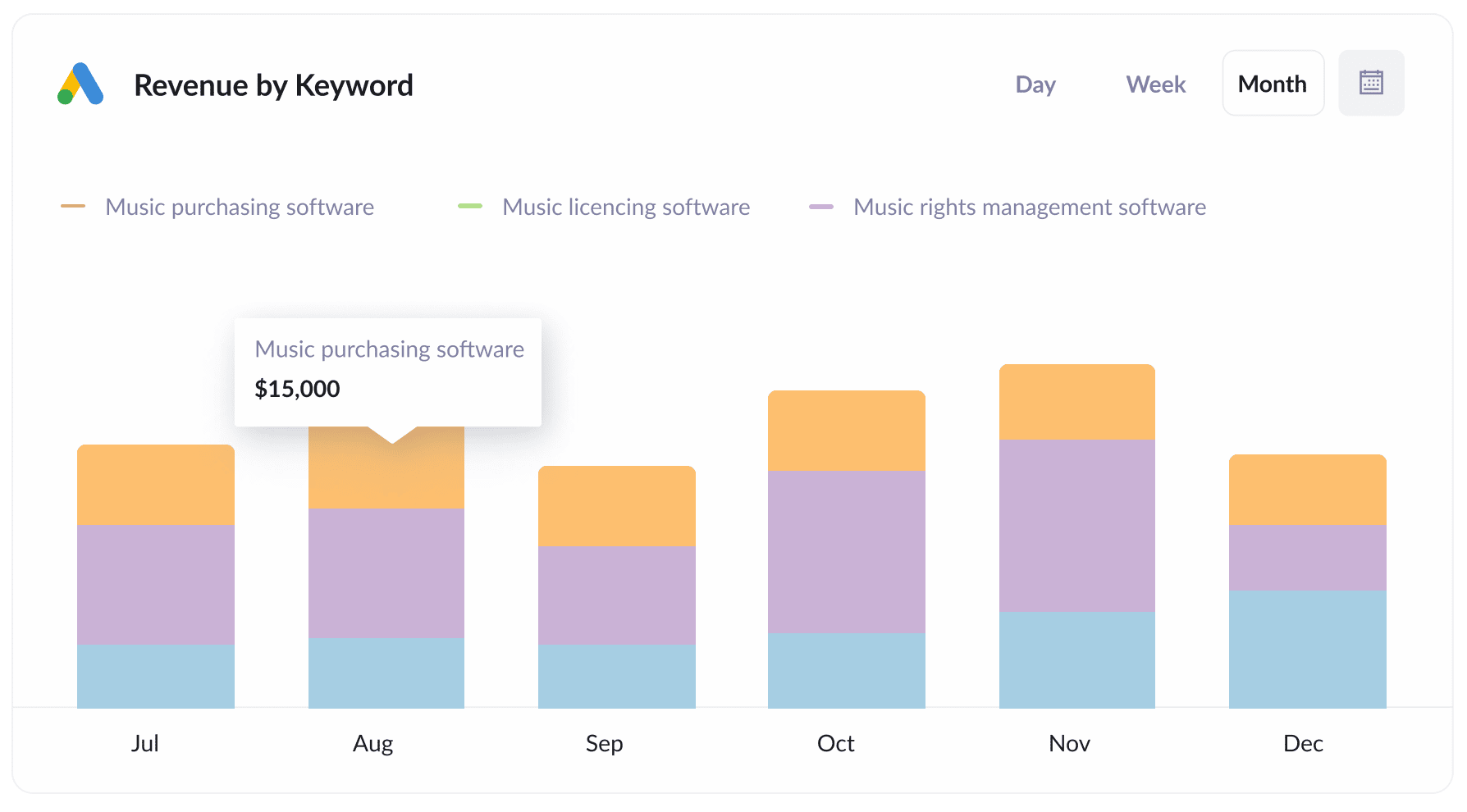
This report breaks down the total revenue earned from new customers by the specific keyword that triggered each ad.
By analysing this, you can see which keywords are driving the highest-value customers. With this insight, you can adjust your bidding strategy to focus more on the keywords that actually generate revenue, helping you get better returns from your ad spend.
Wrap up
If you’ve been searching for a reliable way to track how many meeting bookings your Google Ads are driving, Attributer could be exactly what you need.
It remembers the UTM parameters attached to your Google Ads and carries them through, even if the visitor clicks away and returns later, ensuring that the data is still passed through when they eventually book a meeting via your YouCanBookMe form.
Even better, Attributer doesn’t just track paid traffic. It also captures attribution data for leads coming from other channels like Facebook Ads, organic search, email marketing, and more. This gives you a complete picture of where your leads and customers are actually coming from.
Getting started is easy. Attributer offers a free 14-day trial, and setup typically takes less than 10 minutes. Try it today and start making smarter marketing decisions.
Get Started For Free
Start your 14-day free trial of Attributer today!

About the Author
Aaron Beashel is the founder of Attributer and has over 15 years of experience in marketing & analytics. He is a recognized expert in the subject and has written articles for leading websites such as Hubspot, Zapier, Search Engine Journal, Buffer, Unbounce & more. Learn more about Aaron here.
