4 simple steps to track Instagram Ads in GoHighLevel
Need to see how many leads you're getting from your Instagram Ads? This article will show you how to do it using Attributer + GoHighLevel.
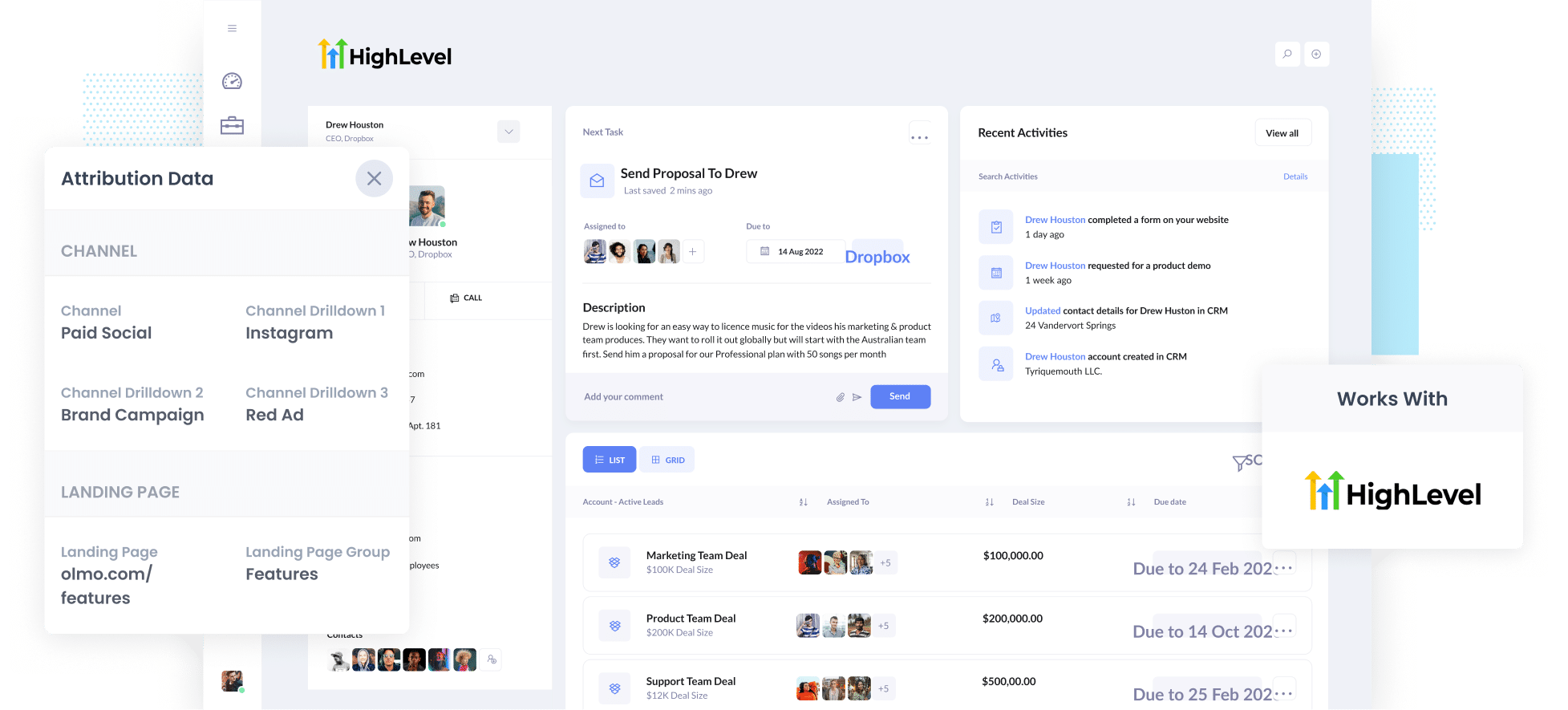
Google Analytics is a great tool for showing how many visitors you get from your campaigns.
However if you don't sell products directly off your website (I.e you're not an eCommerce store), then it can't really help you track number of leads or customers you’re really getting from your marketing activities (like your Instagram Ads).
Fortunately though, there is a solution.
In this article, we'll show you how to use a tool called Attributer to track how many leads and customers you get from your Instagram Ads right from with GoHighLevel.
4 steps to track leads from Instagram Ads in GoHighLevel
Tracking the number of leads and customers you get from Instagram Ads in GoHighLevel is simple when you follow these 4 steps:
1. Add UTM parameters to your Instagram Ads
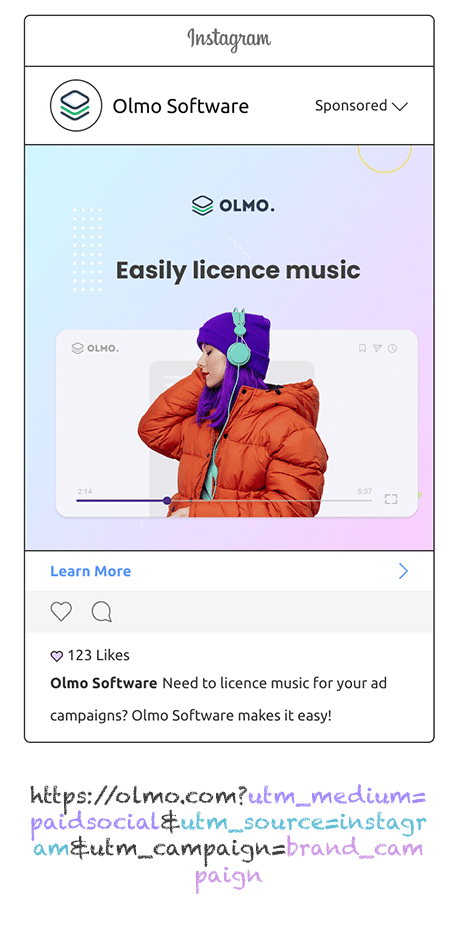
First up, you need to add UTM parameters to your Instagram Ads.
UTM parameters are just extra bits of text that you append to the end of the URL you are sending people to from your ad campaigns.
So if the page you are sending someone to is attributer.io/integrations/gohighlevel then your final URL (with UTM parameters) might look something like this:
attributer.io/integrations/gohighlevel?utm_medium=paidsocial&utm_source=instagram&utm_campaign=brand-campaign
While you can structure UTM parameters however you wish, the general accepted best practice for Instagram Ads is as follows:
- UTM Medium = Paid social
- UTM Source = Instagram
- UTM Campaign = The name of your campaign
- UTM Term = The name of the ad set the ad belongs to
- UTM Content = The specific ad
Tagging your URLs with UTM parameters is easy and there are plenty of free tools available on the web which can help you create them.
2. Install Attributer and add some hidden fields

Step two is installing Attributer on your site.
When you sign up for a 14-day free trial, we'll send you a small piece of code to add to your website (instructions on how to add it can be found here).
Once the code has been added, you need to include several hidden fields in the forms you have on your website. These fields are:
- Channel
- Channel Drilldown 1
- Channel Drilldown 2
- Channel Drilldown 3
- Channel Drilldown 4
Attributer works with many of the most popular form builders (including GoHighLevel's native form builder, Gravity Forms, Webflow Forms, Typeform and many more). Adding hidden fields to forms is a straightforward process and you can find step-by-step instructions for dozens of form builders here.
3. Attributer writes Instagram Ads data into hidden fields
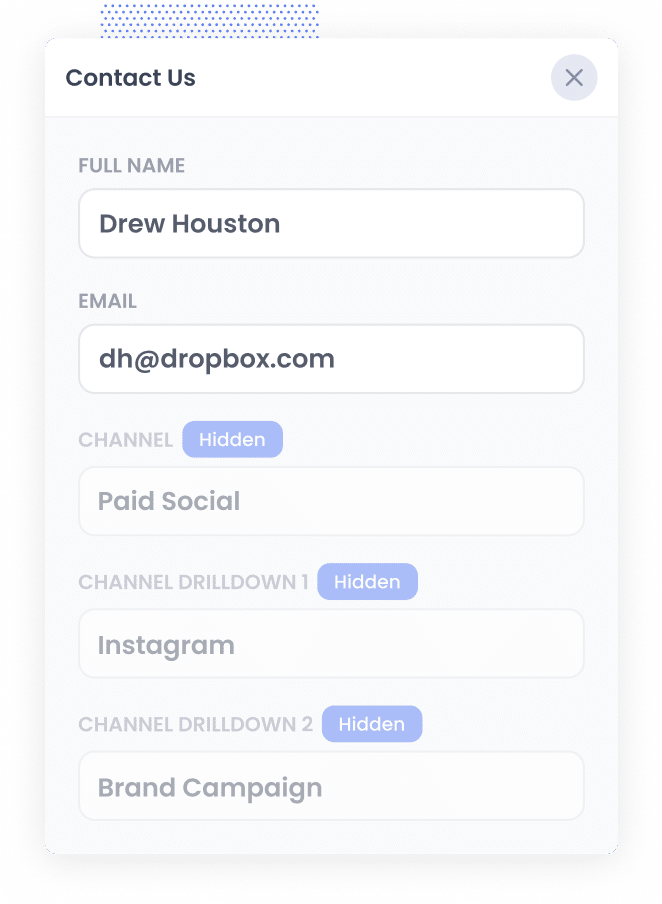
Once Attributer is installed it starts monitoring where your website visitors come from (including those from your Instagram Ads).
It then categorizes each visitor into various channels (like Paid Social, Paid Search, Organic Search, etc), storing the information in a cookie in the visitor's browser.
After that visitor fills out a form on your website, Attributer includes the information on where they came from in the hidden fields.
4. Instagram Ads data is captured in GoHighLevel
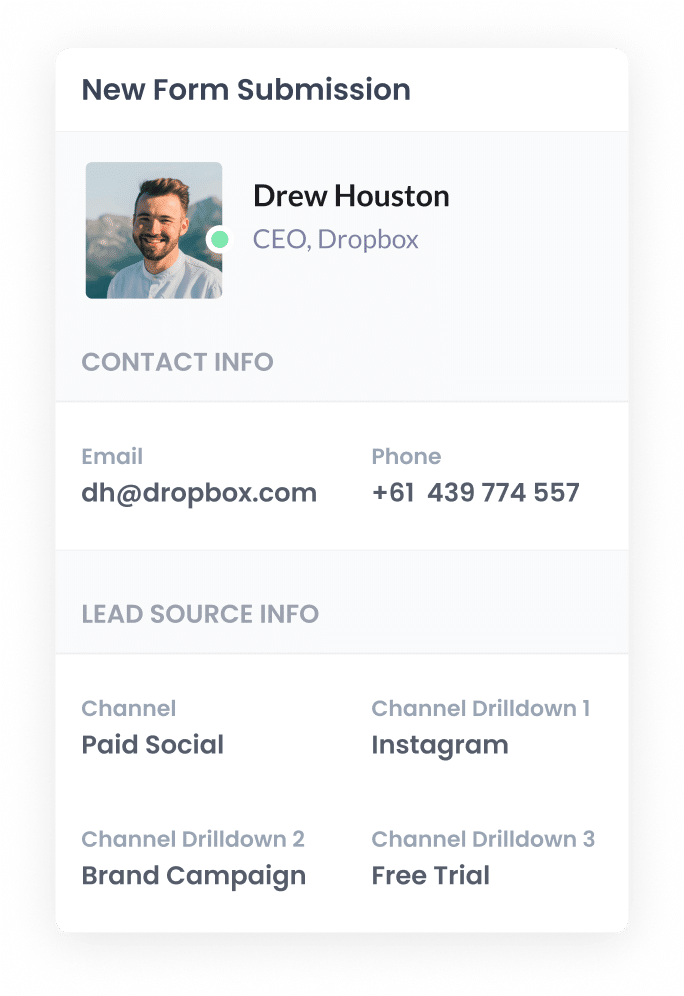
Step four is where the magic happens.
Once a visitor submits a form on your site, the lead source data is captured by your form tool alongside the lead's name, email, etc. and all of this data can be sent to GoHighLevel.
Once the data is in GoHighLevel, you can use it to:
- Run reports that show how many leads you've generated from your Instagram Ads, how many have turned into customers, how much revenue you've accumulated, etc.
- Tailor your follow-up communications based on what they're interested in. For example, if a new lead came from an Instagram ad that promotes a specific offering, you can mention that directly in your subsequent calls or emails.
What data gets captured in GoHighLevel?
With each form submission, Attributer sends through the following information:
1. Marketing channel data
Attributer passes through information on where the lead came from.
As an example, imagine you're a marketer at a personal training company and you're running Instagram ads to promote your new 1-1 sessions.
If someone clicked on one of your ads and submitted a form on your site, the following information would get passed through (depending on what UTM parameters you placed behind your ads):
- Channel: Paid Social
- Channel Drilldown 1: Instagram
- Channel Drilldown 2: Personal Training Campaign (or the specific campaign name)
- Channel Drilldown 3: Weightlifting Ad (or whatever ad creative they clicked on)
2. Landing page data
Attributer also sends the initial landing page (e.g., sydneypersonaltraining.com/blog/exercise-programs) and the landing page group (e.g., /blog).
This means you can see how many leads you're getting from various types of content on your site (like your blog as an example) as well as understand which blog posts are generating the most leads.
Why use Attributer?
Attributer is a piece of code that you place on your company's website.
When a visitor lands on your site, Attributer looks at where they came from and categorizes them into a standardized set of marketing channels (I.e. Paid Social, Paid Search, Organic Search, etc). Attributer then saves the data to a cookie in the user's browser.
Then when the visitor completes a form on your website, Attributer writes the marketing attribution information into the hidden fields behind your forms and the data is sent into GoHighLevel.
Here are a few reasons why Attributer is the best way to track your Instagram Ads in GoHighLevel:
- Captures other attribution information - When a lead arrives on your site through channels like Organic Search, Organic Social, Referral, or Direct, Attributer captures this data. This means you can see where ALL your leads and customers are coming from, not just those from your Instagram Ads.
- Remembers the data - Attributer is specifically engineered to store UTM parameters in a cookie in the user’s browser, meaning that no matter what page the user completes a form on, the UTM parameters will always be passed through and you’ll have more accurate data on how many leads and customers you’re receiving from your various marketing campaigns - including your instagram ads.
- Cleans the data - Attributer was built to expect inconsistencies in UTM usage. As an example you might have utm_source=instagram in some campaigns and utm_source=instagram.com in others. Attributer is able to assign these leads to the correct channel (Paid Social in this case) regardless of the inconsistencies, meaning you have more accurate data to make better marketing decisions with.
3 example reports you can run when you send Instagram Ads data to GoHighLevel
Before building Attributer, I led marketing and analytics teams at a variety of companies for 15+ years.
Over this time, I've spent more than $1 million in ads on Instagram and other social networks and run hundreds of reports to better understand which campaigns were working and where to allocate precious marketing spend.
Here are a few of the reports I found the most beneficial:
1. Leads by channel

This report shows the number of leads received each month categorized by the channel they originated from. It’s a good way to see where your leads are coming from and helps you better understand where you should spend your time and money to drive growth.
For instance, if you see the majority of your leads are coming from Organic Search (like in the chart above) but you're spending most of your marketing budget on Instagram Ads, then it might be time to switch strategies.
2. Leads by network
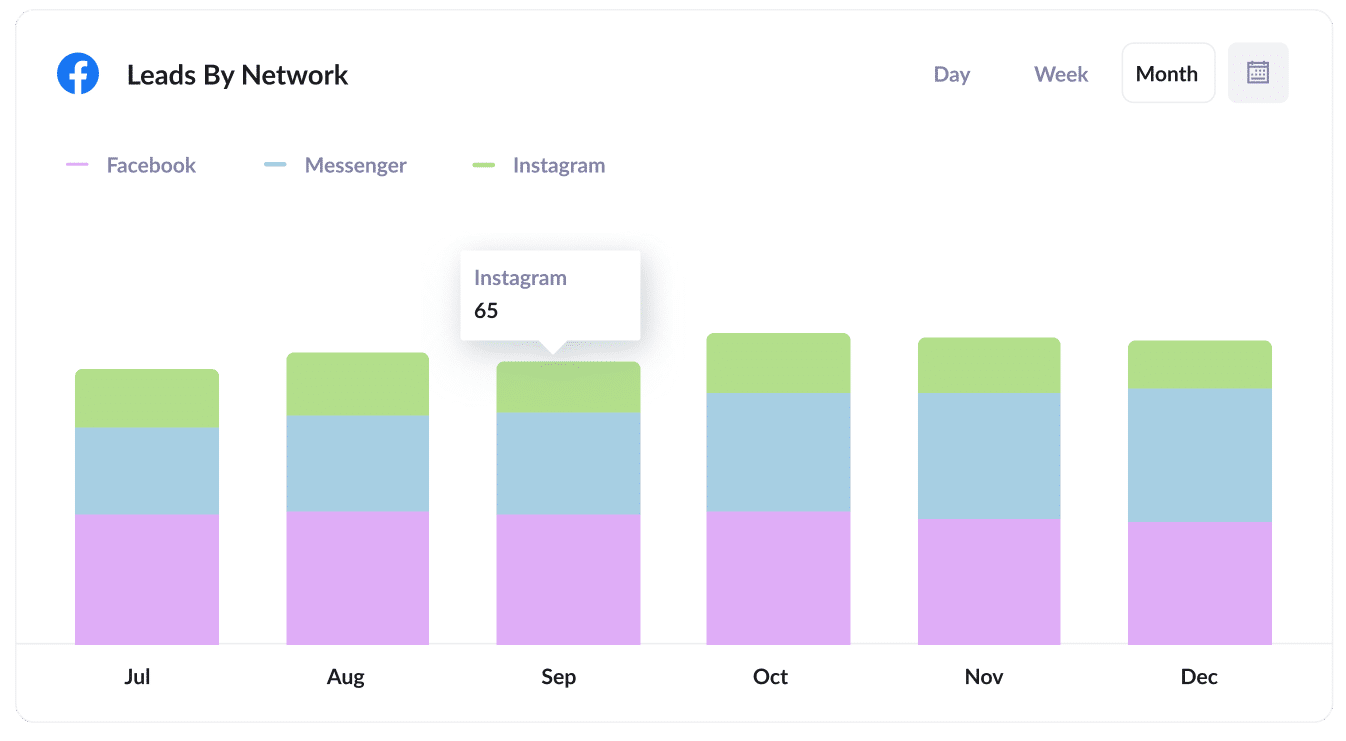
If you're running Instagram Ads, then chances are you're ads are appearing on Facebook and the other platforms that Meta owns
If that's your situation, then this report is helpful as it shows the number of leads you get from your ads on each network.
This can help you understand where your ads are performing best and where focus your marketing spend to get the highest ROI.
3. Leads by campaign
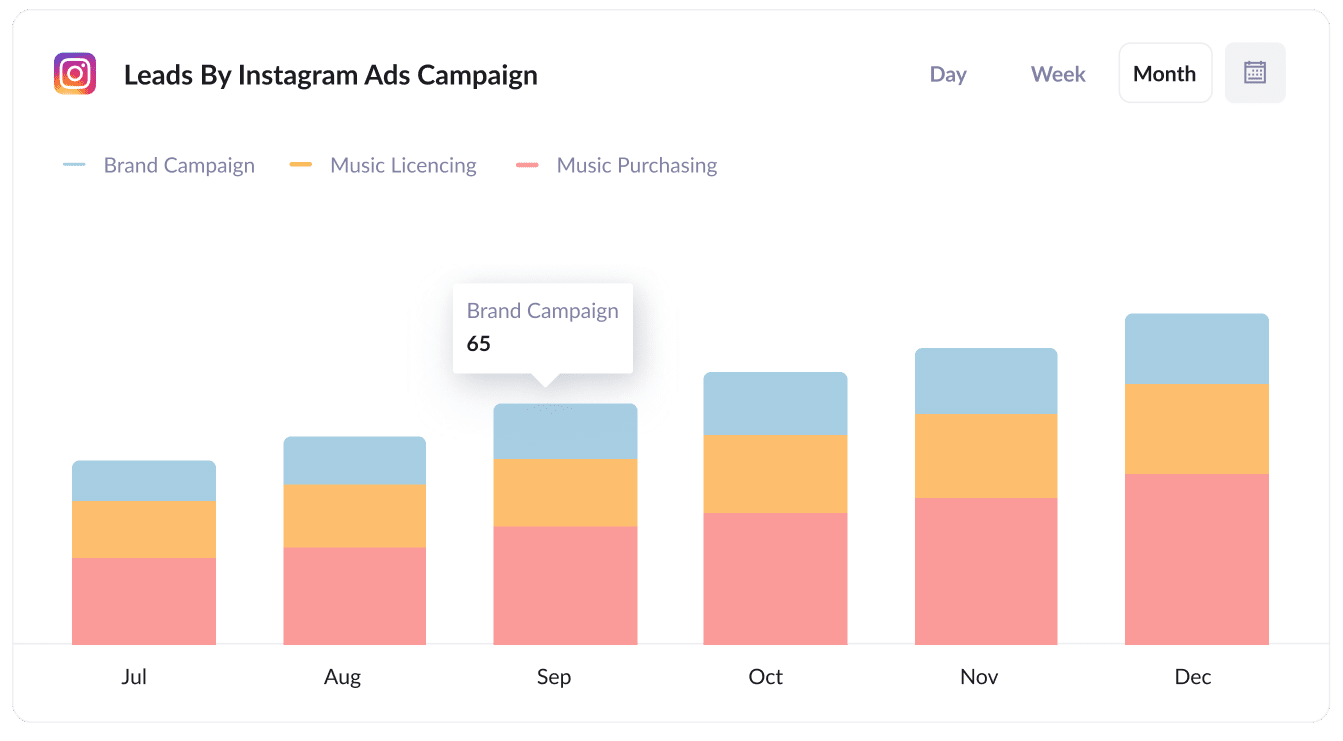
This report shows the number of leads generated by the various campaigns you have running on Instagram.
It helps you better understand which of your campaigns are generating positive ROI and which ones you should be investing more marketing budget into.
Wrap up
If you've been looking for a way to track the amount of leads, customers & revenue you receive from your Instagram Ads, then Attributer is a simple and effective solution.
It allows you to see the exact source of every lead, right down to the specific campaign, ad set, or ad a visitor clicked, right from within GoHighLevel.
Best of all, it's free to get started and only takes about 10 minutes to set up. So start a free 14-day trial of Attributer today to see how it can help you!
Get Started For Free
Start your 14-day free trial of Attributer today!

About the Author
Aaron Beashel is the founder of Attributer and has over 15 years of experience in marketing & analytics. He is a recognized expert in the subject and has written articles for leading websites such as Hubspot, Zapier, Search Engine Journal, Buffer, Unbounce & more. Learn more about Aaron here.
