The easiest way to capture UTM parameters in Instapage
Learn how to capture UTM parameters in your Instapage landing pages and send them through to your CRM and other tools
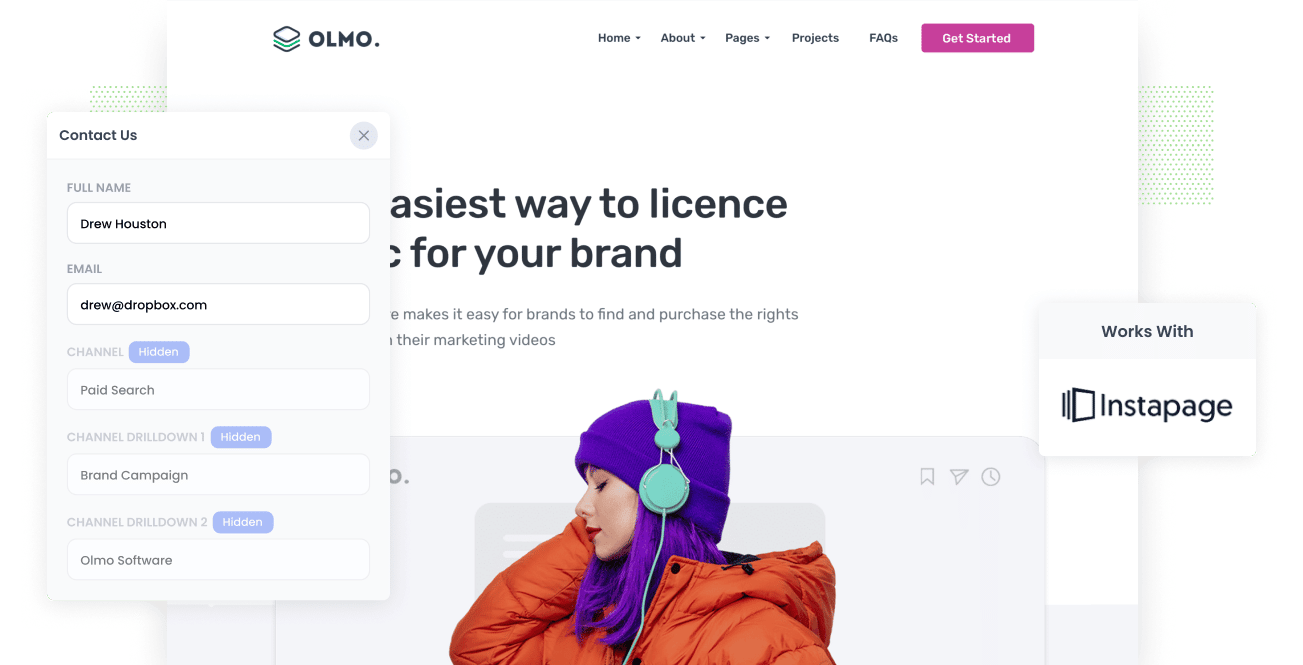
Instapage is a great tool for building beautiful landing pages, especially for advertising campaigns in networks like Google & Facebook.
But how do you know if these campaigns are working or not? How do you know if they're actually bringing leads & customers for your business at a positive ROI?
The best way to know this is to capture UTM parameters on your Instapage landing pages and pass those through to your CRM alongside the other information you capture about a lead (such as their name, email, company, etc).
That way, you can run reports in your CRM that show you things like how many leads you got from your Facebook Ads campaigns, or how many customers you got from your Google Ads.
In this article, we'll show you the easiest way to capture UTM parameters in Instapage and send them through to your CRM.
4 steps for capturing UTM parameters in Instapage
Using Attributer to capture UTM parameters in Instapage is easy. Here's how to do it in 4 easy steps:
1. Add UTM variables to your ads

To effectively track where your leads and customers are coming from, you first have to include UTM parameters in your campaigns and ads.
It is important you add UTM parameters to all active campaigns and ads. This includes the paid ads you are running on social networks like Instagram, Facebook, Twitter and LinkedIn as well as on search engines like Bing and Google.
You should also add UTM parameters to other campaigns and adverts (such as email campaigns and ads in trade publications) if you're doing those.
2. Add hidden fields to your Instapage forms

The next step is to modify your lead capture forms (i.e. the forms that collect site visitor’s details) and add a number of hidden fields to them.
As the name suggests, hidden fields aren't visible to end users but exist on your forms and allow tools like Attributer to pass through UTM parameters and other information.
The process of including hidden fields in your Instapage landing pages is straightforward (assuming you are using Instapage's built-in form tool).
In the landing page editor, simply click on your form and then click the 'Add Field' button and choose the 'Hidden' option.
You'll need to add the following 6x hidden fields to your form:
- Channel
- Channel Drilldown 1
- Channel Drilldown 2
- Channel Drilldown 3
- Landing Page
- Landing Page Group
3. Attributer automatically completes the hidden fields with UTM data

With everything setup, Attributer will now start to monitor where your landing page visitors are coming from (including any UTM parameters they arrive with) and write them into your form’s hidden fields.
To illustrate how this works, let's imagine you're a marketer at Netflix.
If someone searches Google for “Stream movies online” and one of your paid ads appears and directs the user to a landing page, Attributer will record the UTM parameters they arrived with and write them to the hidden fields.
Depending on the UTM parameters you used behind the ad, it might look something like this:
- Channel = Paid Search
- Channel Drilldown 1 = Google
- Channel Drilldown 2 = Movies Campaign
- Channel Drilldown 3 = Free Trial Ad
Moreover, Attributer also includes landing page information which might look a bit like this:
- Landing Page = www.netflix.com/features/movies
- Landing Page Group = Features
4. UTM parameters are passed into your CRM

When submits the form, the lead's information (such as the user’s name, phone, email, etc) are captured by Instapage alongside the UTM parameters that Attributer wrote into the hidden fields.
Then, using either Instapage's native integrations or Zapier, you can send the UTM parameters to over 120 other tools, including Salesforce, Hubspot, Pipedrive, Zoho CRM and more.
And once the data is in your CRM there, you can use it to run reports that show you things like:
- How many leads came from your Facebook Ads
- How many customers you got from your Google Ads
- How much revenue has been generated from your SEO efforts
- And much more
What is Attributer?
We've mentioned Attributer a few times in this article already, so what is it and how does it work?
Attributer is essentially a piece of code (similar to the Google Analytics code) that you place on your Instapage landing pages.
When a visitor arrives at one of your landing pages, it looks at a variety of technical facts about the visitor (UTM parameters, referrer, device, and so on) to discover how they arrived at your site.
Visitors are then categorized into a series of Channels (such as Paid Search, Organic Search, Paid Social, etc) and the data is saved in a cookie in the visitor's browser.
Finally, when the visitor completes a form on your landing page, Attributer completes the hidden fields with the UTM parameters and other attribution information it has stored about the visitor and this is all passed into your CRM and other tools.
Attributer is used by hundreds of websites aroun the world and provides information on over 1.7 million visitors to these websites each month, so you know you can trust the data it provides.
Instapage has a dynamic text replacement method for capturing raw UTM parameters in forms, so why use Attributer?
Here's why it's so much better:
1. Captures all traffic
Instapage's dynamic text replacement feature only captures information on people who come to your landing pages with UTM parameters attached (I.e. because they came from an ad tagged with them), but Attributer captures and passes through information on visitors regardless of what channel they came from.
So if you get a visitor from Organic Social, Organic Search, Direct, Referral, etc. Attributer will also capture and pass through information on these leads as well.
What this means is that when you run reports in your CRM to check where your leads and customers originate from, you'll be able to identify the source of ALL your leads, not just those from paid campaigns.
This provides you a greater understanding of what's working and what isn't, allowing you to build your business more effectively.
2. Remembers the data
Instapage's dynamic text replacement feature requires the UTM parameters to be present on the same page where the form is completed.
This is a problem if the page your visitors land on isn't necessarily the same page they complete a form on.
A good example is a lead who clicks on your Google ad and is taken to the landing page you have for that campaign. But if they click the 'Contact Us' button and are taken to a different page and fill out a form there, the UTM parameters are lost and won't be passed into your CRM.
However, Attributer stores the UTM parameters and other information in a cookie, meaning regardless of what page they complete a form on the data will be sent through to your CRM.
This ultimately means that if someone was to arrive on your landing pages from Google Ads, navigate to a different page on your site (or even leave and come back later), the UTM parameters would still be passed through to your CRM and you'll have more accurate, comprehensive information to base your reports on.
3. Provides cleaner data
A common issue with capturing raw UTM parameters through features like dynamic text replacement is that you often end up with messy data in your CRM.
Consider this: some of your Twitter campaigns are tagged with UTM Source=twitter.com (with domain), while others are tagged with UTM Source=twitter (lowercase, no domain), and yet others are labelled with UTM Source=tw.
When you capture these raw UTM parameters and try to run reports on them in your CRM, they'll appear as 3 different sources and it will be difficult to get a real numbers.
You won't have to worry about this with Attributer though, because it accounts for capitalization and other discrepancies and will assign leads to the correct channel regardless.
4. Captures landing page data as well
Have you ever wondered which of your landing pages are actually working to capture leads and which one's aren't? Or maybe you're curious which one's are actually converting leads into customers and which one's are just creating bad leads that go nowhere?
Not only does Attributer capture UTM parameters, but it also captures other attribution data such as the landing page (e.g. attributer.io/landing/capture-utm-parameters) and landing page category (e.g. /landing).
This allows you to run reports in your CRM and analytics tools that show you how each of your different landing pages are performing in terms of leads, customers and revenue.
Wrap up
As we've hopefully demonstrated, Attributer is a fantastic option for capturing UTM parameters and other attribution information in your Instapage landing pages and passing them through to your CRM and other tools.
Check out the 14 day free trial and see how it can help you!
Get Started For Free
Start your 14-day free trial of Attributer today!

About the Author
Aaron Beashel is the founder of Attributer and has over 15 years of experience in marketing & analytics. He is a recognized expert in the subject and has written articles for leading websites such as Hubspot, Zapier, Search Engine Journal, Buffer, Unbounce & more. Learn more about Aaron here.
