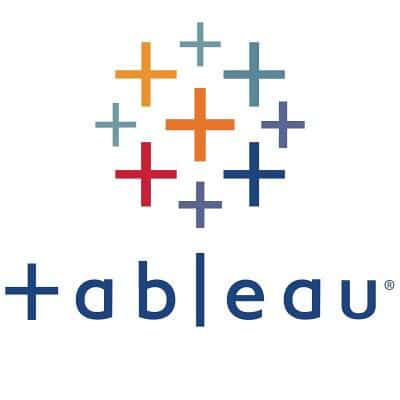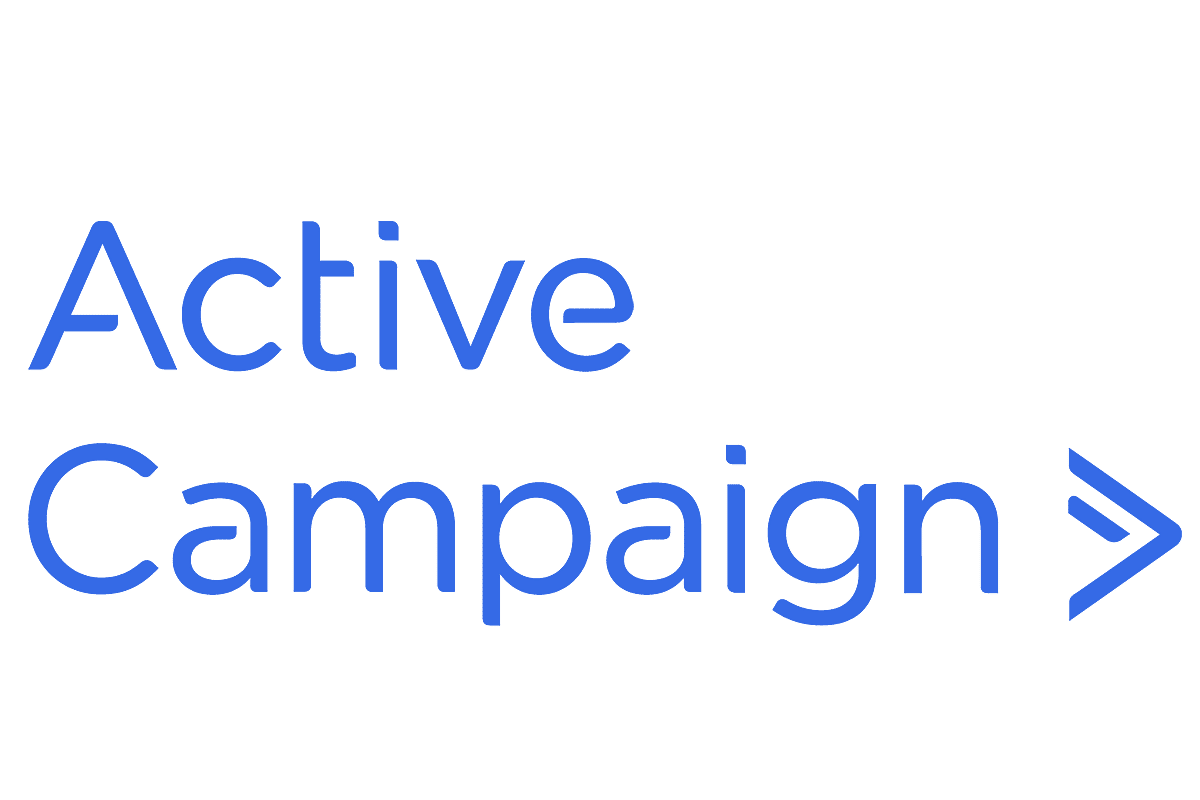Example Reports
These example reports are built with Google Data Studio using data provided by Attributer
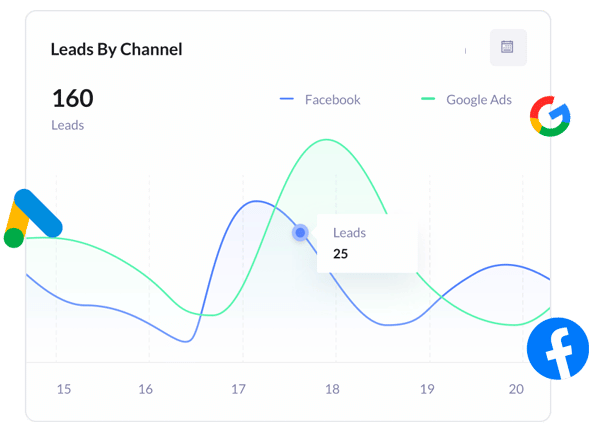
Marketing Dashboard
This example marketing dashboard gives a high-level overview of what channels and campaigns are generating your leads and customers.
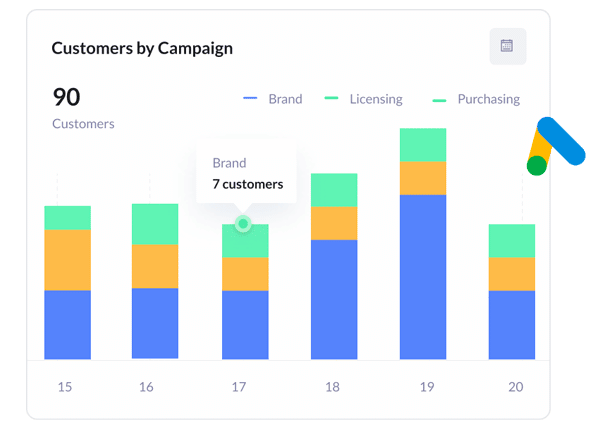
Google Ads Dashboard
This example Google Ads dashboard shows how many leads & customers you have received from your Google Ads campaigns.
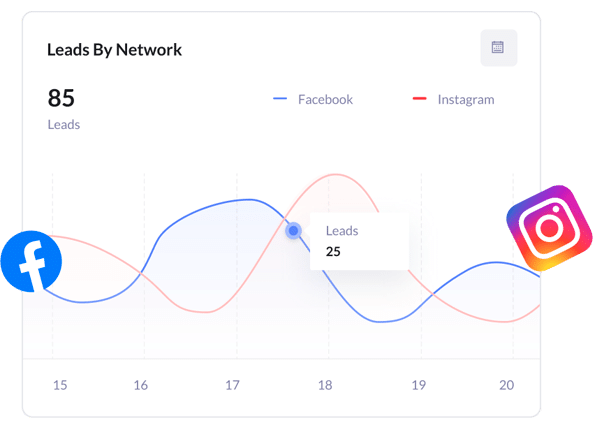
Facebook Ads Dashboard
This example Facebook Ads dashboard shows which of your Facebook Ad campaigns are generating leads, customers & revenue.
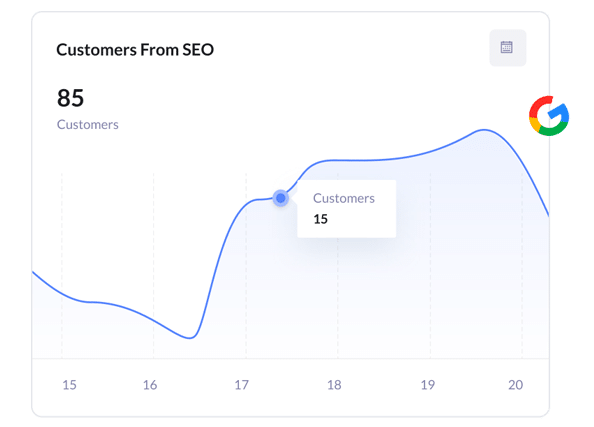
SEO Dashboard
This example SEO dashboard shows how many leads & customers you are getting from your search engine optimisation initiatives.
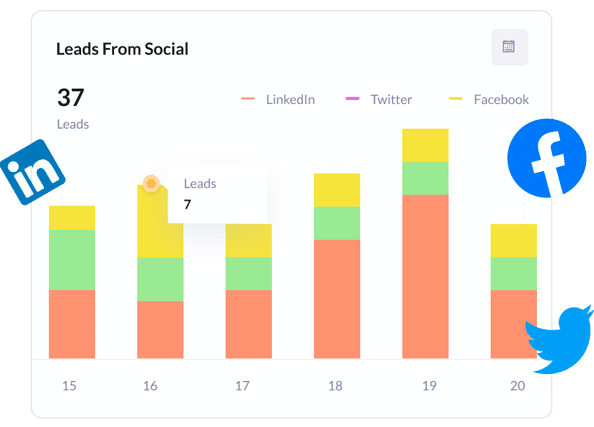
Social Media Dashboard
This example social media dashboard shows how many leads & customers your social media marketing initiatives are generating.
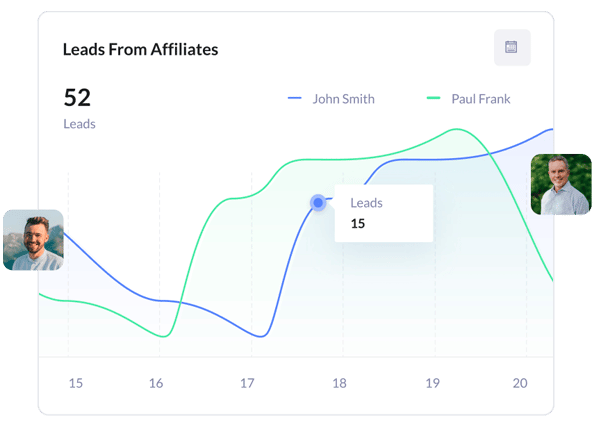
Affiliate Dashboard
This example affiliate marketing dashboard shows which of your affiliates are generating you leads, customers & revenue.
How to get dashboards like these
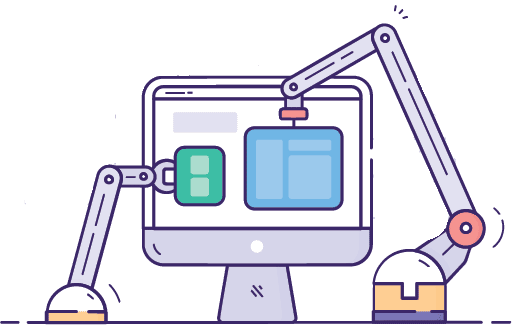
Install Attributer
Add the Attributer code to your website and hidden fields to your lead forms
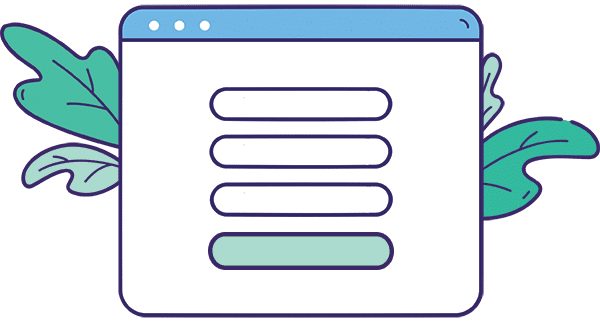
Capture the data
Attributer writes marketing attribution data into the hidden fields and it's captured by your form tool alongside the lead's name, email, etc.
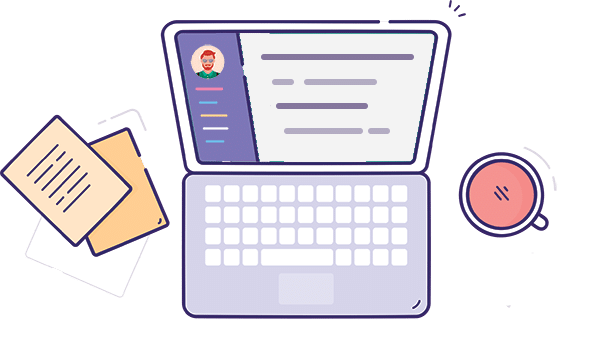
Send to your CRM
Send the attribution data along with the lead's name, email, etc into a CRM, spreadsheet or other tools
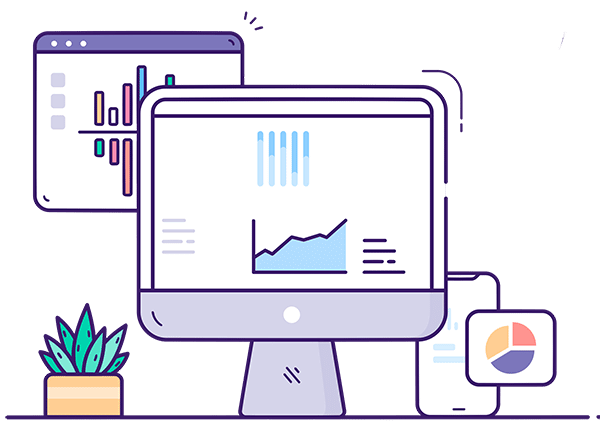
Run reports
Use your CRM's built-in reporting tools or connect a 3rd-party analytics tool to build beautiful reports and dashboards from your data
Tools you can use
Although these example reports are built using Google Data Studio, you can use a variety of reporting tools to create dashboards from the Attributer data
Get Started For Free
It's free to get started with Attributer, and paid plans start at just $29 per month