Easily Get Marketing Channel Attribution Data into Nutshell CRM
Know where your leads, customers & revenue are coming from by capturing & passing marketing channel attribution data into Nutshell CRM
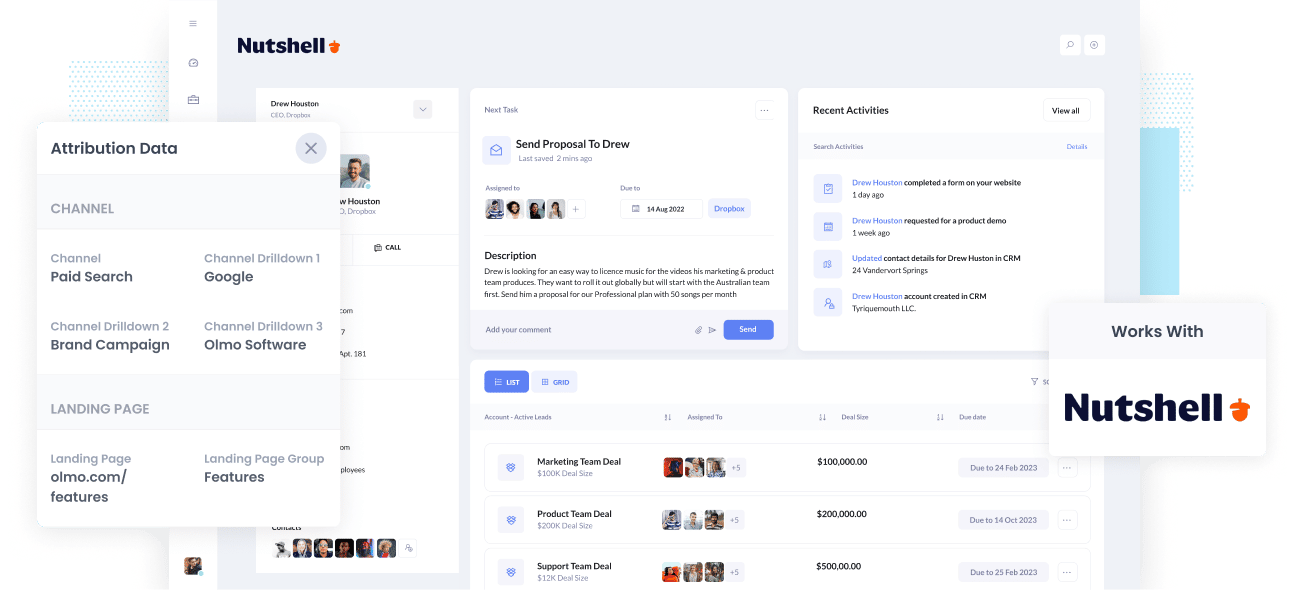
How It Works
Add hidden fields to your forms
Add some hidden fields to your lead forms which allow Attributer to pass through the marketing channel attribution data.
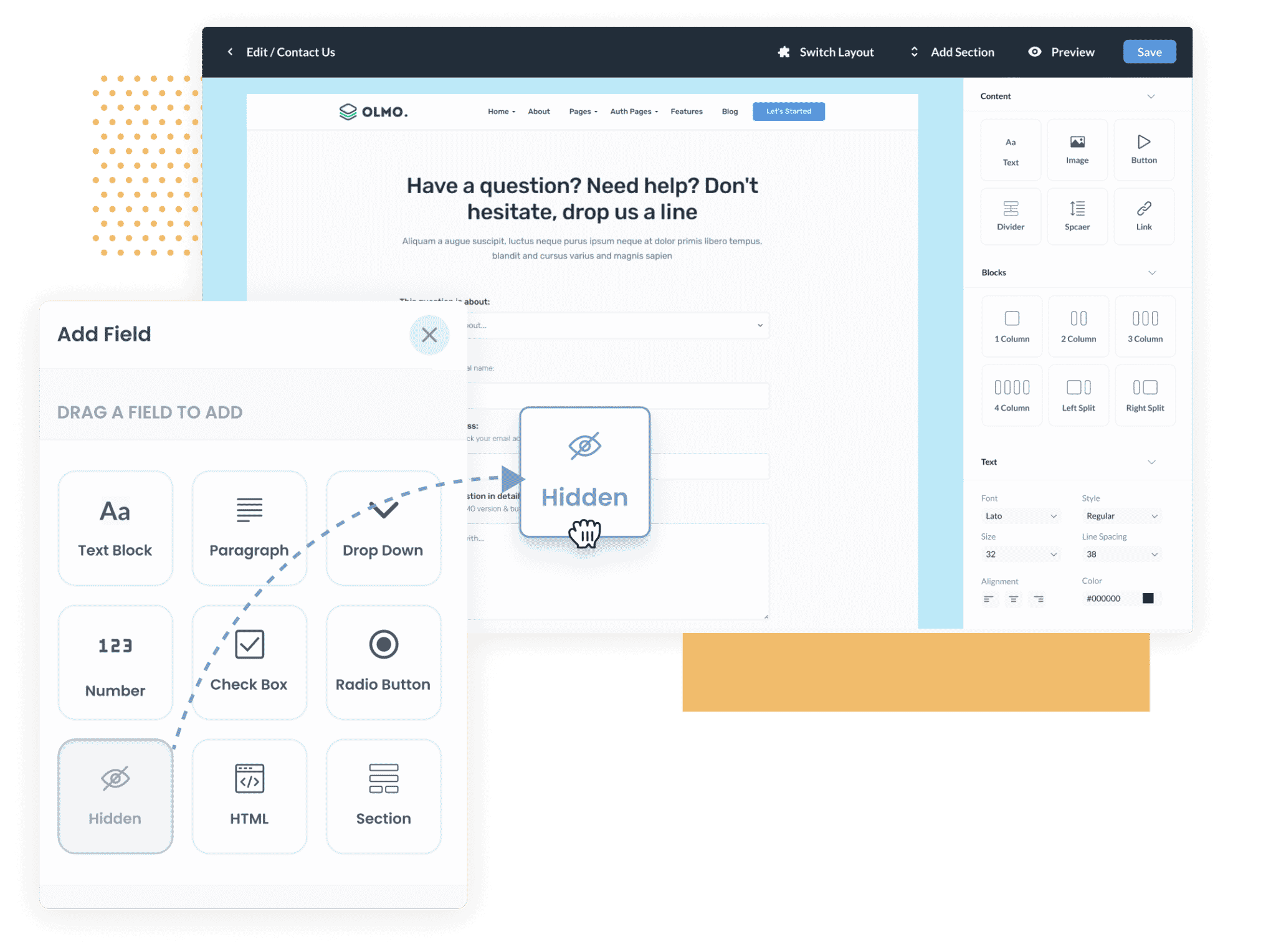
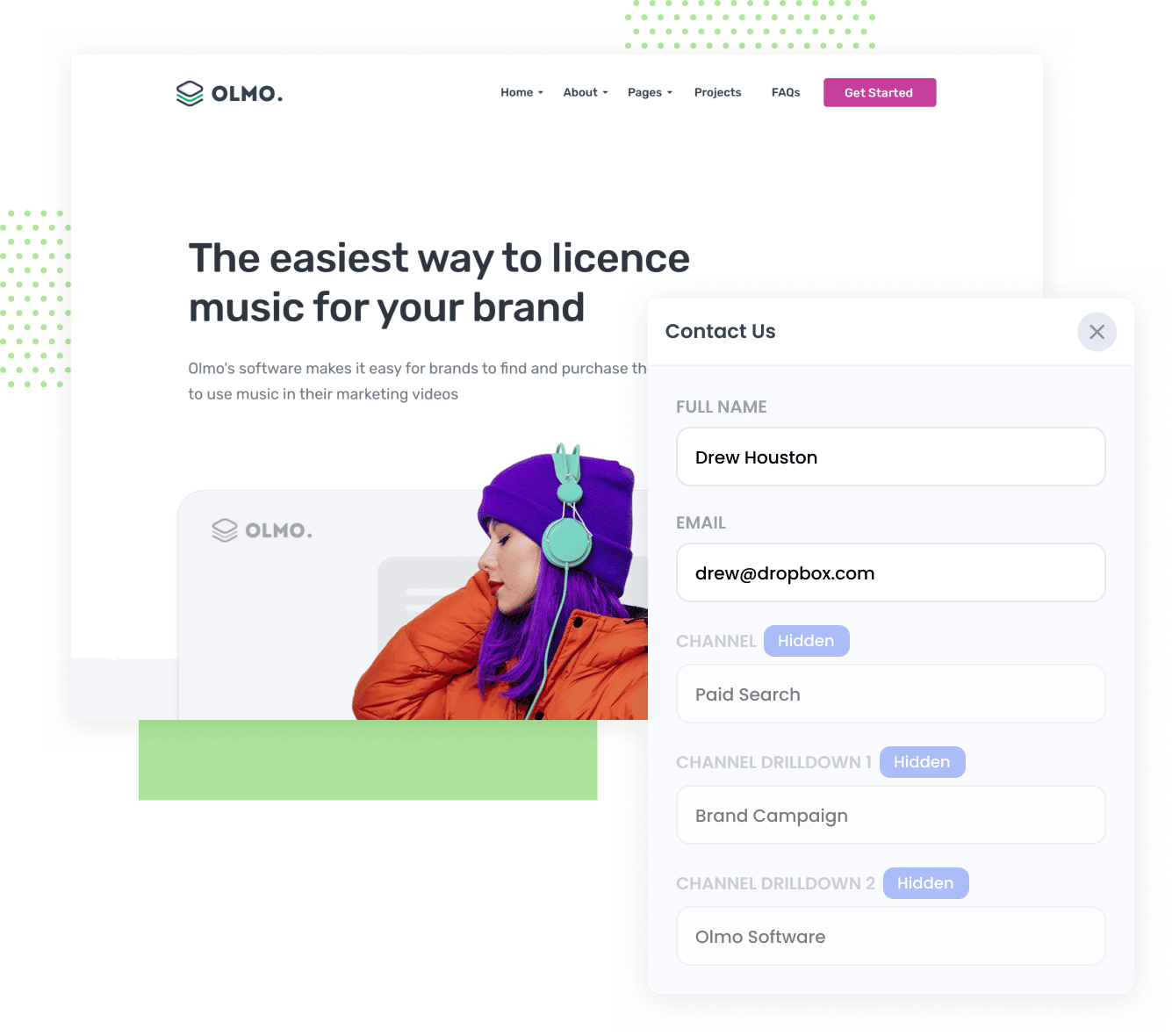
Attributer completes the hidden fields with information
Attributer monitors what marketing channels your leads are coming from and writes the information into the hidden form fields
Marketing channel information is passed to Nutshell
When a visitor submits a form on your site, marketing attribution information, such as channel, campaign name, ad name, etc is passed into Nutshell
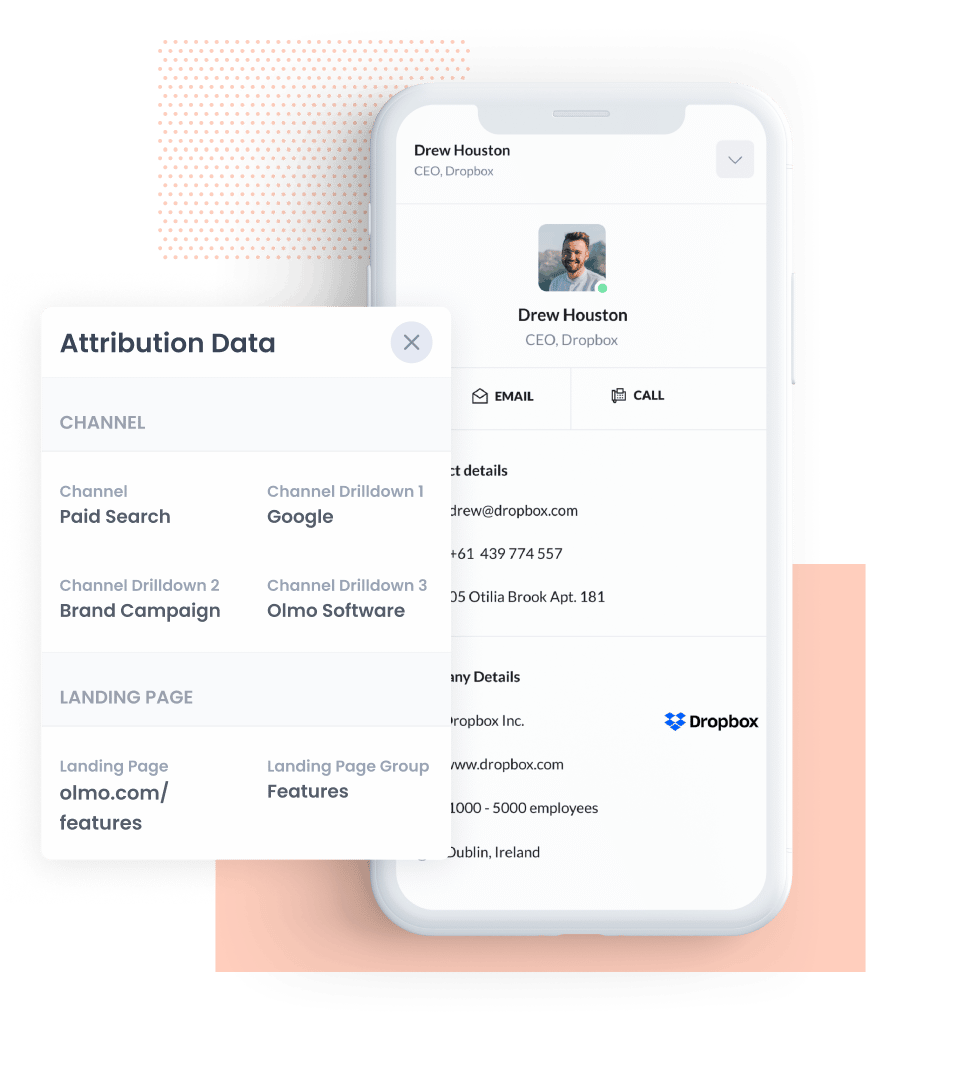
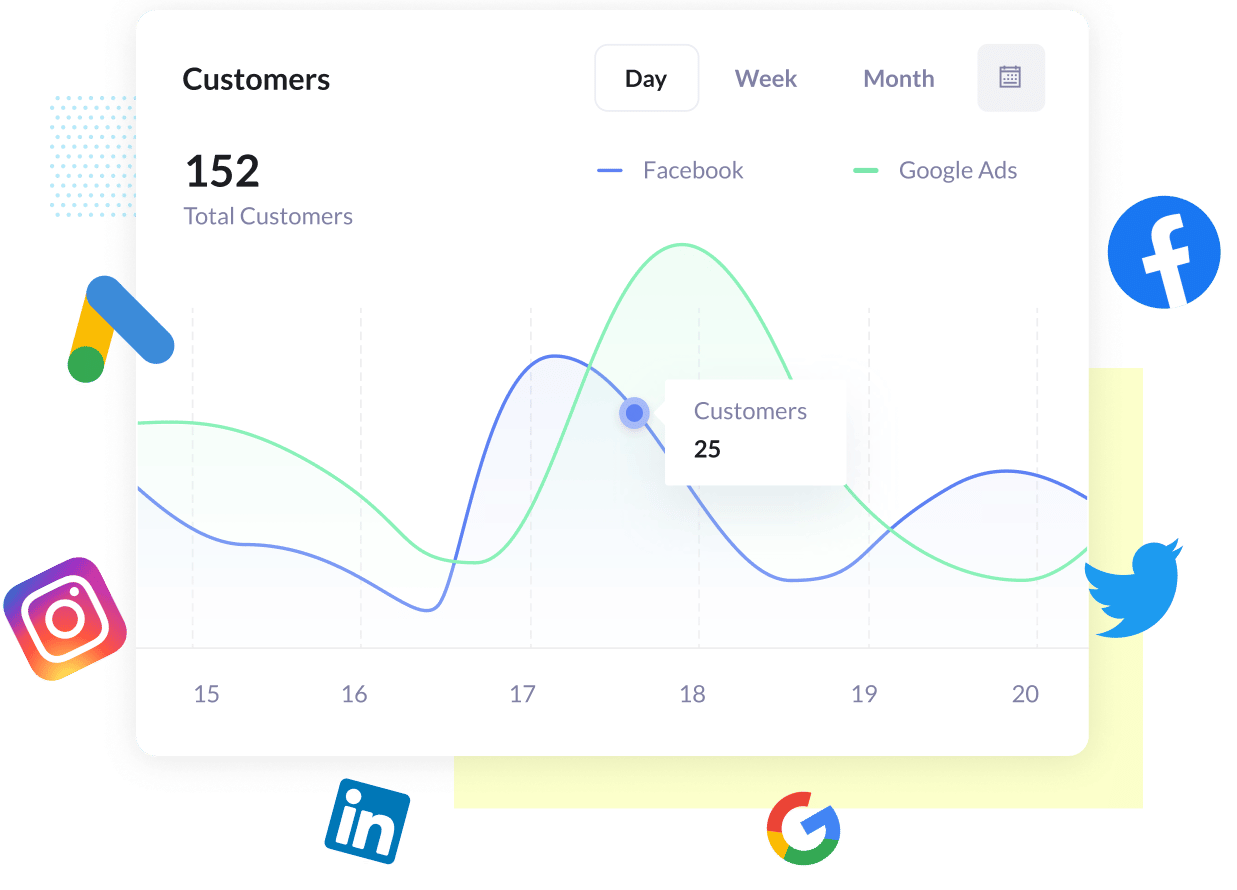
Understand what's driving leads, customers & revenue
You can use this marketing channel attribution information to build reports that show you what channels, campaigns, ads, etc are driving leads, customers & revenue.
What information you get
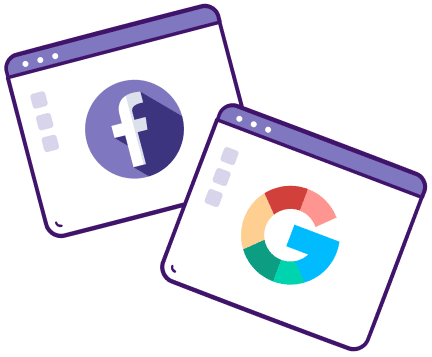
Channel Data
Attributer automatically captures what channel your leads come from (E.g. Paid Search, Paid Social, Organic Search, etc) as well as further detail on each channel (E.g. For Paid Search, it also captures the Campaign, Ad Group, Keyword, etc)
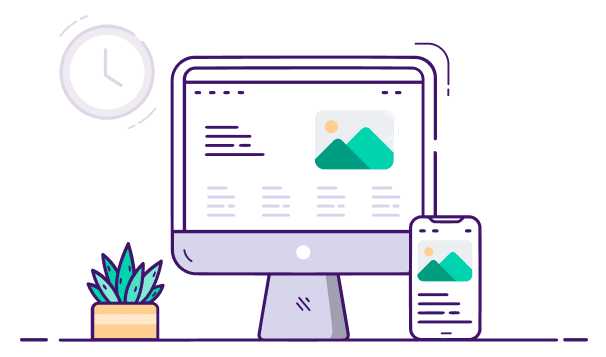
Landing Page Data
Attributer automatically captures the first page the lead sees on your site (E.g. olmo.com/blog/how-to-licence-music) as well as the category of page (E.g. Blog).
Compatibility

3rd Party Forms
Using a 3rd party form tool to capture leads and pass them into Nutshell CRM? So long as you can add Hidden Fields to the form, then Attributer can populate them with attribution data.

Custom Forms
If you can get your developer to add a few hidden fields to your custom forms, then Attributer can automatically populate those hidden fields with attribution data about your leads.
Get Started For Free
It's free to get started with Attributer, and paid plans start at just $29 per month
