4 simple steps to get UTM Parameters into Microsoft Dynamics CRM
Identify which marketing channel attracts leads, opportunities & customers by tracking UTM parameters in Microsoft Dynamics CRM.
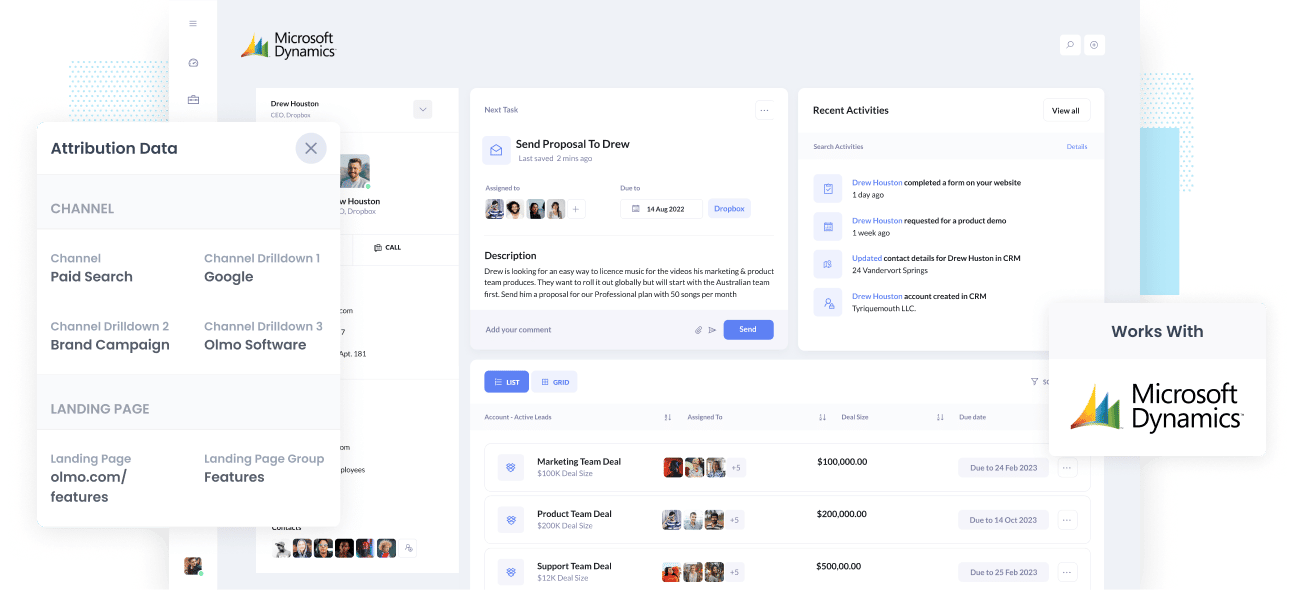
Are you wasting your marketing budget on the wrong campaigns?
There's a famous saying in advertising that goes' Half of my advertising budget is wasted. I just don't know what half'
Fortunately for you, this can be avoided by tracking your marketing campaigns in your CRM. By passing UTM parameters, landing page data, and other marketing channel information into your CRM you can report on what campaigns drove leads, customers & revenue.
Here’s how Attributer can help you capture UTM parameters in Microsoft Dynamics CRM.
What is Attributer?
Attributer is a simple piece of code that you place on your website. When a visitor arrive son your site, Attributer looks for the nitty-gritty user data like HTTP referrer information, UTM parameters, device, etc.
With that data collected, Attributer then categorizes each of these visits into a series of channels (for example, Organic Search, Paid Social, and Paid Search) and stores this information in the visitor's browser as a cookie.
Let's say a visitor fills out a form on your website. Attributer will then pass the UTM parameters and other attribution data through with each form submission so that these details appear with each contact in your CRM.
Attributer was founded by Aaron Beashel, a B2B marketing consultant looking to optimize his marketing ROI for himself as well as his clients. He realised that he could do this by knowing exactly which channels were actually turning visitors into leads and customers.
"I originally built it to use on my client's website, but after a while, I realized it could be useful for businesses everywhere."
4 steps for capturing UTM parameters in Microsoft Dynamics CRM
Using Attributer to capture UTM parameters in Microsoft Dynamics CRM is easy. Here's how to do it in 4 easy steps:
1. Add UTM variables to your ads
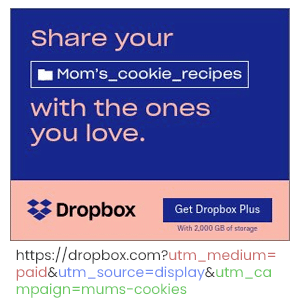
Before setting up anything in Microsoft Dynamics CRM, you'll need to make sure all your ads and marketing campaigns use UTM parameters.
Attributer will then work with Microsoft Dynamics CRM to capture the UTM parameters and pass them on to your CRM for accurate reporting.
To get the most up-to-date data, add UTM parameters to almost everything. This includes paid ads, guest blogs, social media bios, advertisements in trade publications, email marketing, and even your email signatures. The idea is that you want every link pointing to your website to have UTM parameters so you can get data from all sources.
2. Add hidden fields to your forms
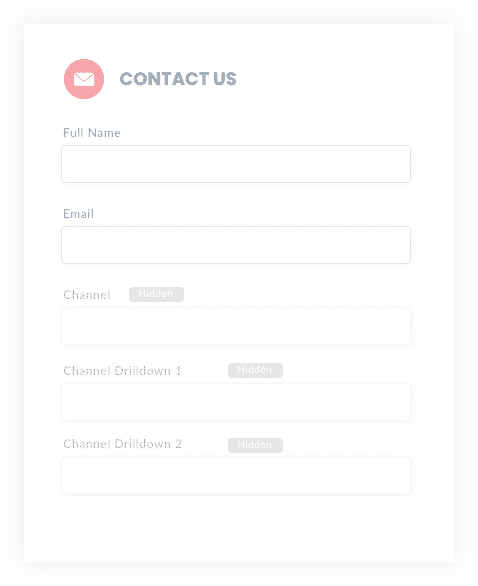
The second step is to add hidden fields to your lead capture forms (I.e. your Contact Us form, Request A Demo form, whitepaper download forms, etc).
As the name suggest, Hidden Fields are fields that are technically on your form but are hidden from website visitors so they won't see them. Hidden fields allow tools like Attributer to write information into them that gets submitted alongside the rest of the lead's information (like their name, email, phone, etc).
The 6x hidden fields you need to add to your forms are:
- Channel
- Channel Drilldown 1
- Channel Drilldown 2
- Channel Drilldown 3
- Landing Page
- Landing Page Group
Most form-building tools (like Contact Form 7, Gravity Forms, Jotform, etc) make it easy to add hidden fields to your forms, and if you're using a custom HTML form on your website is as simple as adding input type=”hidden” to the specific fields (or you can just copy and paste this code)
3. Attributer automatically completes the hidden fields with UTM data
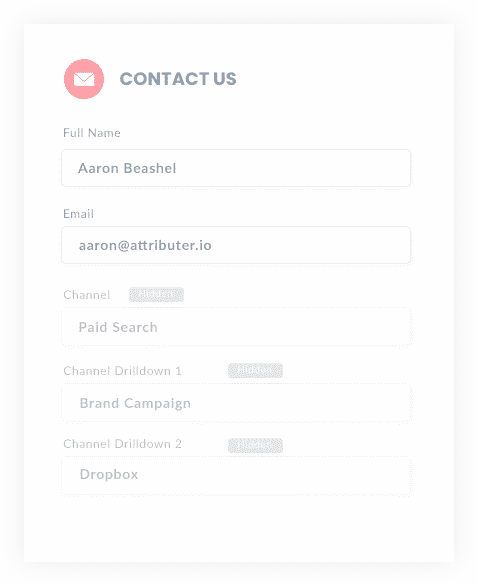
With UTM parameters added to all your campaigns and hidden fields set up in Microsoft Dynamics CRM, you are now able to start capturing the data.
Using the UTM parameters you set in your campaigns, Attributer will be able to identify where each visitor is coming from, categorise the visit into a Channel (I.e. Paid Search) and then pass this data into the hidden field sin your forms.
Using a fictitious company called 'Data Storage+' as an example, let's take a quick look at how Attributer works.
Let's say a user performs a Google search for "ways to share large files" and a Data Storage+ ad appears in the paid results. After clicking on the Google ad, the user will probably land on a sales page and fill out a form to request a product demo.
From there, Attributer will complete the hidden fields in the background by using the UTM parameters from the user.
In the end, it will probably look a little something like this (depending on what UTM parameters were used):
- Channel = Paid Search
- Channel Drilldown 1 = Google
- Channel Drilldown 2 = Brand Campaign
- Channel Drilldown 3 = Data Storage+
That's not where it ends. Attributer will also provide the landing page and subdirectory the user landed on so that more information can be gathered:
- Landing Page = www.datastorageplus.com/features/share
- Landing Page Group = Features
4. UTM parameters are passed into Microsoft Dynamics CRM
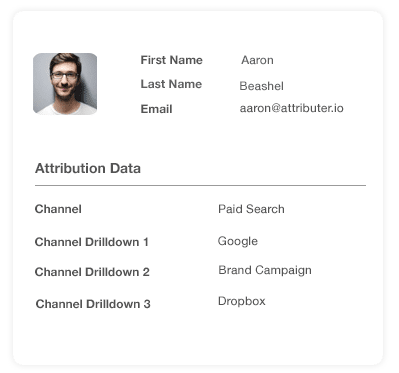
When the user submits a form, all the UTM parameters plus the user's information they enetered into the form (email, name, mobile number, etc.) is captured and sent to Microsoft Dynamics CRM.
Once the data is in Microsoft Dynamics CRM, you can then run reports that show you where your leads are coming from, what channels & campaigns are converting to customers, the total revenue closed from each campaign, and more.
Why using Attributer is better than capturing raw UTM parameters
There are other tools for capturing UTM parameters in Microsoft Dynamics CRM, so what makes Attributer different than these other tools?
If Attributer simply captured UTM parameters, it wouldn't be any different. Instead, what makes Attributer unique is the following:
1. Captures all traffic
Attributer captures tracking data for all the users on your website, not just those with UTM parameters.
This includes visitors who arrive from Organic Social, Organic Search, Direct, Referral, etc.
For most businesses, these organic channels actually make up majority of their visits and leads, so with Attributer you're able to see the full picture of what's driving your growth.
2. Works across pages & sessions
Most other tools for capturing UTM parameters require the UTM parameter to actually be present on the page where the form is completed. This is a problem because the page the visitor completes a form on may not be the same page they landed on from your ad.
As an example, imagine someone clicks one of your Google Ads and goes to a landing page you created for that campaign.They then click the ‘Contact Us’ button and are taken to a different page to complete your contact form. This would mean that the page they complete the form on is not the same page they originally landed on, so the UTM parameters are lost.
Attributer works differently. It stores the UTM parameters in a cookie in the user’s browser, meaning that regardless of what page they complete your form on the data can be sent through to Microsoft Dynamics CRM.
3. Provides cleaner data
As well as capturing tracking data, Attributer also acts as a UTM cleaner. If you have worked with UTM links before, you'll know that the raw data is often messy and inconsistent.
For example, imagine some of your Google campaigns are tagged with UTM_Source=Google.com (capital G), others with UTM_Source=google (lowercase, no domain), and others with UTM_Source=gg.
When trying to run reports in your CRM, these will look like 3 different traffic sources. Attributer however, can identify changes in capitalization and other formatting differences and will still categorise these leads as 'Paid Search'
3. Captures landing page data as well
In addition to the channel data, Attributer also collects the landing page and subdirectory for each user.
For example, if a user lands on attributer.io/blog/capture-utm-parameters, Attributer will capture the page URL (attributer.io/blog/capture-utm-parameters) and the subdirectory or category (/blog).
Now you can determine which pages and subdirectories generate the most leads and ROI – a powerful feature for marketers wanting to learn exactly where to focus future marketing budget, effort and resources.
Wrap up
If you're looking for ways to make capturing UTM parameters in Microsoft Dynamics CRM more efficient, then Attributer is the tool to have.
Not only does Attributer excel at capturing and passing UTM parameters into Microsoft Dynamics CRM, but it also seamlessly captures and gives you data on leads coming from channels without UTMs, such as Organic Search, Referral, Organic Social, and others.
The best thing about this is that it costs nothing to get started using Attributer - so claim your free trial today!
Get Started For Free
Start your 14-day free trial of Attributer today!

About the Author
Aaron Beashel is the founder of Attributer and has over 15 years of experience in marketing & analytics. He is a recognized expert in the subject and has written articles for leading websites such as Hubspot, Zapier, Search Engine Journal, Buffer, Unbounce & more. Learn more about Aaron here.
