The easiest way to capture UTM parameters in Wufoo
Learn how to capture UTM parameters in Wufoo and pass them to your CRM so you can know what marketing channels & campaigns are generating customers & revenue for your organisation
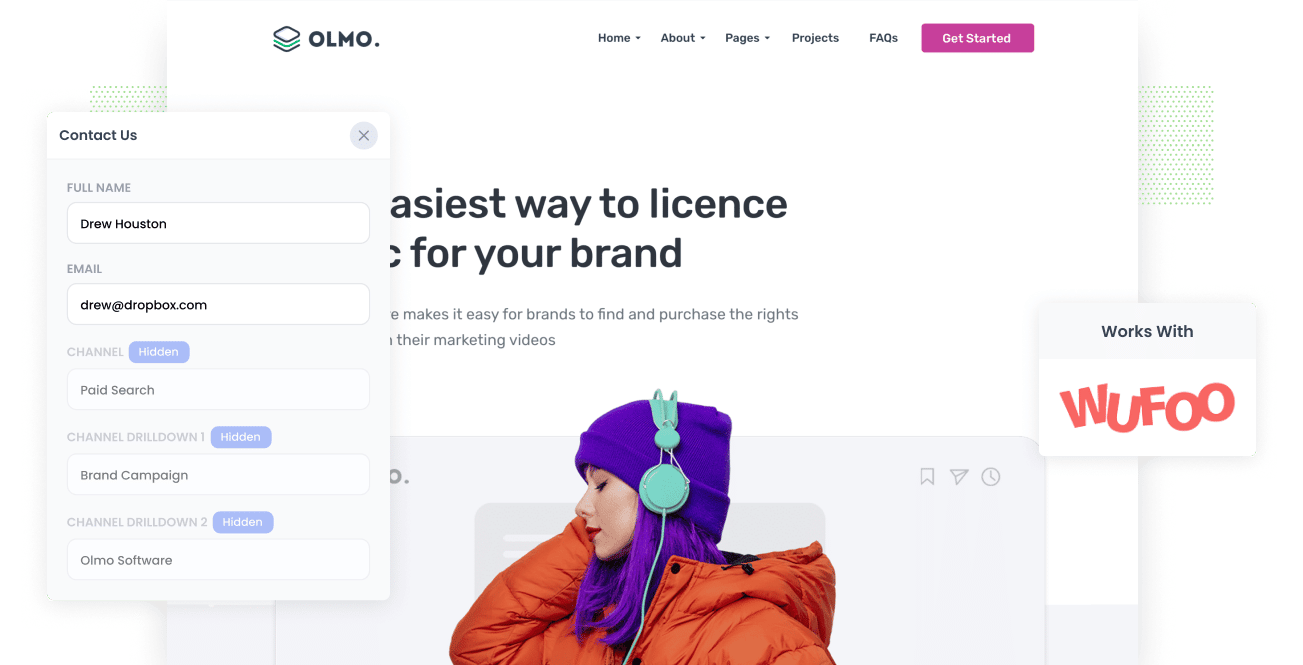
For most marketing campaigns, we measure success using leads captured or sales converted. These metrics determine our ROI and allow us to focus on the traffic sources with the highest conversions.
But if your data isn't complete or it's inaccurate, how do you know where to focus your marketing efforts? Which traffic sources are delivering the best ROI and revenue?
The best way to measure success is to track the source of every lead & opportunity in your CRM and then run reports on which campaigns, content & channels are working.
In this article, we'll show you a tool to capture UTM parameters in Wufoo and send them to your CRM attached to the user's other data (name, email, etc.)
4 steps for capturing UTM parameters in Wufoo
Using Attributer to capture UTM parameters in Wufoo is easy. Here's how to do it in 4 easy steps:
1. Add UTM variables to your ads
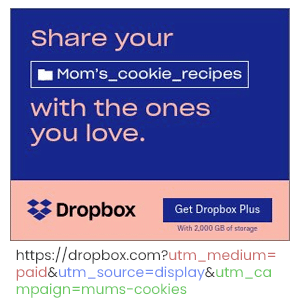
To get started, make sure you use UTM links for all your ads and marketing campaigns.
These UTM parameters will allow Attributer to pass tracking data to your CRM. You can then filter your contacts or run reports to determine where your leads are coming from and focus future marketing efforts.
To get the most accurate data include UTM parameters on every marketing campaign, including guest blogs, paid ads (Facebook, Twitter, Google, etc.), trade publication ads, and email marketing.
2. Add hidden fields to your forms
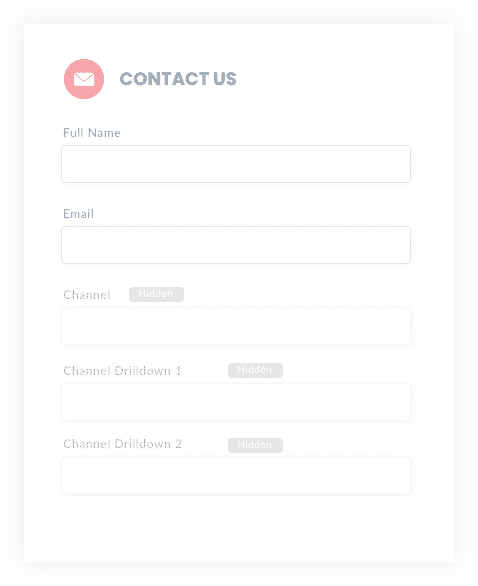
Next, you want to set up hidden fields in your Wufoo forms so Attributer can send UTM data to your CRM.
The Wufoo hidden fields won't appear to users but allow Attributer to assign tracking data to users when they submit a form. This data is then added to the user's profile on your CRM.
To create a hidden field with Wufoo, add a Single Line Text form field to your form and then type 'hide' in the 'Add CSS Layout Keywords' setting.
You'll need to create a total of six hidden fields for Attributer, including:
- Channel
- Channel Drilldown 1
- Channel Drilldown 2
- Channel Drilldown 3
- Landing Page
- Landing Page Group
3. Attributer automatically completes the hidden fields with UTM data
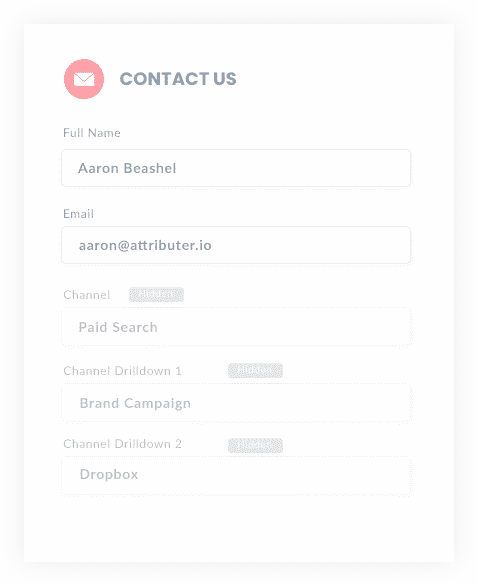
Now that you have configured your Wufoo forms to include the hidden fields, Attributer will automatically write the UTM parameters a visitor arrives at your site with to these fields.
Let's look at an example so you can see how Attributer works.
Imagine a user searches for ""ways to share large files."" At the top of the search results is a Google Adwords ad for Dropbox.
The user clicks the ad, goes to a landing page and completes a form to request a demo.
In the background, Attributer includes the UTM parameters into the form's hidden fields, so it looks something like this (depending on the UTM parameters the Dropbox team have used):
- Channel = Paid Search
- Channel Drilldown 1 = Google
- Channel Drilldown 2 = Brand Campaign
- Channel Drilldown 3 = Dropbox
In addition, Attributer will include the page and subdirectory of the landing page, so it looks like this:
- Landing Page = www.dropbox.com/features/share
- Landing Page Group = Features
4. UTM parameters are captured by Wufoo
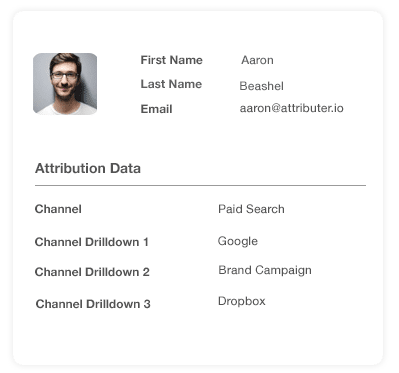
When the user finally submits the form, all the UTM parameters from the campaign your visitor arrived through are included in Wufoo's capture.
And now that the user's data has been captured, you can use Wufoo's native integrations to send the data to your CRM (I.e. Salesforce, Hubspot, Pipedrive, etc.) or other tools.
This will send both the leads details (name, email, company, etc) along with the UTM parameters into your marketing tools and allow you to run reports on what campaigns are working and what one's aren't.
What is Attributer?
We already know that Attributer captures UTM parameters and user's browsing data, which it embeds in Wufoo forms and sends to your CRM (and other tools) so you can assign accurate tracking data to your leads.
But how does it work technically? Without going too far into the weeds, Attributer is a bit of code you place on your website. The Attributer code collects UTM parameters, HTTP referrer information, device, etc., to ascertain how a user landed on your website.
Using the data, Attributer categorizes each visit into a series of channels - Paid Search, Organic Search, Paid Social, etc., then stores it in the visitor's browser as a cookie.
If the user completes any Wufoo form, Attributer writes the user's cookie data into the hidden fields. When the user submits the form, the hidden fields are submitted too.
Attributer was founded by a B2B marketing consultant who needed a tool to identify which channels were turning visitors into leads and customers.
Why using Attributer is better than capturing raw UTM parameters
There are other tools that capture UTM parameters in Wufoo, so what makes Attributer different?
Attributer is more advanced than your average UTM capture tool. It does a lot behind the scenes, including:
1. Captures all traffic
Attributer records and stores ALL traffic sources to your website, not just the users who arrive via UTM links.
So, even if a user doesn't have UTM links (i.e. they came to your website from channels like Organic Social, Organic Search, Direct, Referral, etc), Attributer will still be able to populate the hidden fields in your Wufoo form.
With all of your traffic sources from Attributer, you can also start to investigate leads that come in from channels that might not have been a part of your original campaigns.
2. Provides cleaner data
As well as capturing, Attributer also cleans and organizes data. One of the problems with raw UTM parameters is that you end up with loads of messy and inconsistent values.
As an example, Twitter referrals might be tagged with UTM_Source=Twitter.com (capital T), others with UTM_Source=twitter (lowercase, no domain), and others with UTM_Source=tw.
The problem with this is that most CRMs, spreadsheets, or email marketing software will save three different traffic sources rather than all being from Twitter. When it comes time to reporting, your insights will be inaccurate.
Attributer takes care of those inconsistencies and will ascribe leads to Paid Social regardless.
3. Captures landing page data as well
Lastly, Attributer provides you with detailed data on what content people viewed on your site as well.
For instance, do you know how many leads and customers come from your blog?
Attributer not only captures UTM referral parameters but your landing page and subdirectory information too.
For example, if a user lands on the page attributer.io/blog/capture-utm-parameters, Attributer will add the landing page (capture-utm-parameters) and the subdirectory/category (/blog) to the hidden fields and pass them into your CRM.
With this information, you can see what content on your site is generating the most leads and sales.
Wrap up
Attributer isn't just another UTM parameter capturing tool; it does a lot of work behind the scenes to make sure you have accurate and measurable data.
Attributer captures and passes UTM parameters into Wufoo and also provides marketing attribution data when UTM parameters aren't present. The tool also cleans up your data so you can run accurate reports in your CRM, email marketing, or other lead management software.
Ready to experience what Attributer can do for you? Get started with a free trial today!
Get Started For Free
Start your 14-day free trial of Attributer today!

About the Author
Aaron Beashel is the founder of Attributer and has over 15 years of experience in marketing & analytics. He is a recognized expert in the subject and has written articles for leading websites such as Hubspot, Zapier, Search Engine Journal, Buffer, Unbounce & more. Learn more about Aaron here.
