The easiest way to capture UTM parameters in your Tilda website
Learn the 4 simple steps to capture UTM parameters in your Tilda website and send them through to your CRM and other tools
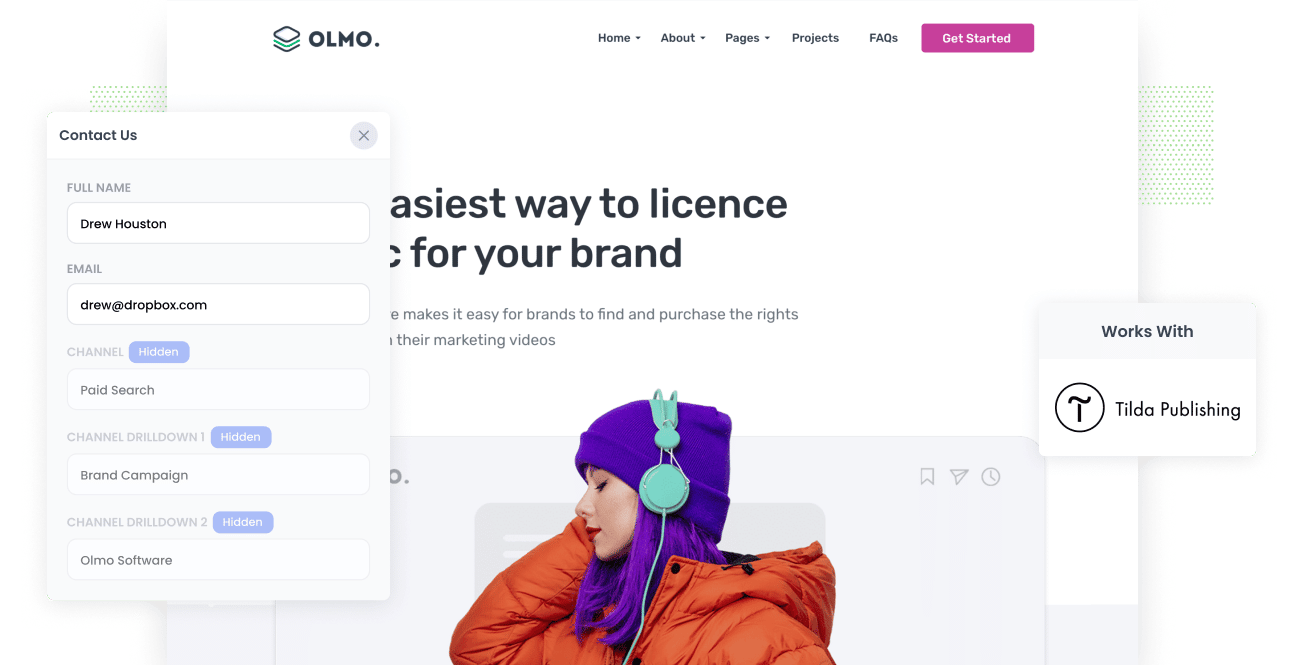
Do you want to increase the number of new leads & customers you gain each month?
The key to growing your business is identifying which marketing channels and campaigns are generating leads and which ones aren't, and then doubling down on what's working.
But how do you which channels and campaigns are working and which one's arent?
In this post, we'll show you how to capture UTM parameters in your Tilda website and send them to your CRM and other applications so you can run reports that show you what's working and what isn't.
4 steps for capturing UTM parameters in Tilda
Using Attributer to capture UTM parameters in your Tilda website is easy. Here's how to do it in 4 easy steps:
1. Add UTM variables to your ads
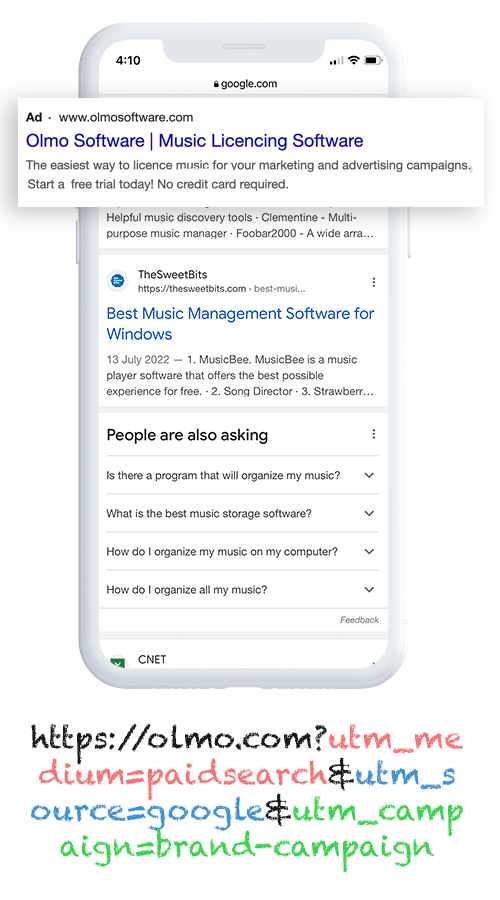
To start tracking UTM parameters in your CRM, you need to add them to your ads and campaigns before you do anything else.
This helps Attributer to figure out where your website's visitors are coming from and pass the data along to your CRM for reporting.
UTM parameters should be applied to any ads or campaigns you're running. This might be on search engines such as Google and Bing, as well as social media platforms such as Facebook, LinkedIn, and Instagram.
2. Add hidden fields to your forms

After tagging your ads with UTM parameters, you'll then need to add hidden fields to your lead capture forms (i.e the forms used to collect information from site visitors).
As the name suggests, visitors to your website can't see these hidden fields, but they're still there on the form, allowing tools like Attributer to interact with them without visitors knowing.
It's simple to add hidden fields to your Tilda website. You can simply follow the instructions found in this article on the Tilda support site.
Here are the hidden fields that you must include in your forms:
- Channel
- Channel Drilldown 1
- Channel Drilldown 2
- Channel Drilldown 3
- Landing Page
- Landing Page Group
3. Attributer automatically completes the hidden fields with UTM parameters

Now that everything is setup, Attributer will monitor your website visitors for UTM parameters and when found, write them into the hidden fields you added to your forms.
To illustrate how this works, let's imagine you're a marketer at Salesforce.
When someone googles "best CRM system" and clicks on your paid ad in the search results, they are taken to the Salesforce website where they complete a form to request a demo.
Depending on the UTM parameters you have placed behind your ads, Attributer might complete the hidden fields as follows:
- Channel = Paid Search
- Channel Drilldown 1 = Google
- Channel Drilldown 2 = CRM Campaign
- Channel Drilldown 3 = Best CRM ad
On top of this, Attributer would also capture data on the first page the visitor saw on your website, which might look a bit like this:
- Landing Page = www.salesforce.com/products/crm
- Landing Page Group = Products
4. UTM parameters are passed into your CRM

When the user completes and submits your lead generation form, the UTM parameters that Attributer wrote into the hidden fields are captured alongside the lead's name, email, phone, etc.
All this information can then be kept in Tilda CRM or exported out to other systems like Excel, Google Sheets, Salesforce, Pipedrive, Zoho CRM, etc.
And once it's there, you can use it to run reports that show you things like:
- How many leads came from your Facebook Ads
- How many customers you get from your Google Ads
- How much revenue has been generated from your SEO efforts
- And much more
What is Attributer?
The steps above show how marketers can utilize the power of Attributer to capture UTM parameters on their Tilda site and send it to their CRM and other tools
But how does Attributer actually work?
Attributer is a piece of code you place on your website that examines technical information about a visitor (device used, UTM parameters, Referrer etc) to identify how they got to your website.
It then groups each visitor into a series of Channels such as Organic Search, Paid Social, Paid Search, etc, and stores the data in a cookie in the visitor’s browser.
Then, when a user fills out a form on your website with the hidden fields, Attributer utilizes the data stored in the cookie to complete the hidden fields.
Finally, when the user submits the form, the UTM parameters and other marketing attribution data are passed through to your CRM and other tools along with the lead's name, email, phone, etc.
Attributer was created by a B2B marketing consultant who needed a tool to identify which channels were actually turning visitors into leads and customers.
Today, Attributer is used on hundreds of websites and provides Attribution information for over 1.8 million visitors to those sites every month.
Why using Attributer is better than capturing raw UTM parameters
There are other tools and methods for capturing UTM parameters on your Tilda website, so why use Attributer?
Here's why it's so much better:
1. Captures all traffic
Attributer captures ALL sources of traffic to your website and passes it through to your CRM and other tools.
Not only does this include the paid channels you've been able to add UTM parameters (like Paid Search and Paid Social), but it also includes channels where UTM parameters aren't present (Like Organic Social, Organic Search, Direct, Referral, etc.)
This means that when you run reports in your CRM to see where your leads & customers are coming from, you'll be able to see the source of all your leads and not just the ones that have come from your paid campaigns.
This ultimately gives you better insight into what’s working and what isn't and allows you to better grow your business.
2. Remembers the data
Most other tools & methods for capturing UTM parameters require the UTM parameter to actually be present on the page where the form is completed.
This is a problem because the page they complete your form on may not be the same page they landed on from your ad.
As an example, imagine someone clicks one of your Google Ads and goes to a landing page you created for that campaign.
Once they’re convinced your product or service is amazing, they click the ‘Get A Quote’ button and are taken to a different page to complete your quote request form.
This would mean that the page they complete a form on is not the same page they originally landed on, so the UTM parameters are lost.
Attributer works differently. It stores the UTM parameters in a cookie in the user’s browser, meaning that regardless of what page the user completes a form on the UTM parameters will always be passed through.
This ultimately means that someone could arrive at your site from Google Ads, browse around multiple pages, and when they eventually complete a form the original UTM parameters will always be captured.
3. Provides cleaner data
Using other tools to capture raw UTM parameters can lead to cluttered data, making it difficult for you to run accurate reports.
This is because it's common for UTM parameter usage to be inconsistent over time, particular if you've had different people or agencies running your campaigns at different times.
To illustrate, imagine some of your Google Ads campaigns are tagged with UTM Source=Google and others with UTM Source = Adwords.
When you pass this data into your CRM and run a report to see how many leads & customers have come from your Google Ads campaigns, these will actually show up as two different sources.
Fortunately though, Attributer recognises that these inconsistencies often exist, and would assign these leads to the Paid Search channel regardless.
4. Captures landing page data as well
Have you ever wondered how many customers and leads you get from your blog?
Beyond just capturing UTM parameters and other data about how a lead got to your site, Attributer also captures information on what content got them there.
So you could run reports that show you things like:
- How many leads has my blog generated?
- How many customers have been generated from our blogging efforts?
- Which of our blog posts are getting the most leads and customers?
- What's the ROI of our blogging initiative?
Wrap up
Attributer does more than just capture UTM parameters. Attributer does a lot behind the scenes to ensure you have better data to analyze. It records all traffic data and ensures that it doesn't get lost as people move from one page to another.
Are you ready to feel the power of Attributer? Get a 14-day free trial to find out if it is right for your needs.
Get Started For Free
Start your 14-day free trial of Attributer today!

About the Author
Aaron Beashel is the founder of Attributer and has over 15 years of experience in marketing & analytics. He is a recognized expert in the subject and has written articles for leading websites such as Hubspot, Zapier, Search Engine Journal, Buffer, Unbounce & more. Learn more about Aaron here.
