Best way to capture UTM parameters in Formidable Forms
Follow these 4 steps to capture UTM parameters in Formidable Forms and pass them into your CRM, email marketing tool & other destinations.
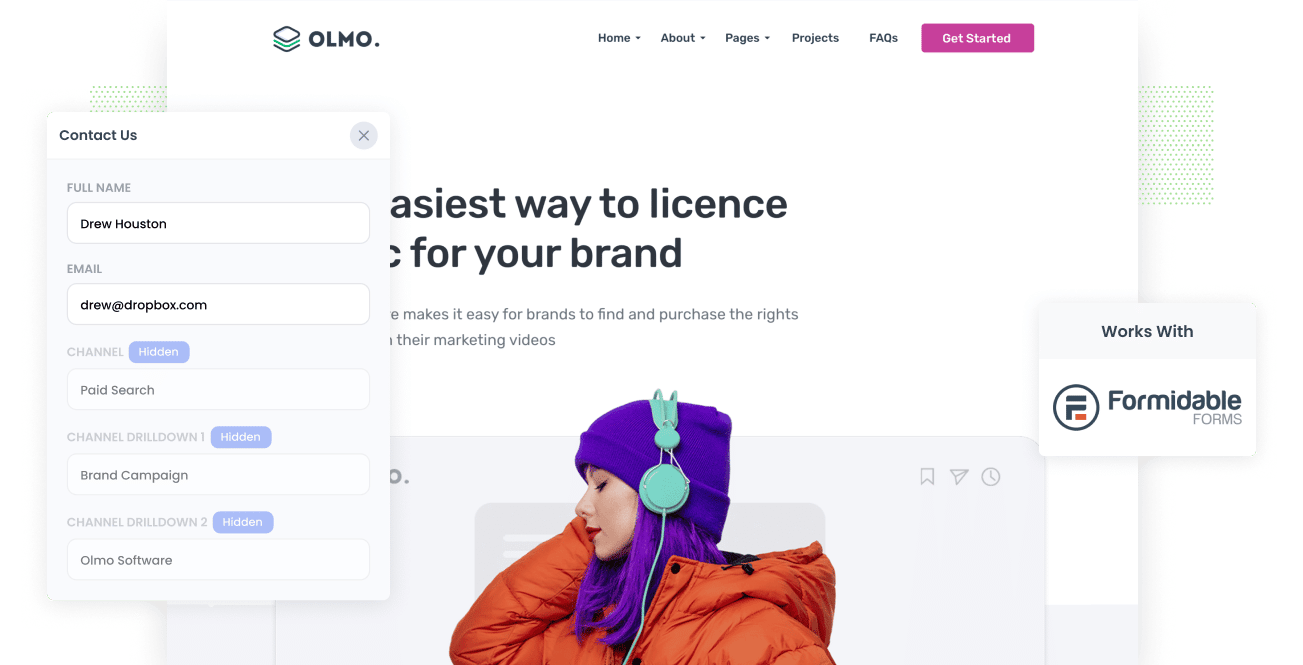
The key to sustainable business growth is identifying which marketing channels, content, and campaigns generate the best leads and customers at a positive ROI. This valuable data will enable you to focus on the marketing channels that work and ditch those that don't.
But if you can't measure which marketing campaigns generate leads and sales, how will you know where to focus your time and resources?
We have found the best way to measure success is by tracking the source of every lead in your CRM. With tracking data in your CRM, you can run reports to find which campaigns generate your leads and sales.
This article demonstrates how to capture UTM parameters in Formidable Forms and send that data to your CRM for reporting.
4 steps for capturing UTM parameters in Formidable Forms
Using Attributer to capture UTM parameters in Formidable Forms is easy. Here's how to do it in 4 easy steps:
1. Add UTM variables to your ads
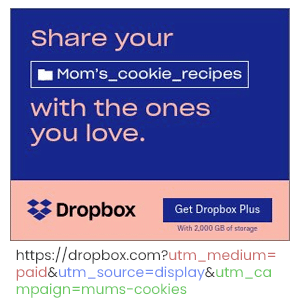
Step one is to start by adding UTM parameters to all inbound links to your website. UTM parameters will allow Attributer to send the tracking data to your CRM via Formidable Forms.
Make sure you use UTM parameters for EVERY link and campaign to your website. Links could include paid ads, influencer campaigns, social media posts and bio links, guest blogs, trade publication ads, email marketing, and anywhere else you might have placed links to your website.
2. Add hidden fields to your forms
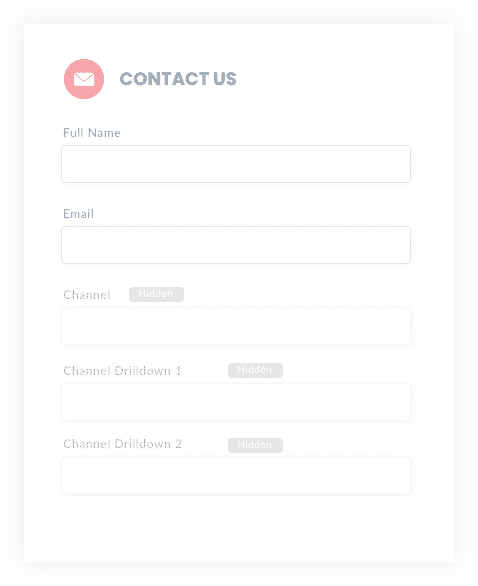
Now you need a way to capture those UTM parameters in Formidable Forms. To do this, you need to create hidden fields in your forms so that Attributer can complete those fields with tracking data.
Users won't see hidden fields, so your website and Formidable Forms will still perform the same as before. If a form has two fields (name and email) with ten hidden fields, the user will only see name and email.
You will need a total of six hidden fields for Attributer. Simply add a hidden field to your Formidable Forms and label them as follows:
- Channel
- Channel Drilldown 1
- Channel Drilldown 2
- Channel Drilldown 3
- Landing Page
- Landing Page Group
3. Attributer automatically completes the hidden fields with UTM data
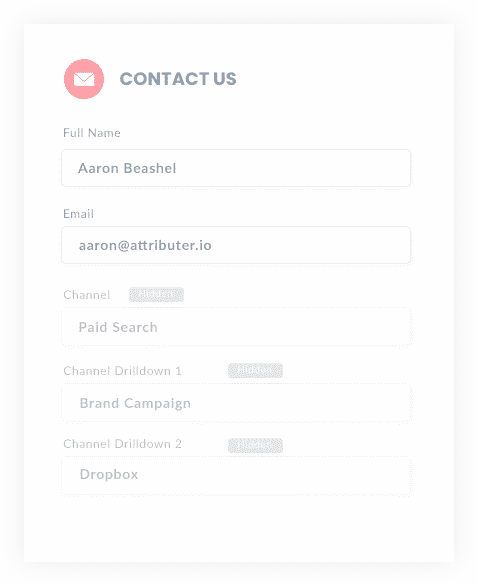
After setting everything up in steps one and two, your Formidable Forms are now ready to capture UTM parameters from Attributer.
When a user fills out any of your forms, Attributer will use tracking data to complete the hidden fields.
We'll demonstrate this with a Dropbox ad example.
When a user Googles "ways to share large files," a Dropbox ad appears in the paid results. The user clicks the ad and fills out a form requesting a product demo. In the background, Attributer completes the hidden fields as follows (depending on the UTM parameters you use):
- Channel = Paid Search
- Channel Drilldown 1 = Google
- Channel Drilldown 2 = Brand Campaign
- Channel Drilldown 3 = Dropbox
In addition, Attributer will include the landing page and subdirectory (or Group):
- Landing Page = www.dropbox.com/features/share
- Landing Page Group = Features
4. UTM parameters are captured by Formidable Forms
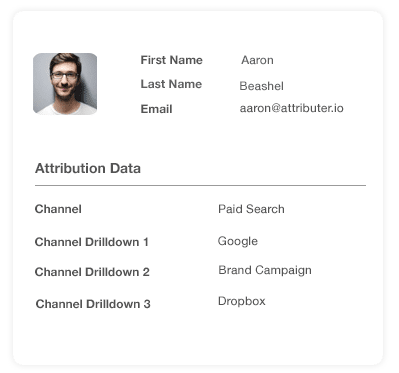
Finally, when the user submits a form with their details (name, email, number, etc.), the UTM parameters are captured in Formidable Forms.
You can then use Formidable Forms native integrations or Zapier to send that user data to a CRM systems like Salesforce, Hubspot, ActiveCampaign, and more.
Alternatively, if you don't use a CRM you can send it to a spreadsheet, email marketing software, or other tools.
What is Attributer?
Attributer enables Formidable Forms to capture UTM parameters and tracking data.
Let's take a quick look at how this happens.
To get started, you place a piece of Attributer code on your website, and the software starts tracking straight away. Attributer scans incoming traffic for technical data like UTM parameters, HTTP referrer information, device, etc.
Based on that data, Attributer then categorizes each visitor into "channels" (Paid Search, Organic Search, and Paid Social are good examples) and stores that data as a cookie in the user's browser.
When a user fills out a Formidable Forms, Attributer completes the hidden fields with the saved cookie data. When the form is submitted, the user's data and the cookie data are sent to your CRM.
Once the data is inside your CRM, you can use it to run reports that answer questions like 'How many leads did I get from Paid Search Ads?' 'How many customers came from each campaign?' How much revenue did we generate from Paid Search ads?' and finally, 'What's the ROI of our Paid Search Ads?'
Why using Attributer is better than capturing raw UTM parameters
You have probably come across other tools for capturing UTM parameters in Formidable Forms, so what makes Attributer different?
Attributer doesn't just capture UTM parameters; it cleans, categorizes, and includes landing page data. Let's take a closer look:
1. Captures all traffic
Attributer doesn't only work for visitors with UTM parameters; instead, it captures tracking data for ALL of your website's visitors. If there are no UTM parameters for a user, Attributer will still assign a channel based on where the user came from (i.e., Organic Social, Organic Search, Direct, Referral, etc.).
This tracking is necessary for running reports on all of your leads and customers, not just the ones who have used your UTM links.
2. Provides cleaner data
Attributer produces cleaner, more organized data. If you're familiar with raw UTM data, you'll know that the parameters are often messy and inconsistent.
As an example, imagine some of your Twitter campaigns are tagged with UTM_Source=Twitter.com (capital T), others with UTM_Source=twitter (lowercase, no domain), and others with UTM_Source=tw.
When reporting on this data, your CRM will recognize three different channels instead of one. Attributer knows to expect capitalization and other inconsistencies and will ascribe leads to Paid Social regardless.
3. Captures landing page data as well
Another valuable feature of Attributer is that the tool captures landing page data as well as UTM parameters. Using this data, you can analyze your best-performing content and subdirectories, like a blog.
For example, imagine a user lands on attributer.io/blog/capture-utm-parameters. Attributer will capture the landing page URL (attributer.io/blog/capture-utm-parameters) and the subdirectory (/blog) in two separate fields.
Now you can see which content and which categories or subdirectories convert the most website visitors. You can use this data to determine whether your blog content or paid ads deliver the best ROI and reallocate resources accordingly.
Wrap up
Hopefully, we have proved that Attributer is more comprehensive than just your average UTM parameter capturing tool.
Attributer captures and passes UTM parameters into Formidable Forms while also including tracking data for leads without UTM data. Attributer also effectively cleans and categorizes leads for you to run accurate reports in your CRM.
Get started with a 14-day FREE trial today and see how Attributer can help optimize your marketing campaigns.
Get Started For Free
Start your 14-day free trial of Attributer today!

About the Author
Aaron Beashel is the founder of Attributer and has over 15 years of experience in marketing & analytics. He is a recognized expert in the subject and has written articles for leading websites such as Hubspot, Zapier, Search Engine Journal, Buffer, Unbounce & more. Learn more about Aaron here.
