The best way to capture UTM Parameters in Duda Forms
Learn how to capture UTM parameters and other lead attribution information in Duda Forms so you know which marketing campaigns are generating your leads, customers and revenue.
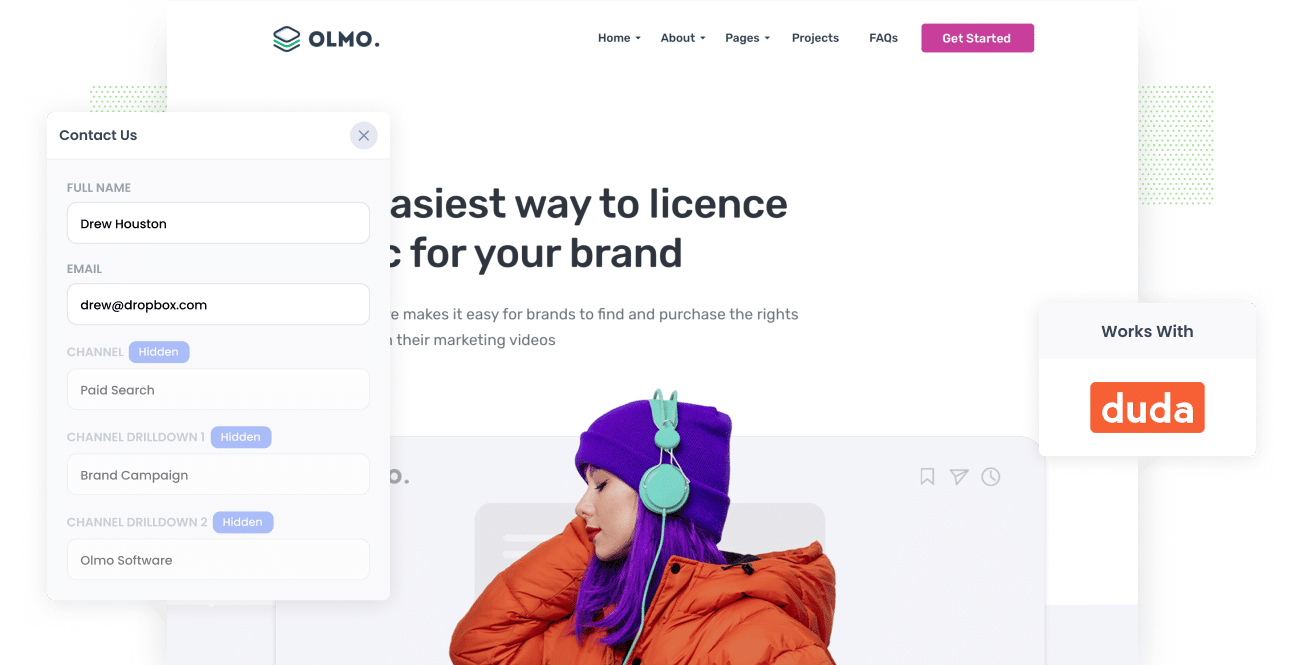
So, here's the deal: if you want your business to grow, you need to figure out which marketing channels, content, and campaigns are actually bringing in leads and customers with a positive return on investment (ROI). Once you know that, you can double down on those successful initiatives and watch your business thrive.
But here's the catch: if you can't measure exactly how many leads, customers, and revenue are being generated by your marketing efforts, it's like shooting in the dark. How can you tell which strategies are working and which ones are falling flat?
That's where tracking the source of every lead and opportunity in your CRM becomes the key to success. By doing this, you can easily run reports that reveal which campaigns, content, and channels are actually delivering results.
In this article, we'll show you how to capture UTM parameters in Duda Forms and send them directly to your CRM and other tools. With this integration, you'll finally have the kind of reporting you need to make smart decisions and take your business to the next level.
4 steps for capturing UTM parameters in Duda Forms
Capturing UTM parameters in Duda Forms using Attributer is a breeze. Let me break it down for you in just 4 simple steps:
1. Add UTM parameters to your ads
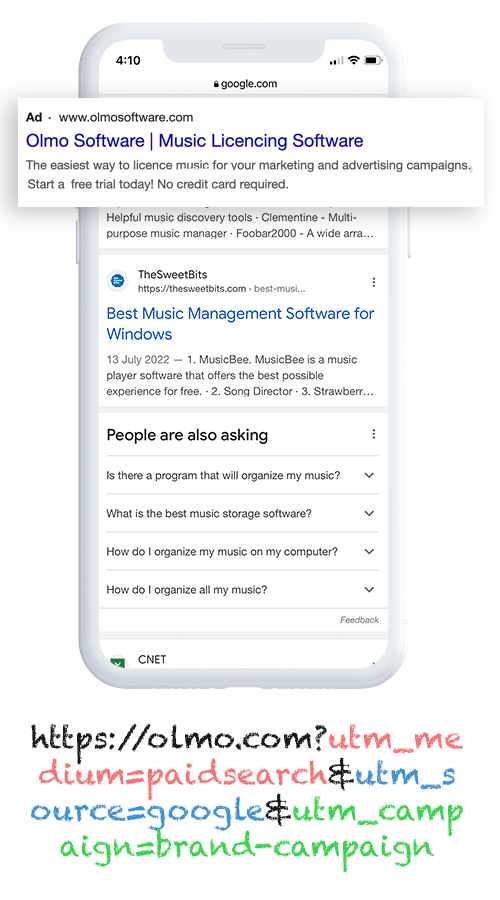
To begin capturing UTM parameters in Duda Forms, the first step is to include them in your ads and campaigns.
Ensure that you add UTM parameters to all your running ads and campaigns. This applies to various platforms, including popular social media platforms such as Facebook, LinkedIn, Instagram, and Twitter, as well as search engines like Google and Bing.
Don't overlook the importance of utilizing UTM parameters in custom campaigns too, such as advertisements featured in trade publications, email campaigns, and more. Incorporating UTM parameters across diverse marketing channels enhances tracking and analysis for comprehensive insights.
2. Add hidden fields to your forms

Now, let's move on to the second step, which involves integrating hidden fields into your lead capture forms, specifically the forms you utilize to gather information from your website visitors.
Incorporating hidden fields into Duda Forms is easy and step-by-step instructions can be seen here.
Here are the hidden fields that you need to include in your forms:
- Channel
- Channel Drilldown 1
- Channel Drilldown 2
- Channel Drilldown 3
- Landing Page
- Landing Page Group
By adding these hidden fields, you will enable Attributer to pass through the UTM parameters with each form submission.
3. Attributer automatically completes the hidden fields with UTM data

Once you have completed the initial two steps, Attributer will take over and automate the process of populating the UTM parameters into the hidden fields on your forms.
To better understand the functionality of Attributer, let's imagine you're a marketer at Dropbox.
Here's how it works: Suppose a potential customer conducts a Google search for "ways to share large files," and the paid search results feature an ad from Dropbox. Intrigued, the customer clicks on the ad, which directs them to the Dropbox website. Once there, they fill out a form to request a product demo.
Based on the UTM parameters embedded in the ad, Attributer would seamlessly add the following details to the hidden fields:
- Channel: Paid Search
- Channel Drilldown 1: Google
- Channel Drilldown 2: Brand Campaign
- Channel Drilldown 3: Dropbox
Furthermore, Attributer would also write the landing page URL and landing page group into the hidden fields. For example:
- Landing Page: www.dropbox.com/features/share
- Landing Page Group: Features
4. UTM parameters are captured by Duda Forms

Lastly, once the user submits a form by providing their details such as name, email, and phone number, Duda Forms captures the UTM parameters.
With this information at your disposal, you can:
- Access and review the data in the Entries section of Duda Forms.
- Incorporate the UTM parameter data into the new lead notification emails that Duda Forms sends, ensuring you stay informed.
- Seamlessly transfer the captured data to your CRM (such as Salesforce, Hubspot, ActiveCampaign, etc) or other sales and marketing tools for further analysis and action.
- Sync the data with Google Sheets or Microsoft Excel, enabling you to organize and analyze the information in a spreadsheet format.
What is Attributer?
Attributer functions as a small piece of code that you place on your website. It examines various technical data points such as UTM parameters, HTTP referrer information, device details, and more to determine the origin of each visitor.
Using this technical data, Attributer categorizes each visitor into specific channels. For instance, Paid Search, Organic Search, and Paid Social are common examples of channels. This information is then stored as a cookie in the visitor's browser.
When the visitor completes a form on your website, Attributer writes the relevant channel values to the hidden fields within your form. These values, alongside the lead's entered details such as name, email, phone number, etc., are captured by Duda Forms.
Attributer was initially developed by a marketing consultant who recognized the need for a solution to measure the impact of different channels on visitor-to-lead and visitor-to-customer conversions. While originally created for his own clients, the consultant soon realized its potential to benefit many other businesses as well.
Today, Attributer is actively used on numerous websites, enabling the passage of UTM parameters and other data for over 7 million monthly visitors to these sites. Its effectiveness and widespread adoption highlight its value in measuring and understanding the channels that drive conversions for businesses of all types.
Why using Attributer is better than capturing raw UTM parameters
We realize that there are various tools out there for capturing UTM parameters in Duda Forms. However, let us outline the four key reasons why choosing Attributer provides distinct advantages:
1. Captures all traffic
With Attributer, you gain valuable insights not only into leads originating from your paid advertising campaigns with UTM parameters but also from all other sources.
This means that regardless of how a user arrives on your website, whether it's through Organic Social, Organic Search, Direct, Referral, or any other channel, Attributer collects data about their source and associates it with each form submission.
As a result, you can identify the sources of all your leads, allowing you to make well-informed decisions regarding the allocation of your marketing budget. For example, you may discover that you receive a higher number of leads from Organic Search compared to Paid Search. This realization may lead you to prioritize investing more in search engine optimization (SEO) and adjust your spending on Google Ads accordingly.
By leveraging Attributer's comprehensive lead source tracking, you can optimize your marketing strategies based on data-driven insights and maximize the return on your marketing investments.
2. Remembers the data as visitors browse your site
Other methods for capturing UTM parameters in Duda Forms can only capture them if the user completes the form on the same page they landed on.
To understand why this is an issue, imagine someone clicks one of your Google Ads and goes to a landing page you created for that campaign. Once they’re convinced your product or service is exactly what they're searching for, they click the ‘Get A Quote’ button and are taken to a different page to complete your quote request form. This would mean that the page they complete a form on is not the same page they originally landed on, so the UTM parameters are lost.
Fortunately, Attributer takes a different approach. It stores the UTM parameters in a cookie in the user’s browser, meaning that regardless of what page your form is on the UTM parameters will always be passed through.
2. Provides cleaner data
Attributer provides you with cleaner, more organized data. One of the problems with capturing UTM parameters raw is that you inevitably end up with loads of messy data.
As an example, imagine some of your Twitter campaigns are tagged with UTM_Source=Twitter.com (capital T), others with UTM_Source=twitter (lowercase, no domain), and others with UTM_Source=tw.
When you pass this data into your CRM and try to use it to see how many leads your Twitter campaigns have brought you, you get three different sources that you would then have to stitch together.
With Attributer, you don't have to deal with this because it takes the possibility of capitalization and other inconsistencies into account, and will ascribe leads to Paid Social regardless.
3. Captures landing page data as well
Ever wanted to know how many leads and customers come from your blog? Or if those in-depth content pieces you spent hours writing actually bring you customers?
Attributer not only captures UTM parameters and other channel data, but it also captures the landing page (I.e. attributer.io/blog/capture-utm-parameters) and the landing page category (I.e. /blog).
This means that you can see how well certain sections of your website are performing (I.e. your blog) in terms of generating leads, customers and revenue.
And because it captures both the landing page and the landing page group, you can look at how content groups as a whole are performing (I.e. your blog) as well as how individual pages or pieces of content are performing (I.e. individual blog posts).
4 example reports you can run when you capture UTM parameters in Duda Forms
If you are using Attributer to capture Facebook Ads data in Duda Forms, then you can send the data into your CRM or a spreadsheet and runs reports similar to the following:
1. Leads by channel
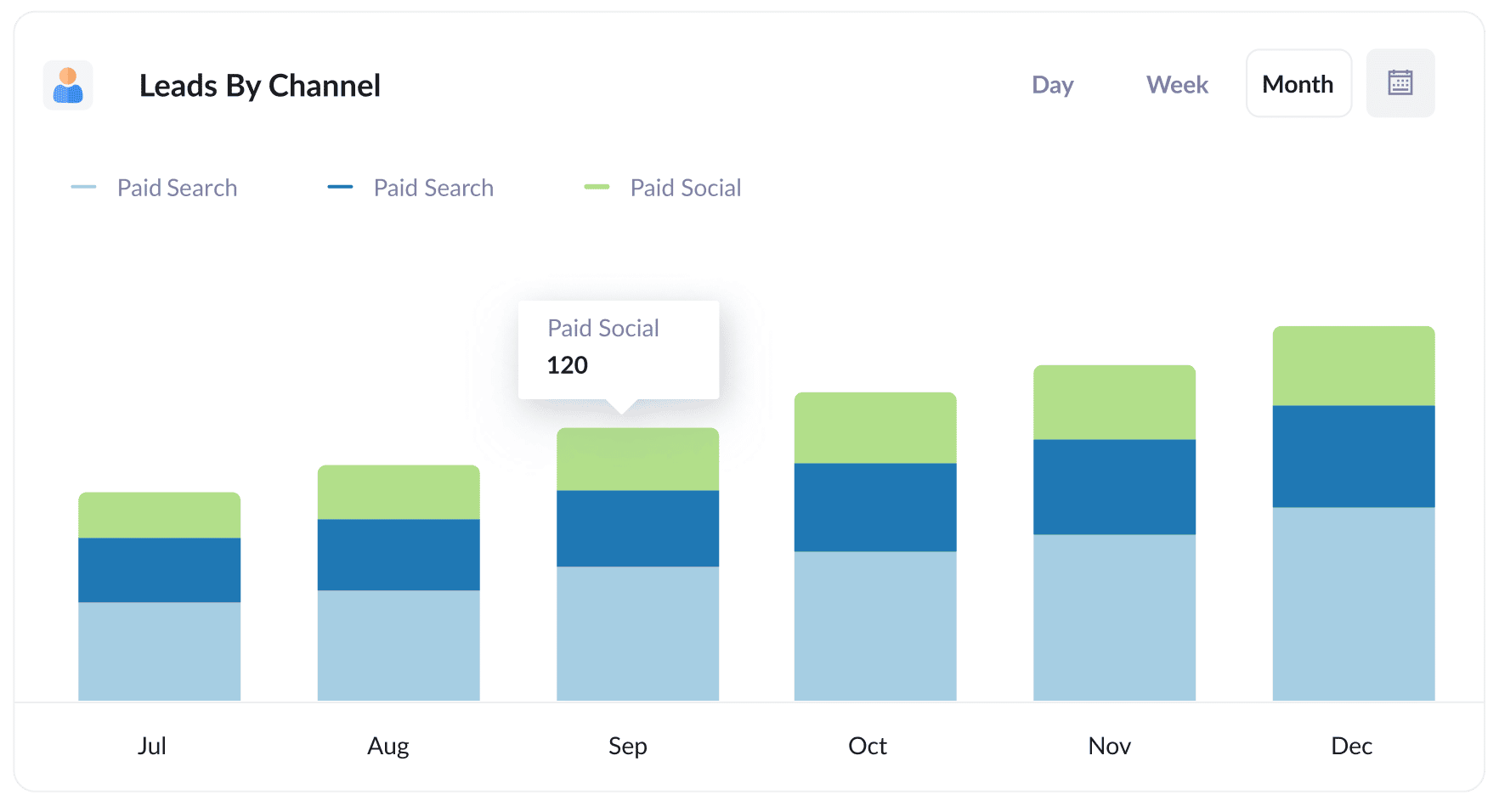
Attributer goes beyond capturing the source of leads solely from your paid ad campaigns. It ensures that the source of all your leads is tracked, allowing you to generate insightful reports like the example shown above. These reports provide a monthly breakdown of the number of leads received from each channel.
Analyzing this report means you can identify the channels that generate the highest number of leads, so you can prioritize them.
For instance, if you observe that the majority of your leads originate from Organic Search, yet you're investing a significant portion of your budget in paid ads, this report can guide you towards a potential optimization opportunity. Shifting a portion of your budget from paid ads to search engine optimization (SEO) could prove advantageous, as it aligns with the channel that is already driving the most leads organically.
By leveraging the insights provided by Attributer, you can make informed decisions about resource allocation, maximize lead generation, and optimize your marketing strategy for better results.
2. Leads by Facebook Ads Network
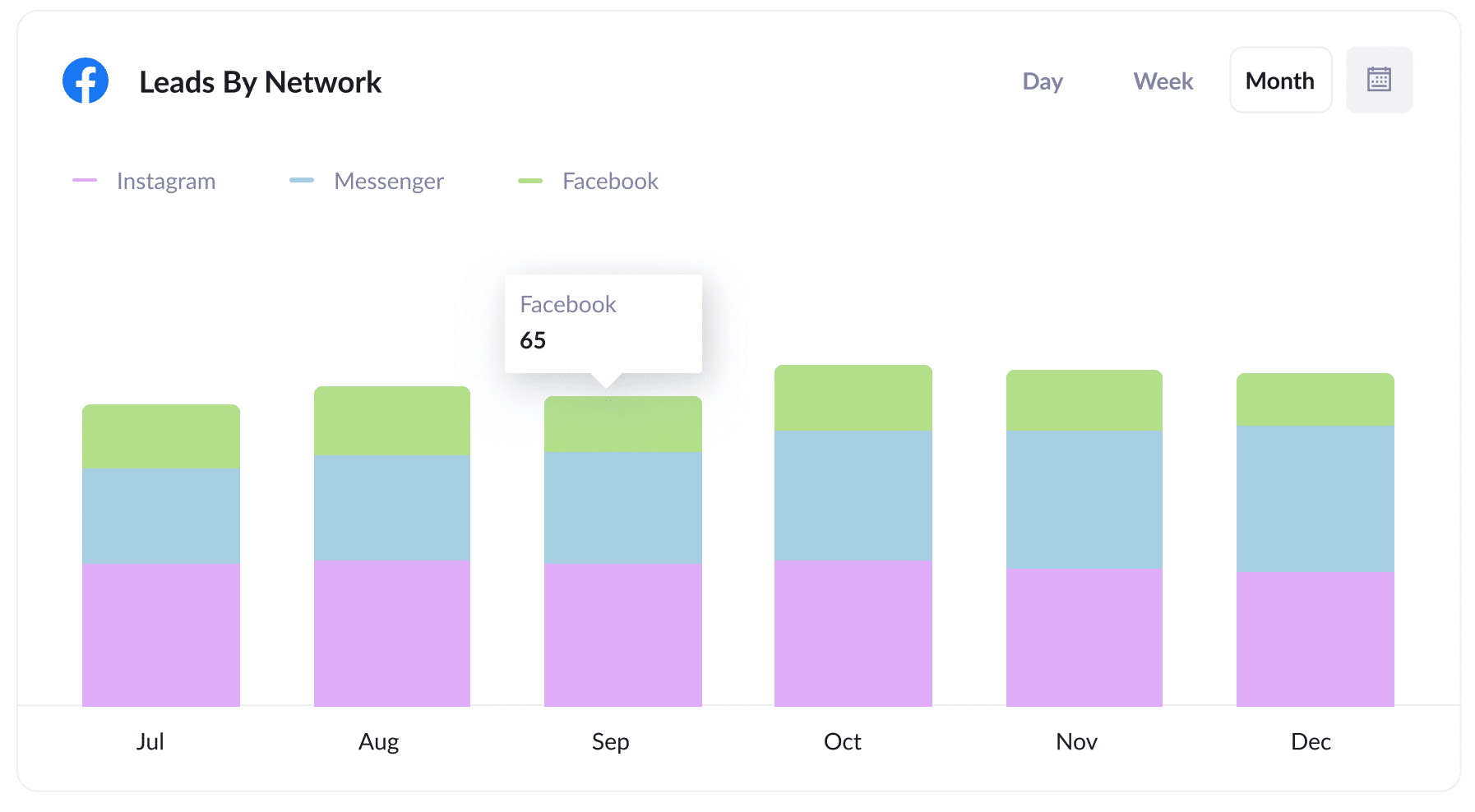
If you're running ads across various networks offered by Facebook (such as Facebook, Instagram, Messenger, etc.), the above report provides valuable insights into which network is generating the highest number of leads.
This information becomes instrumental in optimizing your ad spend effectively. By adjusting your targeting settings to prioritize the networks that demonstrate strong performance, you can attract a greater volume of leads at a reduced cost per lead.
Analyzing the report allows you to make data-driven decisions about where to allocate your advertising resources. By focusing more on the networks that prove to be highly effective in lead generation, you can enhance the overall efficiency and cost-effectiveness of your ad campaigns.
3. Customers by Google Ads campaign
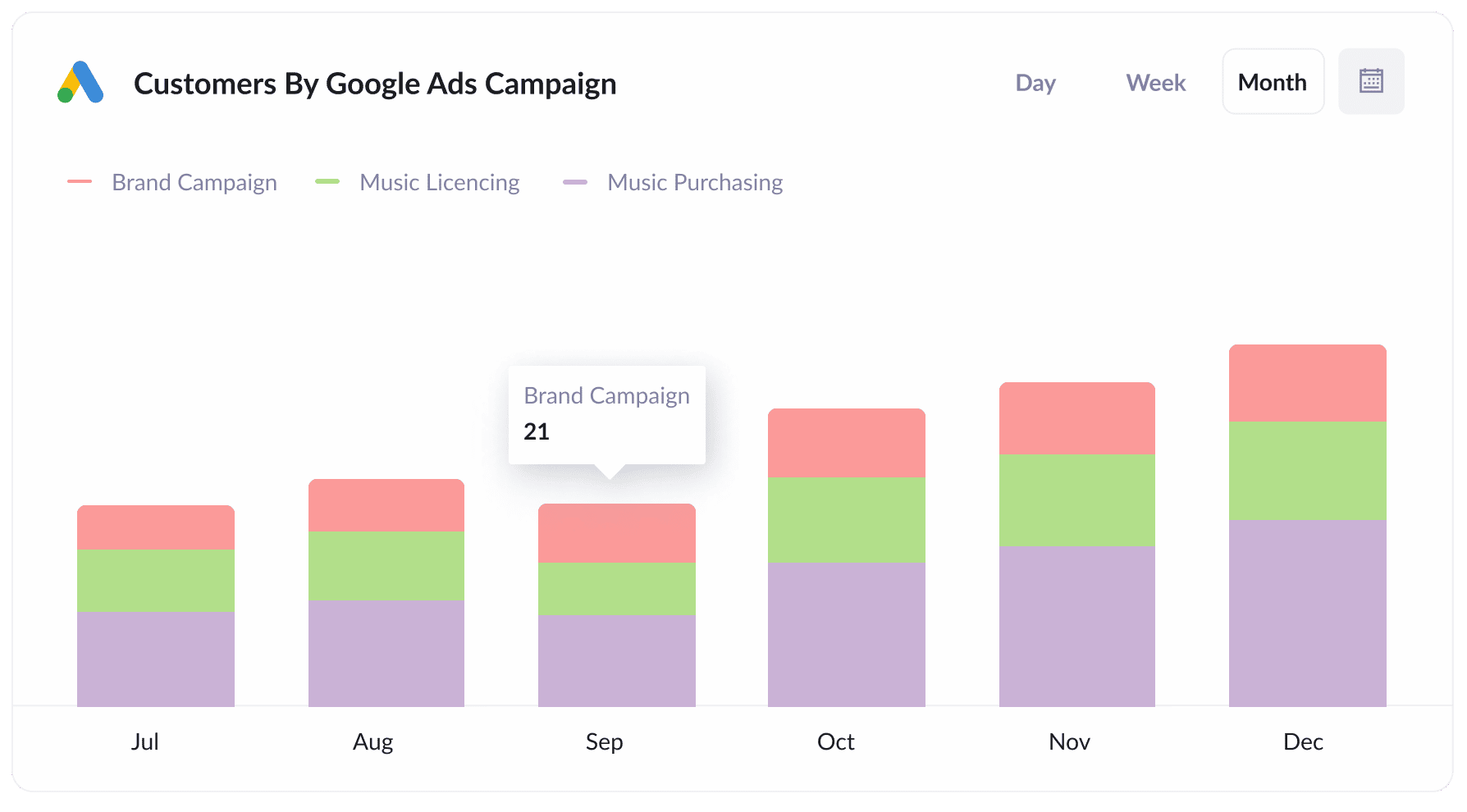
The report above, displaying the monthly customer count from different Google Ads campaigns, helps identify campaigns that generate actual paying customers, not just non-converting visitors.
By analyzing this report in your CRM or other tools, you can optimize your Google Ads spending by focusing your budget and efforts on campaigns that yield paying customers.
4. Revenue by Keyword
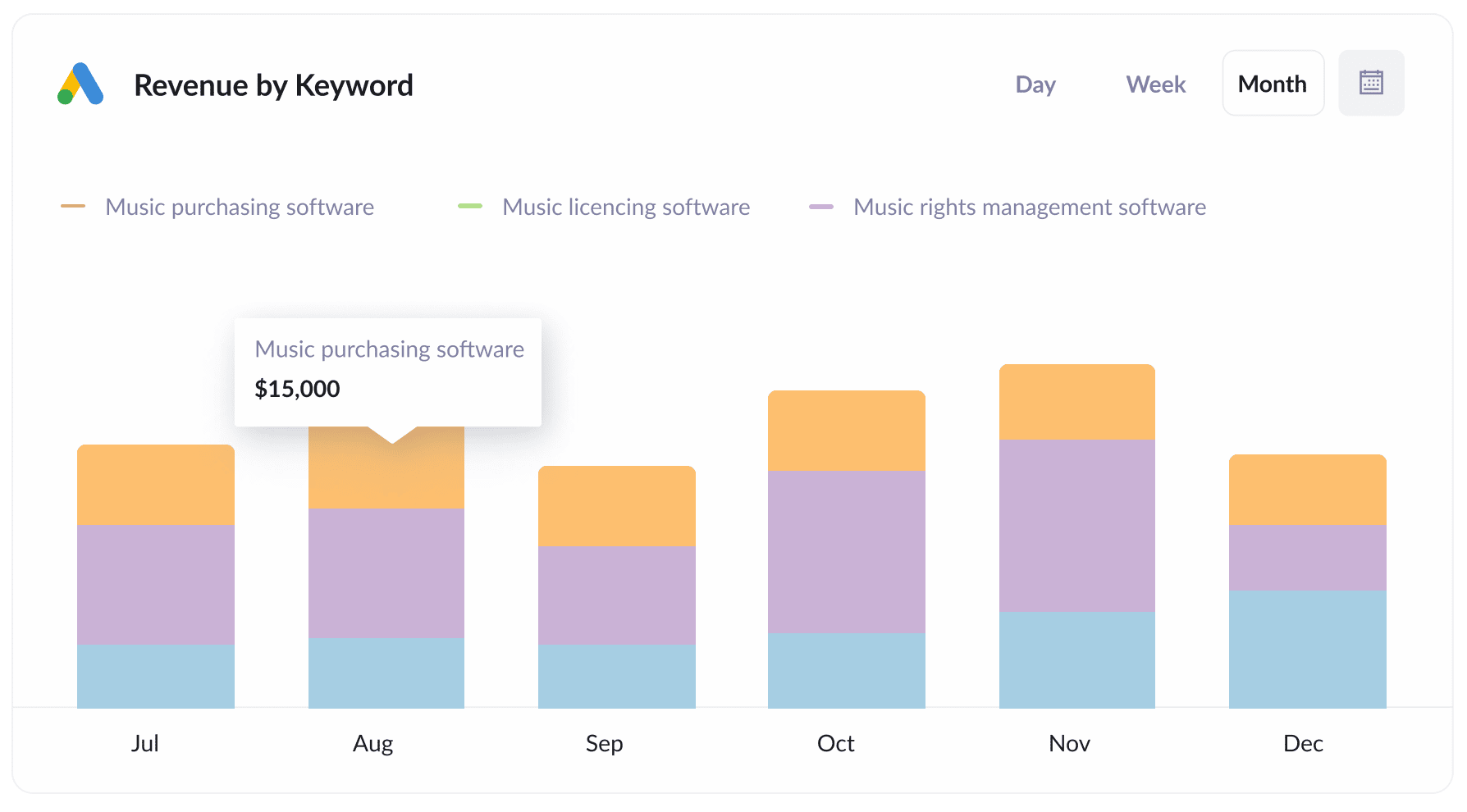
By including keywords in your Google Ads' UTM parameters, you can capture the specific search terms used by your leads. This helps optimize bidding, prioritize SEO efforts, and tailor messaging effectively.
Wrap up
If you're curious to find out which channels and campaigns are driving your leads and customers, Attributer is the solution for you.
What's great about Attributer is that it captures not only UTM parameters but also provides insights into leads generated through organic channels. This means you'll have a clear understanding of where your leads and customers are coming from.
You can try out Attributer with a 14-day free trial.
Get Started For Free
Start your 14-day free trial of Attributer today!

About the Author
Aaron Beashel is the founder of Attributer and has over 15 years of experience in marketing & analytics. He is a recognized expert in the subject and has written articles for leading websites such as Hubspot, Zapier, Search Engine Journal, Buffer, Unbounce & more. Learn more about Aaron here.
