The best way to capture UTM parameters in your Drupal website
Learn the best way to capture UTM parameters in your Drupal website and send them through to your CRM and other tools
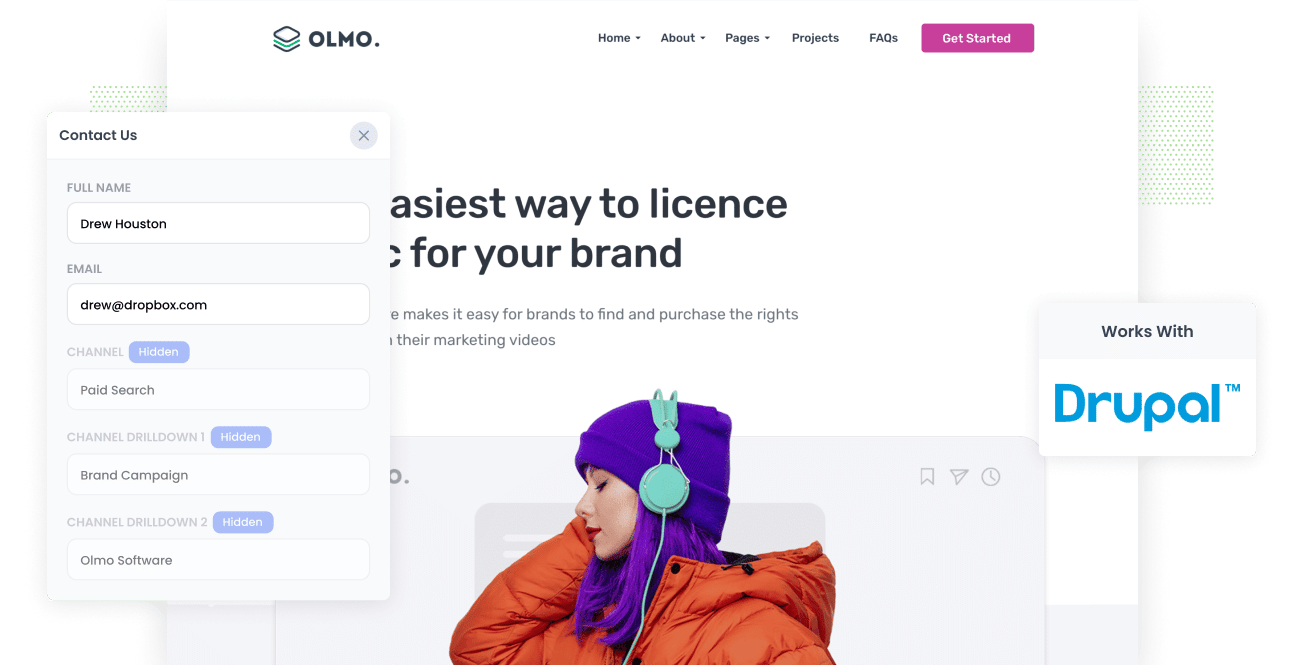
One of the secrets to growing a business is recognizing what marketing campaigns & channels are generating leads & customers at a positive ROI, and then doubling down on those initiatives.
But if you can't tell exactly how many leads & customers are being generated by your various marketing efforts, how can you say which is working and which isn't?
To get this kind of insight, you need to be tracking the source of every lead & opportunity in your CRM. That way, you can readily run reports on which campaigns, content & channels are working.
This post shows you how to capture UTM parameters in your Drupal website and send them to your CRM & other tools so you can get the kind of reporting & insights you need to grow your business.
4 steps for capturing UTM parameters in Drupal
Using Attributer to capture UTM parameters in Drupal is easy. Here's how to do it in 4 easy steps:
1. Add UTM variables to your ads
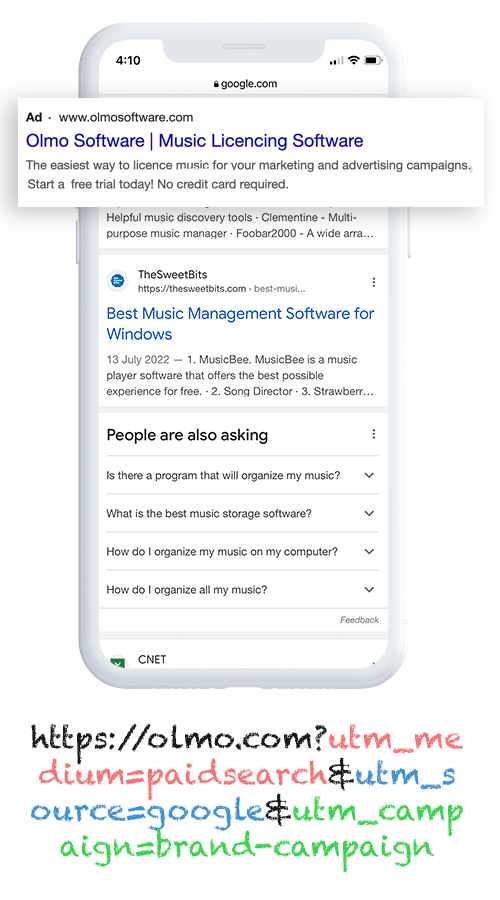
In this first step, UTM parameters should be added to all ads and campaigns that you run.
You should add them to ads you're running on social media platforms such as Facebook, LinkedIn, Twitter, and Instagram as well as ads on search engines like Google & Bing.
And if you're doing bespoke campaigns such as advertising in trade publications & blogs or sponsoring industry newsletters, then adding UTM parameters to those is a good idea too.
2. Add hidden fields to your forms

Now that you've added UTM parameters to your marketing campaigns, you need to create a way to capture that data in in your website forms.
The best way to do this is to add a series of hidden fields to your forms. Drupal has a number of form building modules that make this as easy as dragging and dropping a 'Hidden' field to your forms, or your Drupal developer can do it via code.
You'll need to add the following 6 hidden fields:
- Channel
- Channel Drilldown 1
- Channel Drilldown 2
- Channel Drilldown 3
- Landing Page
- Landing Page Group
3. Attributer automatically completes the hidden fields with UTM parameters

Once everything is set up, Attributer will capture the UTM parameters your visitors arrive with, store them in a cookie and then add them to your hidden fields when the user completes a form.
Let's take a look at this in action using Netflix as an example.
A user searches for "stream movies online" on Google and clicks on a paid advertisement in the results.
After learning more about Netflix, the completes the signup form to create an account.
In the background, Attributer would write the following data to the hidden fields (depending on what UTM parameters Netflix was using):
- Channel = Paid Search
- Channel Drilldown 1 = Google
- Channel Drilldown 2 = Movies Campaign
- Channel Drilldown 3 = Free Trial Ad
Also, Attributer captures and passes through the landing page information, which may look a bit like this:
- Landing Page = www.netflix.com/features/movies
- Landing Page Group = Features
4. UTM parameters are passed into your CRM
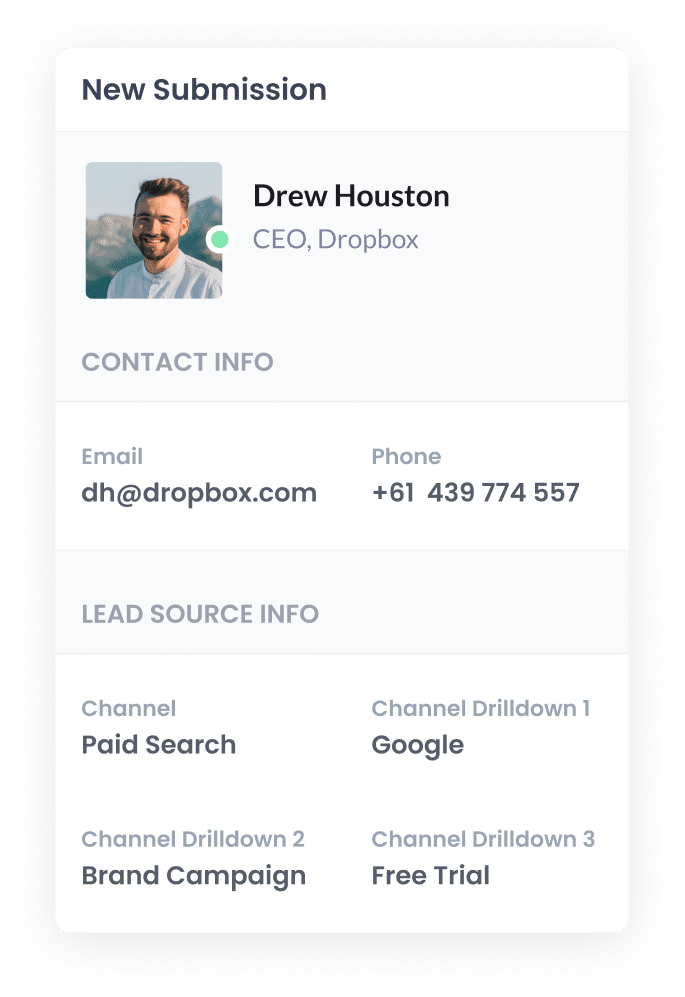
Finally, when the lead submits the form the UTM parameters written in the hidden fields of your form are recorded along with the information the lead entered into the form (like their name, email, etc)
You can then send all of this information into your CRM (like Salesforce, Pipedrive, Hubspot, etc) and once in there, you can run reports to show you things like:
- How many leads came through your Facebook ads?
- How many customers did your Google Ads bring you?
- How much revenue has your SEO efforts generated?
What is Attributer?
Attributer is a snippet of code placed on your website that looks at the technical information about a visitor to know how they arrived at your site.
Visitors are then put into different channels such as Paid Search, Organic Search, Paid Social, etc. and this information is saved in a cookie in the visitor’s browser.
Attributer then uses the data stored in the cookie to complete the hidden fields when a user fills out a form on your web page, and that data is subsequently sent into your CRM and other tools.
Attributer was created by a B2B marketing consultant who needed a simple way to capture UTM parameters and other lead source information with every form submission.
Today, it captures marketing attribution data on over 1.7 million visitors to its customers websites every single month.
Why using Attributer is better than capturing raw UTM parameters
There are other tools and methods for capturing UTM parameters on your Drupal website, so why use Attributer?
Here's why it's so much better:
1. Captures all traffic
Attributer captures all traffic sources to your site and sends them to your CRM and other tools.
Not only does this include the paid channels that you have been able to add UTM parameters to (like Paid Search or Paid Social), but also channels that don't have UTM parameters (Like Organic Social and Organic Search, Direct, Referral, etc.).
This ultimately means that you will get a better understanding of what's driving leads & customers for your business as you'll be able to source of all your leads, not just the one's that came from paid campaigns.
2. Remembers the data
Some other tools & methods for capturing UTM parameters require the UTM parameter to always be present on the page where the form is completed. This is a problem because the page they fill out your form may not be the same page they entered from your ad.
As an example, imagine a user clicks one of your Google Ads and goes to another page you created for that campaign.
Once they’re sure your product or service is amazing, they click the ‘Get A Quote’ button and are directed to a different page to complete your quote request form. This means that the page they fill a form is not the page they originally opened, so the UTM parameters are lost.
Attributer works in a different manner. It saves the UTM parameters in a cookie in the user’s browser so regardless of what page the user completes a form on, the UTM parameters will always be relayed through.
This means that someone could visit your site from Google Ads, browse through multiple pages, and when they eventually fill a form, the original UTM parameters will always be captured.
3. Provides cleaner data
One of the problems with using other tools that capture raw UTM parameters is that you can end up with messy data that makes it difficult to run accurate reports.
For instance, imagine some of your Google Ads campaigns are tagged with UTM Source = Google and others are tagged with UTM Source= Adwords.
When you pass this data into your CRM and try to use it to see how many leads your Google campaigns have brought you, you'll get two different sources that you would then have to stitch together.
With Attributer though, you don't have to deal with this because it takes the possibility of capitalization and other inconsistencies into account, and will categorise these leads as Paid Search regardless.
4. Captures landing page data as well
Have you ever wondered how many customers and leads your blog generates? Or the detailed content pieces that you wrote for hours?
Not only does Attributer capture UTM parameters and other channel data, but it also captures landing page and landing page category.
This allows you to see the performance of certain parts of your website (i.e. Your blog's ability to generate leads, customers, and revenue).
Also, because it captures both landing page and landing page group, it allows you to see how content groups are performing as a whole, as well as individual pages and pieces of content (I.e. individual blog posts).
Wrap up
Attributer does more than just capture raw UTM parameters. It does a lot behind the scenes to ensure you have better data to analyze.
It records all traffic data (not just UTM parameters) and ensures that it doesn't get lost as people move from one page to another.
Are you ready to feel the power of Attributer? Get a 14-day free trial to find out if it is right for your needs.
Get Started For Free
Start your 14-day free trial of Attributer today!

About the Author
Aaron Beashel is the founder of Attributer and has over 15 years of experience in marketing & analytics. He is a recognized expert in the subject and has written articles for leading websites such as Hubspot, Zapier, Search Engine Journal, Buffer, Unbounce & more. Learn more about Aaron here.
