Track leads from SEO in Pardot
Learn how to use a tool called Attributer to track how many leads you get from your SEO efforts in Pardot
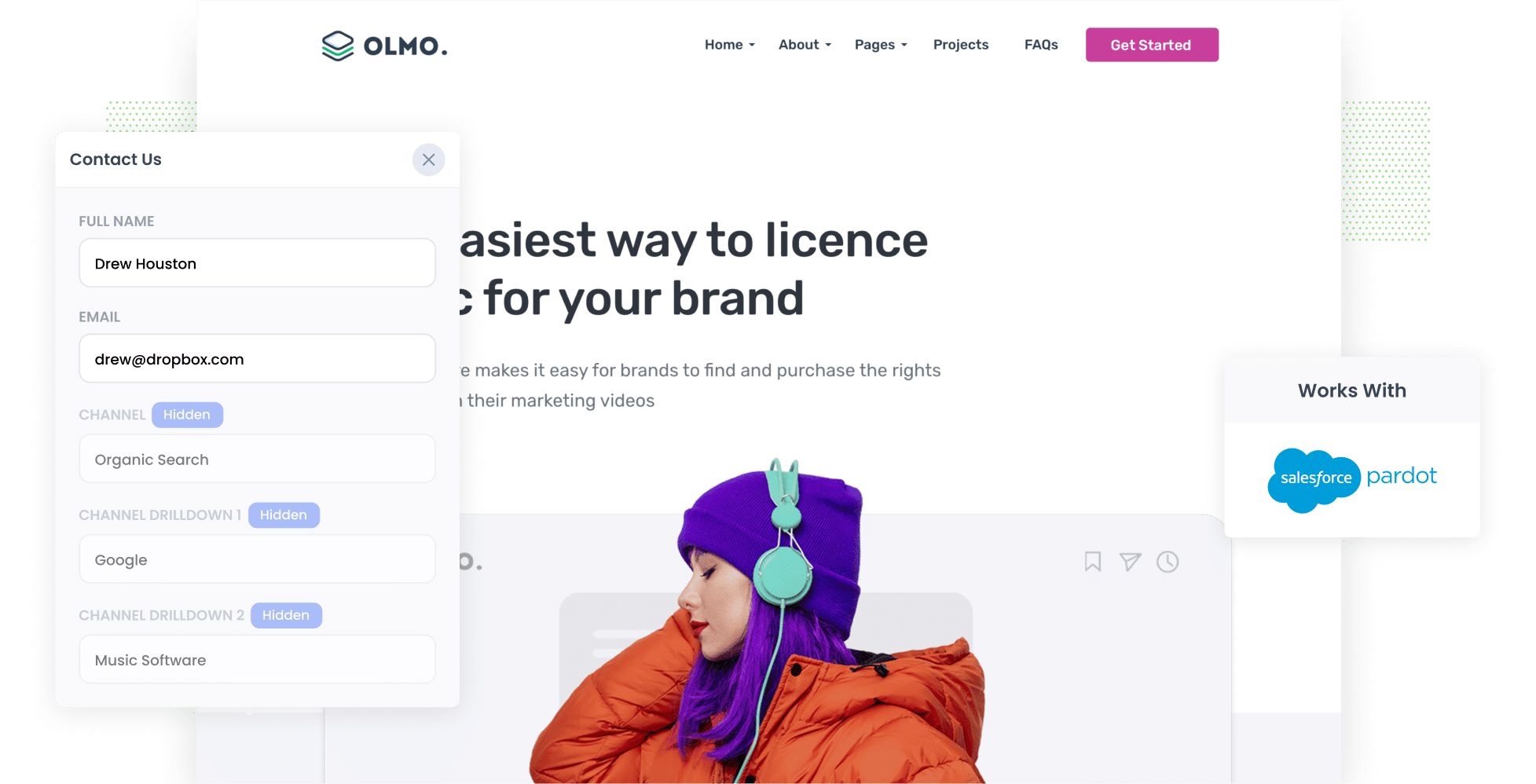
Measuring the amount of leads and customers you get from SEO is hard.
That’s because while tools like Google Analytics can tell you how many people visit your website from organic search, they don’t show you what really matters: how many of those visitors actually become leads and paying customers.
That’s where Attributer comes in.
In this article, you’ll learn how to use Attributer to capture organic search data with every submission of your Pardot forms. We’ll also walk you through some example reports you can run that show exactly how many leads and customers you’re generating through SEO, so you can finally see what’s working.
4 steps to track leads & customers from SEO in Pardot
It’s easy to track how many leads you get from SEO when you use Attributer with Pardot. Here’s how it works:
1. Install Attributer on your website

When you start your 14-day free trial of Attributer, you’ll receive a small snippet of code to add to your website.
Most website builders, like WordPress, Wix, Webflow and Squarespace, let you easily install it via their Settings area. Alternatively, you can use a tag management tool like Google Tag Manager.
Need a hand? Step-by-step instructions for all the major platforms can be seen here.
2. Add hidden fields to your forms

With the tracking code in place, the next step is to add a set of hidden fields to your lead capture forms in Pardot. These include:
- Channel
- Channel Drilldown 1
- Channel Drilldown 2
- Channel Drilldown 3
- Landing Page
- Landing Page Group
To add hidden fields in Pardot, create six custom text fields (Channel, Channel Drilldown 1–3, Landing Page, and Landing Page Group), add them as hidden fields to your form, and then embed the form on your site.
Need guidance? You can follow step-by-step instructions here.
3. Attributer writes SEO data into the hidden fields
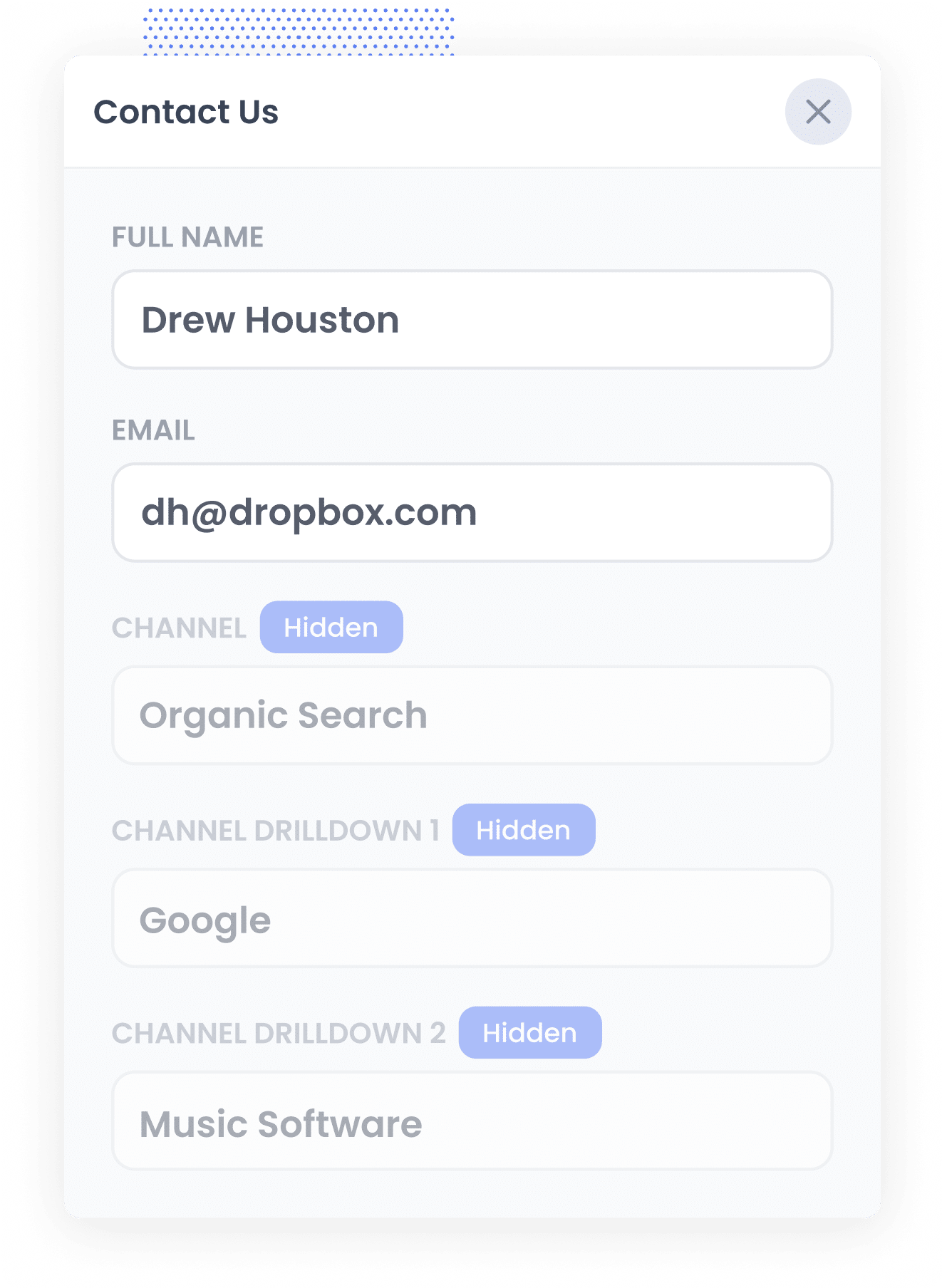
When someone visits your website, Attributer analyses key data points, similar to those used by tools like Google Analytics, to identify the source of the visit.
It then categorises the visitor into a channel (such as Organic Search, Paid Search, or Paid Social) and stores this information in their browser.
Later, when the visitor completes a form on your site, like a ‘Contact Us’ or ‘Request a Quote’ form, Attributer automatically populates the hidden fields with detailed information about how they got to your website.
4. SEO data is captured with each lead
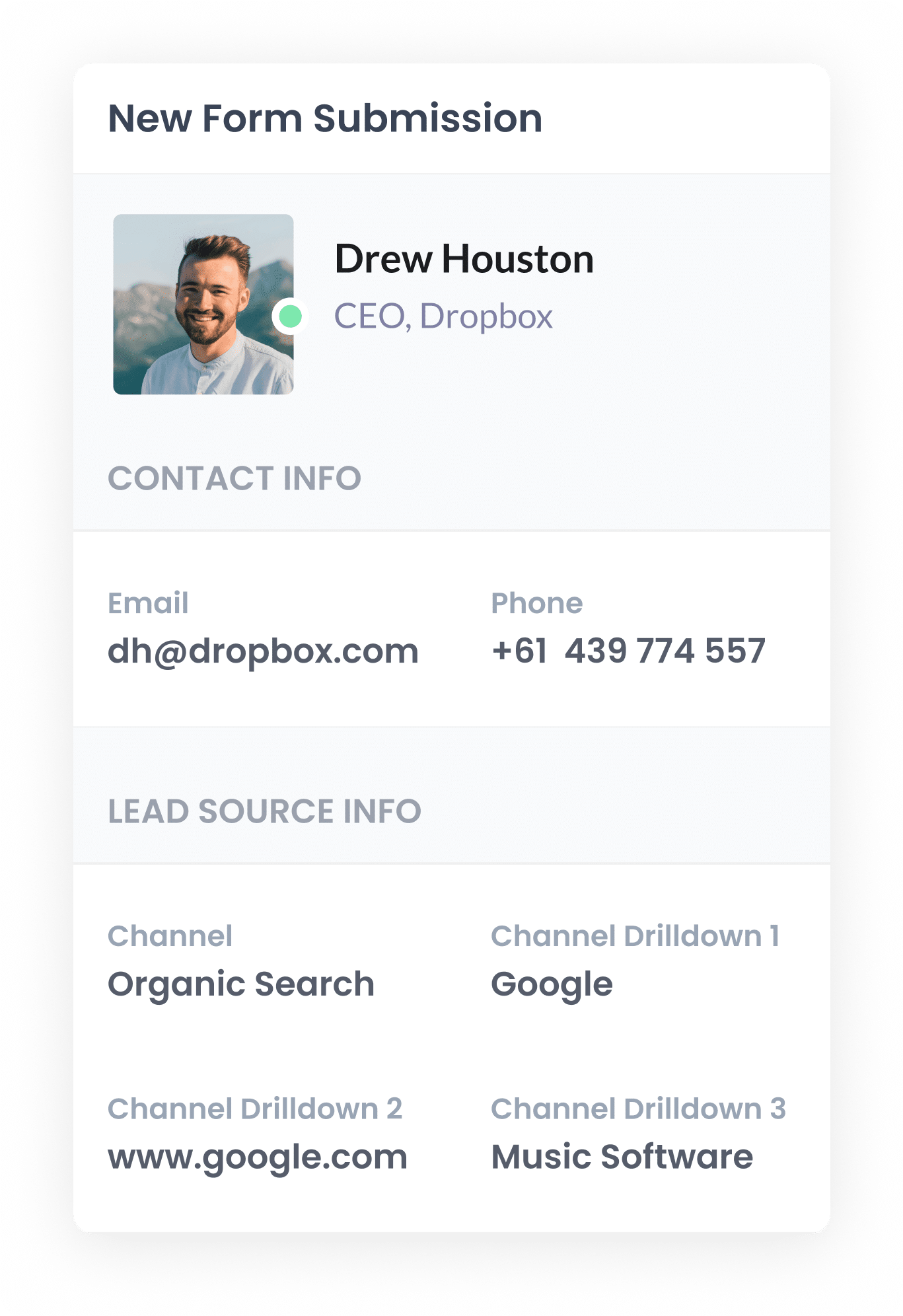
Finally, when the visitor submits the form on your website, the organic search data that Attributer wrote into the hidden fields is captured by Pardot, alongside their name, email and other details.
From there, you can view this information in Pardot, include it in your lead notifications, sync it with your CRM, and use it in reports to better understand where your leads are coming from.
What data gets captured
Attributer captures and passes through two key types of data for each lead: how they arrived at your website (channel) and which content brought them there (landing page details).
Let’s say you work in the marketing team of a software company, and a lead finds your site via an organic Google search. Here’s the kind of data Attributer would capture:
- Channel = Organic Search
- Channel Drilldown 1 = Google
- Channel Drilldown 2 = www.google.com (or google.com.au, etc.)
- Channel Drilldown 3 = best project management tool for startups (the keyword they searched, when available)
You’d also get insights into which content they landed on:
- Landing Page = yourcompany.com/blog/project-management-software-for-startups
- Landing Page Group = /blog
This information helps you see which blog posts or pages are effectively attracting leads and customers, so you can focus on creating more of this high-performing content.
What you can do with the data
Once Attributer captures the organic search data through your Pardot forms, you can put it to work in a variety of powerful ways:
- View it in Pardot: See the detailed attribution data on the Prospect record in Pardot, making it easy to see where each lead has come from.
- Include it in lead notifications: You can add the organic search data to your new lead notification emails, so your sales or marketing team can instantly see the source of each lead without logging into Pardot.
- Sync with your CRM: Push the data into your CRM (such as Salesforce) to run reports that reveal how many leads are generated from SEO, how many convert to customers, and how much revenue you've generated, and more.
- Export and analyse: Export the data into a spreadsheet or sync it with tools like Google Sheets. From there, you can use the built-in charting tools or connect platforms like Looker Studio (formerly Google Data Studio) to build dashboards that help you track your SEO efforts.
3 example reports you can run when you capture organic search data in Pardot
Over the past 15 years in marketing, I’ve dedicated countless hours to SEO and have run hundreds of reports to measure what’s really moving the needle.
Below, I share three of my favourite reports. All of which you could run if you use Attributer to capture SEO data in Pardot.
1. Leads by Channel
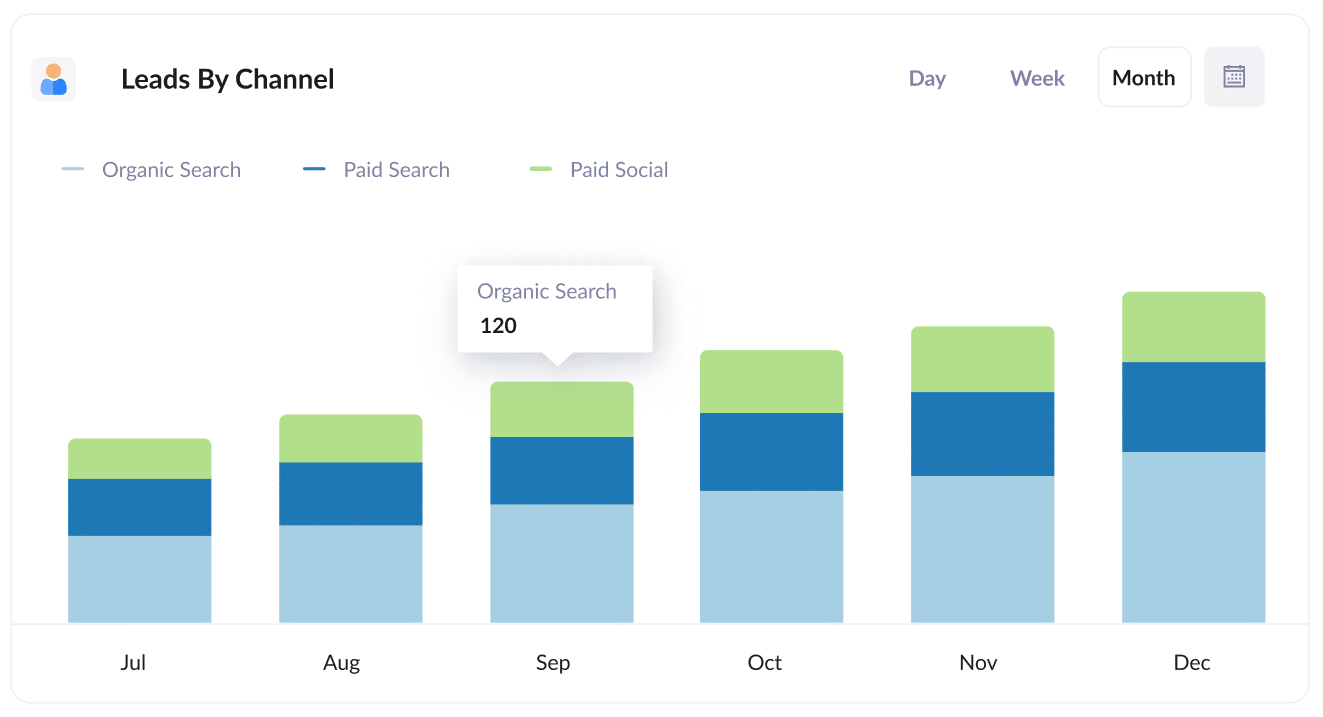
This report shows the number of leads generated each month, segmented by the channel they came from (such as Organic Search, Paid Search, Paid Social and more).
It provides a clear, high-level view of how your SEO efforts are tracking and whether they’re driving leads for your business.
It’s also a great tool for comparing channel performance. For example, if Organic Search is delivering more leads than Paid Search, yet most of your budget is going toward paid ads, it may be time to reallocate resources and invest more heavily in SEO to maximise growth.
2. Leads from Organic Search by Landing Page Group
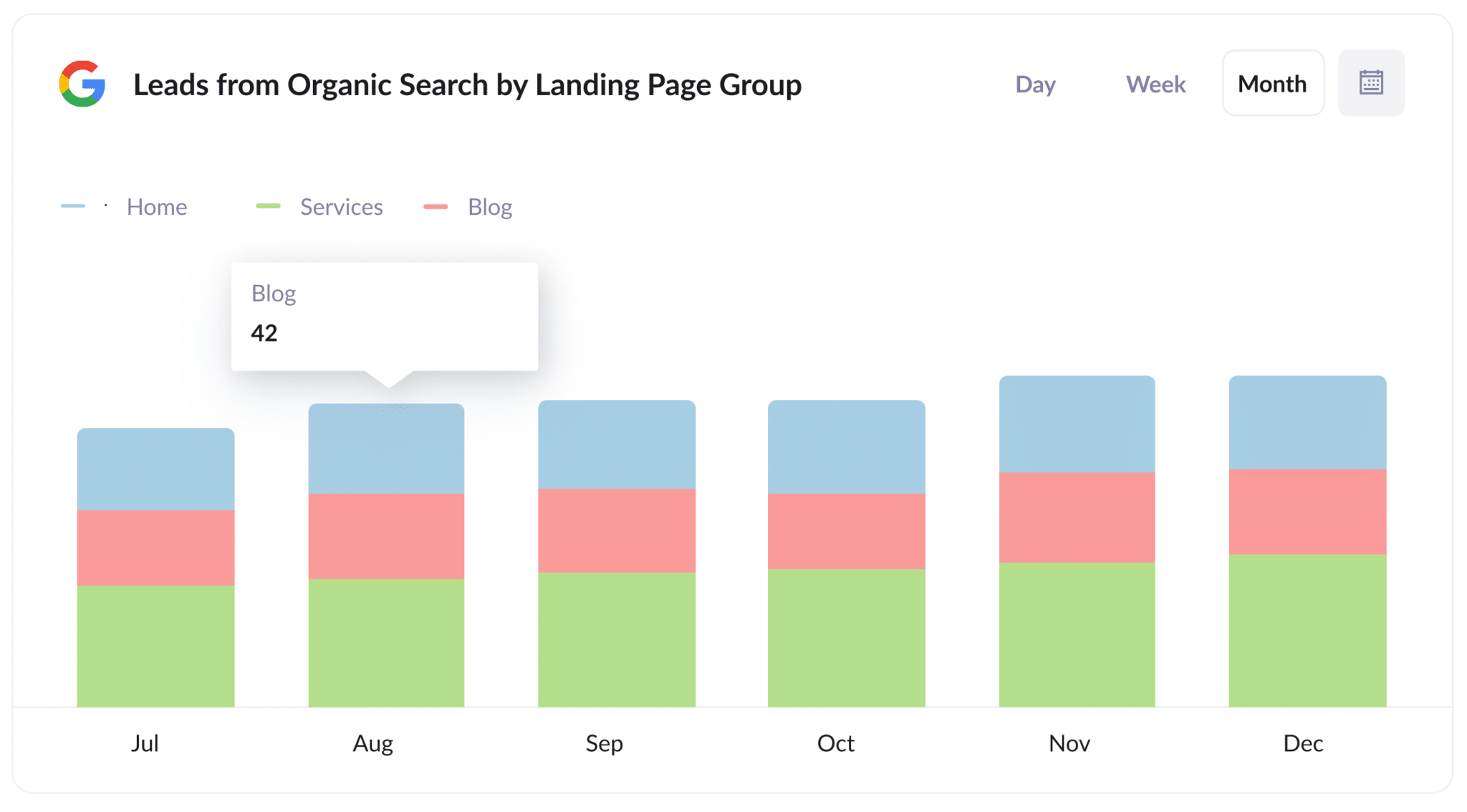
This report tracks the number of new leads coming from organic search each month, grouped by landing page category, such as Home, Blog, Services and more.
It’s a powerful way to see which types of content are driving the most leads, helping you fine-tune your SEO and content strategy based on what’s actually working.
3. Leads from Organic Search by Landing Page
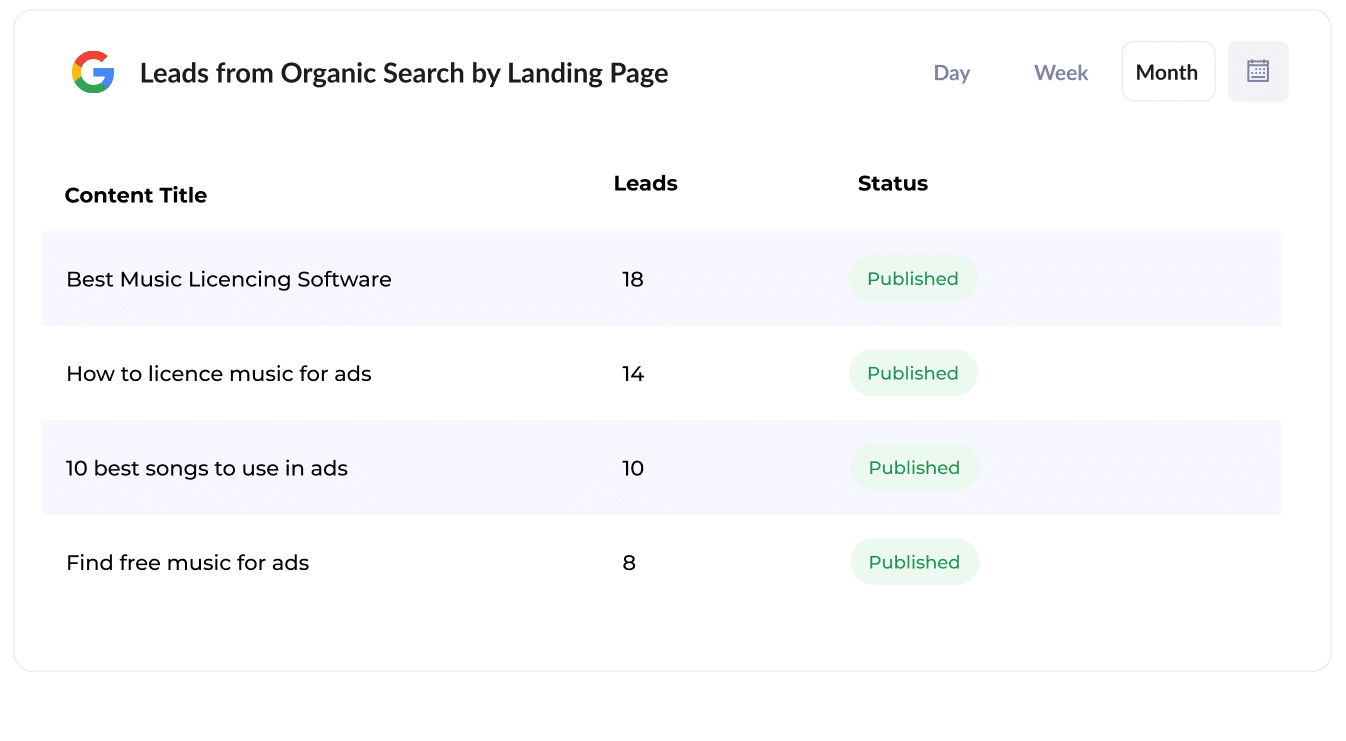
This report reveals how many new leads each individual piece of content, such as a blog post, is generating.
It gives you clear insight into which content is performing best, making it easier to identify high-impact topics and guide future content creation.
How Attributer helped Flare HR 4x the number of leads they got from SEO
Flare HR is a Sydney-based provider of HR management software.
As part of their product, they offer their customers a series of HR templates, like employment contracts and internal policies, that they can download and use in their business.
These were originally available only to customers, but in an effort to boost SEO performance and attract new leads, Flare made these templates publicly accessible on their marketing site.
They built individual landing pages for each document, and within a few months, the pages were attracting tens of thousands of organic visits every month.
But there was a catch: they had no visibility into whether those visitors were turning into actual leads or customers, or simply downloading the templates and leaving.
That’s where Attributer came in.
When a visitor landed on the Flare HR website, Attributer would capture the channel they arrived from (e.g., Organic Search), the landing page URL (e.g., flarehr.com/templates/mobile-phone-policy), and the broader content group (e.g., /templates).
Then when a visitor completed a form, like the main Request A Demo form, Attributer passed this data into Flare’s CRM.
Using this data, the Flare team was able to build reports showing how many leads originated from the templates, how many converted into customers, and how much revenue those customers generated.
The results were striking: the template strategy led to a 2.4x increase in leads, at virtually zero cost per lead.
With proof that the strategy was working, Flare doubled down. They expanded their template library, fine-tuned their SEO, and ultimately achieved a 4x lift in leads generated for the sales team each month.
“Attributer showed us that our SEO efforts were in fact generating customers & revenue and gave us the confidence to double down. We’ve seen a 4x increase in leads as a result”
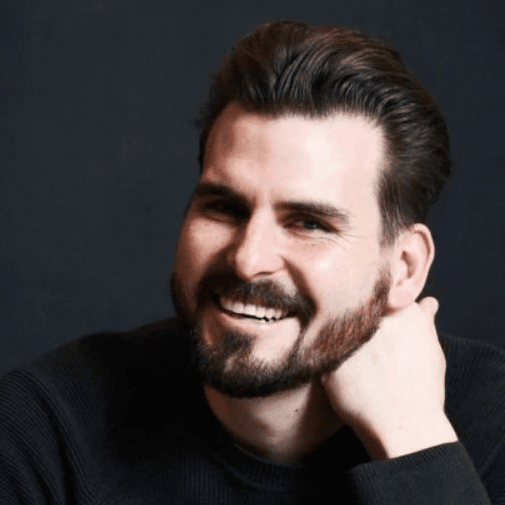
James Windon - Co-Founder, Flare HR

Wrap Up
If you’re trying to measure how many leads your SEO efforts are actually driving, and how that number grows over time, using Attributer with Pardot makes it simple.
The best part? It’s free to get started and takes less than 10 minutes to set up. Start your 14-day free trial today and gain the visibility you’ve been missing.
Get Started For Free
Start your 14-day free trial of Attributer today!

About the Author
Aaron Beashel is the founder of Attributer and has over 15 years of experience in marketing & analytics. He is a recognized expert in the subject and has written articles for leading websites such as Hubspot, Zapier, Search Engine Journal, Buffer, Unbounce & more. Learn more about Aaron here.
