4 easy steps to capture Bing Ads data in Wix
Use Wix & Attributer to track your Bing Ads, including the number of leads & customers you’re getting from them.
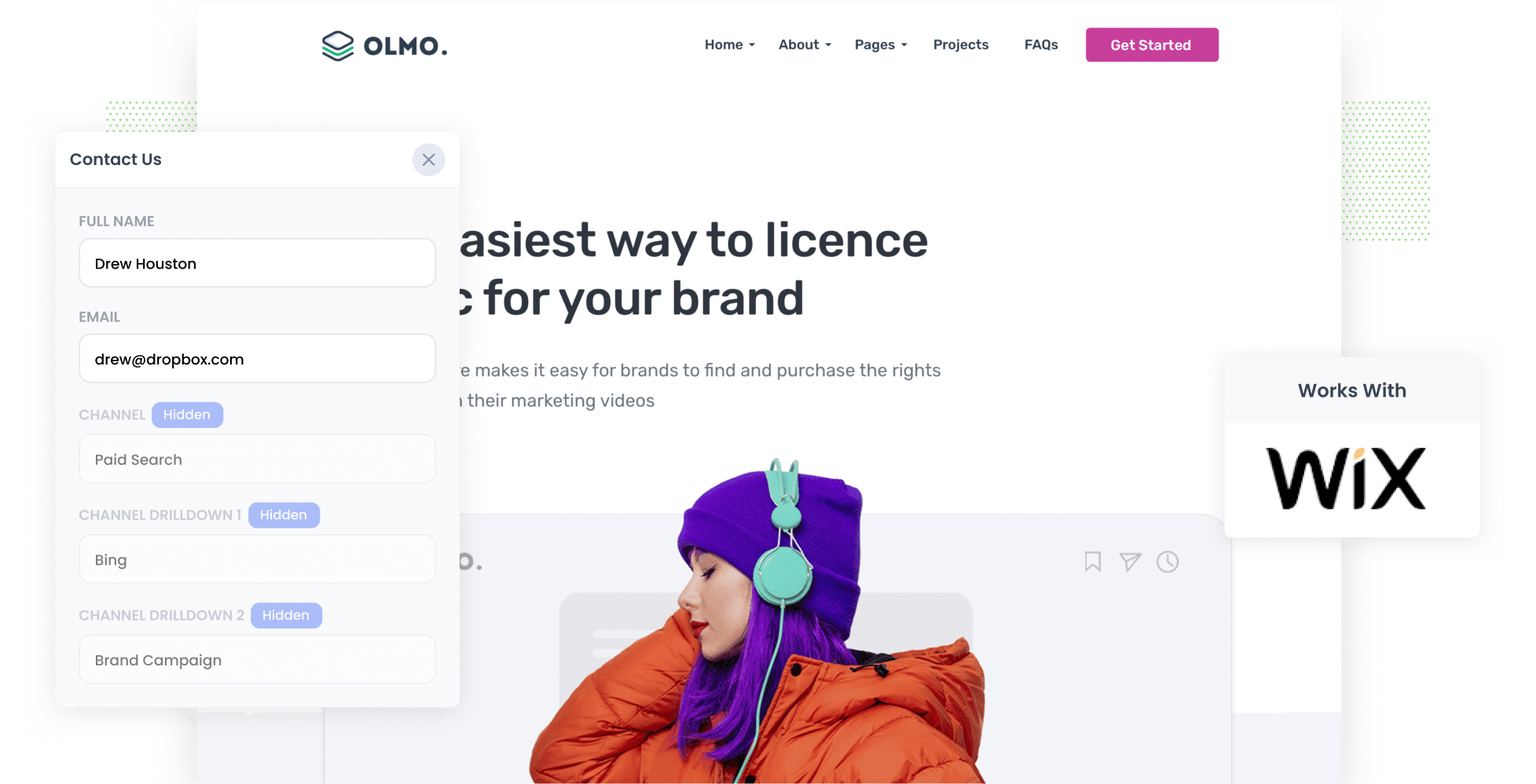
Are you growing tired of sifting through analytics that don’t actually tell you how your Bing Ads are performing?
While platforms like Google Analytics can tell you how many website visitors your ads are driving, they can’t tell you how many leads & customers your ads are generating.
This is where tools like Attributer come in.
In this guide, we break down how to use Attributer to capture Bing Ads data with each submission of your Wix Forms. Additionally, we explore how you can use this data to run insightful reports that help you get more leads & customers from your Bing Ads.
4 simple steps to capture Bing Ads data in Wix
To begin tracking your Bing Ads via Wix, you’ll need to follow the steps below:
1. Add UTM parameters to your ads
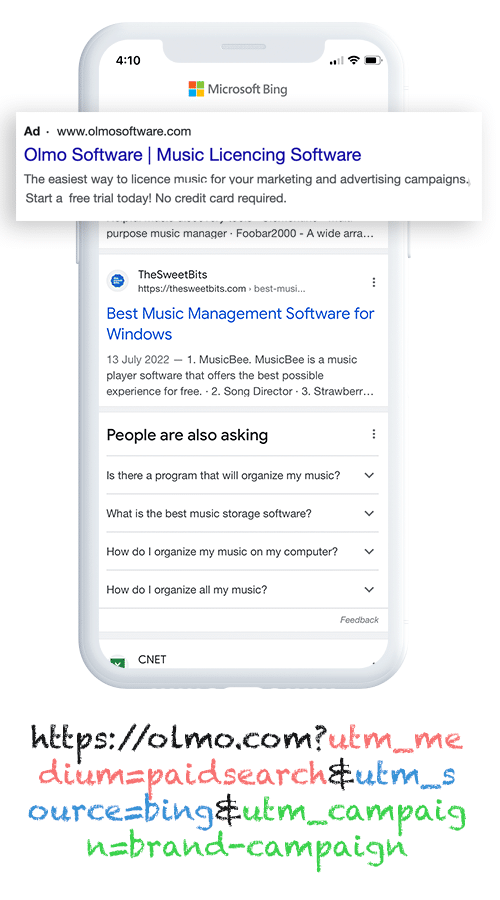
The first step in the process is adding UTM parameters to all your Bing Ads.
Not familiar with UTM parameters? These are brief bits of text that enable you to track where your site visitors are coming from.
So if I was running an ad that led people to attributer.io/integrations/wix then the URL with UTM parameters attached would look like this:
https://attributer.io/integrations/wix?utm_medium=paidsearch&utm_source=bing&utm_campaign=brand-campaign
How you format your UTM parameters is up to you. However, this is what we recommend for Bing Ads:
- UTM Medium = paidsearch
- UTM Source = bing
- UTM Campaign = The name of your Bing Ads campaign
- UTM Term = The name of the ad group the ad belongs to
- UTM Content = The specific ad
2. Add hidden fields to your forms

Now it’s time to add hidden fields to your lead capture forms. These are the forms on your website that you use to collect details from your site visitors (e.g. ‘Contact Us’ forms or ‘Request Quote’ forms).
Below are the six hidden fields to add:
- Channel
- Channel Drilldown 1
- Channel Drilldown 2
- Channel Drilldown 3
- Landing Page
- Landing Page Group
Even if you’ve never done it before, adding these hidden fields to Wix forms is easy. To do this, you’ll need to add six ‘Short Answer Fields’ to your form and then configure them with specific names. For further instruction, we recommend following our complete guide here.
3. Attributer writes Bing Ads data into the hidden fields
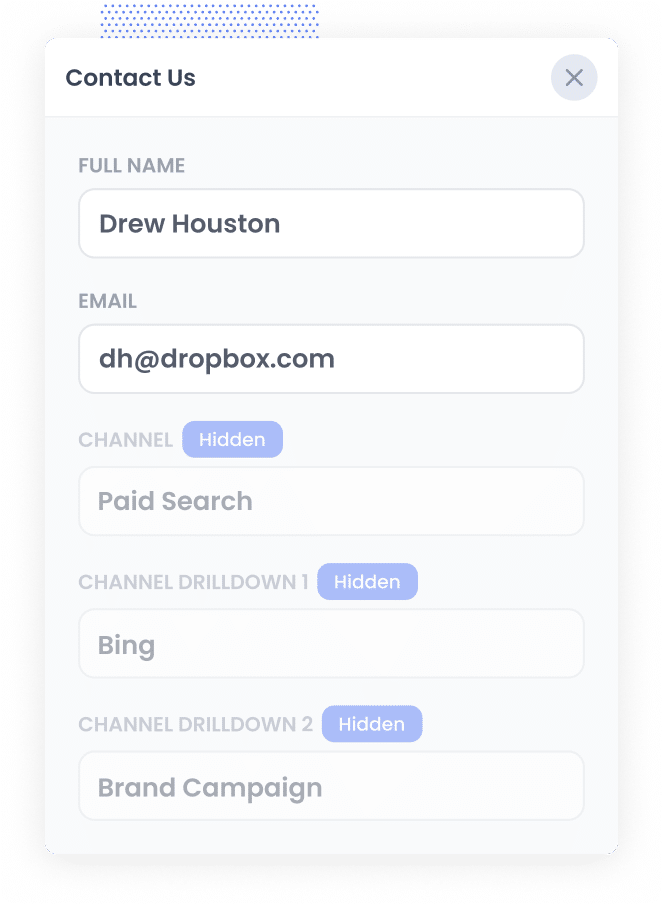
Now that the UTM parameters and hidden fields are set up, Attributer will begin capturing your leads’ attribution details when they complete a form on your website.
For instance, imagine I’m a marketing executive for a healthcare clinic specialising in physical therapy. I’ve launched a Bing Ads campaign to promote our sports injury rehabilitation services. When someone clicks our ad and completes a form on the site, Attributer would write the following information into the hidden fields (depending on what UTM parameters I put behind my ads):
- Channel = Paid Search
- Channel Drilldown 1 = Bing
- Channel Drilldown 2 = Services Campaign
- Channel Drilldown 3 = Physical Therapy Ad
4. Bing Ads data is captured in Wix
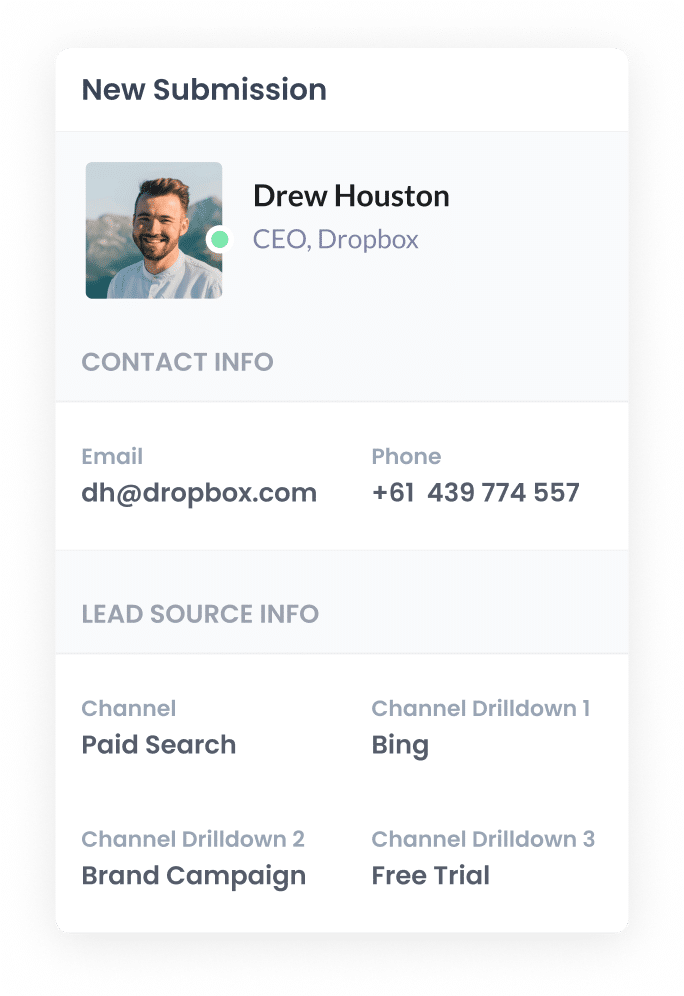
The attribution data provided by Attributer will be captured by Wix when the user completes the form, along with their name, email, and any other information they entered into the form.
Here’s what you can do with this data from there:
- See it in the Form Submissions section fo yoru Wix Dashboard
- Incorporate it into the new lead notification emails sent by Wix; that way, you’ll know where new leads came from as soon as they come in.
- Send the data to your CRM (e.g. Salesforce, Pipedrive, Hubspot, etc.) to generate reports that highlight how many leads and customers you’re getting via your Bing Ads.
Why using Attributer is the best way to capture Bing Ads data in Wix
Here are a few reasons why Attributer is the best tool for capturing Bing Ads data in Wix:
1. Captures all traffic
Attributer doesn’t just track your Bing Ads data — it tracks the sources of ALL your leads.
So, all the leads you gain from Facebook Ads, Instagram Ads, organic Bing searches, links on other websites, etc. — Attributer will pass through the attribution details of all of them.
2. Remembers the data as visitors browse your site
With other tools, visitors need to complete the form on the same page they originally landed on in order for the UTM parameters to be captured.
If they browse around your site before completing a form, or leave and come back later, then no data would be passed through.
Attributer resolves this problem by storing UTM parameters in the visitor’s browser. This ensures that regardless of the page they are on when they submit the form, you will still receive their data.
3. Captures landing page data as well
Attributer also records every lead’s initial landing page and its corresponding landing page group.
In the example of the healthcare clinic mentioned earlier, let’s say a user first arrived at wholehealthmedical.com/services/physical-therapy. Attributer would that URL and the category to which it belongs (in this case, /services).
Thanks to this feature, you can easily create reports that show what content on your site is actually generating leads (and potentially create more similar content to increase traffic even more).
3 example reports you can run when you capture Bing Ads data in Wix
Before founding Attributer, I spent more than 15 years heading the marketing teams of various organisations. In that time, I ran countless Bing Ads and built hundreds of analytics reports to track their performance.
So, which reports did I find most useful? Let’s take a look at three:
1. Leads by Channel
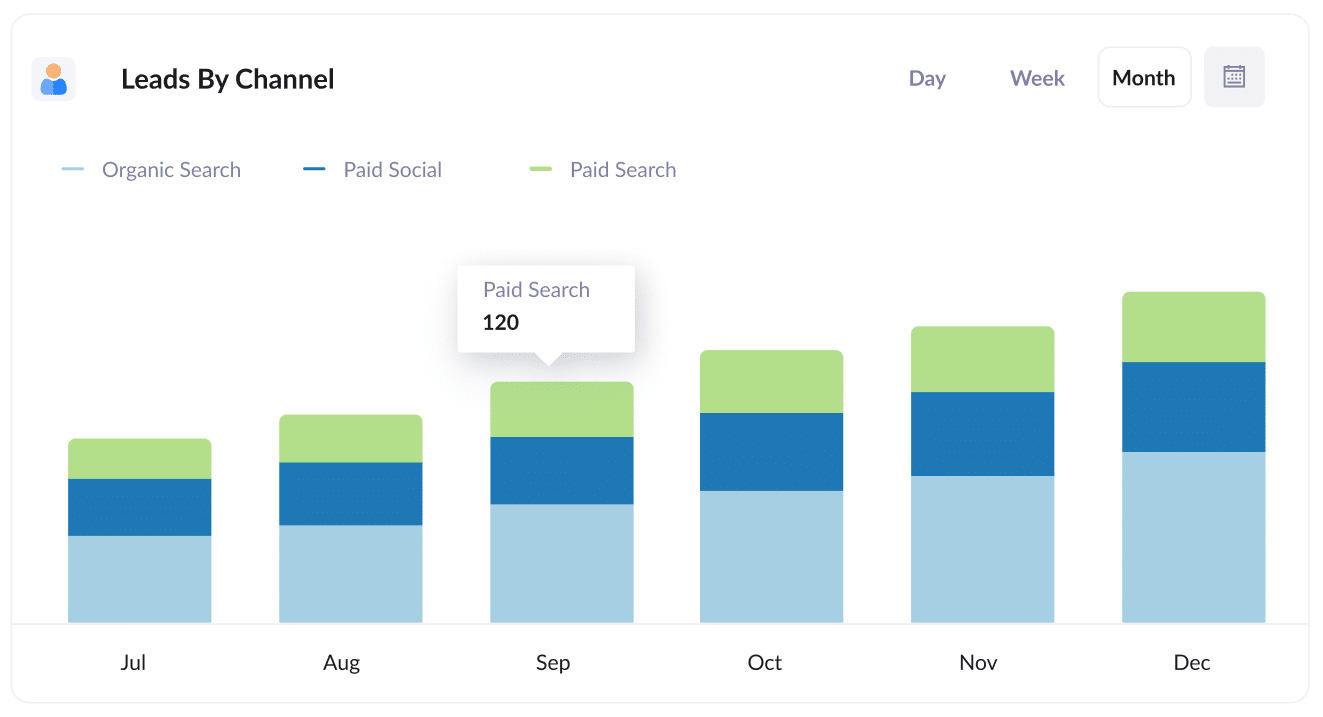
Like most businesses, you’re probably acquiring leads from various sources. In addition to your Bing Ads, you may have leads coming from organic Bing searches, Instagram Ads, Google Ads, referrals, and more.
As a result, it’s important to run reports like this that allow you to compare the number of leads gained from each channel per month.
Doing so gives you a holistic overview of your lead generation efforts and enables you to make informed marketing decisions.
2. Customers by Campaign
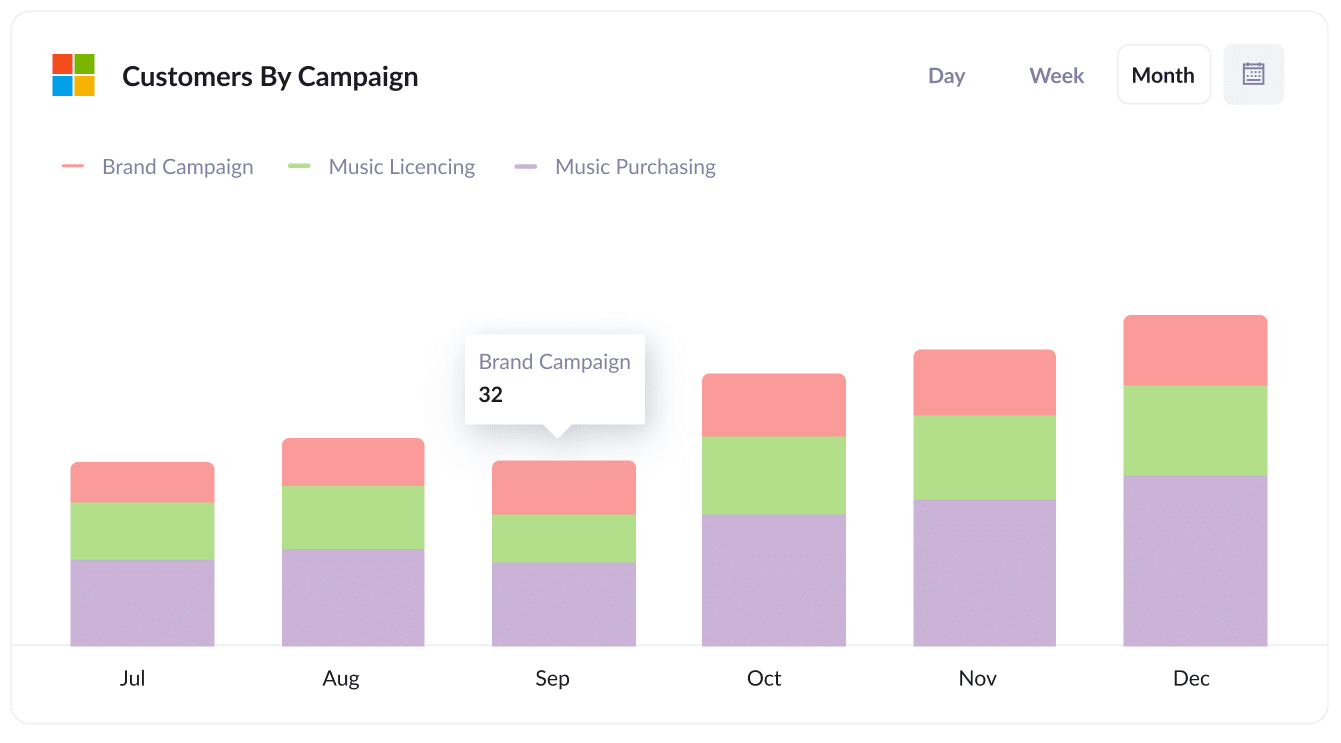
Odds are, if you’re leveraging the power of Bing Ads, you’re not just running a single ad or campaign. You probably have many campaigns targeting different keywords.
This report can help you compare these campaigns and identify which are generating the most paying customers for your business.
From there, you can adjust your budget to put more money behind the best performing campaigns and ditch those that aren’t working.
3. Revenue by Ad
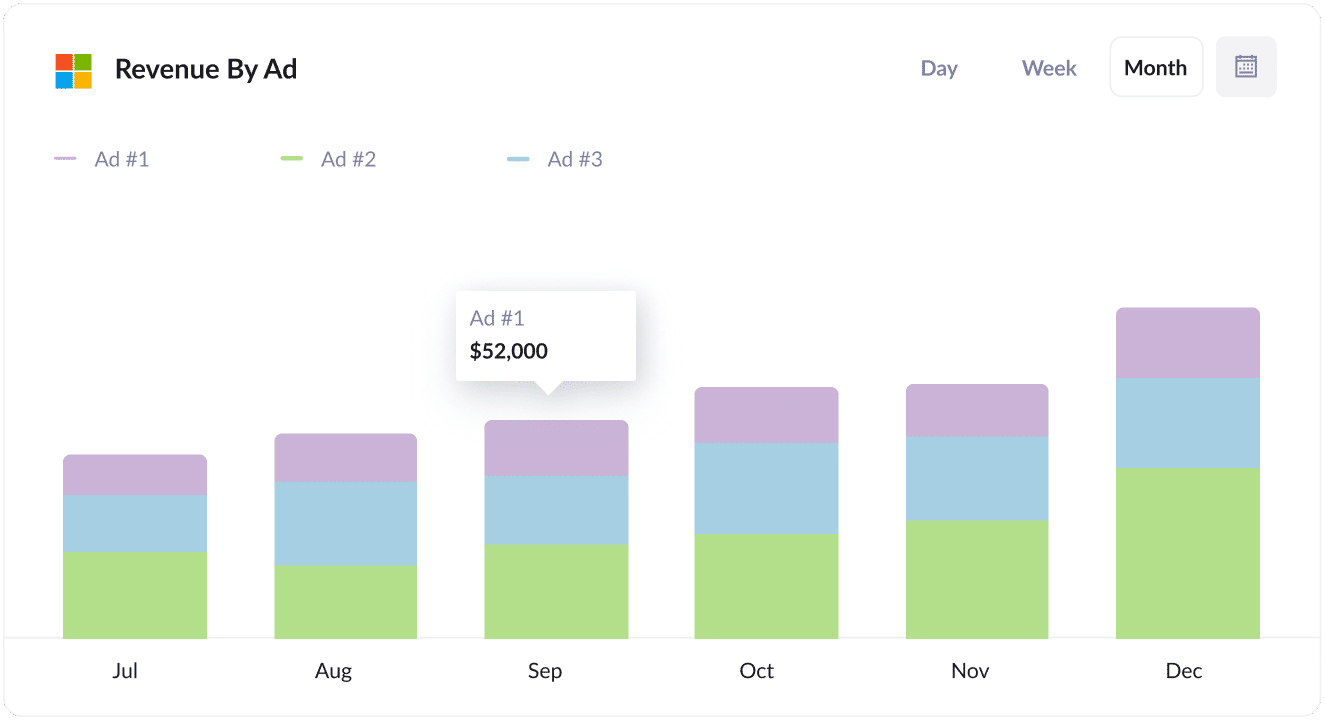
The ultimate goal of ads is to make money. This chart illustrates how effective each one is at doing exactly that, breaking down the revenue earned per ad on a monthly basis.
By clearly seeing the ROI of each individual ad, you can decide which ones to invest more in, which ones to fine-tune, and which ones to scrap entirely.
Wrap up
Attributer is a great tool for capturing Bing Ads data with each submission of your Wix forms.
This data enables you to see which campaigns and ads are proving most effective for your business. And with these insights, you can optimize your marketing budget and ultimately generate more leads in the future.
Best of all, getting started with Attributer costs nothing and it usually takes less than 10 minutes to set up. Register for a free 14-day trial of Attributer and discover how it can help you!
Get Started For Free
Start your 14-day free trial of Attributer today!

About the Author
Aaron Beashel is the founder of Attributer and has over 15 years of experience in marketing & analytics. He is a recognized expert in the subject and has written articles for leading websites such as Hubspot, Zapier, Search Engine Journal, Buffer, Unbounce & more. Learn more about Aaron here.
