The easiest way to track UTM parameters in Heap Analytics
Learn how to capture UTM parameters and other marketing attribution information so you can run reports in Heap Analytics that show you what's driving your signups, customers & revenue.
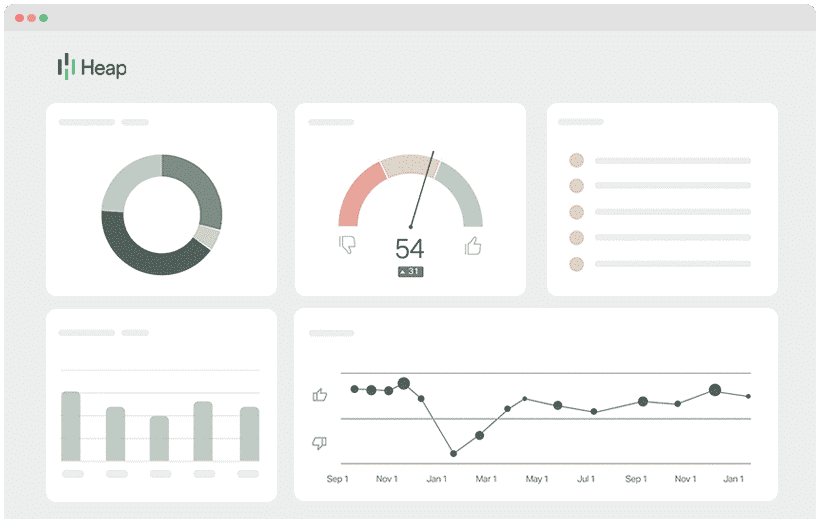
Heap is one of the many great event-based analytics tools available in the market, and it makes it easy to run reports that show how people are using your product.
However, out-of-the-box it doesn't capture things like UTM parameters, which makes it difficult to segment your users and see how different campaigns are performing in terms of signups, activations, customers & revenue.
So in this article, we're going to show you the 4 simple steps you can take to capture UTM parameters (and other marketing attribution data) in Heap so you can use it to understand how people who come from different channels and campaigns interact with your product.
What is Attributer?
Attributer is a small snippet of code that you add to your website.
Once up and running, Attributer monitors your site visitors and figures out how they arrived at your site. When the origin is determined, Attributer will then categorise each visitor according to a series of channels (like Organic Social, Organic Search, Paid Search, etc.) and store this organised data in the user’s browser as a cookie.
Then, whenever a user submits a form on your site, Attributer sends the UTM parameters and other attribution information into Heap Analytics so you can use it in your reporting.
Once the data has reached Heap, you can build reports that give you the answers to questions like:
- How many signups did we get from our LinkedIn ads?
- What's the conversion rate from signup to customer through our Google Ads?
- How many customers did my Facebook Ad generate?
- What’s our retention rate of people form our Google Ads vs our Facebook Ads?
- And many more
4 steps for analysing UTM parameters in Heap Analytics
Using Attributer to get UTM parameters into Heap Analytics is easy. Here's how to do it in 4 easy steps:
1. Add UTM variables to your ads
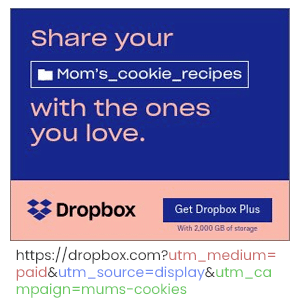
On top of the list of things to do is add UTM parameters to every ad and campaign you're running. This will help Attributer to understand where your traffic is coming from.
Examples of where you should add UTM parameters are the ads in search engines like Bing & Google, on your social networks like LinkedIn, Twitter & Facebook, and in every bespoke campaign you have in places like trade publications, email newsletters, etc.
2. Add the Attributer code to your website
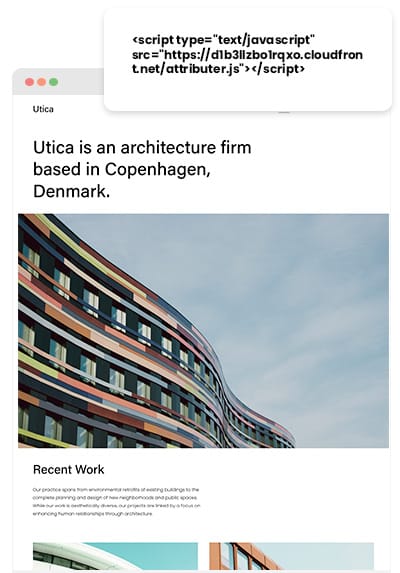
Up next, you need to add the Attributer code to your website.
Once you’re done signing up for a free trial, a piece of code will be provided to you which you need to add to your site. This code can be compared to the Google Analytics code or other codes for other marketing tools you may have added before and should be added the same way as these other tools.
Depending on the CMS system you use to manage your site (i.e., WordPress, Wix, etc.), an option in the Settings area to add your code is most likely available. On the other hand, if you’re using a tag management service like Google Tag Manager, then you can directly add the code through this tool.
If you need further assistance adding the Attributer code to your site, you can check out our help site.
3. Send the data into Heap Analytics
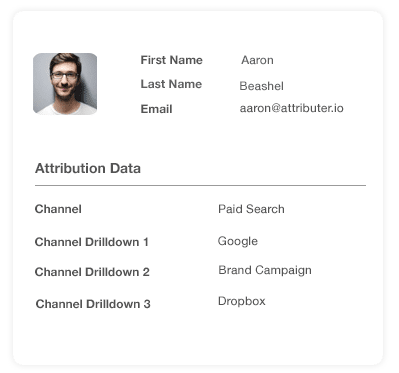
Let’s say the code is now operating on your website, and Attributer is now monitoring how your visitors are reaching your site and storing the information in a cookie in the user’s browser.
You now need to pass this information into Heap Analytics. You can go about this in two ways:
- Adding hidden fields in forms - If you add a series of hidden fields to your signup form, Attributer will write the UTM parameters and other marketing attribution information into those hidden fields. Then once the form is submitted, the data in these hidden fields will be sent into Heap (like as User Properties) along with the other information they eneterd into the form, such as their name, email, company name, etc.
- Grab data from the cookie - By adding a simple line of javascript to your website, you will be able to retrieve the UTM parameters and other attribution information from the Attributer cookie and pass it into Heap as User Properties. This is especially beneficial if you have the ‘Sign up with Google’ or ‘Sign up with Facebook’ buttons that let the user sign up for your product without actually filling out a form.
4. Run reports in Heap Analytics
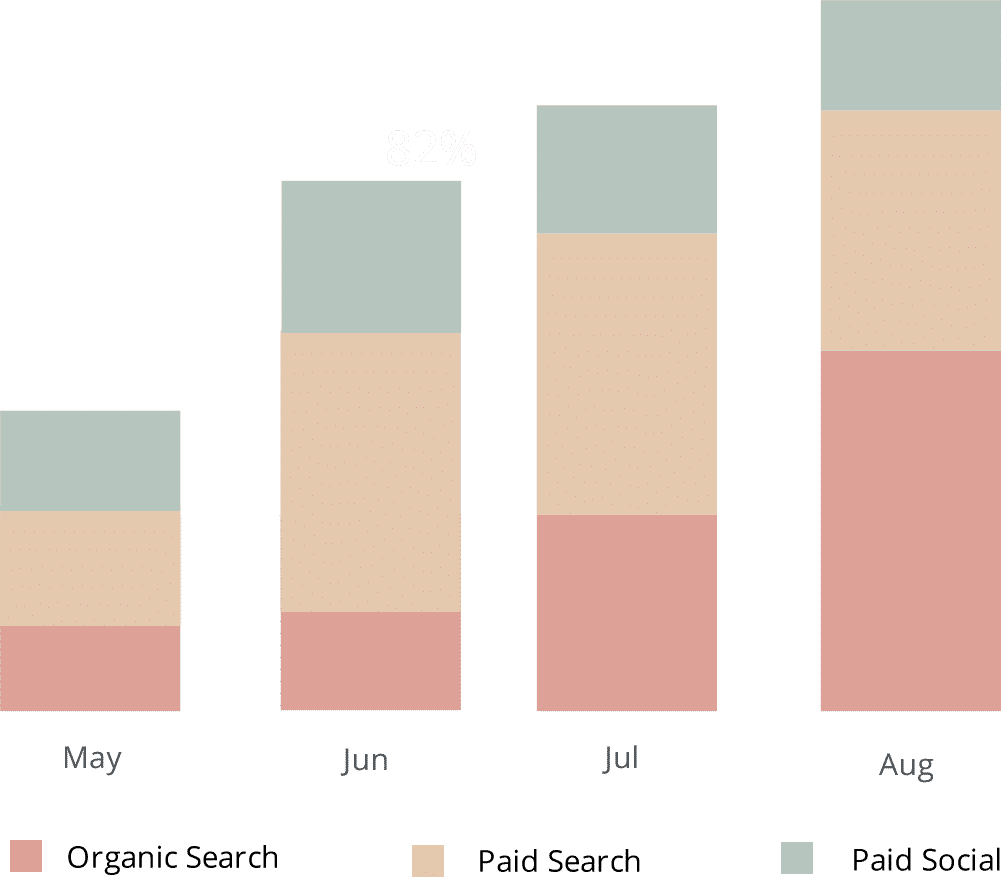
Now that you have the UTM parameters and other attribution data in Heap, you can start running reports and building dashboards that show your business’s key customer acquisition metrics (i.e., signups, activations, customers, etc.) broken down by marketing channel and campaign.
This can help you answer questions such as:
- How many signups did I get from my Google Ads?
- Which Twitter Ad campaigns drove the most signups?
- How many activated users came from our Facebook Ads?
- What's the retention rate of people who come form our LinkedIn ads?
- How many customers have we gotten from our blogging efforts?
- How many customers have come from our SEO efforts?
- And much more
Why using Attributer is better than capturing raw UTM parameters
There are several ways of getting UTM parameters into Heap Analytics, so what makes Attributer a better choice for you?
Unlike other tools, Attributer does much more than just capturing raw UTM parameters. It also does the following:
1. Captures all traffic
Apart from collecting UTM parameters and passing them into your analytics tools, it can also collect channel information on visitors who arrive at your site through channels where UTM parameters aren’t present (i.e., Organic Search, Paid Search, Direct, Referral, etc.)
This information will let you know where every one of your visitors has come from, unlike traditional capturing methods that only get information from campaigns with UTM parameters.
2. Remembers the data
Other UTM parameter capturing methods require the UTM parameters to be present in the URL on the page where your form is completed. This is a problem if the page they signup for your product on isn’t the exact page they initially landed on.
For instance, imagine a user clicks on your Facebook Ad and is brought to a landing page you created for this campaign.
After they’ve read about your product, they click the 'Create An Account' button and are and be taken to a different page to sign up for your product.
This means that the page they submit the form isn’t the exact page they first arrived on, which means you lose the UTM parameters.
This won’t happen with Attributer though. Because it stores the UTM parameters in a cookie in the user’s browser, the UTM parameters are safe and will always be passed into Heap regardless of what page they sign up for your product on.
3. Provides cleaner data
If you have experience working with UTM parameters, you may know how messy the data can get, especially if your ads have been managed by various people or agencies.
For instance, imagine some of your Google Ad campaigns are tagged with UTM_Source=Google and others with UTM_Source= adwords.
With most UTM capturing tools which simply pass in raw UTM parameters, this would look like two different sources of signups when you ran a report in Heap Analytics, and you'd have to manually stitch them together.
Fortunately with Attributer, this doesn't happen. It's designed to take these kind of inconsistencies into account and would still assign these signups to the correct channel (Paid search) regardless of the inconsistent UTM usage.
4. Captures landing page data as well
If you’re like most digital product companies, you're likely writing a blog and investing in content marketing to help grow user acquisition.
But how do you measure whether your blogging & content efforts are actually driving signups & customers?
Attributer can be of assistance with this too> Not only does it collect UTM parameters and other channel data but it also collects the landing page (i.e., attributer.io/blog/capture-utm-parameters) and its category (i.e., /blog).
With this landing page data, you will be able see how different sections on your website are performing (like your blog) in terms of signups & customers, as well as zero in on how individual blog posts are performing from an acquisition perspective as well.
Wrap up
Hopefully by now it is apparent that Attributer is not your basic UTM parameter capturing tool. It does a lot of important work behind the scenes to provide you with the best data possible to measure your marketing efforts.
Are you ready to see for yourself how Attributer can help your business? Start your 14-day free trial now.
Get Started For Free
Start your 14-day free trial of Attributer today!

About the Author
Aaron Beashel is the founder of Attributer and has over 15 years of experience in marketing & analytics. He is a recognized expert in the subject and has written articles for leading websites such as Hubspot, Zapier, Search Engine Journal, Buffer, Unbounce & more. Learn more about Aaron here.
