The easiest way to track UTM parameters in Amplitude
Learn how to capture UTM parameters and other marketing attribution information so you can run reports in Amplitude that show you what's driving your signups, customers & revenue.
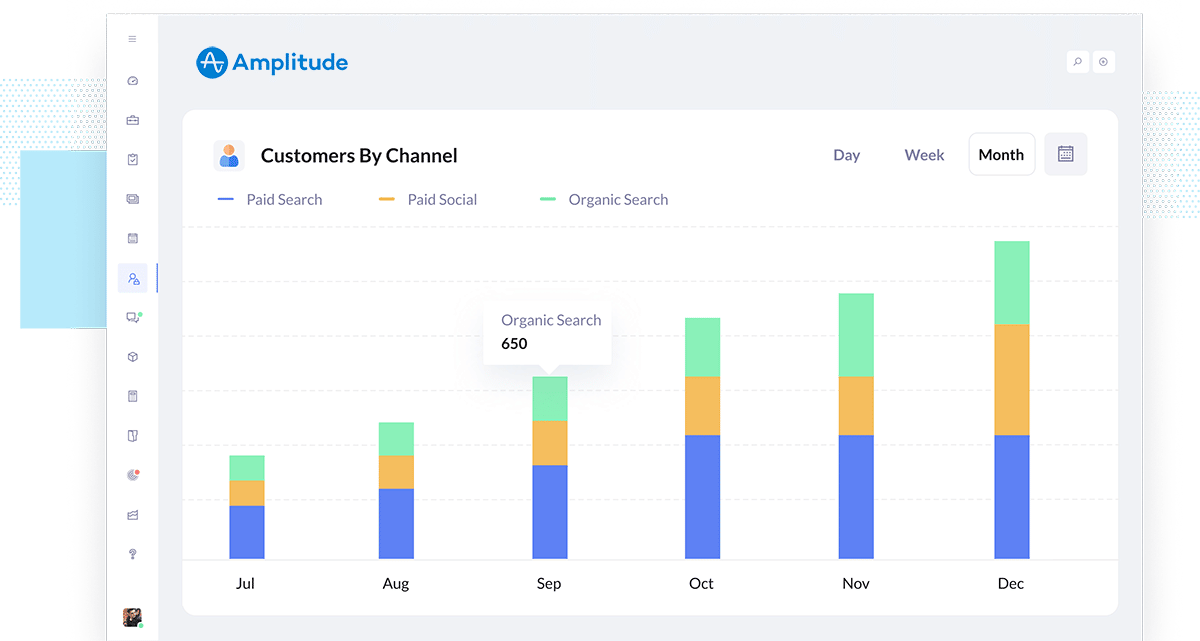
Amplitude is one of the leading product analytics tools on the market, and it makes it easy to run reports that show how people are using your product.
Unfortunately though, Amplitude doesn't capture things like UTM parameters and other marketing attribution data out of the box very well, which makes it difficult to segment your users and see how different campaigns are performing in terms of signups, activations, customers & revenue.
So in this article, we're going to show you the 4 simple steps you can take to capture UTM parameters (and other marketing attribution data) in Amplitude so you can use it to understand how people who come from different channels and campaigns interact with your product.
Why it's important to capture UTM parameters in Amplitude
The marketing a user comes from (e.g., Organic Search, Paid Search, Paid Social, etc) is one of the biggest factors that will determine how well they progress through your onboarding process, become an active user of your product or service and ultimately convert into a paying customer.
This is because the channel they came from is a proxy for intent. Users who come from Organic Search have likely searched for a product like yours and are most likely experiencing the problem your product solves.
Users that have come from Facebook Ads on the contrary, have likely been browsing photos from family and friends, seen an ad that half-interested them and signed up to check out your product. They’re probably not experiencing the problem your product solves and likely don’t have an immediate need for it. Subsequently, they are much less likely to invest the time to go through your onboarding process and start actively using your product.
A good example of this comes from our own data here at Attributer:
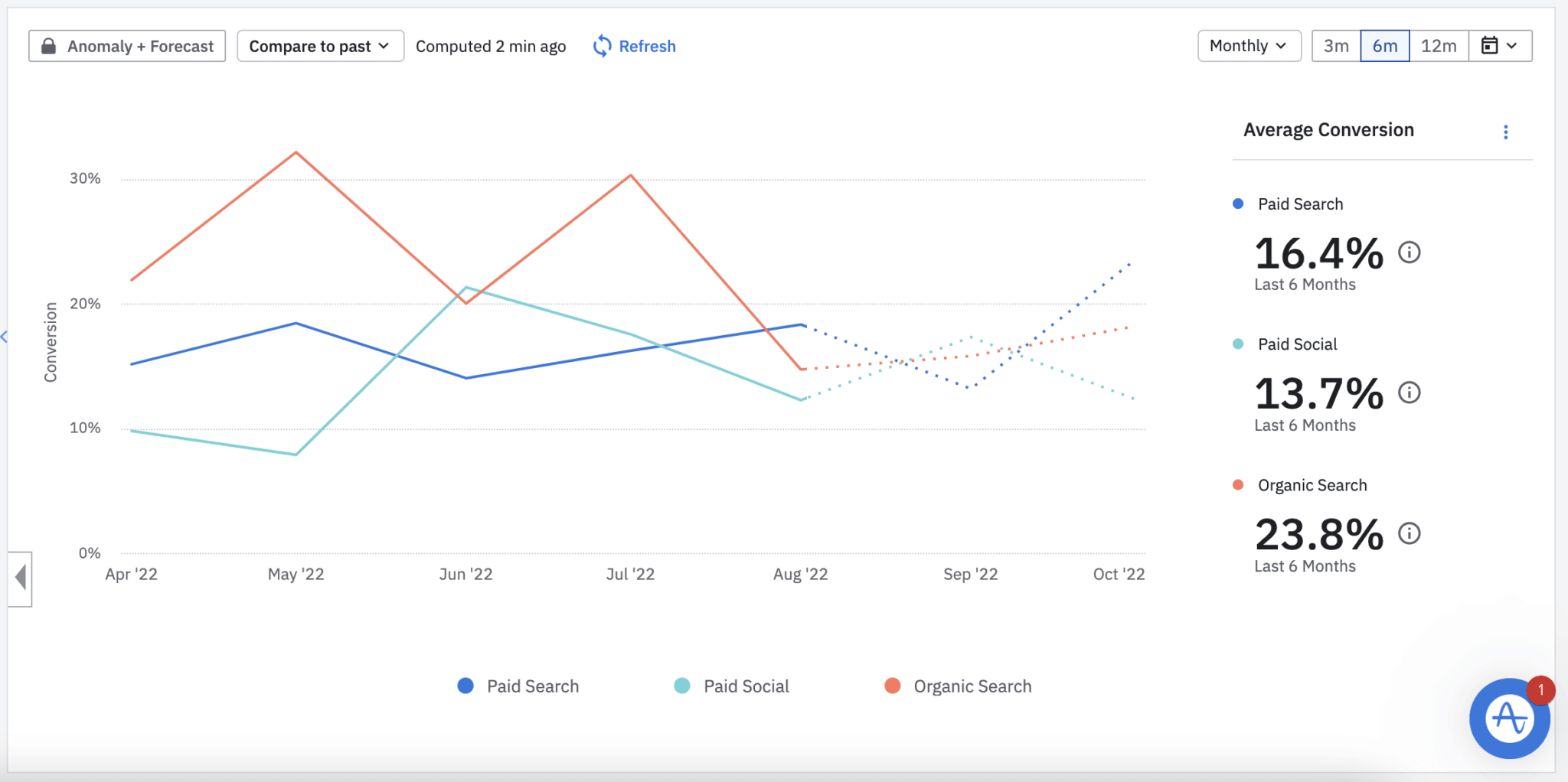
As you can see, people who come from organic search complete the onboarding process and reach the activation point nearly twice as much as people from Paid Social. This is despite the fact that all of these people have the same in-app experience, get the same onboarding emails, etc.
This shows why it’s important to capture UTM parameters and other attribution data in your product analytics tool. If you’re getting a lot of low-intent signups (like from Facebook Ads) it’s going to look like your Activation Rate is low and you could spend a lot of time and development resources trying to improve it, (I.e. by changing the onboarding flow, adding tools like Appcues & Intercom, etc) when in reality the problem is signup quality.
4 steps for analysing UTM parameters in Amplitude
Using Attributer to get UTM parameters into Amplitude is easy. Here's how to do it in 4 easy steps:
1. Add UTM variables to your ads
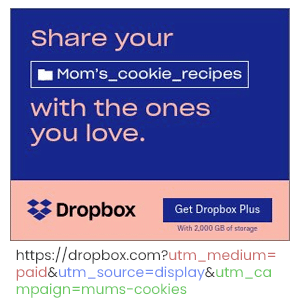
UTM parameters should be added to all of your ads and campaigns first to help Attributer can determine where your traffic is coming from.
This includes ads in search engines like Google & Bing, on social networks like Facebook, LinkedIn & Twitter, and in every bespoke campaign you have.
2. Add the Attributer code to your website
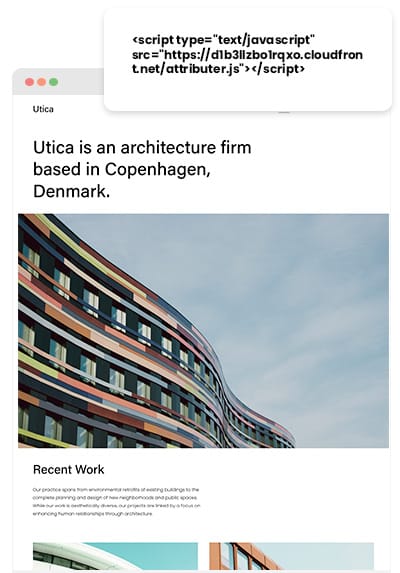
When the UTM parameters are in place, the next thing to do is add the Attributer code to your site.
Immediately upon signing up for a free trial of Attributer, a piece of code will be provided to you. This code is similar to the Google Analytics code and other marketing tools’ codes and should be added to your website the same way.
There’s an option in the Settings section of most CMS systems (i.e., WordPress, Wix, etc.) to add the code to the header. Note that there might be slight differences in the location of adding codes depending on the CMS system you use.
On the other hand, if you’re using a tag management service like Google Tag Manager, you can simply add the code through this tool.
Finally, if you need further assistance regarding adding the Attributer code to your site, kindly go to our help site.
3. Send the data into Amplitude
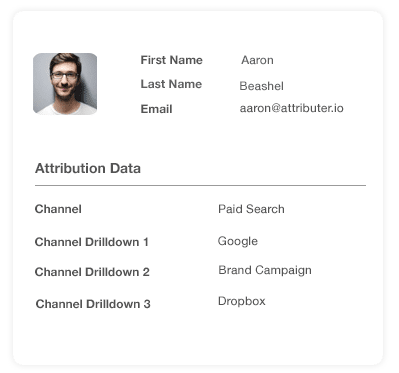
When you’ve successfully added the code to your site, Attributer will scan each visitor’s origin and categorise them into Channels (i.e., Organic Search, Paid Search, etc.) Once the visitor has been assigned to the correct channel, Attributer will store this data in the user’s browser as a cookie.
To send the data into Amplitude, you essentially need to take the data out of the cookie first. You can do this in two ways:
- Adding hidden fields in forms - By adding hidden fields to your forms, Attributer has a place to put the collected data. Once the form is submitted, Attributer will pass the data in the hidden fields to Amplitude tools along with the user’s information (name, number, email, etc.)
- Get it out of the cookie - You can add a simple line of javascript to your website to retrieve the UTM parameters from the Attributer cookie and pass it into Amplitude. This step is helpful if you have the ‘Sign up with Google’ or ‘ Sign up with Facebook’ buttons that let the user sign up for your product without filling out an actual form.
4. Run reports in Amplitude
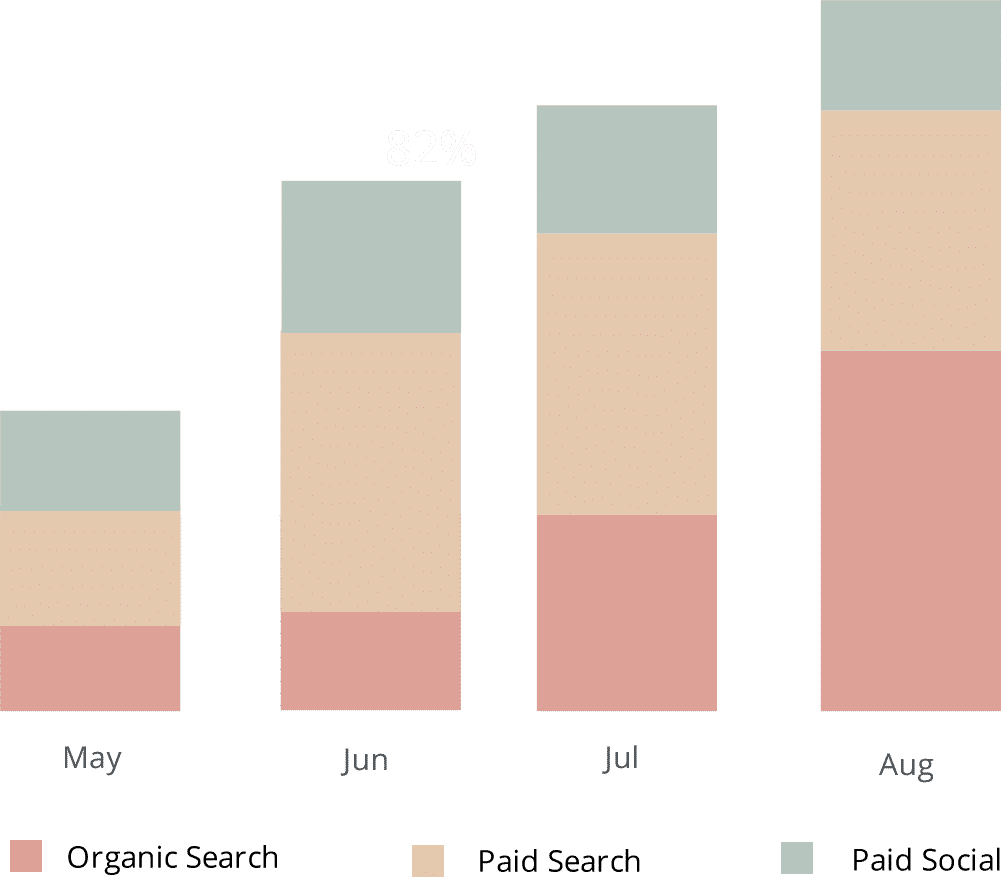
Now that you have the UTM parameters and other attribution data in Amplitude, you can start creating reports and dashboards that show your business’s key customer acquisition metrics (i.e., signups, activations, customers, etc.) broken down by marketing channel and campaign.
This can help you answer questions such as:
- How many signups did I get from my Twitter Ads?
- Which Google Ad campaign drove the most signups?
- How many activated users came from our LinkedIn Ads?
- What's the retention rate of people who come form our Facebook ads vs our Google Ads?
- How many customers have we gotten from our blogging efforts?
- How many customers have come from our SEO efforts?
- And much more
What is Attributer?
Attributer is a small snippet of code that you add to your site.
When it's up and running, Attributer looks at some technical data (like device, referrer, UTM parameters, etc) every time a visitor lands on your site to figure out how they've reached it. Once this is determined, Attributer will then group each visitor according to different channels (i.e., Paid Social, Organic Social, etc.) and store this categorised data in a cookie in the visitor's browser.
And once the user submits a form on your site (like the one to sign up for your product), Attributer will pass the UTM parameters and other marketing attribution information into Amplitude where you can use it to build reports and dashboards.
Attributer was created by a SaaS marketer who needed to get better attribution information into tools like Amplitude so he could see how different campaigns & channels were performing in terms of number of signups, number of customers, conversion rates, retention rates, etc.
Fast forward a few years, Attributer is installed on hundreds of websites and provides attribution information on over 3 million visitors to those websites every month.
Why using Attributer is better than capturing raw UTM parameters
There are several ways of getting UTM parameters into Amplitude, so what makes Attributer a better choice for you?
Unlike other tools, Attributer does much more than just capturing raw UTM parameters. It also does the following:
1. Captures all traffic
Besides capturing UTM parameters and passing them into Amplitude, Attributer also collects the visitors’ channel data for users who have reached your site through channels where UTM parameters weren’t present (i.e., Organic Social, Paid Social, Direct, Referral, etc.)
This means that you will have insight into your every user’s origin and how they interact with your product, instead of just the users from campaigns with UTM parameters.
2. Remembers the data
Having the UTM parameters present on the page where your signup form is located is a common requirement for most capturing tools and methods. However, this may become a problem when the page when the page people sign up for your product on isn't the same page the user initially landed on.
For example, imagine a user clicks on your Google Ad and is brought to the landing page you built for that campaign.
After some reading and exploring, the visitor decides that they want your product so they click the 'Create An Account' button and are then taken to your signup page where they complete a form to create an account. Since their landing page and the page where your signup form is located are different, the UTM parameter data will be lost.
With Attributer, it is different. Since Attributer stores the UTM parameters in a cookie in the visitor's browser, it won't lose the data no matter how many pages they visit before submitting your signup form.
3. Provides cleaner, more structured data
Amplitude can capture UTM parameters and referring domain out of the box, and while this is a good start, trying to use this data in reports is messy.
A good example of this is Organic Search. Google alone has 37 different domains it uses (.com.au, .co.uk, etc) so if you wanted to run a report that shows you the activation rate of people from Organic Search compared to those from your paid ads it would be almost impossible. Instead of having one line on your graph for Organic Search, you would have 37 different lines for each of the different domains Google sends traffic from.
Fortunately, Attributer solves this problem for you. Depending on the UTM parameters used, it groups users into Channels like Paid Search, Organic Search, Paid Social, etc. and use these groupings to get really clean, structured data in your reports
4. Captures landing page data as well
If you’ve ever wondered how your blog is performing in terms of driving signups & customers, then Attributer has got you.
Apart from capturing UTM parameters and other channel data, Attributer also collects the landing page (i.e., attributer.io/blog/capture-utm-parameters) and the landing page category (i.e., /blog).
With this information, you will be able to see how each section on your site is performing (I.e. your blog) as well as zero in on each piece of content (I.e. individual blog posts).
Wrap up
With all these added features from Attributer, it is clear how it is more than a basic UTM parameter capturing tool. Attributer works hard behind the scenes to ensure that you get the best data possible.
Want to experience what Attributer can do for you and your business? Start a 14-day free trial today and see if it fulfills your requirements.
Get Started For Free
Start your 14-day free trial of Attributer today!

About the Author
Aaron Beashel is the founder of Attributer and has over 15 years of experience in marketing & analytics. He is a recognized expert in the subject and has written articles for leading websites such as Hubspot, Zapier, Search Engine Journal, Buffer, Unbounce & more. Learn more about Aaron here.
