4 Steps to get Instagram Ads data into Formsite
Learn how many leads you're getting from your Instagram campaigns by tracking Instagram Ads data in Formsite using a tool called Attributer.
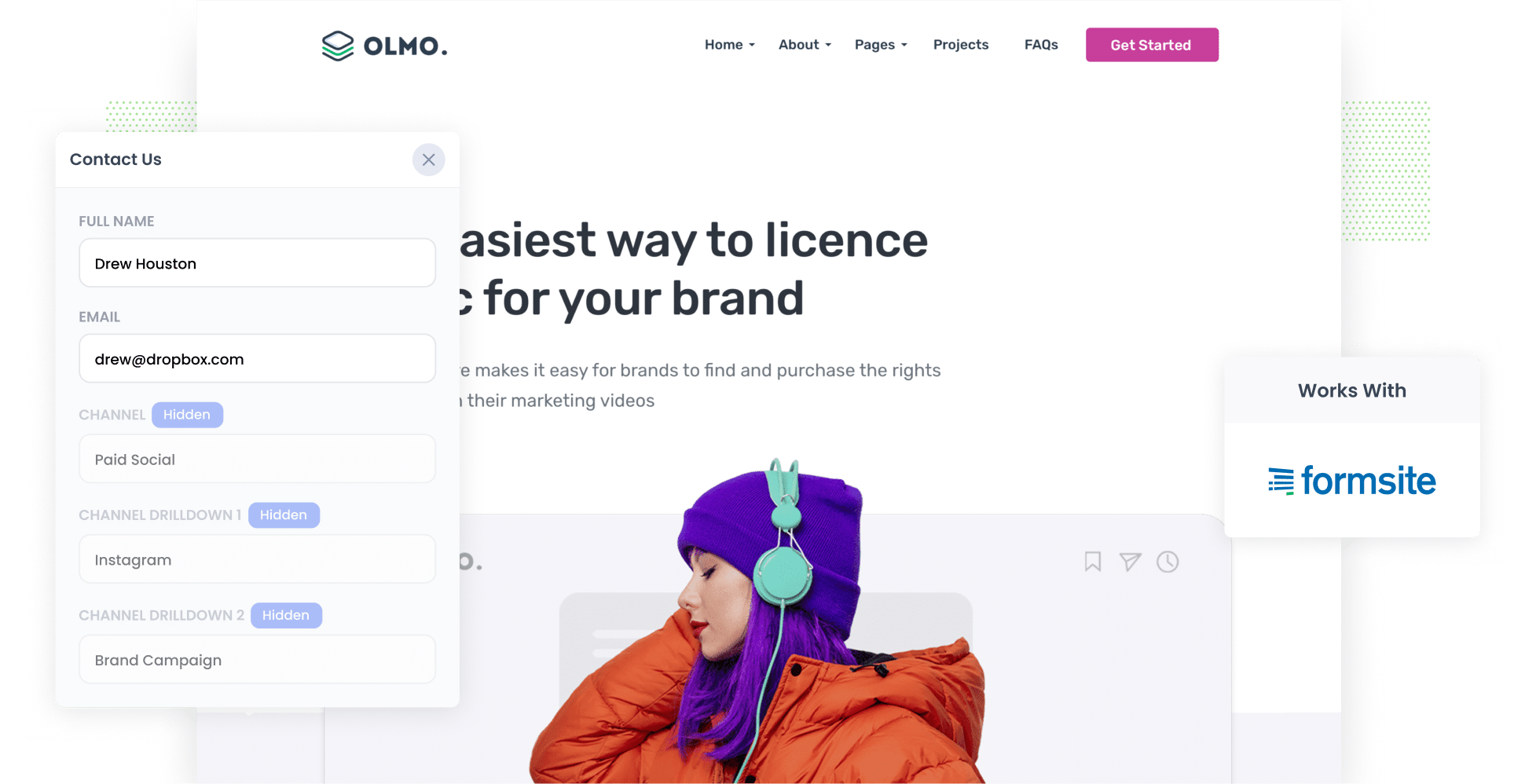
Google Analytics is great if you want to know how many visitors your site gets. But if you want to really know if your Instagram Ads are generating leads, you need more information than just how many visitors you're getting to your website.
In this post, I'll teach you how to use a tool called Attributer to track the quantity of leads you get from your Instagram Ads in Formsite.
4 steps to track Instagram Ads leads in Formsite
Here's what to do so you know how many leads you're getting from your Instagram ad campaigns:
1. Add UTM parameters to your Instagram Ads
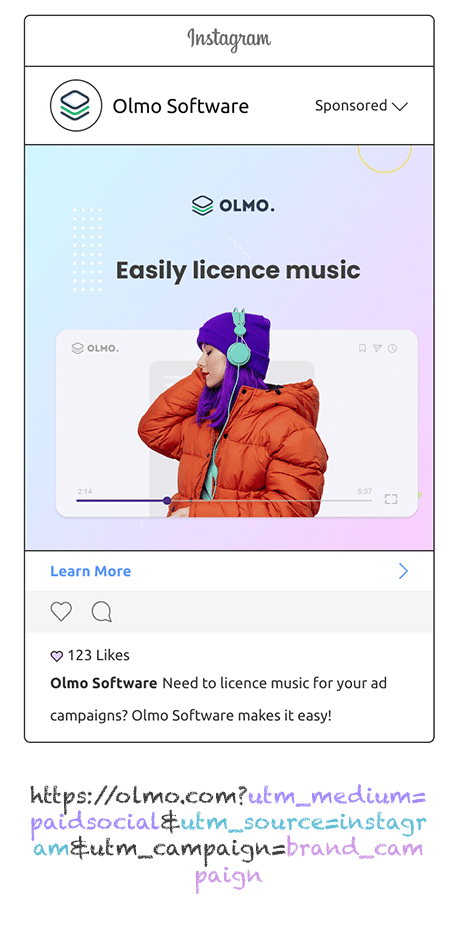
UTM parameters are pieces of text you include at the end of the URL behind your ads. Adding these UTM parameters to your Instagram Ads is the first step.
What does this mean? If the page you are sending someone to is attributer.io/integrations/formsite then your URL (with UTM parameters) would look like this:
attributer.io/integrations/wufooforms?utm_medium=paidsocial&utm_source=instagram&utm_campaign=brand-campaign
Usually, best practice for UTM parameters for Instagram Ads is like this:
- UTM Medium = Paid social
- UTM Source = Instagram
- UTM Campaign = The name of your campaign
- UTM Term = The name of the ad set the ad belongs to
- UTM Content = The specific ad
Tagging URLs with UTM parameters is easy. There are a ton of free tools available online that can help you do it. We've put together an article on Attributer's Help site that also explains in more detail what information you should include in your UTM parameters.
2. Add Attributer to your site and include some hidden fields to your forms

After signing up for a free 14-day trial, we'll send you a small piece of code to add to your website. Instructions on how to do that can be found here.
Once the code is on your site, you will need to include some hidden fields to your forms, these are:
- Channel
- Channel Drilldown 1
- Channel Drilldown 2
- Channel Drilldown 3
- Channel Drilldown 4
Further instructions on how to add hidden fields to your forms can be found here.
3. Attributer populates hidden fields with Instagram Ads data
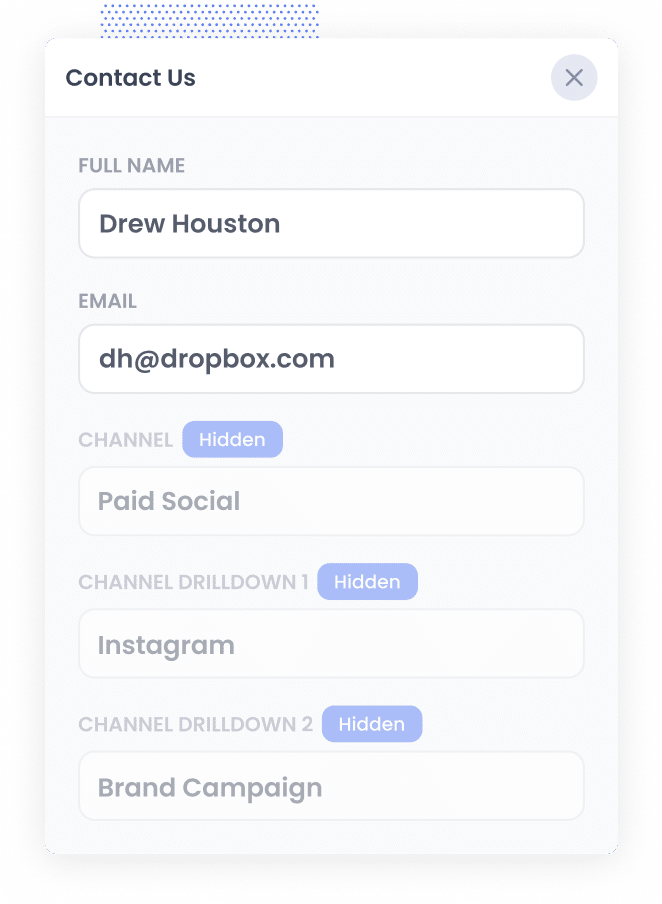
After Attributer is up and running on your website, it starts monitoring where your visitors are coming from (including those from your Instagram Ads). Attributer stores the data in a cookie in the visitor's browser so it is remembered if they navigate around your website, or if they leave and return.
Once a visitor fills out a form on your site, Attributer includes the information on where they came from (e.g: Instagram Ads) in the hidden fields added behind your forms.
4. Instagram Ads data is captured in Formsite
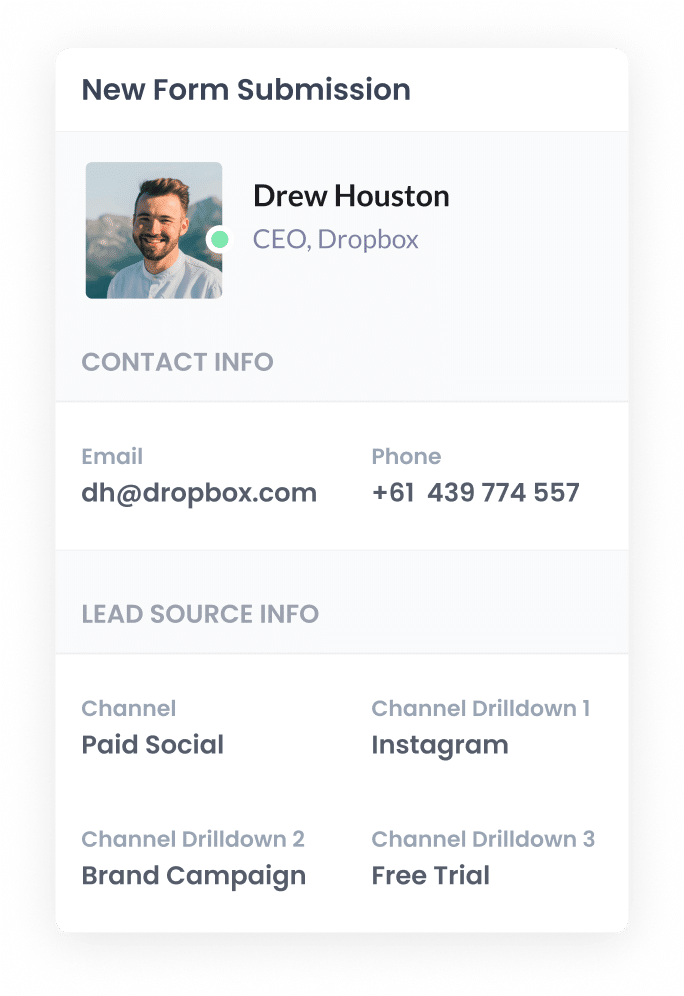
After a form is submitted, the Instagram ads data that Attributer included in the hidden fields is captured by Formsite along with all the usual information your lead enters into the form (like their name, email, phone, etc).
When you collect this data you can use it to:
- Send notification emails - Include the data in the notification emails Formsite sends when a form is submitted.
- Send to your CRM - Use integrations that work with Formsite, or third-party tools like Zapier, to send the data to your CRM (including Salesforce, Hubspot, ActiveCampaign, Pipedrive & more).
- Include in a spreadsheet - Use either add-ons or third-party tools to send the data to your spreadsheets and create reports.
What data gets captured in Formsite?
Here's what information you get when you use Attributer to track Instagram Ads data in Formsite:
1. Marketing channel data
Attributer captures data about how a lead arrives at website.
Let's take a look at an example of why this is useful: Imagine you're doing some marketing for a company that sells pool cleaning equipment and you decide to run Instagram ads to generate new business. The below data would be collected if someone clicked on your ad and completed a form (based on the UTM parameters you added to your ads):
- Channel: Paid Social
- Channel Drilldown 1: Instagram
- Channel Drilldown 2: Summer pool Campaign (or the specific campaign name)
- Channel Drilldown 3: Cleaning Ad (or whatever ad creative they clicked on)
2. Landing page data
Attributer sends the landing page (e.g., poolcleaning.com/blog/summer-clean) and its corresponding landing page category (e.g., /blog).
With this data, you will know the number of leads you generate from the various content sections on your website (such as your blog), as well as see the specific posts that are generating your leads.
What is Attributer and why use it?
Attributer is a piece of code that you add to your website.
When someone arrives at your website, Attributer looks at where they came from and categorizes them into the correct marketing channel. This could be Paid Social, Paid Search, Organic Search, etc. The data is then saved in a cookie in the visitor's web browser so it isn't lost if they navigate around your site or leave and return.
After the visitor submits a form, Attributer fills out the hidden fields with information on where the visitor came from. It can then be sent to your CRM, a spreadsheet, billing platform, analytics tools, and more.
Attributer is a good solution for tracking whether your Instagram Ads are generating leads because it:
- Captures the source of ALL leads: Attributer looks at where your leads are coming from and includes ones from other channels like organic Google searches, Google Ads, Facebook Ads, etc.
- Remembers the data: Attributer stores marketing attribution data in a cookie inside the visitor's web browser so it doesn't matter which page a visitor submits the form on or if they leave and return to your site - the information on where they came from isn't lost.
- Cleans the data: Attributer works with data inconsistencies. So if you're using "instagram" in one place and "instagram.com" in another, Attributer will know where to categorize the lead in the right spot.
3 example reports to use when you track your Instagram Ads in Formsite
When you start using Attributer to capture Instagram Ads data in Formsite and send it to your CRM or a spreadsheet, you can run reports to see the performance of your marketing campaigns.
After 15+ years leading marketing teams across multiple tech companies, there are a few reports I've used time and time again to make decisions on marketing strategies, spend and efforts. Here are three of those reports:
1. Leads by channel

This report helps you to understand the channels (e.g: Organic Search, Paid Search, Paid Social, etc) that generate your leads so you can make better decisions on where and how to spend your marketing budget.
As an example, the chart above shows that the majority of the leads are coming from Organic Search but say you're spending most of your budget on Instagram Ads, it may be a good time to review your marketing strategy and spend to improve returns.
2. Leads by network
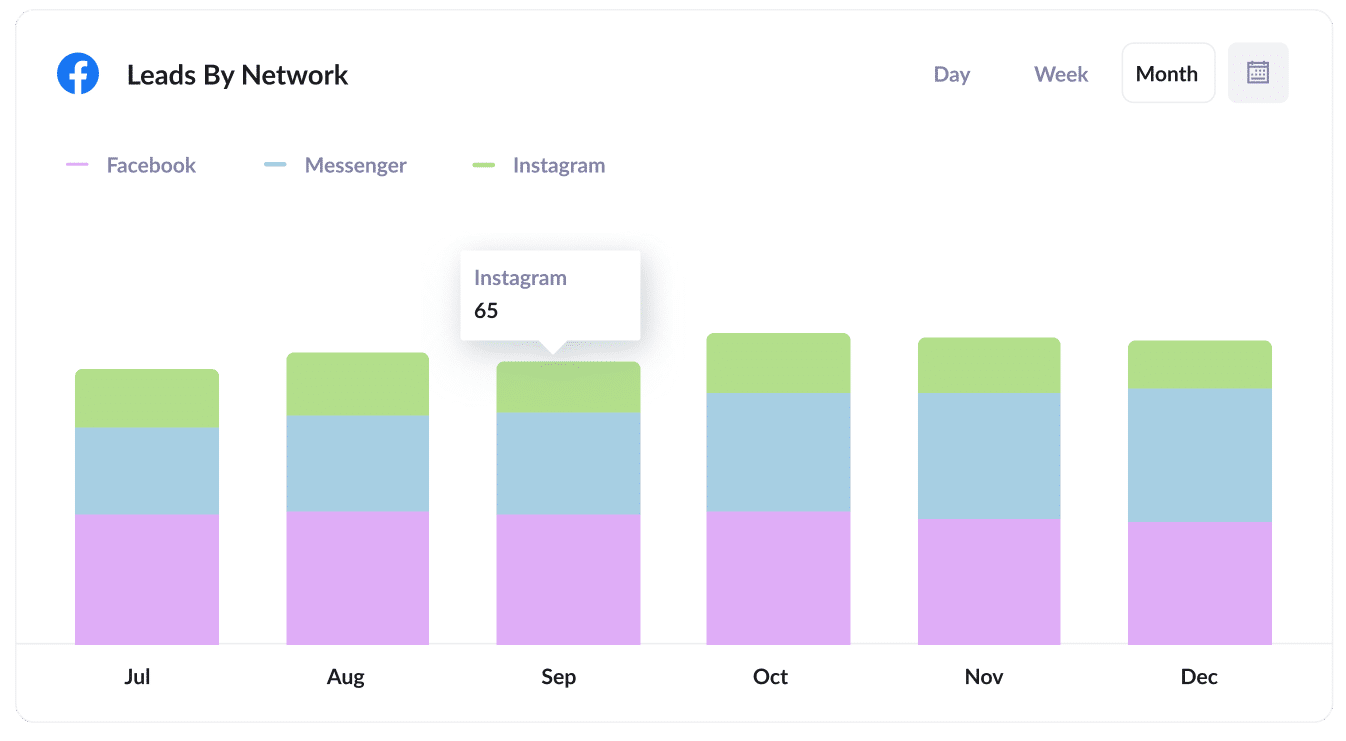
This leads by network report is particularly good if you're running ads on multiple platforms - for example Meta has Instagram, Facebook, Messenger and WhatsApp.
The chart above shows the number of leads you receive from each advertising network and helps you figure out which is the best performing platform so you know how to prioritize your budget and efforts.
3. Leads by campaign
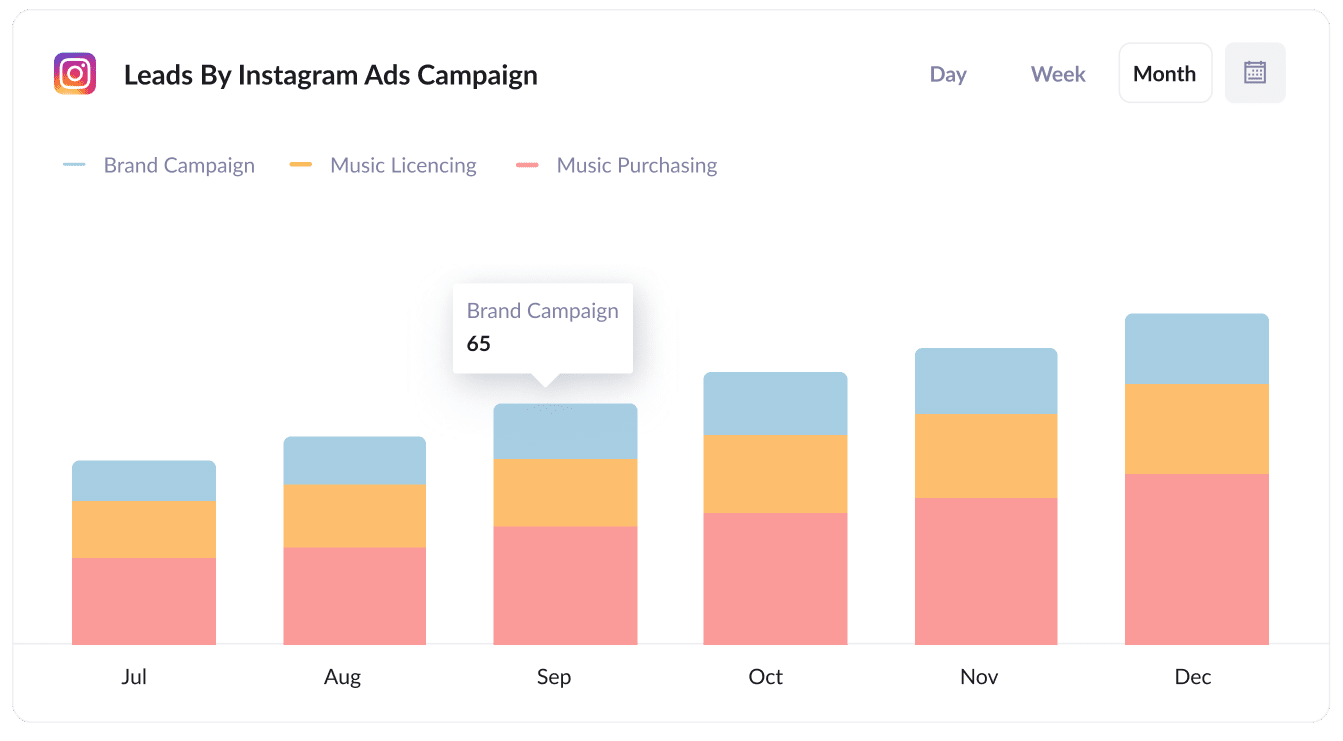
Having the detail on what's working and what's not can help you make better decisions. This leads by campaign report shows the number of leads received each month broken down by the specific campaign they came from.
This helps you better understand which campaigns generate the most leads, and where you should be investing your time to hopefully get more.
Wrap up
So to sum up, Google Analytics is a great tool to track the number of visitors you get to your website. But to know how many leads or customers your Instagram Ads campaign is actually generating, you need to go deeper into the data.
Attributer provides you with the information you need to understand the source of every lead, right down to the exact campaign, ad set, or ad they clicked.
And best of all, it's free to get started. Attributer takes just 10 minutes to set up, so start a free 14-day trial of Attributer today to see how it can work for you!
Get Started For Free
Start your 14-day free trial of Attributer today!

About the Author
Aaron Beashel is the founder of Attributer and has over 15 years of experience in marketing & analytics. He is a recognized expert in the subject and has written articles for leading websites such as Hubspot, Zapier, Search Engine Journal, Buffer, Unbounce & more. Learn more about Aaron here.
