How to track Google Ads campaigns in Attio
Know which campaigns are driving your leads and customers by sending Google Ads data into Attio with each lead
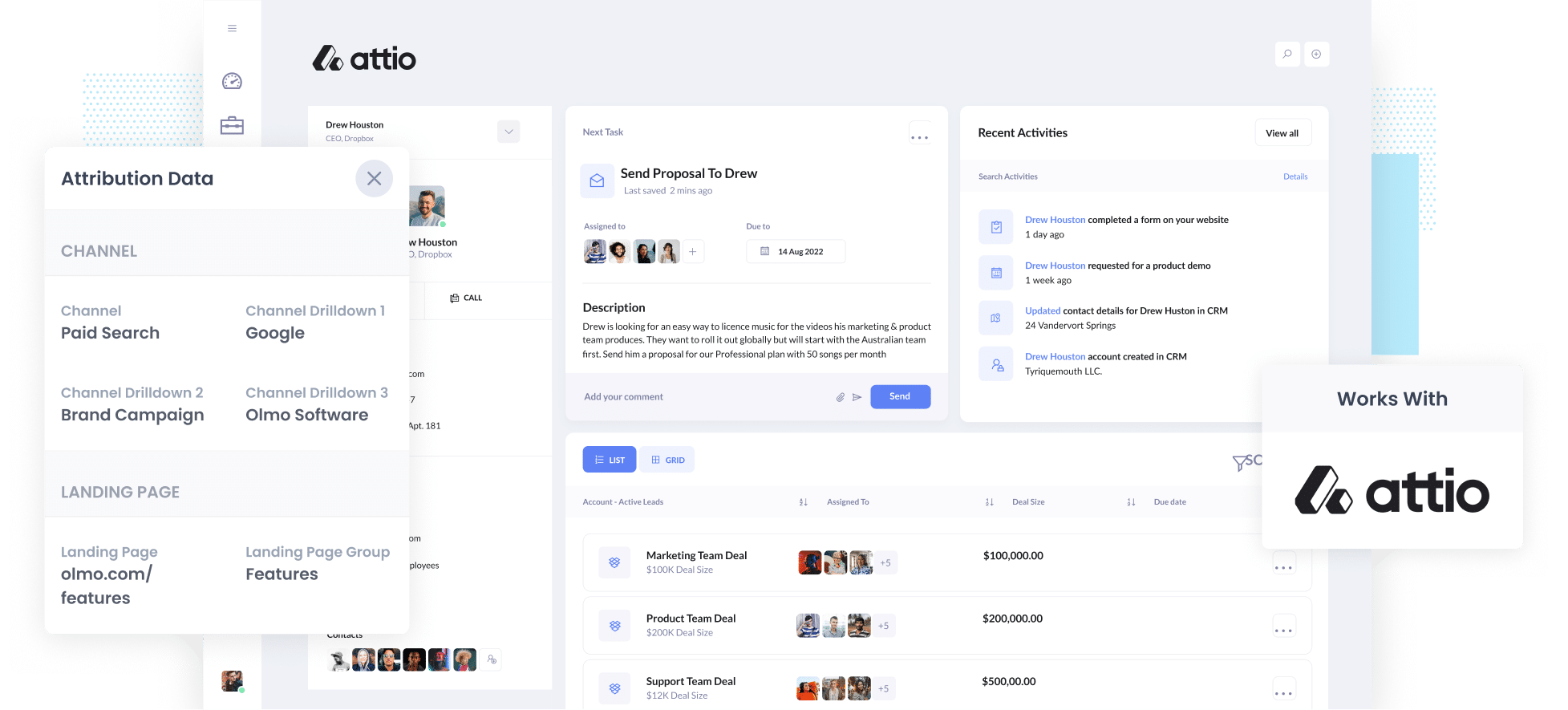
Are you able to easily see which of your Google Ads campaigns are generating the most leads & customers for your business?
Tools like Google Analytics are great for tracking how many people visit your website, but they fall short when it comes to tracking how many leads & customers you are getting.
Fortunately though, there is a solution.
In this article, we’ll show you how you can use Attributer to send Google Ads data into Attio alongside every lead, and then ultimately use it to report on how each of your Google Ads campaigns are performing.
4 simple steps to track your Google Ads campaigns in Attio
Attributer makes it easy to track your Google Ads campaigns in Attio. Here’s how to do it in 4 simple steps:
1. Add UTM parameters to your Google Ads campaigns
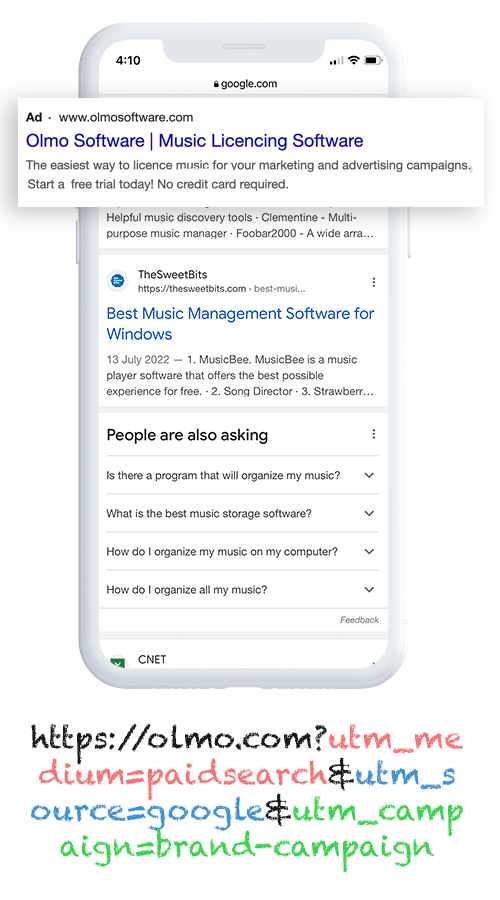
The first thing you need to do is add UTM parameters behind each of your Google Ads.
You can put whatever information you want to capture in your UTM’s, but we’d probably suggest something like:
- UTM Medium = Paid search
- UTM Source = Google
- UTM Campaign = The name of your Google Ads campaign
- UTM Term = The name of the ad group the ad belongs to
- UTM Content = The specific ad or keyword
Adding UTM parameters behind your Google Ads is actually really easy using tracking templates, and we’ve put together a video that walks you through how to do this here.
2. Add hidden fields to your forms

The next thing you need to do is add a series of hidden fields to the lead capture form on your website (including forms like your Contact Us form or Request A Quote form).
Here are the hidden fields you need to add to your forms:
- Channel
- Channel Drilldown 1
- Channel Drilldown 2
- Channel Drilldown 3
- Landing Page
- Landing Page Group
Depending on what form builder you are using (like Gravity Forms, Typeform, Jotform, etc) then you can see instructions here.
3. Attributer writes Google Ads data into the hidden fields

Now that everything is set up, Attributer will track where your website visitors are coming from (I.e. Google Ads) and then write the attribution information (which is taken from the UTM parameters) into the hidden fields on the form.
So for instance, imagine you’re a marketer at Attio and someone clicks one of your ads, lands on your site and completes a form. Attributer would populate the hidden fields as follows (depending on what you put in the UTM parameters):
- Channel = Paid search
- Channel Drilldown 1 = Google
- Channel Drildown 2 = Brand campaign
- Channel Drilldown 3 = Free account ad
On top of the values from the UTM parameters, it would also capture the visitor's first landing page (e.g: attio.com/features/contact-management) and the first landing page group (e.g: features).
4. Google Ads data is sent into Attio

Finally, when the visitor submits the form, all of the Google Ads data is sent into Attio along with other information they entered into the form (I.e. Their name, email, company, etc).
And once this data is in Attio, you can use it to run reports that show things like how many leads you got from your Google Ads, which campaigns brought the most customers, and more.
What is Attributer?
Attributer is a piece of code that you place on your website. When a visitor arrives at your website, it looks at some technical things to determine where the visitor came from (the same things analytics software like Google Analytics looks at).
It then categorizes each visitor into a series of channels (like paid search, paid social, organic search, etc) and stores it as a cookie in the visitor's browser. Then, when that visitor submits a lead form on your website, it passes the channel information into Attio alongside all the other information the lead entered into your form (e.g: their name, email, company, etc)
Why using Attributer is better than capturing raw UTM parameters
There are other methods for capturing the UTM parameters you put behind your ads and sending them to Attio, so why use Attributer?
Here’s why:
1. Captures all traffic
On top of capturing Google Ads data, Attributer also passes through information on leads that come from other channels as well (like Organic Search, Organic Social, Paid Social, etc).
This means you can see the source of ALL your leads & customers (not just those from your Google Ads) and can ultimately make more informed decisions about how to grow your business.
2. Remembers the data
Most other tools only work if the visitor completes the form on the same page they originally land.
So if someone clicks one of your Google Ads, lands on and your homepage, clicks the ‘Contact Us’ button and then completes a form on your Contact Us page, no data would be passed through because they didn’t complete the form on the same page they landed on.
Fortunately though, Attributer works differently. It stores the UTM parameters in a cookie in the user’s browser, meaning that regardless of what page the user completes a form on the UTM parameters will always be passed through.
3. Provides cleaner data
Other tools only capture raw UTM parameters exactly as you put them in the URL, which means you often end up with messy data that is hard to report on.
As an example, imagine some of your Google Ads campaigns are tagged with UTM_Source= Google.com, others with UTM_Source= google and others with UTM_Source= adwords.
This seems strange, but it’s actually quite common if different people or agencies have managed your Google Ads over time.
If you were using a different tool and sending those raw UTM parameters in Attio, it would look like the leads came from 3 different sources
Fortunately though, Attributer was designed to take into account capitalization and other inconsistencies and would categorise these leads as ‘Paid Search’ regardless.
4. Captures landing page data as well
Attributer not only captures channel data (such as the fact they came from your Google Ads campaigns), but it also captures the landing page (I.e. attributer.io/blog/capture-utm-parameters) and the landing page category (e.g: /blog).
This enables you to run reports and see how many leads & customers you are getting from certain sections of your website (like your blog) as well as drill down and see how many leads you are getting from each post/page.
3 example reports you can run when you capture Google Ads data in Attio
If you follow the above 4 steps and use Attributer to capture Google Ads data in Attio, then you’ll be able to run a variety of reports to track how your Google Ads are performing.
Over my 15 years of running marketing & analytics teams at companies, I’ve spent millions on Google Ads and run hundreds of reports to track their performance.
These are the reports I’ve found most useful over the years:
1. Leads by channel
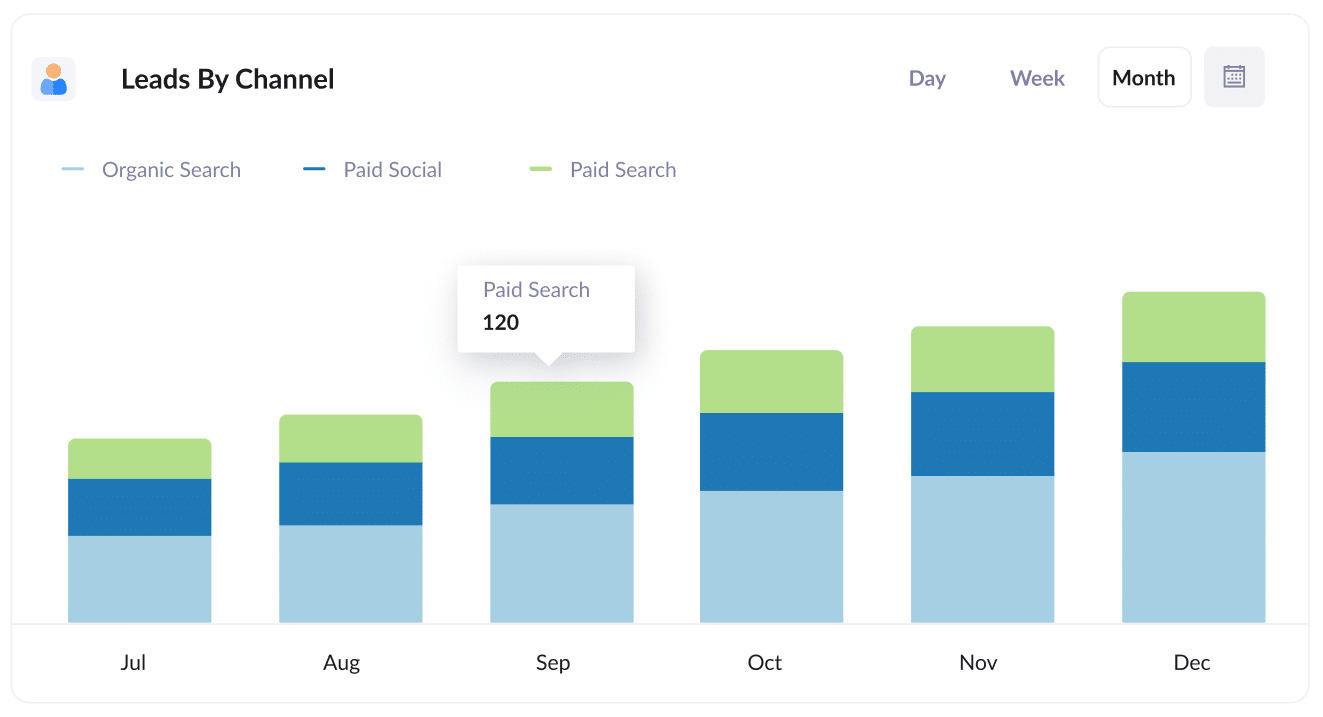
Because Attributer captures the source of ALL your leads (not just those from your Google Ads), you’re able to create reports like this which show how many leads you’re getting from each channel.
This can help you understand how your Google Ads compare to other channels (like Organic Search or Paid Social ads) and allow you to make better decisions about where to invest your marketing budget (I.e. if you’re getting more leads from Facebook Ads than Google Ads, it might be worth investing more there).
2. Customers by campaign
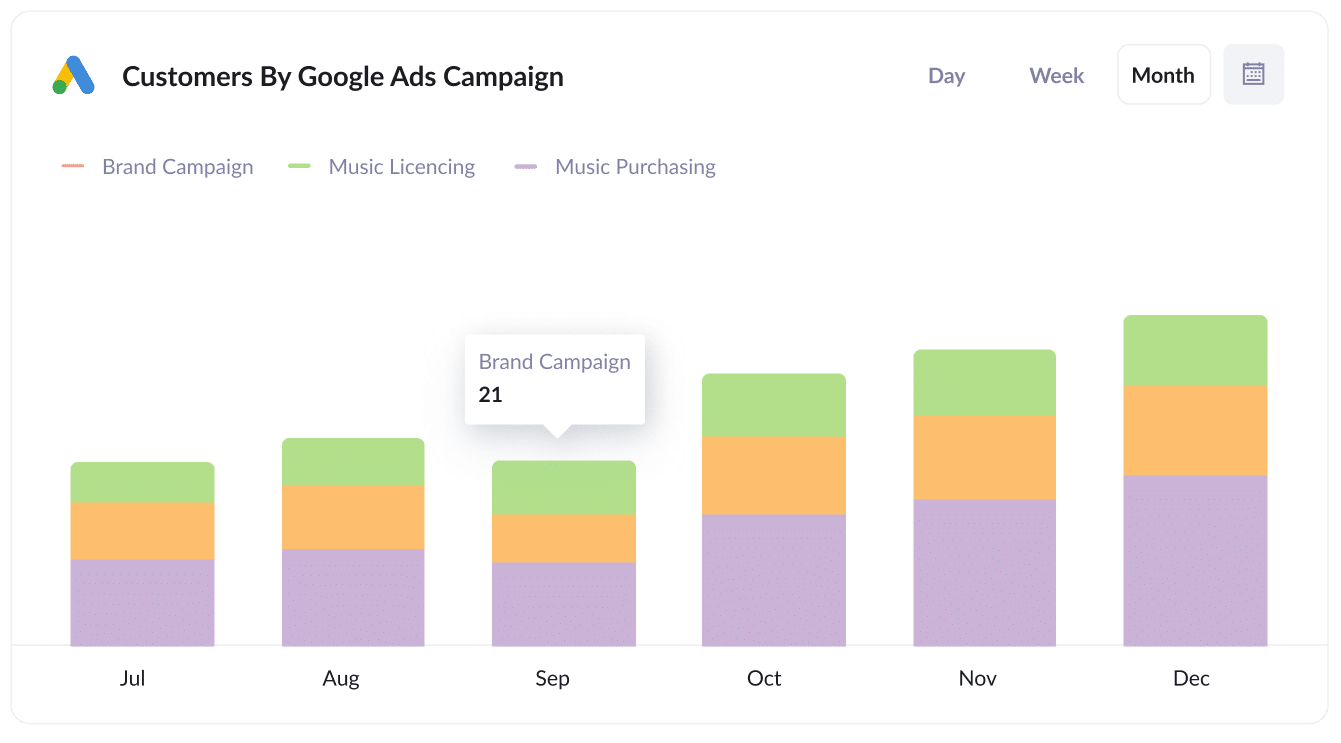
This report shows how many customers you are getting each month from the various Google Ads campaigns you are running.
This allows you to see which campaigns are performing best when it comes to generating new customers for your business (and subsequently which ones you should be investing more in to grow).
3. Revenue by keyword
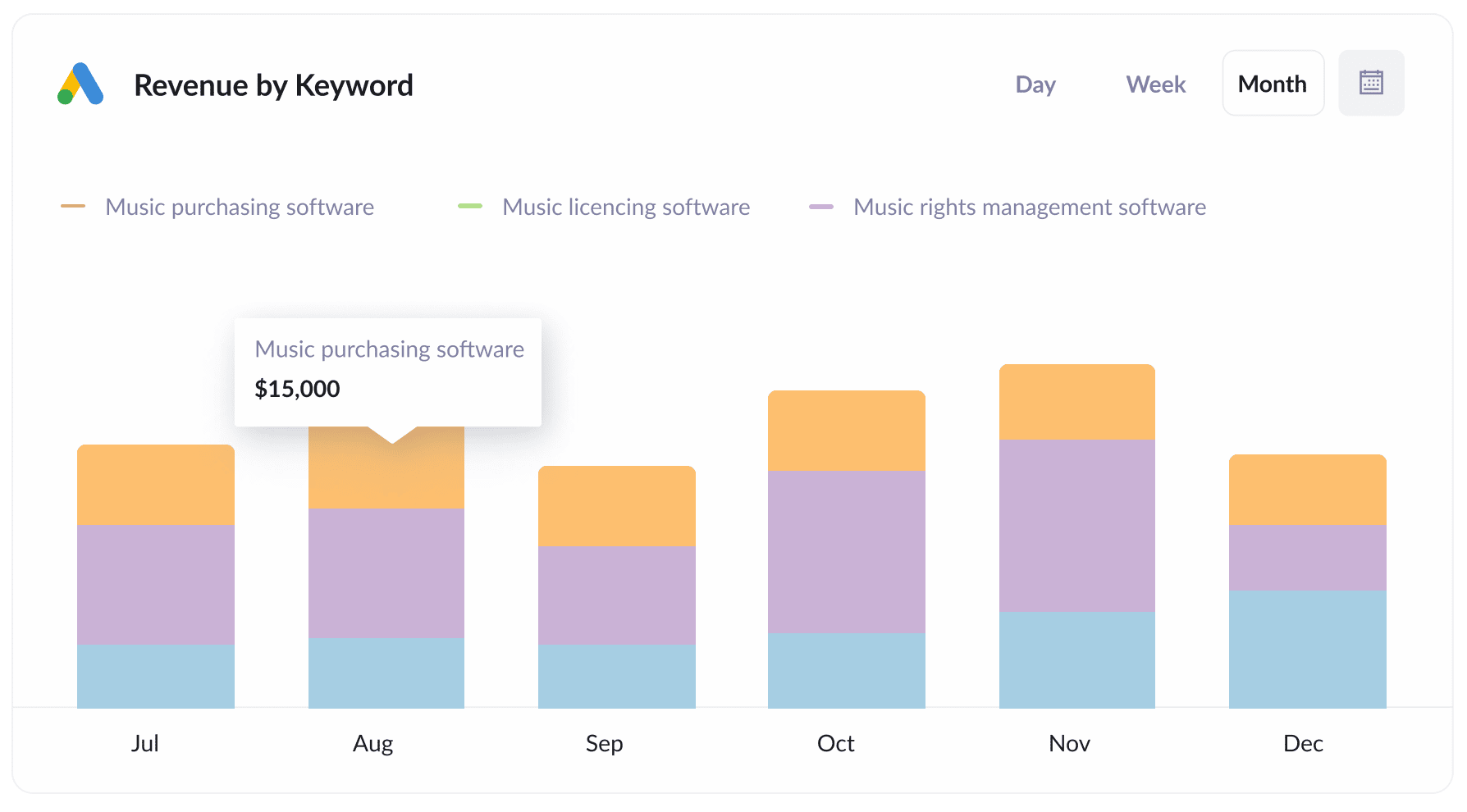
This report shows how much revenue was generated from each keyword you are bidding on.
This can help you understand which of your keywords are most profitable, and subsequently where you can afford to increase bids to win more impression share and ultimately get more customers & revenue.
Wrap up
If you're looking for a way to track how many leads & customers you’re getting from your Google Ads, then using Attributer with Attio is a great option.
It will capture the UTM parameters you use behind your Google Ad campaigns and pass them to Attio, which enables you to run reports that show which campaigns, ad groups, keywords, etc. are getting you the most leads & customers.
Best of all, it's free to get started and usually only takes 15-20 minutes to set up, so start a 14-day free trial today!
Get Started For Free
Start your 14-day free trial of Attributer today!

About the Author
Aaron Beashel is the founder of Attributer and has over 15 years of experience in marketing & analytics. He is a recognized expert in the subject and has written articles for leading websites such as Hubspot, Zapier, Search Engine Journal, Buffer, Unbounce & more. Learn more about Aaron here.
