How to track leads & customers from Affiliates in Sugar CRM
Learn how to track how many leads and customers you get from your affiliate program in Sugar CRM
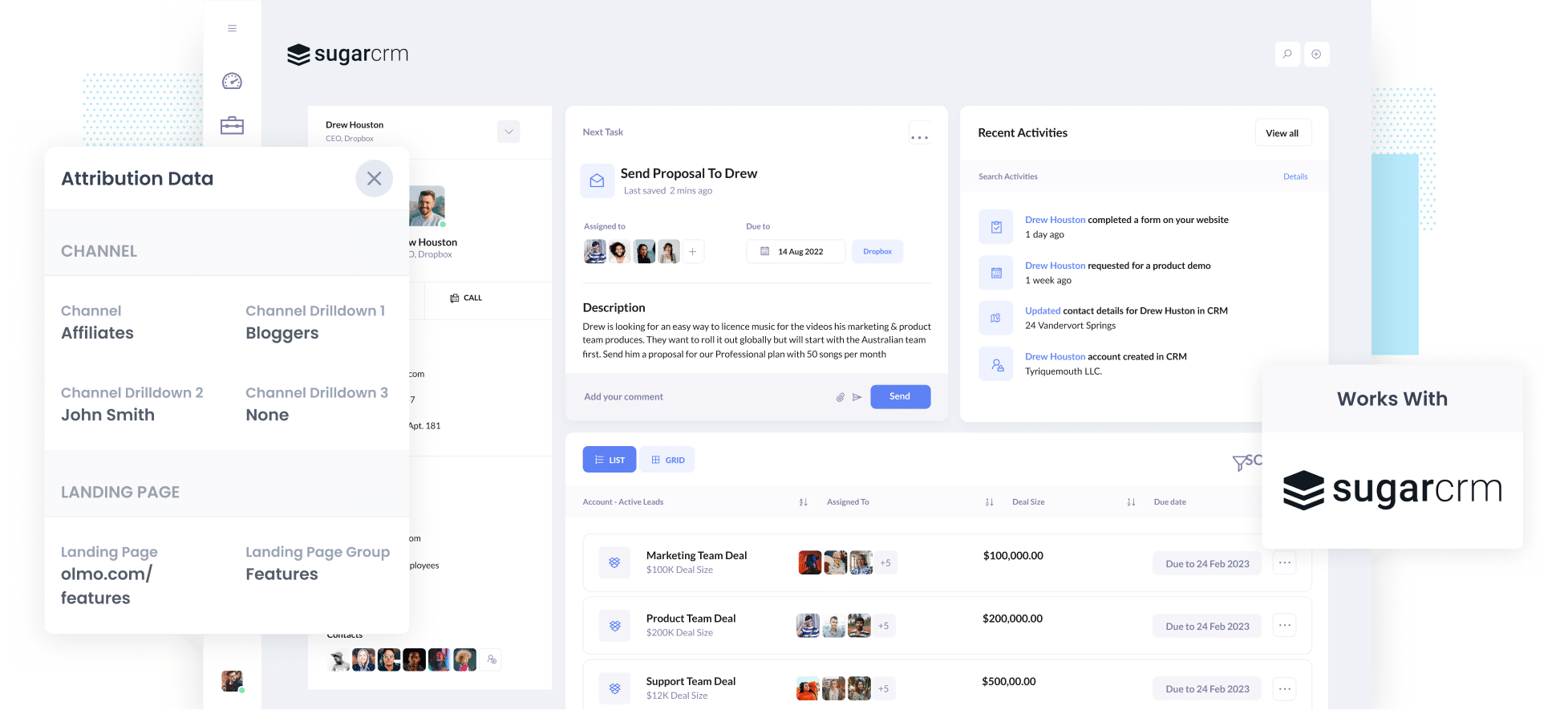
Are you finding it tricky to track how many leads and customers you're getting from your affiliate program?
Without this information, you could be spending time and money trying to manage and grow your affiliate program despite it not returning a positive ROI.
However, there's no need to worry because there is a solution.
In this article, we will show you how to use Attributer to capture affiliate data in Sugar CRM. Plus, we'll share some example reports you can run to understand how well your affiliate program is doing, which affiliates are performing best, and more.
3 simple steps to track how many leads & customers you get from Affiliates in Sugar
With the help of Attributer, you can track how many leads and customers you're getting from your affiliate program. Here's how it works:
1. Add UTM parameters to your affiliate links
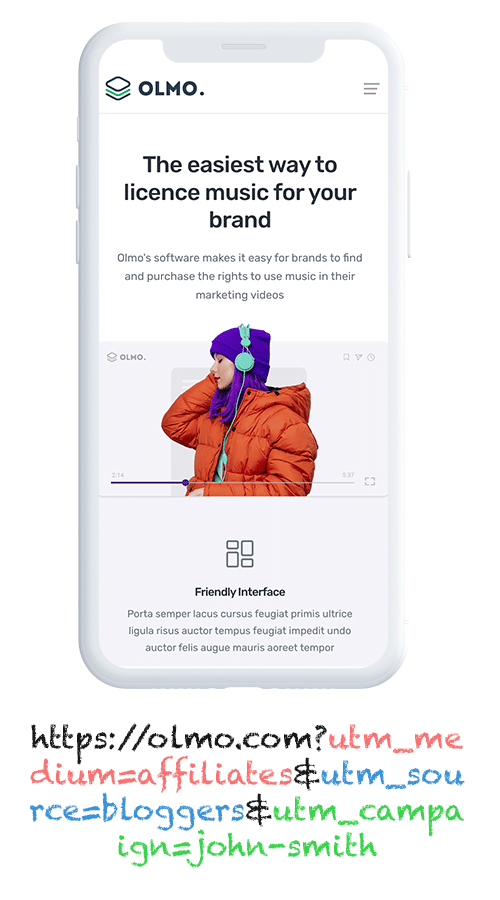
When you share links with your affiliates, you should be including UTM parameters. For example, if you wanted them to send traffic to attributer.io/integrations/sugar-crm, then it's important to make sure that the link contains UTM parameters so you can effectively track and analyse the traffic.
The link should look a bit like this:
attributer.io/integrations/Sugar?utm_medium=affiliates&utm_source=bloggers&utm_campaign=john-smith
By customising what information you include in the UTMs, you can gather whatever information you need about your affiliate program.
But if you're looking for suggestions, we would recommend using a structure like the following:
- UTM_Medium = Affiliates
- UTM_Source= Bloggers (or the type of affiliate this is, such as bloggers, podcasters, YouTubers, etc.)
- UTM_Campaign= John-Smith (or the name of the specific affiliate)
2. Add hidden fields to your forms

The next step is to add a series of hidden fields within the forms on your website (like those on your Contact Us or Request a Quote page).
You should include the following hidden fields:
- Channel
- Channel Drilldown 1
- Channel Drilldown 2
- Channel Drilldown 3
- Landing Page
- Landing Page Group
Form-building tools such as Gravity Forms and Typeform provide straightforward methods for incorporating hidden fields into your forms. You can access comprehensive, step-by-step tutorials for over 50 widely utilised form builders here.
3. Attributer writes the affiliate data into the hidden fields
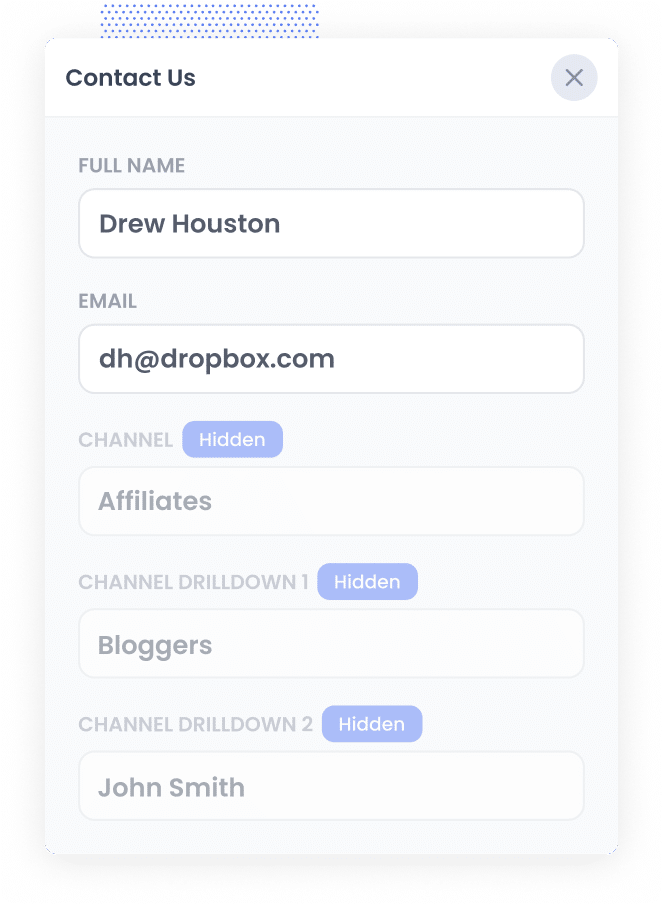
When a visitor accesses your website through an affiliate link with the new UTM parameters, Attributer stores this data in their browser. This allows them to navigate your site before completing a form (or even leave your site and return later) and the UTM parameters will still be remembered.
Then, when these visitors complete a form on your site, Attributer will automatically write the affiliate details (obtained from the UTM parameters) into the hidden fields within the form.
4. Affiliate data is captured and sent to Sugar CRM
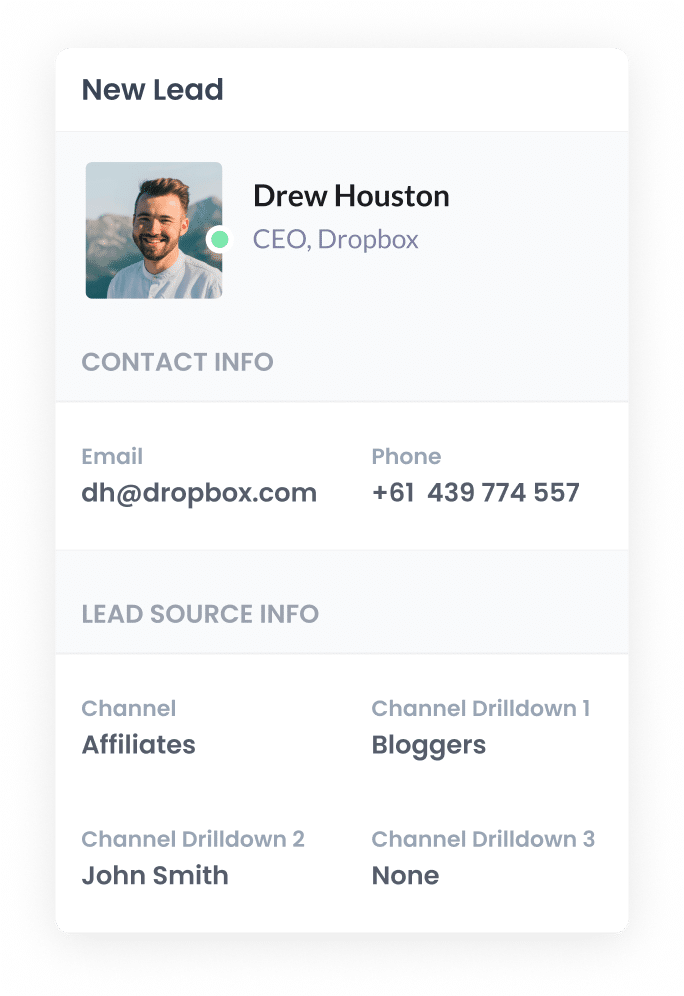
Once a user submits a form on your website, the affiliate data that Attributer wrote into the hidden fields is captured by your form builder (alongside the information the lead entered into the form, like their name, email, etc).
You can then send this data from your form tool into Sugar CRM using either a built-in integration between Sugar and your form tool, or by using third-party integration tools like Zapier.
What data gets captured in Sugar CRM?
Attributer is designed to gather data from UTM parameters. This means that any details you put into into the UTMs, like affiliate name, affiliate category, etc, can be captured and sent to Sugar CRM.
If you're not sure what to put in the UTM's though, we recommend including the following information:
- UTM_Medium = Affiliates
- UTM_Source= Bloggers (or the type of affiliate this is, such as bloggers, podcasters, YouTubers, etc.)
- UTM_Campaign= John-Smith (or the name of the specific affiliate)
Then the following information would be captured in Sugar CRM:
- Channel = Affiliates
- Channel Drilldown 1 = Bloggers
- Channel Drilldown 2 = John Smith
On top of that, Attributer is a really useful tool for gathering information from leads that come from other sources as well, such as organic Google searches, social media, Google Ads, etc.
So if someone came to your site from an organic Google search, it would capture the following information:
- Channel = Organic Search
- Channel Drilldown 1 = Google (or the name of the search engine they came from)
- Channel Drilldown 2 = www.google.com.au (or the Google domain they came from)
- Channel Drilldown 3 = Olmo Software (or whatever the keyword they used to find your business is, when available)
This enables you to track where ALL your leads and customers are coming from, not just those from your affiliate program.
3 example reports you can run when you capture affiliate data in Sugar
Before starting Attributer, I had the chance to lead marketing teams at different companies, which gave me a lot of experience running reports and building dashboards.
Below I have included 3 example reports that I found really showed the impact of the work we did with affiliate marketing.
1. Leads by Channel
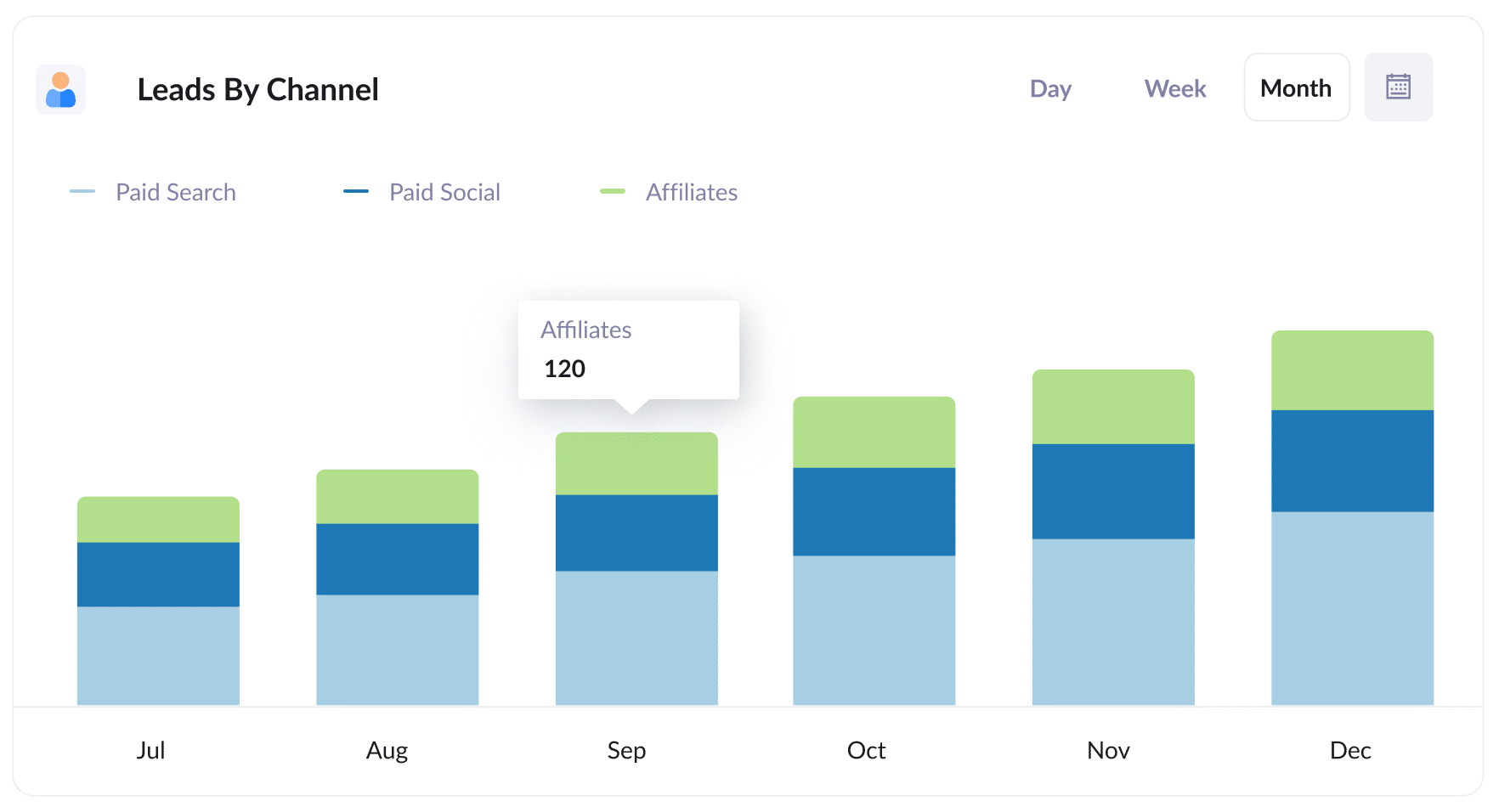
Attributer can track the source of all leads, not just those from your affiliate program.
This allows you to create reports like the one above, which breaks down how many leads you are getting each month by channel.
This report can help you compare the performance of your affiliate program against other channels, and helps you see where your biggest opportunities for growth are (it may be that you are better off focusing on SEO or Google Ads).
2. Customers by Affiliate Type
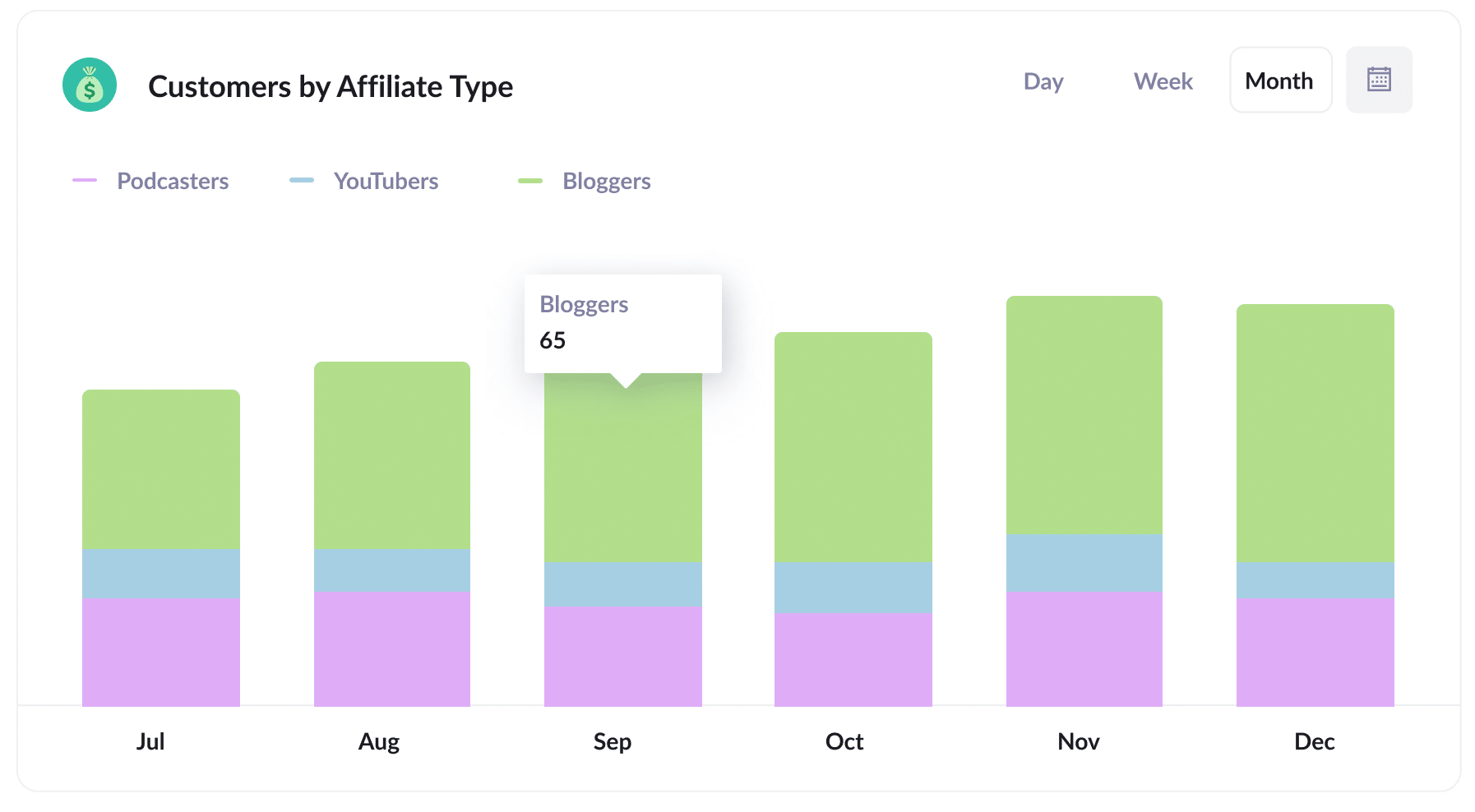
This report shows how many customers you've generated through your affiliate program. It sorts these customers based on the type of affiliate that referred them, such as bloggers, YouTubers, podcasters, and social media influencers.
This can help you understand which type of affiliates are generating the most customers and allows you to make more informed decisions about how to grow the program (I.e. focus on recruiting more of the best-performing type of affiliates).
3. Revenue by Affiliate
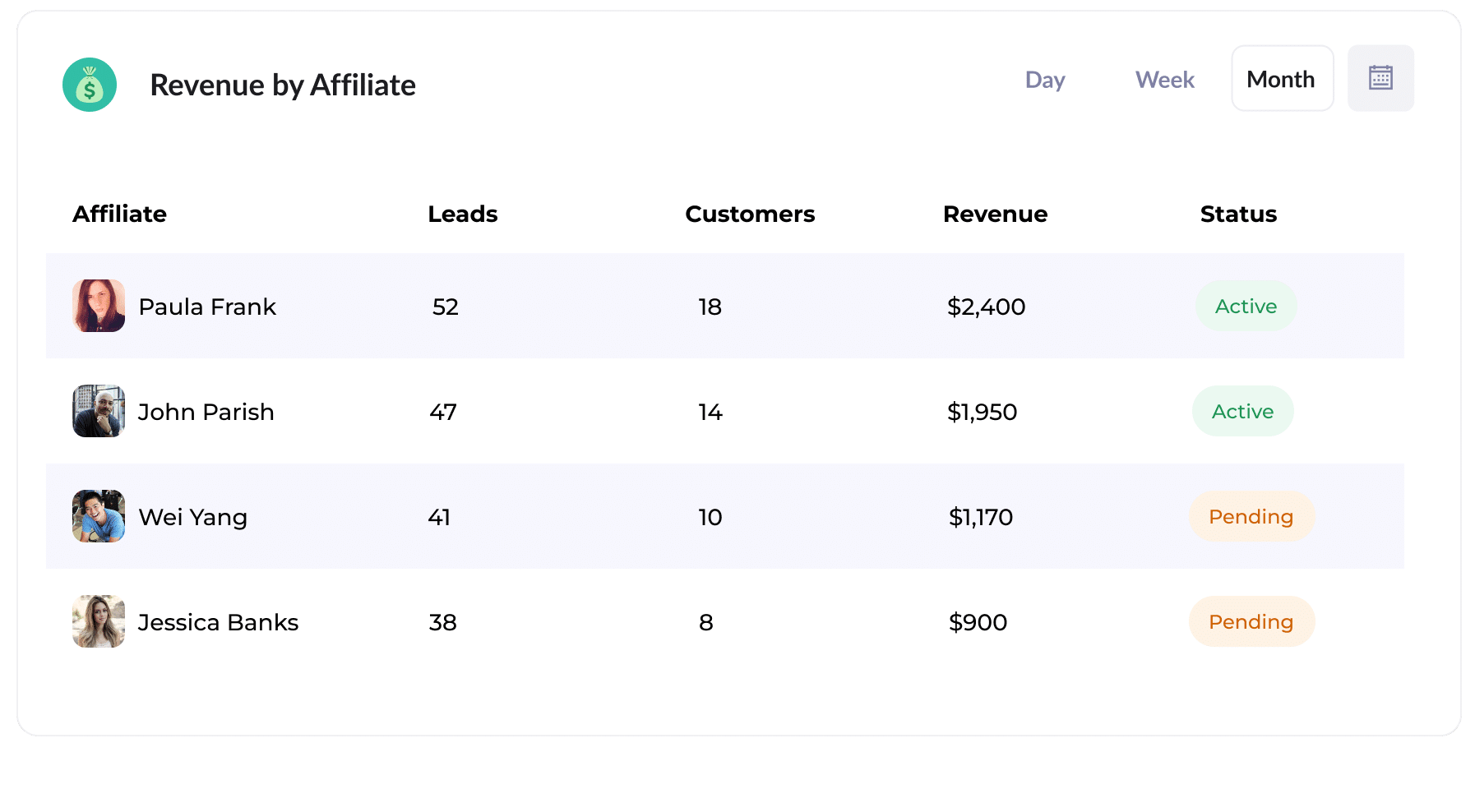
This report shows how much new revenue has been generated by each individual affiliate.
It helps you focus on rewarding your top affiliates and finding ways to support those who might need some extra help.
Wrap Up
Attributer is a fantastic tool for grabbing UTM parameters from affiliate links and sending them to Sugar CRM. It can really help you understand how well your affiliate program is doing.
And if you add specific data to the UTM parameters you put behind your affiliate links, you'll be able to run reports that answer questions like:
- How many new customers are coming from bloggers vs podcasters
- How much revenue is being generated by each affiliate
- What the lead to customer conversion rate is
- How the average deal size of customers from your affiliate program compare to customers from your Google or Facebook Ads
The best part is that starting with Attributer is free and takes less than 10 minutes to set up. Don't miss out – start your 14-day free trial today!
Get Started For Free
Start your 14-day free trial of Attributer today!

About the Author
Aaron Beashel is the founder of Attributer and has over 15 years of experience in marketing & analytics. He is a recognized expert in the subject and has written articles for leading websites such as Hubspot, Zapier, Search Engine Journal, Buffer, Unbounce & more. Learn more about Aaron here.
