Track how many leads you get from Affiliates in Freshsales
Learn how to track how many leads and customers you get from Affiliates in Freshsales
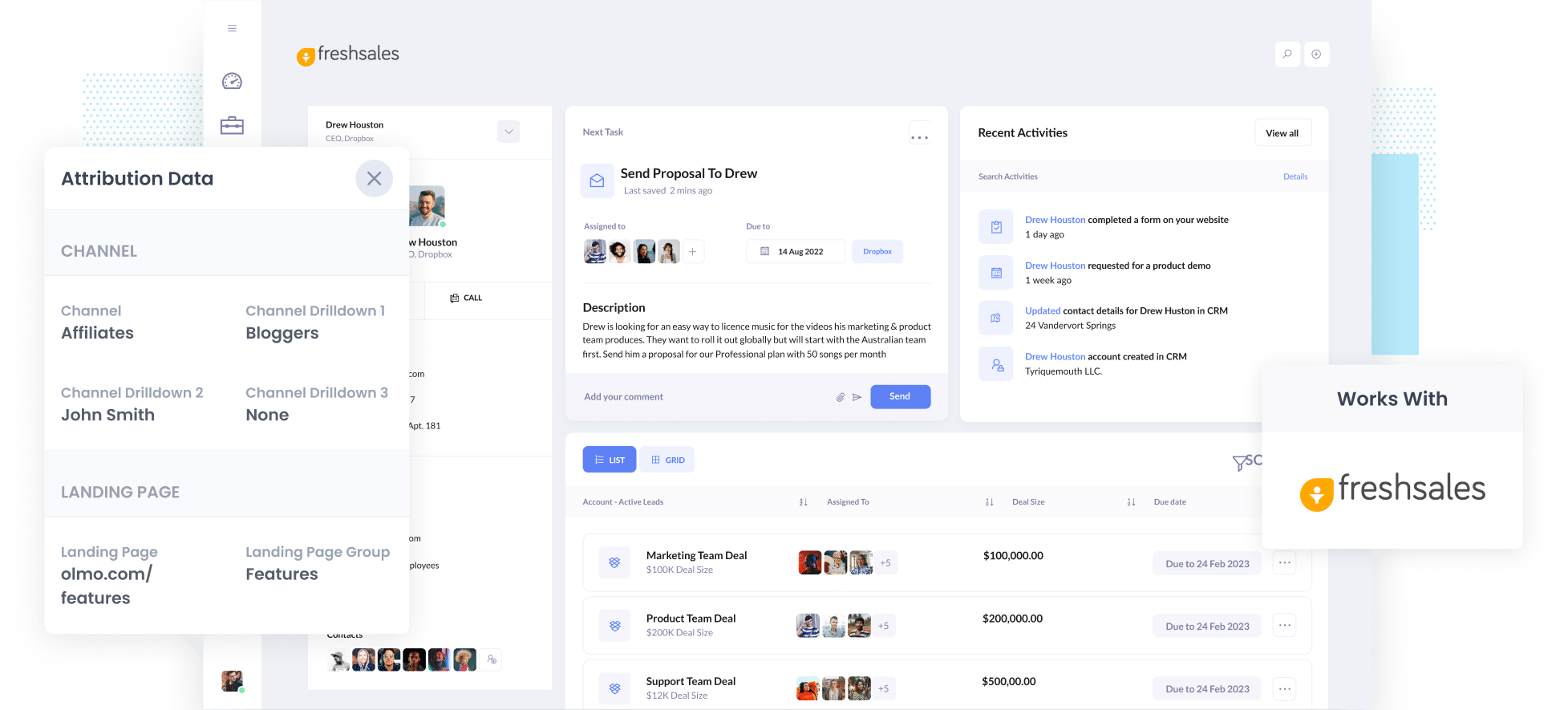
An affiliate program is a great way to drive potential customers to your website, but it can be quite difficult to track how many of those visitors actually become leads and customers.
But what if you could see exactly where each lead came from (right down to the exact affiliate that sent them) right in Freshsales. And imagine if you could use that data to build charts & dashboards that show exactly how many leads & customers your affiliate program has generated.
In this article, we’ll show you how to use a tool called Attributer to capture affiliate data in Freshsales CRM. We’ll also give you some example reports you can run that will show how your affiliate program is performing, which affiliates are doing best, and more.
3 simple steps to track how many leads & customers you get from Affiliates in Freshsales
With the help of Attributer, you can track how many leads and customers you're getting from your affiliate program. Here's how it works:
1. Add UTM parameters to your affiliate links
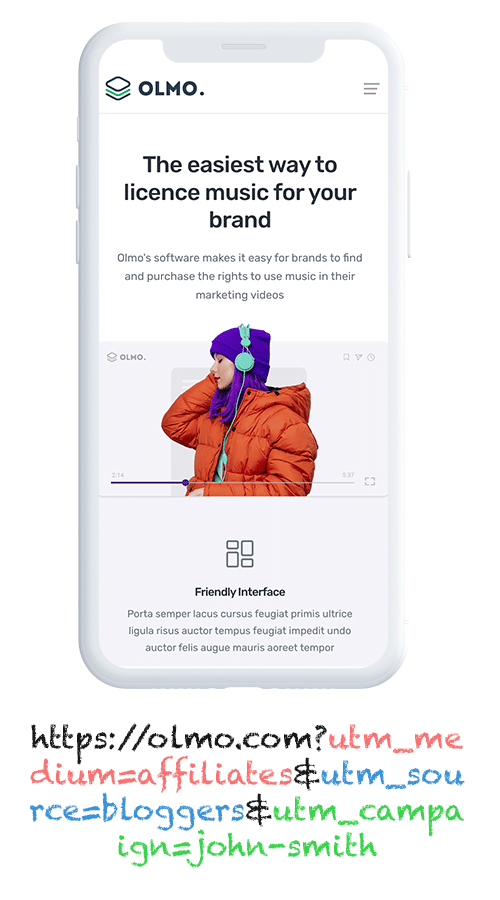
When sharing links with your affiliates, we recommend including UTM parameters. For instance, if you want your affiliates to send traffic to attributer.io/integrations/freshsales, the link you might give to your affiliates (with the UTM parameters included) might look a bit like this:
attributer.io/integrations/freshsales?utm_medium=affiliates&utm_source=bloggers&utm_campaign=john-smith
What information you put in these UTM parameters is largely up to you, but we'd recommend the following:
- UTM_Medium = Affiliates
- UTM_Source= Bloggers (or the type of affiliate this is, such as bloggers, podcasters, YouTubers, etc.)
- UTM_Campaign= John-Smith (or the name of the specific affiliate)
You can use systems like Trackdesk or Rewardful to automatically add UTM parameters to the links that you share with your affiliates.
Or if you don't use one of those platforms, you can also try our free UTM builder. It offers templates specifically designed for affiliates, so you can create and share UTM parameters with your affiliates.
2. Add hidden fields to your forms

The next step is to include a series of hidden fields within the forms on your website, like those on your Contact Us or Request a Quote pages.
You should include the following hidden fields:
- Channel
- Channel Drilldown 1
- Channel Drilldown 2
- Channel Drilldown 3
- Landing Page
- Landing Page Group
Many widely used form-building tools, such as Gravity Forms and Typeform, provide an easy way to add hidden fields into your forms. You can access comprehensive, step-by-step guides for more than 50 frequently utilised form builders right here.
3. Attributer writes the affiliate data into the hidden fields
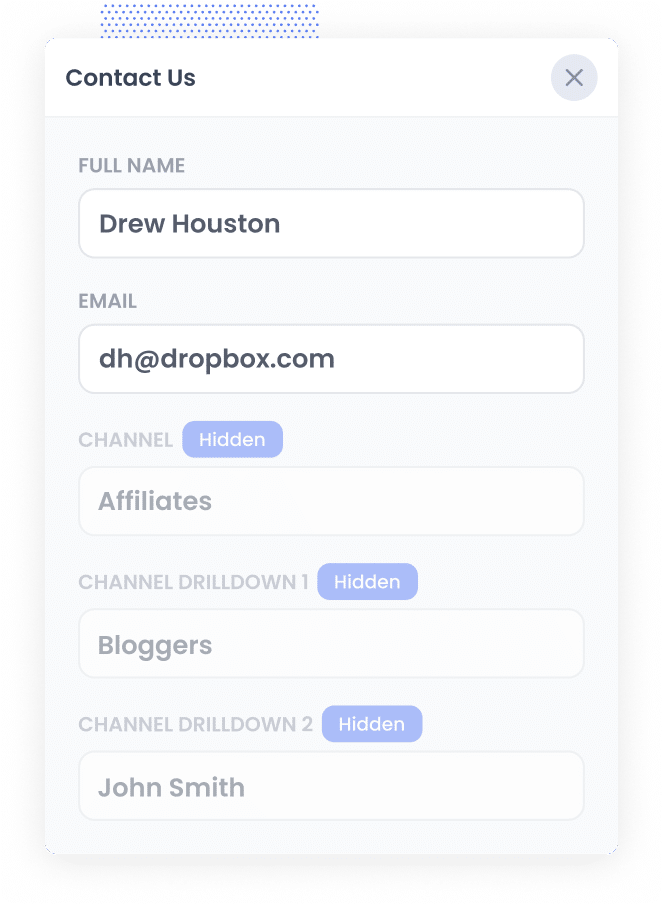
When a visitor lands on your website through an Affiliate link (with the new UTM parameters), Attributer captures and stores this information in the visitor's browser.
This means they can browse around your website (or even leave and come back later) and the data will be remembered.
Then, when these visitors choose to complete a form on your website, Attributer automatically writes the affiliate information (taken from the UTM parameters) into the hidden fields on the form.
4. Affiliate data is captured and sent to Freshsales
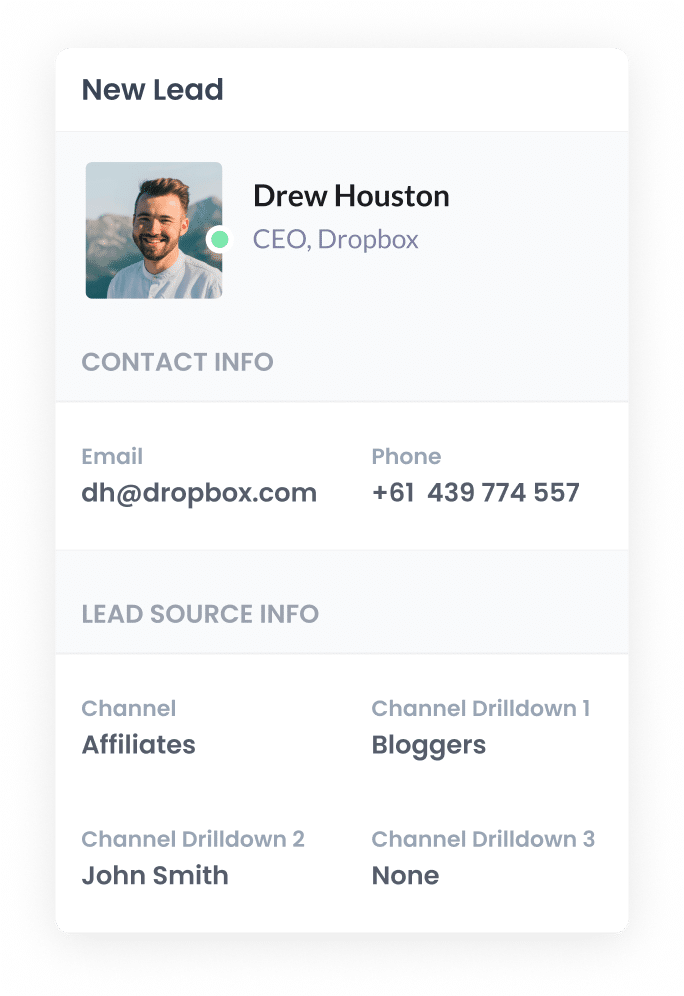
When a visitor submits a form on your website, the affiliate data that Attributer wrote into the hidden fields is captured by your form tool alongside the information provided by the person, such as their name and email address.
From here, you can transfer this data to Freshsales either by using your form tool's built-in integration or a third-party tool like Zapier.
What data gets captured in Freshsales?
Attributer pulls whatever information you have in the UTM parameters and sends it to Freshsales.
So whatever information you place in the UTMs, such as affiliate name, affiliate category, and more, is what will get captured in Freshsales.
If you're not sure what to include, we'd recommend the following:
- UTM_Medium = Affiliates
- UTM_Source= Bloggers (or the type of affiliate this is, such as bloggers, podcasters, YouTubers, etc.)
- UTM_Campaign= John-Smith (or the name of the specific affiliate)
Then the following information would be captured in Freshsales:
- Channel = Affiliates
- Channel Drilldown 1 = Bloggers
- Channel Drilldown 2 = John Smith
Attributer also collects information from leads that come from other channels as well (including Paid Search, Paid Social, Organic Search, etc)
So if someone was to come to your site from an organic Google search, it will capture the following information:
- Channel = Organic Search
- Channel Drilldown 1 = Google (or the name of the search engine they came from)
- Channel Drilldown 2 = www.google.com.au (or the Google domain they came from)
- Channel Drilldown 3 = Olmo Software (or whatever the keyword they used to find your business is, when available)
This ultimately means you can see where all your leads and customers are coming from, not just those from your affiliate program.
3 example reports you can run when you capture affiliate data in Freshsales
When you capture affiliate data with each form submission, and send it to your CRM (I.e. Freshsales), you're able to build a variety of reports and dashboards that show how your affiliate program is performing.
As someone who has run hundreds of these kinds of reports over a 15-year career in marketing, I've developed a few favourites.
I have included them below to help you get started tracking your affiliate program.
1. Leads by Channel
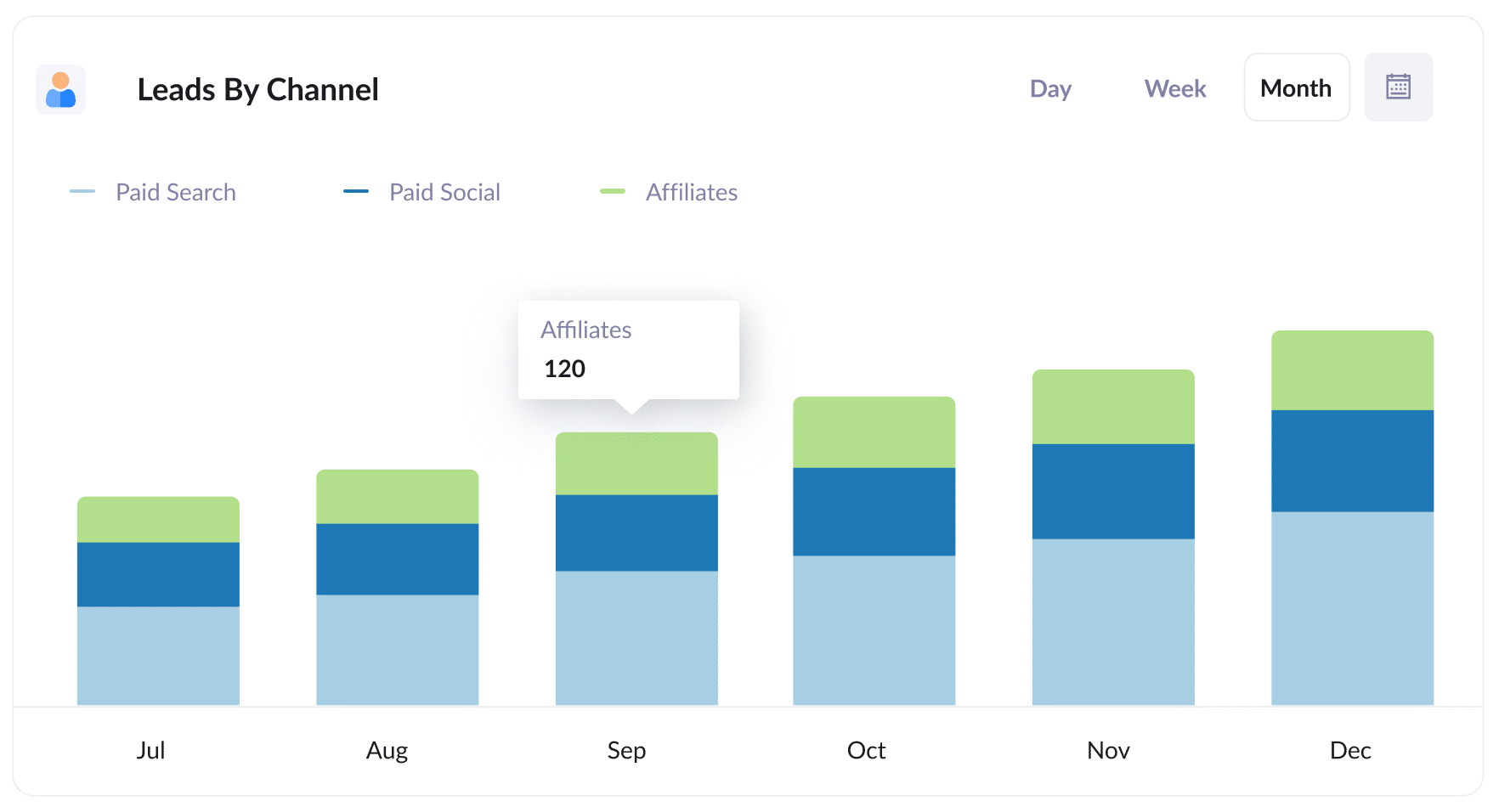
Attributer traces the source of all your leads, not only those from your affiliate program. This enables you to create reports (like the one above) that show you how many leads you're getting from each channel.
Reports like this can help you evaluate the effectiveness of your affiliate program in relation to other channels, such as Paid Search Ads or SEO.
Having a clear understanding of this data can assist you in making informed decisions about where to allocate your resources.
2. Customers by Affiliate Type
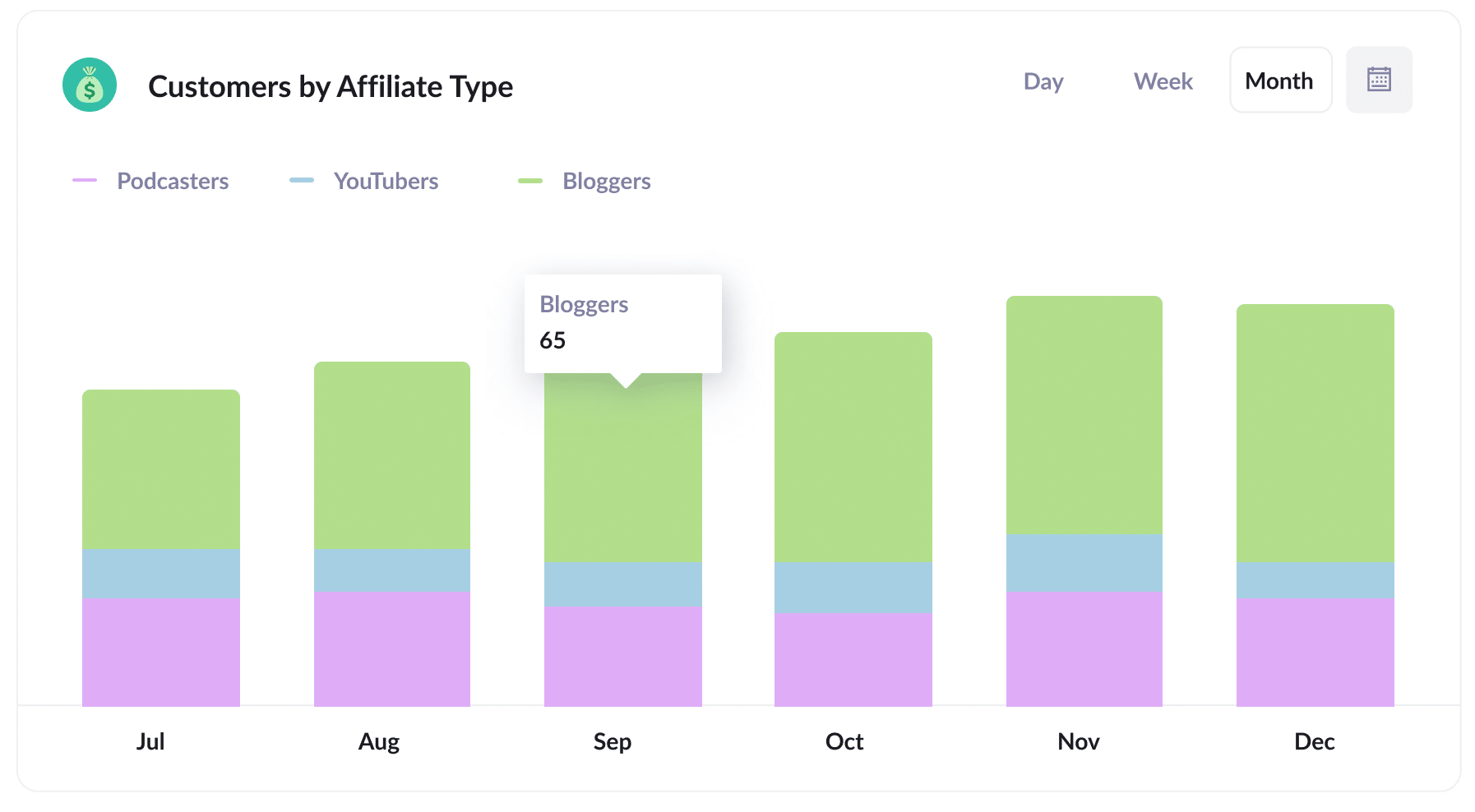
This report offers an overview of the new customers who have joined through your affiliate program. It categorises them based on the various types of affiliates who refer them, such as bloggers, YouTubers, podcasters, and social media influencers.
By identifying which types of affiliates are attracting the most customers, you can gain valuable insights that will assist you in making informed decisions about recruiting new affiliates.
3. Revenue by Affiliate
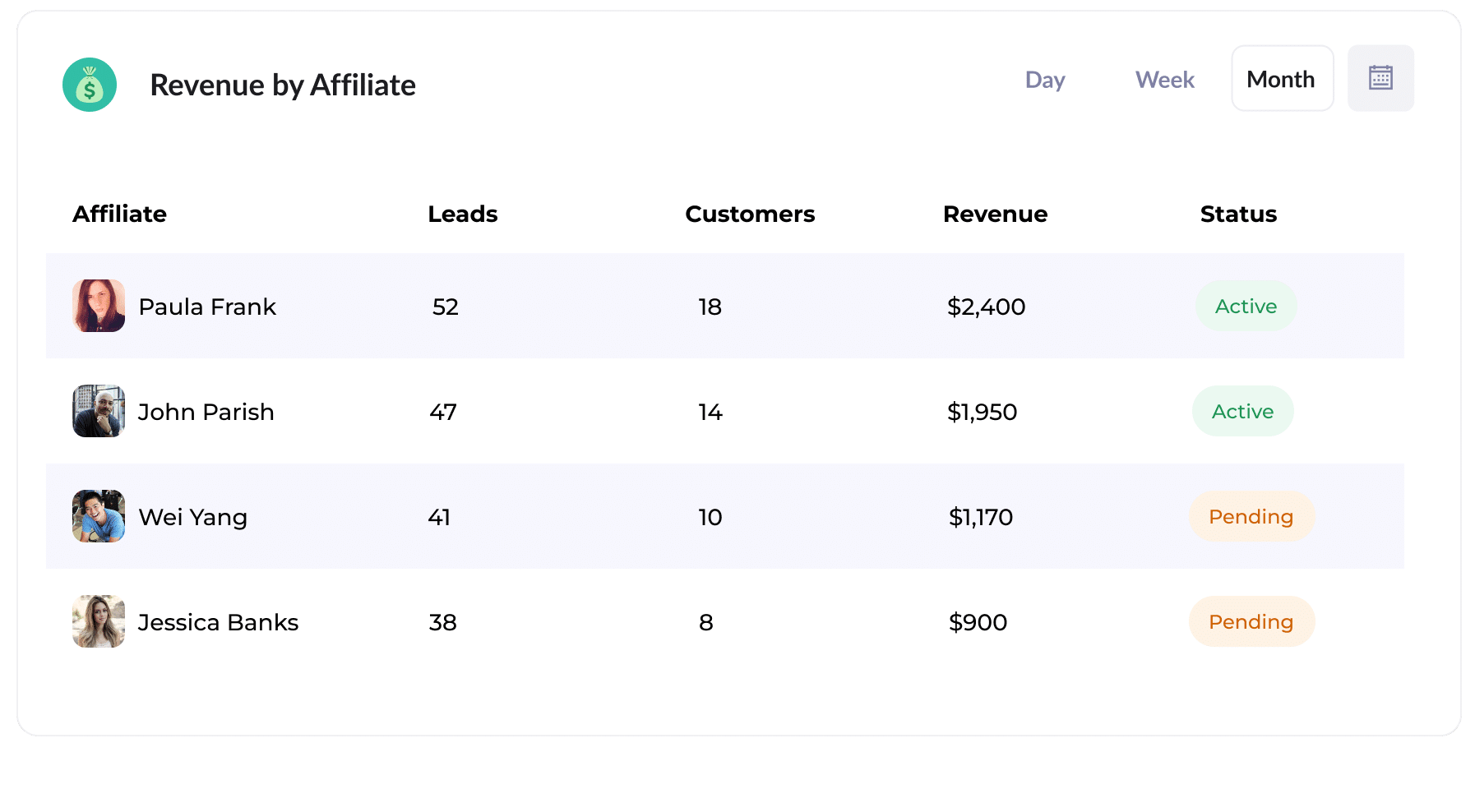
This report shows how much new revenue you've generated through your affiliate program, broken down by affiliate.
It allows you to see which of your affiliates are performing best, and you can ultimately use this insight to help improve your program (like by getting the top performers to share some of their secrets with your lower performers).
How Attributer helped William Russell scale their affiliate program
William Russell, an insurance company specializing in Health & Life Insurance for expats, had built a large network of affiliates, primarily consisting of expat bloggers and influencers, which was generating a substantial number of new leads.
However, their existing affiliate management software did not integrate with their CRM, which made it almost impossible to track how many of these leads were actually converting into customers and revenue.
To tackle this issue, they turned to Attributer.
By adding UTM parameters to all affiliate links, potential customers who clicked these links and visited their website would carry those parameters with them. Attributer captured these UTM parameters and sent them to their CRM with every form submission.
This enabled William Russell to create detailed reports within their CRM, showing things like how many new customers have come through the affiliate program, how much revenue had been generated, conversion rate from lead to customer, average deal sizes, and more.
With this information at hand, they could better compare the performance of their affiliate program against other marketing channels, such as Google Ads and Facebook Ads, to see how it was going.
As it turned out, the affiliate program was actually one of their highest-performing channels when it came to generating new customers and revenue, and this led to them throwing more resources at it and scaling up the program.
"By using Attributer, we're able to track the amount of customers & revenue that come from our affiliate program, as opposed to just website visitors and leads. This has shown us that it's our most profitable channel and has helped us scale it"

William Cooper - Marketing Director @ William Russell Insurance

Wrap Up
Using Attributer with Freshsales is a great way to track how many leads & customers you're getting from your affiliate program, which affiliates are performing best, and more.
And because it provides source information on ALL your leads & customers, you'll also be able to compare it to other channels (like Paid Search or Paid Social ads) and see where your biggest opportunities for growth are.
The best part is that starting with Attributer is free and takes less than 10 minutes to set up. Don't miss out – start your 14-day free trial today!
Get Started For Free
Start your 14-day free trial of Attributer today!

About the Author
Aaron Beashel is the founder of Attributer and has over 15 years of experience in marketing & analytics. He is a recognized expert in the subject and has written articles for leading websites such as Hubspot, Zapier, Search Engine Journal, Buffer, Unbounce & more. Learn more about Aaron here.
