The easiest way to send UTM parameters into Zuora
Learn the easiest way way to send UTM parameters into Zuora so you can see what marketing channels & campaigns are generating your customers & revenue
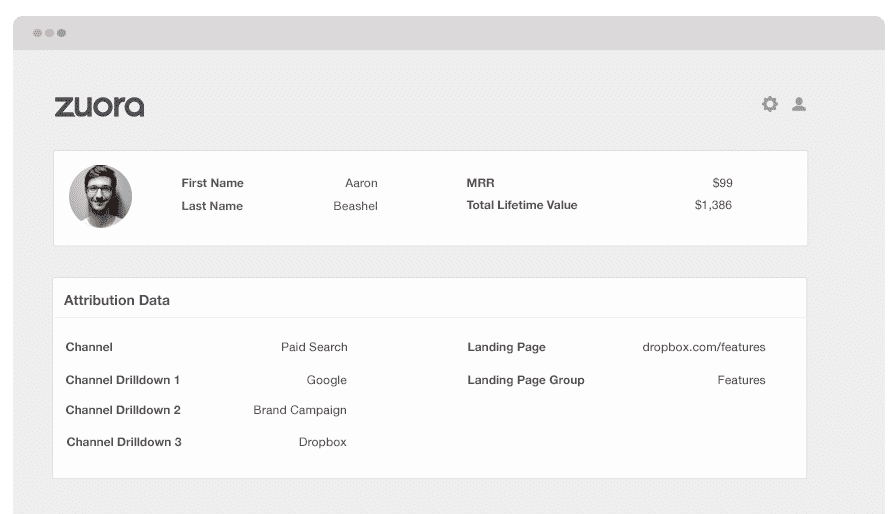
Subscription metrics like Churn, MRR, ARR are really valuable when it comes to giving you a sense of how you're performing overall.
But wouldn't it be better if you could break these metrics down further based on marketing campaign and channel? More specifically, get a sense of which marketing channels generate your best customers and which ones aren't?
To do this, UTM parameters and marketing data would need to be passed into Zuora.
And, in this article, we'll show you how Attributer can help you do just that.
What is Attributer?
Attributer is a script that is installed on your website so that when visitors land on your site, that script will activate and capture information about where the visitor came from and how they ended up on yourwebsite. If this reminds you of Google Analytics, then you've got it! Attributer is a similar software!
From there, Attributer will divide the traffic into different segments and categories based on marketing channels and campaigns. This includes Direct, Organic Search, Paid Search, Referral, etc. This information is then stored in your visitor's cookie.
Finally, when a user completes a form on your website (such as your registration or signup form) the UTM parameters and other marketing attribution data will be sent into Zuora.
Once the information is in Zuora, you'll be able to break down your key subscription metrics by marketing channel and campaign.
4 steps for capturing UTM parameters in Zuora
You can easily get UTM parameters (as well as marketing attribution data for organic channels) into Zuora by following these 4 steps:
1. Add UTM parameters to your ads
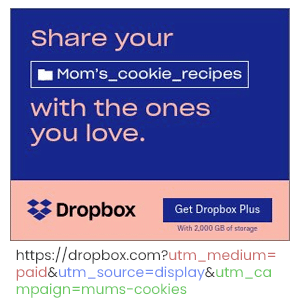
First and foremost, you need to begin by adding UTM parameters to all the marketing campaigns you currently have running.
From Paid Social, such as Facebook ads, Instagram ads, LinkedIn ads, to bespoke campaigns that you have going on with platforms like trade publications.
The more places you tag with UTM parameters the more accurate your data will be as Attributer will use these to determine where your website visitors have found your product/service from.
2. Attributer stores the UTM parameters in a cookie
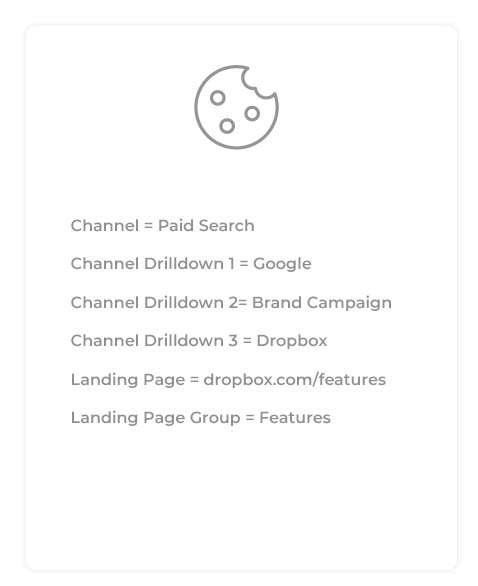
Once you have embedded the Attributer script onto your website, it will then automatically start looking for the UTM data within the URLs of your website visitors. Once those parameters have been found, this information will then be stored in the cookie of your visitor's browser.
3. UTM parameters are sent to Zuora
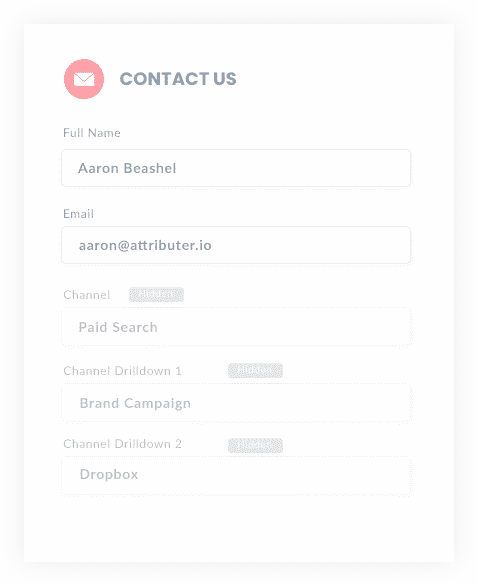
Once a visitor completes a form on your site (like the signup form for your SaaS application), the UTM parameters are passed into Zuora along with the other data captured by the form (I.e. the visitor’s first and last name, email address, company name, etc).
This information can be sent to Zuora in a few different ways:
- Hidden fields in forms - You can add hidden fields to your forms and Attributer will write the data to them. Once the form is submitted, this data is passed to Zuora alongside the other information submitted in the form.
- Retrieved from the cookie - A simple line of javascript can be added to your form to retrieve the UTM parameters from the Attributer cookie and they can then be passed into Zuora. This is particularly useful if you have ‘Signup with Google’ or ‘Signup with Facebook’ buttons that allow the user to signup for your product without actually completing a form.
4. Run reports in Zuora
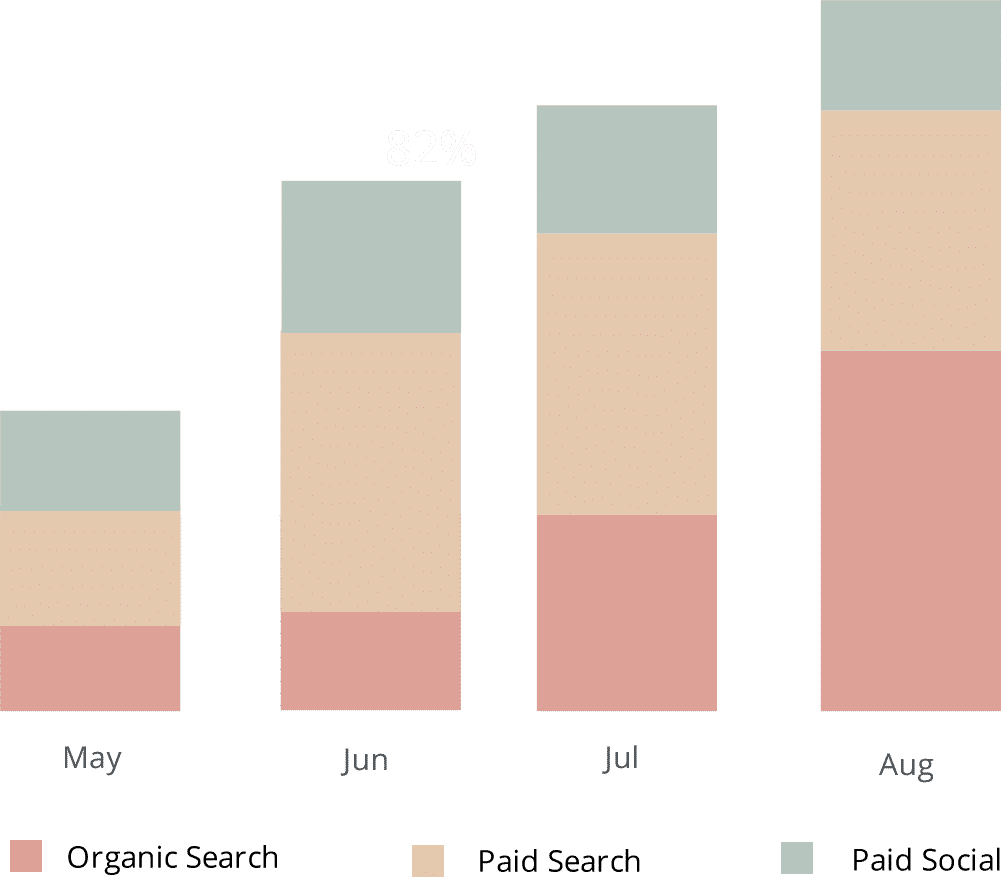
With the data flowing into Zuora, not only will you be able to run reports with the typical subscription metrics, like MRR, ARR, Churn, LTV, etc. but will also be able to further break these metrics down based on marketing channel and campaign!
To give you a quick overview of some of the metrics Zuora will be able to provide with the help of Attributer:
- New Trials added each month by Channel or Campaign
- Trial to Customer conversion rate by Channel or Campaign
- New Customers added each month by Channel or Campaign
- New MRR added each month by Channel or Campaign
- New ARR added each month by Channel or Campaign
- ARPU by Channel or Campaign
- Lifetime Value by Channel or Campaign
- Customer Churn Rate by Channel or Campaign
- MRR Churn Rate by Channel or Campaign
- And many, many more!"
Why using Attributer is better than capturing raw UTM parameters
While other UTM capturing tools exist out there and can also pass marketing data and UTM parameters into Zuora, Attributer can deliver you so much more:
1. Captures all traffic
We designed Attributer to track all of your leads and signups, regardless of whether they came from organic or paid channels.
This means that in the situation where a visitor arrives at your site without UTM parameters, Attributer will still be able to figure out how that visitor discovered your product and service. So when they fill out your signup form, the marketing data (liek the fact they came from Organic Search or Organic Social) is gathered as usual.
2. Remembers the data across multiple page views and sessions
Let's say that a user discovers your product through an ad on Google and then is then sent to the landing page that you created specifically for this Google Ad Campaign.
After reading about your product, this user is then really excited to give your product a go and clicks 'Start Free Trial.' If that user is redirected to a page that is different to the landing page then, sadly, no UTM parameters will be passed into Zuora.
This is because most other UTM capturing tools out there require that the UTM parameters exist on the same page where the user fills out the signup for, making things quite rigid and inflexible.
But Attributer works differently, by storing the UTM parameters in a cookie of the user's browser. This means that when a visitor arrives on your signup page, Attributer will always have a record of the original UTM parameters that the visitor arrived onto your site with.
So even if a user went onto your site, browsed around, read a few of your blogs and then signed up, the original UTM parameters are still captured and passed into Zuora as usual.
3. Provides cleaner data
Chances are you haven't been the only one managing your own marketing campaigns and channels. And if you have been, as your business scales and grows, you'll likely reach a situation whereby you have different individuals and agencies looking after your account.
Now with these different groups handling your account, it also means they'll have their own ways of tagging UTM parameters to campaigns and ads. This can get really messy.
Let's say you have a Facebook ad current running tagged with UTM_Source=Facebook (capitalized), some with UTM_Source=facebook (uncapitalized), and others with UTM_Source=fb, running a report on Zuora with most other UTM capturing tools out there on the market would leave you with a report that has looked at these inconsistencies and interpreted them as 3 separate marketing channels, meaning you'll have to do an extra bit of manual work and stitch these channels together yourself.
But not with Attributer. Our software has been designed to manage these irregularities so that you always get accurate detailed marketing analysis without needing to do any extra manual work yourself.
4. Captures landing page data as well
It's no lie that content creation takes a long time. From the content briefs to the writing, the editing, the uploading, the marketing, the whole process is a laborious one. And thus, if you're not able to accurately measure how many leads your content is generating for you, then, unfortunately, you don't know whether your hard-spent efforts are in vain.
But Attributer was created by an experienced B2B marketer who knew how frustratingly elusive measuring the success and performance of content could be and so designed Attributer in a way that could not just capture UTM data but also inform you of your content's success.
The best part is that not only can you see how your content is performing overall, but you can also track the success of individual content pieces, giving you a better idea of which content topics are converting better and which topics and writing styles to double down on.
Wrap up
Attributer was created by a marketer who understood the pains of not being equipped with sufficient data to track the ROI of his marketing tactics and efforts. So with that, he created Attributer, which exceeds the standard functionalities of UTM capturing tools in the market.
From automatically cleaning up your UTM data to tracking and reporting the performance of your content, give Attributer a go yourself today for Zuora with a free 14-day trial!
Get Started For Free
Start your 14-day free trial of Attributer today!

About the Author
Aaron Beashel is the founder of Attributer and has over 15 years of experience in marketing & analytics. He is a recognized expert in the subject and has written articles for leading websites such as Hubspot, Zapier, Search Engine Journal, Buffer, Unbounce & more. Learn more about Aaron here.
