Easiest way to send UTM parameters into SaaSOptics
These 4 simple steps make it easy to send UTM parameters into SaaSOptics so you can see what marketing channels & campaigns are generating your customers & revenue
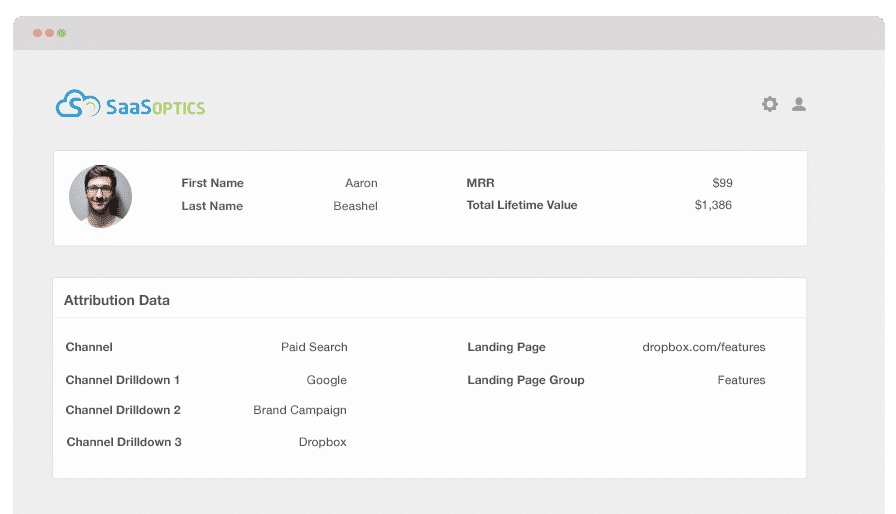
SaaSOptics is a great billing and customer management platform that gives you the ability to run reports that provide metrics and insights like ARR, MRR and Churn.
While these metrics are undoubtedly helpful in providing you with a holistic idea of your overall performance, more detailed insights would be needed if you wanted to improve these numbers.
So, wouldn't it be great if you could break down these metrics based on marketing channel and campaign? Because with that, you would immediately know which ones are a waste of money and which ones yield an ROI.
Luckily, Attributer can help you do precisely this. And, in this article, we'll show you how.
What is Attributer?
Attributer is a bit of software that you install on your marketing site. When visitors arrive, the software will run and capture information about how that user arrived at your site (similar to Google Analytics).
Attributer will then categorise users into different Channels (such as Organic Search, Paid Search, Paid Social, Organic Social, Referral, etc.) based on the marketing campaign that directed them to your site. Or, if they arrived onto your site organically, Attributer can also capture that as well.
This data is then stored in a cookie in the users browser so that when they signup for your SaaS product, the information can be passed into SaaSOptics.
4 steps for capturing UTM parameters in SaaSOptics
You can easily get UTM parameters (as well as marketing attribution data for organic channels) into SaaSOptics by following these 4 steps:
1. Add UTM parameters to your ads
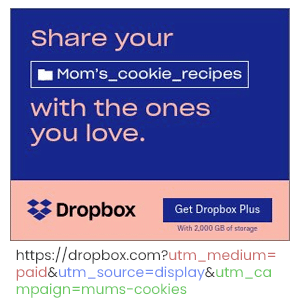
Begin by adding UTM parameters to all the ads and marketing campaigns you have going. This could be Paid Social campaigns, such as Facebook, Instagram, LinkedIn & Twitter. Or it might include a more bespoke campaign you have running with a trade publication! Wherever it is you are running ads, put UTM parameters behind them.
With this UTM data added, Attributer can then start measuring how visitors landed on your site and discovered your product.
2. Attributer stores the UTM parameters in a cookie
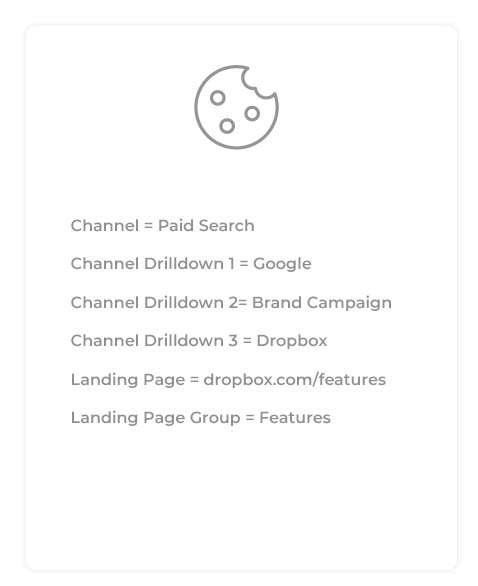
Once on your site, the Attributer software will automatically start looking for UTM parameters within the URLs your visitors are arriving at. When these parameters have been found, they will be stored in the browser cookie, ready to pass into SaaSOptics if that user signs up for your product.
3. UTM parameters are sent to SaaSOptics
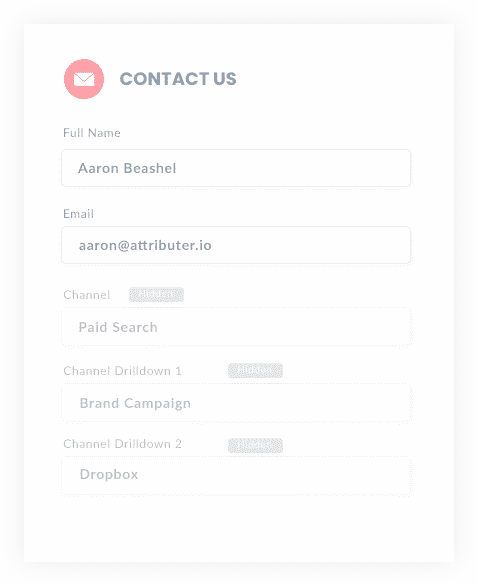
Now let's say someone lands on your marketing site, and after reading about your product they signup straight away.
All of the UTM parameters and marketing attribution information will be sent to SaaSOptics alongside the information they entered into your signup form (I.e. their name, email, company, etc)
There are two different ways that this can happen:
- Hidden fields in forms - You can add hidden fields to your signup form so that when users complete the form, Attributer will write the UTM parameters and other attribution information into the hidden fields and all the information is packaged in a neat little bundle and sent into SaaSOptics.
- Retrieved from the cookie - This is a simple line of code that you can embed onto the signup form so that the UTM parameters can be captured from the Attributer cookie. The marketing data will then be passed into SaaSOptics when the user clicks 'Submit.' This is the better option if you have ‘Signup with Google’ or ‘Signup with Facebook’ buttons on your form that allow users to signup without manually completing the form.
4. Run reports in SaaSOptics & other tools
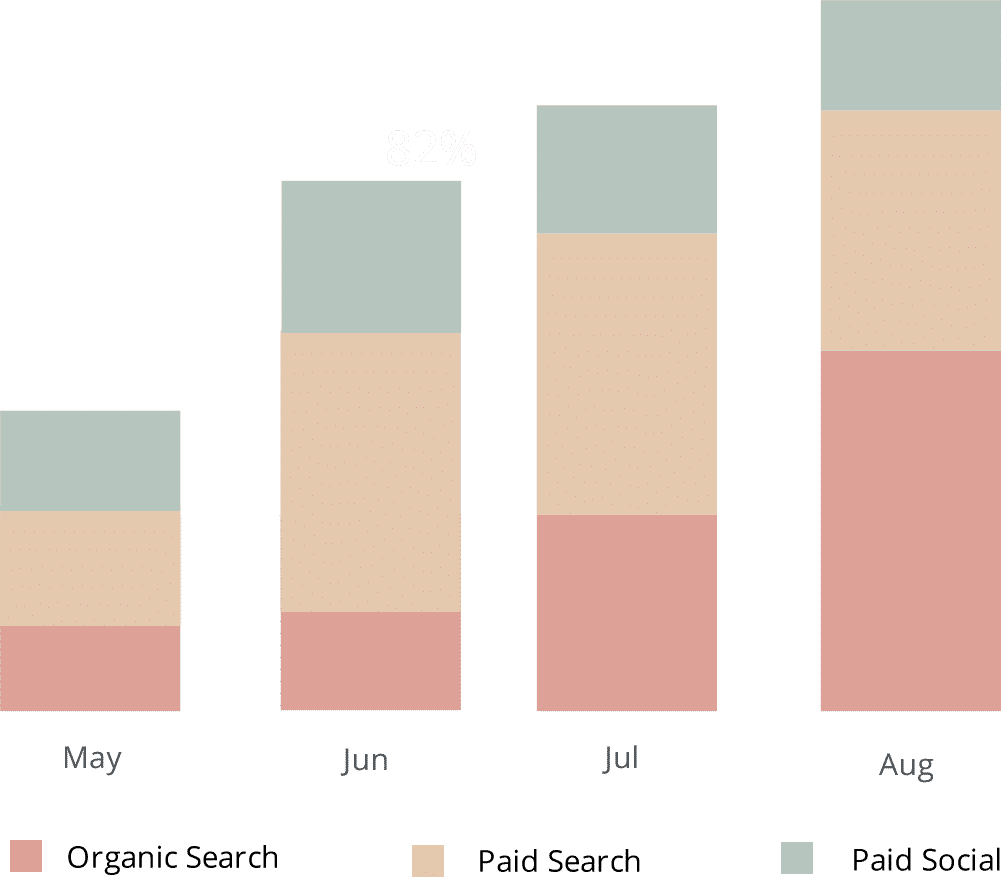
SaaSOptics will then have a complete set of information on your customers, including both the billing data and their UTM parameters and other attribution information.
This means you can run reports (in SaaSOptics or in other analytics tools connected to SaaSOptics) that show you your ARR, MRR, Churn Rate, etc broken down by the marketing channels and campaigns that each customer came from.
To give you an idea of just some of the metrics SaaSOptics will be able to provide with the help of Attributer:
- New Trials added each month by Channel or Campaign
- Trial to Customer conversion rate by Channel or Campaign
- New Customers added each month by Channel or Campaign
- New MRR added each month by Channel or Campaign
- New ARR added each month by Channel or Campaign
- ARPU by Channel or Campaign
- Lifetime Value by Channel or Campaign
- Customer Churn Rate by Channel or Campaign
- MRR Churn Rate by Channel or Campaign
- And more!
Why using Attributer is better than capturing raw UTM parameters
Yes, other UTM capturing tools exist on the marketing and you could technically also hire a developer to install a bit of code onto your site that will also help achieve a similar functionality.
But with Attributer, we go beyond the standard functionality offered by current UTM capturing tools out there and don't require you to have to hire a developer separately in order to do it.
1. Captures all traffic
Imagine that a visitor came to your website from a channel where UTM parameters aren't present (like Organic Search or Organic Social).
Attributer will still easily be able to track how that user found out about your product and pass that marketing data into SaaSoptics as usual!
We designed Attributer this way because we understand not every single one of your users may be learning up about your product/service and signing up through a paid medium, some may be organic. And when it's organic, it's also important that that's measured as well!
2. Remembers the data across multiple page views and sessions
Let's say that a customer finds out about your product through an ad on Google, clicks into it and then is directed to the landing page that you've created specifically for your marketing campaigns. From there, that user then signs up for your product by clicking 'Start Free Trial' and is directed to a page separate from the landing page they were previously on.
Unfortunately, with most other UTM capturing tools on the market, UTM parameters aren't captured if the user doesn't sign up on the same page as the landing page.
With Attributer, though, we wanted to leave room for the possibility that a user may not act in such a linear, predictable way.
So, we actually store the UTM parameters in a cookie of the user's browser, which means that when a visitor arrives on your signup page, Attributer will always have a record of the original UTM parameters that the visitor arrived onto your site with and can pass these into SaaSOptics.
3. Provides cleaner data
Working with raw UTM parameters can often be messy.
For example, some of your Facebook Ad campaigns may be tagged with UTM_Source=Facebook (capitalized), others with UTM_Source=facebook (uncapitalized), and others with UTM_Source=fb. This is especially common if different people or agencies have managed your Facebook Ads over some time. (And, if you haven't yet had anyone manage your campaigns other than you, as you grow and scale and more people are involved, take this as an early notice!)
While these irregularities aren't necessarily a problem, when it comes to running reports in SaaSOptics with other UTM capturing tools out there, many would interpret this as 3 channels instead of 1, meaning you would have to stitch this together manually yourself.
But, Attributer considers the possibility for these inconsistencies and will automatically connect these and record it together under Paid Social for you.
4. Captures landing page data as well
If you've been on the other side of online content, you'll know the amount of work that goes into production, from the briefs to the writing and editing to the publishing, marketing and optimizing.
And so, with the purpose of this content being to generate customers and leads, if you're not able to measure the performance of content, you also can't track how worthwhile your efforts are.
But Attributer is designed to let you know how your content is performing. And better yet, not only can you see whether your content, in general, is helping you generate leads, but you can also track how well individual content pieces are faring. With that, you can better understand the types of topics and writing formats/ styles that lead to higher conversions.
Wrap up
If you want to run in-depth reports with UTM parameters and marketing data in SaaSOptics, then Attributer is what you need.
Not many UTM capturing tools on the market can manage inconsistencies, measure the effectiveness of your blog content, store the UTM parameters in a browser cookie, etc – but Attributer can.
See for yourself with a free 14-day trial today!
Get Started For Free
Start your 14-day free trial of Attributer today!

About the Author
Aaron Beashel is the founder of Attributer and has over 15 years of experience in marketing & analytics. He is a recognized expert in the subject and has written articles for leading websites such as Hubspot, Zapier, Search Engine Journal, Buffer, Unbounce & more. Learn more about Aaron here.
