Best way to get UTM parameters into Paddle
Learn the best way to send UTM parameters into Paddle so you can see what marketing channels & campaigns are generating your customers & revenue
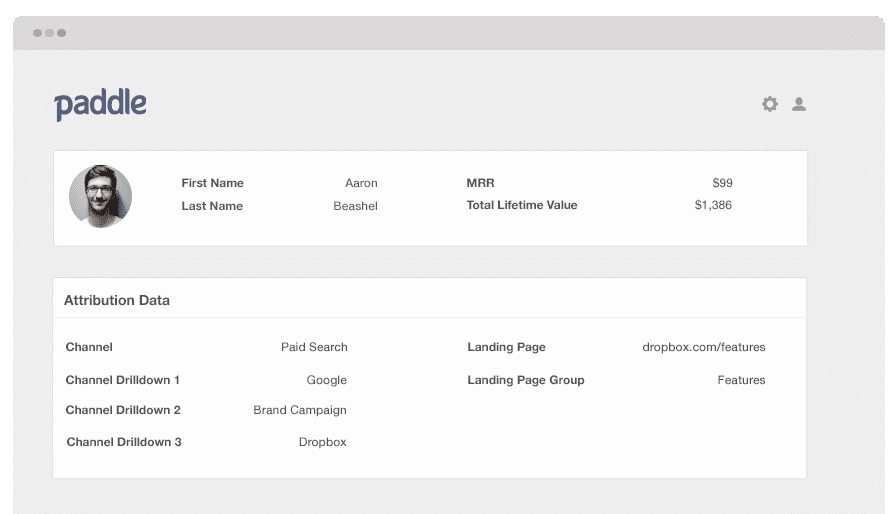
Don't you wish you could break down traditional subscription metrics, such as Churn, ARR, MRR, etc. based on the marketing channel and campaign you acquired your customers from?
In order to do this is, you would need to pass UTM parameters and other marketing channel data into Paddle.
Well with Attributer, you can do just that, making the reports generated by Paddle even more powerful. And, in this article, we'll explain to you how.
What is Attributer?
Attributer is a bit of code that you add to your website that looks at how the visitor arrives at your site (including whether there were UTM parameters present in their initial URL).
From there, Attributer will categorise the visitor into different marketing channels such as Paid Search, Paid Social, Organic Search, Referral, etc. (Very similar to what you see in other analytics tools like Google Analytics). This information will then be stored in your visitor's browser.
Then, when a user completes your signup form to register for your product this information will then be passed into Paddle, alongside that user's first name, last name, contact details and whatever other information you request in your signup form.
Finally, you can use this data to segment your revenue reports and understand what channels and campaigns are driving your customers & revenue.
4 steps for capturing UTM parameters in Paddle
You can easily get UTM parameters (as well as marketing attribution data for organic channels) into Paddle by following these 4 steps:
1. Add UTM parameters to your ads
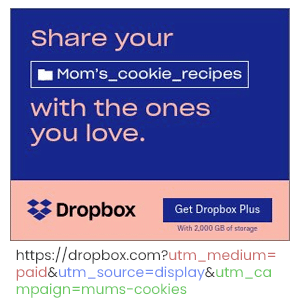
To get started, you'll need to add UTM parameters into all the paid ads & campaigns you're currently running so that Attributer can start tracking the marketing channel as well as campaigns that your online visitors are landing onto your site from.
Whether it is Paid Social, such as Facebook, Instagram, LinkedIn, or whether it's an ad that you have running on a trade publication, make sure you append your UTM parameters to all of them!
2. Attributer stores the UTM parameters in a cookie
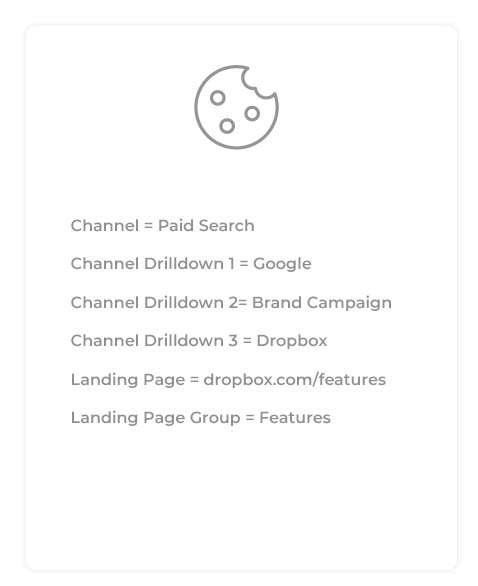
Once you have embedded the Attributer script onto your site, it will immediately start looking for the UTM parameters in the URLs and once found, it'll store the data into the visitor's browser cookie.
3. UTM parameters are sent to Paddle
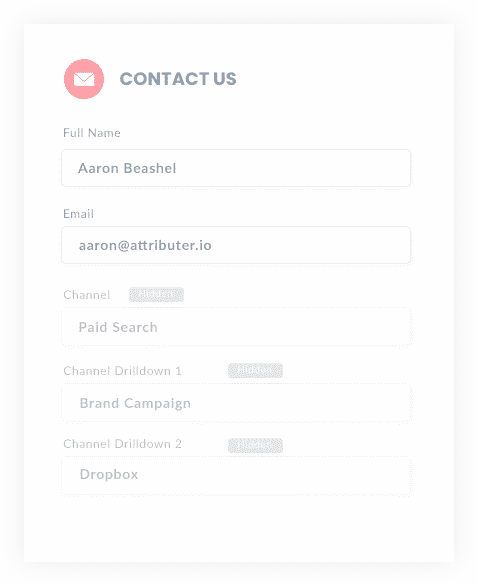
Let's just say that a user lands on your site and falls in love with your product or service and then fills out the signup form to start a free trial. That's user's information that they've inputted, alongside the marketing data will be passed into Paddle.
This can happen in these two different ways:
- Hidden fields in forms - You can choose to add hidden fields to your signup forms and from there, Attributer will write the data to them. Once the user completes the form and creates their account, this data will then be passed into Paddle with all the other information that the user has filled out in the form (like their name, email, etc)
- Retrieved from the cookie - A simple line of code can be added to your form to retrieve the UTM parameters from the Attributer cookie, which can then be passed along into Paddle. This is the better option if you have ‘Signup with Google’ or ‘Signup with Facebook’ options for your new users that allows them to bypass manually filling out your signup form.
4. Run reports in Paddle
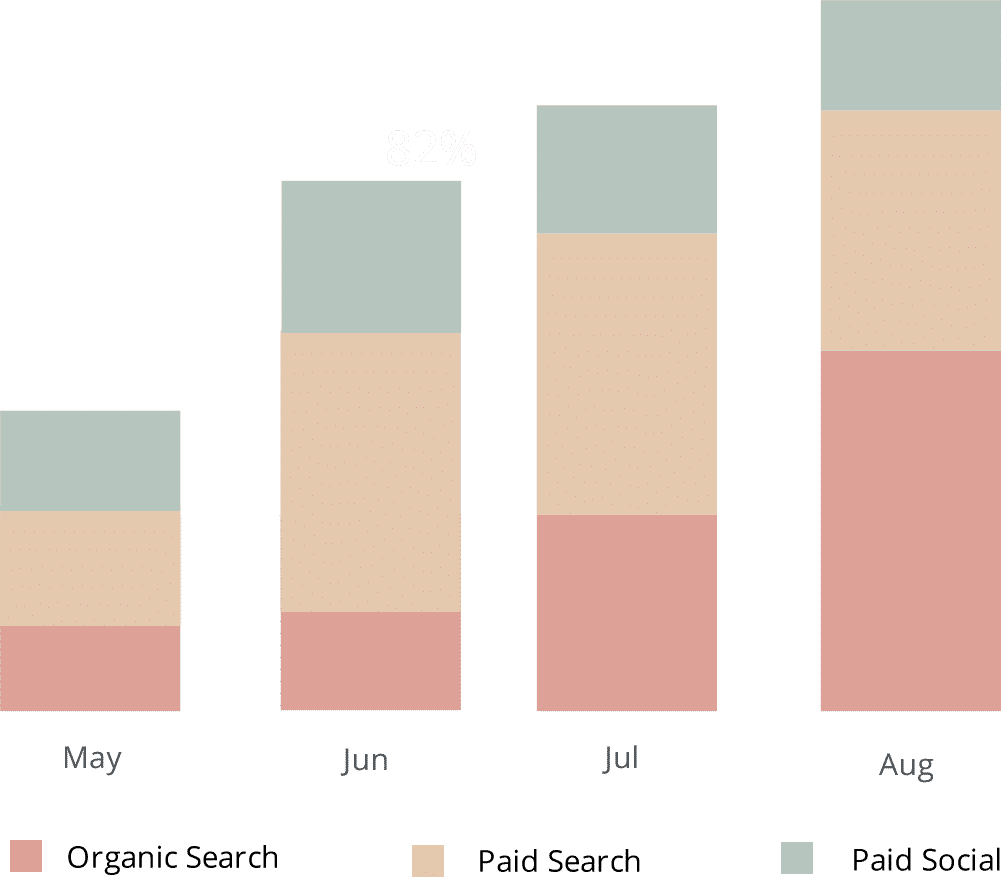
With Attributer setup and sending data through to Paddle, you will then have all the data needed to run detailed reports about which marketing campaigns and channels are working best.
Just a quick snapshot of some of the metrics Attributer + Paddle will equip you with are:
- New Trials added each month by Channel or Campaign
- Trial to Customer conversion rate by Channel or Campaign
- New Customers added each month by Channel or Campaign
- New MRR added each month by Channel or Campaign
- New ARR added each month by Channel or Campaign
- ARPU by Channel or Campaign
- Lifetime Value by Channel or Campaign
Customer Churn Rate by Channel or Campaign - MRR Churn Rate by Channel or Campaign
- And more!
Why using Attributer is better than capturing raw UTM parameters
Yes, there are other UTM capturing tools out there that could help you also pass UTM data into Paddle.
But Attributer offers you so much more, including:
1. Captures all traffic
Let's just say someone arrives at your sites with UTM parameters present in the URL (I.e. because they came from channels like Organic Search or Organic Social), our software can still detect how the user found your site and pass this marketing data into Paddle.
We understand not every single one of your customers may be finding you through paid channels, and that if they've found you organically, that data needs to be tracked and stored too.
While most tools out there wouldn't be able to capture this, Attributer can pass all this information into Paddle just as easily.
2. Remembers the data across multiple page views and sessions
Other UTM capturing tools out there require that the user signs up on the same page that they landed on from the ad. Why? Well, because once that user leaves the landing page, then the UTM parameters disappear meaning that no marketing data can be passed into Paddle.
For example, let's say that a customer finds your product/service through a Google Ad and click through to your landing page at www.yoursite.com/features. They like what they see so proceed to your signup page (likely at something app.yoursite.com/signup) to start a free trial.
In the above situation the UTM parameters vanish because the user isn't completing the form on the same page as they originally landed on.
But with Attributer, the UTM parameters are stored in the users' browser, meaning the original UTM data will never disappear and regardless of what page the user signs up on, accurate marketing data will always be passed into Paddle.
3. Provides cleaner data
Anyone who has ever dealt with UTM data knows how messy it can get, especially if you've had various different people manage your ads and marketing account over a period of time.
Let's say you have a Facebook ad going tagged with UTM_Source=Facebook (capitalized), some others with UTM_Source=facebook (uncapitalized), and some with UTM_Source=fb.
If you were trying to run reports in Paddle with other UTM tools in the market, this would be interpreted as 3 separate channels, leaving you to have to manually connect these as 1 channel yourself.
But we understand how common this is and how frustrating the additional manual work can become.
So with that, we designed Attributer so that it can properly handle these irregularities. So let's say that something like the situation above were to happen, Attributer would automatically stitch these channels together for you so that when you run your report in Paddle, these are all attributed to 'Paid Social'
4. Captures landing page data as well
Attributer also identifies the landing page and subdirectory for each lead. This is important information for analyzing the success of blogs, community forums, and other categories of content.
For example, if a user lands on attributer.io/blog/capture-utm-parameters, Attributer will capture the landing page URL (attributer.io/blog/capture-utm-parameters) and the subdirectory (/blog) of that user.
This data is then sent into Paddle and you're able to see what pages and content categories are generating your signups, customers & revenue.
Wrap up
If you're looking to pass UTM parameters into Paddle, then Attributer is exactly what you need.
Beyond the typical functionalities of most other UTM capturing tools out there on the market, Attributer was designed by a B2B marketing consultant who deeply understood the drawbacks of the existing tools and so designed one that could clean up UTM data, track the performance of content pages, track organic search just as easily as paid search, and more.
So, get started today with a 14-day free trial today!
Get Started For Free
Start your 14-day free trial of Attributer today!

About the Author
Aaron Beashel is the founder of Attributer and has over 15 years of experience in marketing & analytics. He is a recognized expert in the subject and has written articles for leading websites such as Hubspot, Zapier, Search Engine Journal, Buffer, Unbounce & more. Learn more about Aaron here.
