4 steps to send UTM parameters into FastSpring
These 4 simple steps can help you send UTM parameters into FastSpring so you can see what marketing channels & campaigns are generating your customers & revenue
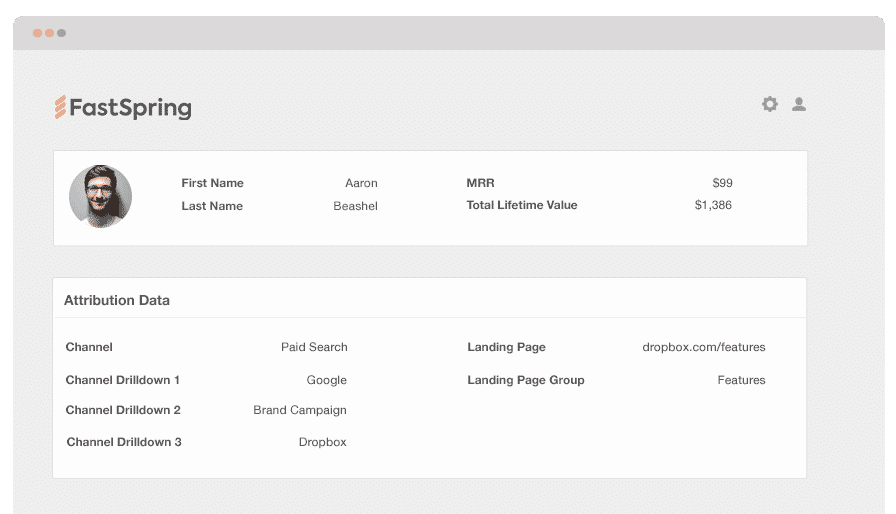
Wouldn't it be great if you could somehow generate reports in FastSpring that not only provide you with the typical subscription metrics, such as MRR, ARR & Churn, but could also break this data down further based on the marketing channels and campaigns that customers discovered you from?
Well, in order to do this, UTM parameters would need to be passed into FastSpring.
Luckily, with Attributer, you can do just this and in this article, we'll show you how.
What is Attributer?
Attributer is a script installed on your website so that when traffic lands onto your page, that script will activate and run, storing information about your traffic came to learn about you and your product/service. Think about Google Analytics, it's similar!
From there, Attributer will break down the user's visit into different marketing channels and individual marketing campaigns, such as Paid Search, Organic Search, Referral, etc. This will then be stored in your visitor's browser cookie.
Let's say that a user discovers your business through Google Organic Search and signs up. That marketing data plus that users signup information (e.g. their First Name, Email Address, etc.) will then all be passed into FastSpring.
Now that you have the user data stored in FastSpring, not only do you have the ability to generate reports that show your Churn, ARR, MRR, etc. but also, you can break these metrics down based on the marketing channel and campaign that led that user to your product/service!
4 steps for capturing UTM parameters in FastSpring
You can easily get UTM parameters (as well as marketing attribution data for organic channels) into FastSpring by following these 4 steps:
1. Add UTM parameters to your ads
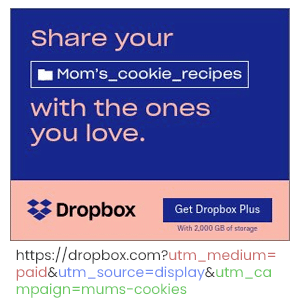
To get going, find all the paid ads and campaigns that you currently have running or scheduled. This could be Paid Social, such as Facebook, Instagram, LinkedIn, or perhaps a bespoke campaign you have worked with a news publication for.
Once you have done this, add your UTM parameters to all of these ads so that Attributer can start tracking the channel and campaign your online visitors have discovered you from.
2. Attributer stores the UTM parameters in a cookie
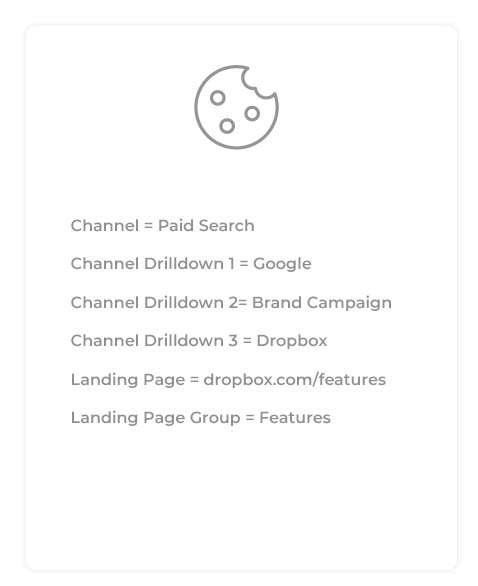
When you have installed the Attributer script on your site, it will automatically look for the UTM parameters in the URL of your visitors. And, once these UTM parameters have been found, it will be stored on that visitor's cookie browser.
3. UTM parameters are sent to FastSpring
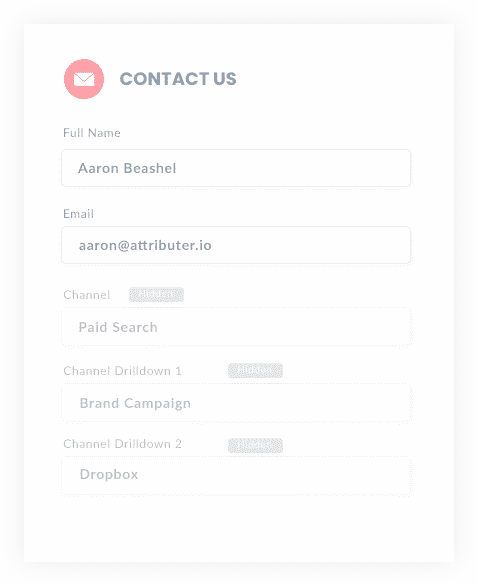
Let's say someone lands on your site and falls in love with your offering. From there, they fill out the signup form you've created on the landing page of your ad to get a free trial. That user's information (I.e. their name, email, etc) plus the UTM parameters will all be sent into FastSpring.
This happens in two ways:
- Hidden fields in forms - You can opt for hidden fields to be added to the forms that users fill out. From there, Attributer will write the UTM data to them. And once the user has clicked 'Submit,' this data will then be passed into FastSpring with all the user information.
- Retrieved from the cookie - This is a simple line of code that can be added to any signup form to retrieve UTM parameters from the Attributer cookie. From then, that data will be passed into FastSpring. This is the better alternative if you give your new users the option to sign up for your product/service by signing in to Google or on their social media accounts.
4. Run reports in FastSpring
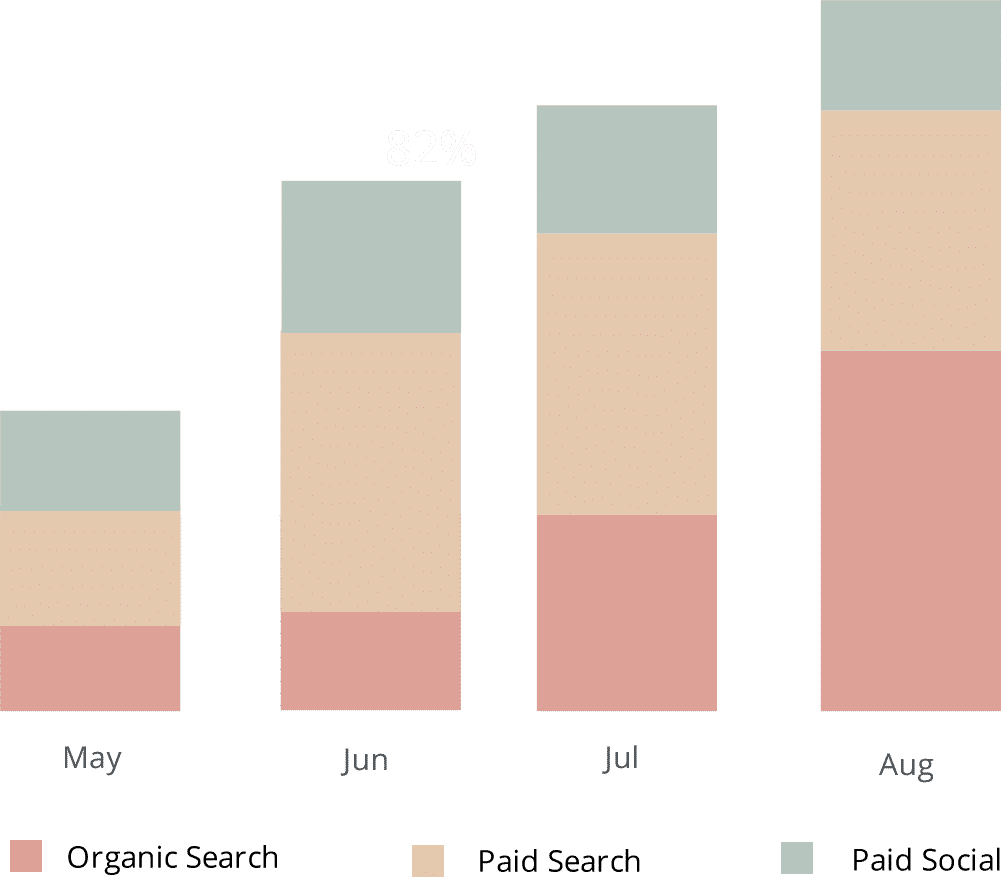
Now, not only will FastSpring have the traditional and typical subscription metrics that you usually see, such as Churn and ARR, but it will have these metrics further broken down based on the marketing channel and campaign your customers discovered you from!
To give you a quick overview of some of the metrics Attributer can reveal:
- New Trials added each month by Channel or Campaign
- Trial to Customer conversion rate by Channel or Campaign
- New Customers added each month by Channel or Campaign
- New MRR added each month by Channel or Campaign
- New ARR added each month by Channel or Campaign
- ARPU by Channel or Campaign
- Lifetime Value by Channel or Campaign
- Customer Churn Rate by Channel or Campaign
- MRR Churn Rate by Channel or Campaign
- And more!
Why using Attributer is better than capturing raw UTM parameters
We understand that other UTM capturing tools exist out there that could also pass marketing and UTM data into FastSpring. We also know that you could ring up a developer to have him embed a script onto your site to achieve a similar functionality.
But Attributer delivers well beyond this, including:
1. Captures all traffic
In the situation that UTM parameters aren't in the URL, Attributer still has the ability to understand and capture how that user found your product/service (I..e Organic Search, Organic Social, etc) and send that information into FastSpring.
Our UTM capturing tool was designed by a B2B marketing consultant who understood that not every single one of your users may be discovering your product through paid ads and that the success of organic mediums needs to be recorded and measured as well!
With other tools out there, if a user discovers you through, let's say Paid Search, that user will then need to sign up on the landing page that you created for that campaign in order for the UTM parameters to be captured and passed into FastSpring.
In other words, that user is required to sign up on the same page they landed on in order for the UTM parameters to be captured, leaving no room for the possibility that the user may explore a bit more on your site prior to the signup.
But Attributer was designed to manage these situations as well. Our technology has been designed to store UTM parameters into the users' browser instead, which means that the original UTM data will never disappear and regardless of what page the user signs up on, the UTM parameters and marketing data will always be passed into FastSpring.
3. Provides cleaner data
If you've been in the situation whereby you've had multiple people and agencies managing your marketing channels and campaigns, you'll be able to relate to the headache of messy UTM data.
Let's take this as an example: If you have a Facebook ad going tagged with UTM_Source=Facebook (capitalized), some with UTM_Source=facebook (uncapitalized), and others with UTM_Source=fb, running a report in FastSpring with most other UTM capturing tools out there on the market would leave you with a report that has interpreted these inconsistencies as 3 different marketing channels, which means you'll have to manually stitch these together yourself.
But not with Attributer. We remove any of the manual work involved here. Our software will automatically understand, record and treat this as one marketing channel so you get accurate, detailed marketing analysis without needing to put in any manual work yourself.
4. Captures landing page data as well
When it comes to measuring the success and performance of content, it can be pretty elusive. But this really shouldn't be the case if you consider the amount of time that is invested into site content creation.
But with Attributer, we remove the guesswork and can just as easily track how many customers you're generating from your content as we would for, let's say, a Facebook campaign.
On top of that, not only will you be able to see whether your content, in general, is helping you generate leads, but you'll be able to measure the performance of individual pieces of content, giving you an idea of which topics to double down on.
Wrap up
With that, we hope you can see how Attributer is more than just a UTM capture tool for FastSpring. It's an essential tool for every business to measure the success of marketing channels, ads, and content, so that you can see which marketing campaigns to ditch and which ones to double down on.
Get started with a free 14-day free trial of Attributer today.
Get Started For Free
Start your 14-day free trial of Attributer today!

About the Author
Aaron Beashel is the founder of Attributer and has over 15 years of experience in marketing & analytics. He is a recognized expert in the subject and has written articles for leading websites such as Hubspot, Zapier, Search Engine Journal, Buffer, Unbounce & more. Learn more about Aaron here.
