The SEO pyramid: A keyword research framework for B2B SaaS businesses
Learn how to use the SEO Pyramid Framework to identify the best keyword opportunities for your B2B SaaS business to go after
Everybody knows that SEO starts with keyword research. It’s important to understand where the volume is, how competitive certains terms are, etc.
But how do you know what keywords to be researching? There’s the obvious ones like your brand name and product category (I.e. ‘email marketing software’ or ‘accounting software’), but that may not be where the most opportunity lies.
In this article, we’ll show you framework for how to think about SEO for B2B SaaS businesses, how to use it to identify where the biggest opportunities are and how to approach those opportunities.
What is the SEO pyramid?
The SEO Pyramid categorizes search term types for B2B SaaS businesses. These categories, along with descriptions of each category, can be seen in the diagram below:
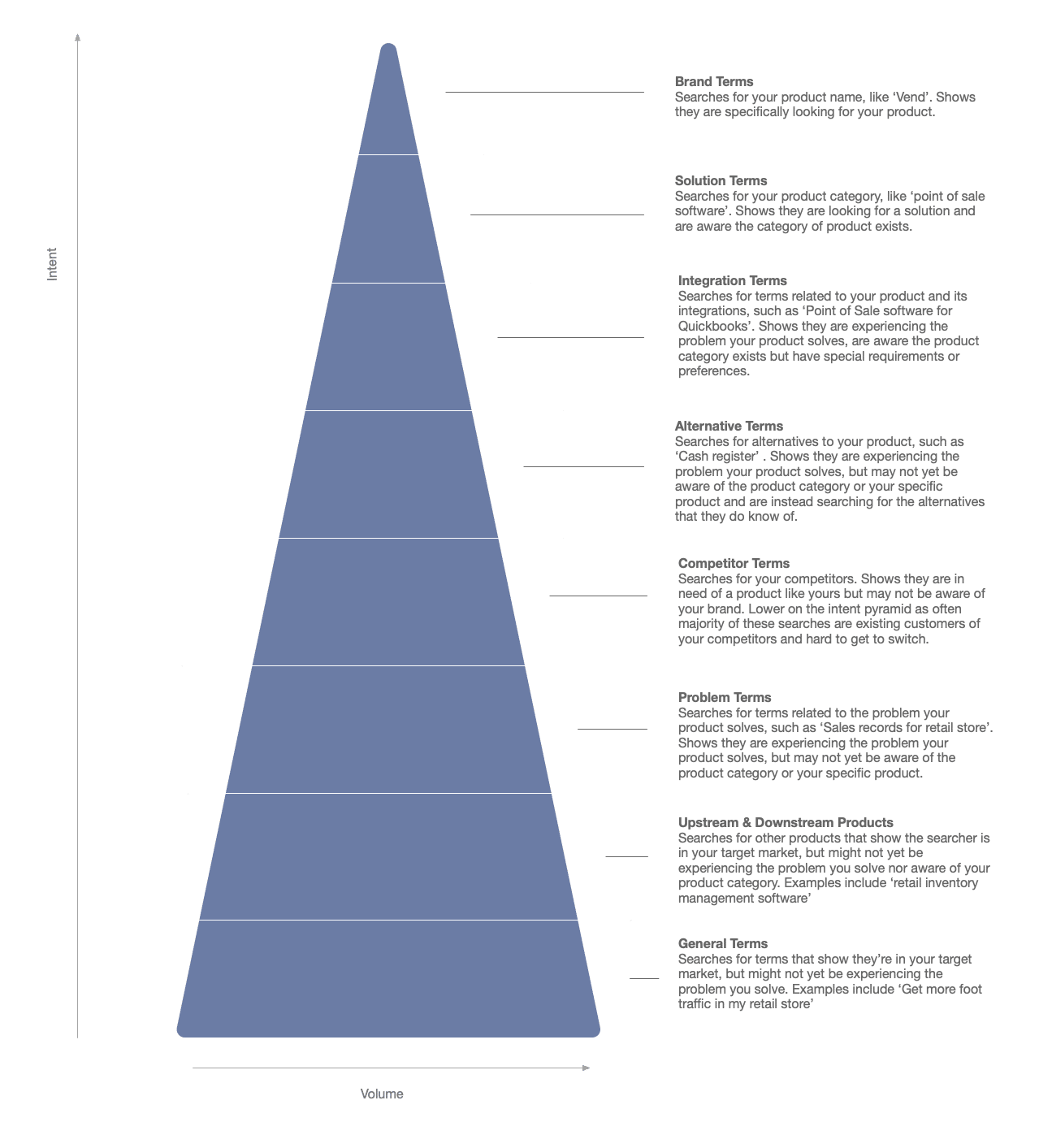
Generally speaking, the categories at the top of the pyramid (e.g., brand terms, solution terms, etc.) have the lowest volume but the highest purchase intent. Terms at the bottom usually have a lot more volume but little to no purchase intent.
How can the SEO pyramid help you find organic opportunities?
Most people think about ranking #1 for solution terms (e.g., “point of sale software”); however, that isn’t usually where the most opportunity is.
Take “proposal software” as an example. It’s a well-known product category but gets only around 1,500 searches per month. However, proposal templates like “business proposal template” or “marketing proposal template” (“problem terms,” according to the pyramid) get more than 500,000 searches each month.
There’s less purchase intent but tons of opportunity for growth. This is what the framework is designed for—to help you spot the biggest opportunities.
To put it in action for your SaaS company, follow the steps below.
1. Brainstorm some initial keywords
Start by brainstorming potential keywords in each category.
For point-of-sale software, your brainstorming might look like this:
- Solution terms - Point of sale software, POS software, iPad POS, Android POS, Retail POS, Cafe POS, etc.
- Integration terms - POS software for Xero, POS software for Quickbooks.
- Alternative terms - Cash register, cash book.
- Upstream and downstream products - Deputy (employee time tracking software), BigCommerce (ecommerce software), etc.
Catalog your seed list in a spreadsheet so you can keep track of them and can start adding metrics like volume, competitiveness, etc., in the next step.
2. Research your keywords in your chosen tool
Now that you have a starting point, the next step is to research your keyword in your chosen tool.
If you’re using AHREFS, you’ll want to type each term into the Keyword Explorer tool.
For each keyword you have in your spreadsheet, record key information like Search Volume, Number of Clicks, Difficulty & Current Rank (if any).
While you’re in the Keyword Explorer, it’s also worth looking at some of the keyword suggestions to see if there are other related terms or phrasing that are worth exploring as well. AHREFS provides a number of reports that can help you identify other terms such as the one’s below:
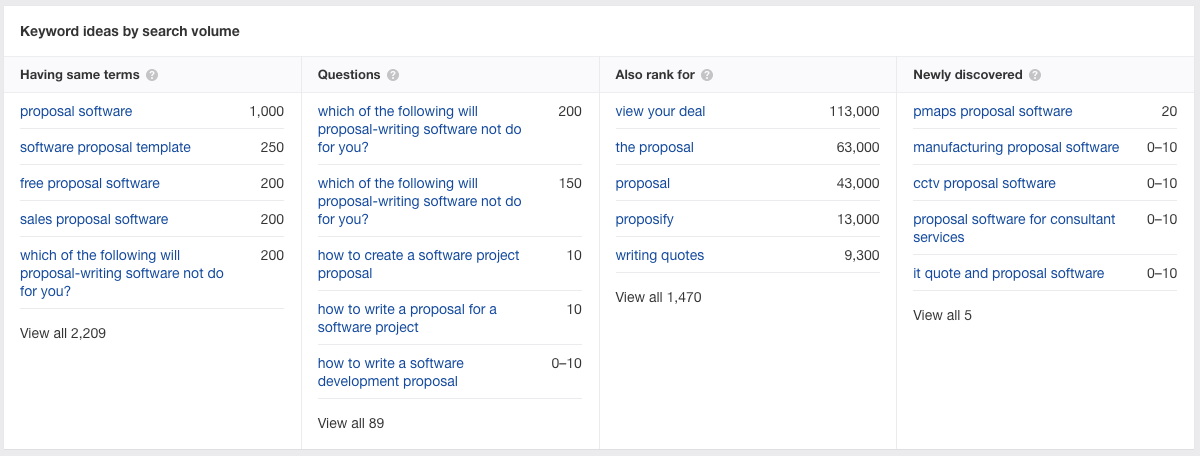
3. Model out the potential results
Once you’ve built your list of keywords and have collected all the related metrics, it’s time to use this data to identify where the biggest opportunities lie.
It’s really important in this stage to not just get caught up in the search metrics like volume and competitiveness, and actually model it out all the way through to Customer. If you fail to do this, you run the risk of spending months or even years optimising for the wrong keywords.
To model it out, simply create a spreadsheet for each category of terms in the pyramid and map out the expected search volume, clicks, signups, customers & revenue.
See an example below:
| Search Volume | 1,000 | 10,000 | 50,000 |
| CTR | 25% | 5% | 10% |
| Visits | 250 | 500 | 5,000 |
| Visit - Lead Conversion Rate | 10% | 5% | 15% |
| Leads | 25 | 25 | 750 |
| Lead - Customer Conversion Rate | 50% | 30% | 2% |
| Customers | 12 | 8 | 15 |
| Average Revenue Per Customer | $1,000 | $1,000 | $500 |
| Revenue | $12,000 | $8,000 | $7,500 |
The key thing to pay attention to here is the conversion rates at each stage.
As you can see in the above table, the Problem terms are actually converting really well from Search Volume to Website Visit to Lead, but because they don't have a lot of purchase intent they convert very poorly into paying customers.
So make sure you use any existing data you have from your CRM or other analytics tools to get these as accurate as possible.
How to measure success of each keyword group
These days, most search engines don't pass through information on the keyword the visitor searched for before arriving on your site. So how can you measure which of these keywords groups is performing best?
One way to do it is using your site structure. You can create distinct content for each group and house it in different sections of your website.
For instance, for the solution terms you could create a series of product-related pages targeted at each term and they could live at /product/ while the articles you create to target the problem terms could live at /resources/
Then within Google Analytics you can use reports like the Content Drilldown and Landing Page reports to see how many website visitors each of you are getting from each of these keyword groups.
And then you can use tools like Attributer to send through the landing page and landing group of each of your leads into your CRM, where you can then run reports and see how many leads, customers & revenue you are getting from each keyword group (and what the conversion rates are at each stage of the sales cycle).
Wrap Up
Although most marketers think of Solution terms when they think of SEO, it's common for SaaS businesses to have more SEO opportunity in other parts of the pyramid.
But before you go chasing those Problem terms with hundreds of thousands of searches each month, make sure you do your modelling to understand the true impact of going after those terms.
Generally speaking, the further down the pyramid the terms are the worse the conversion rates, so make sure you're not optimising for terms that are going to drive you a lot of visitors and leads but few customers and revenue.
Get Started For Free
It's free to get started with Attributer, and paid plans start at just $29 per month
