A cheaper alternative to GA Connector
Looking for a cheaper alternative to GA Connector? In this article, we'll outline how Attributer works and how it's different (and cheaper) than GA Connector
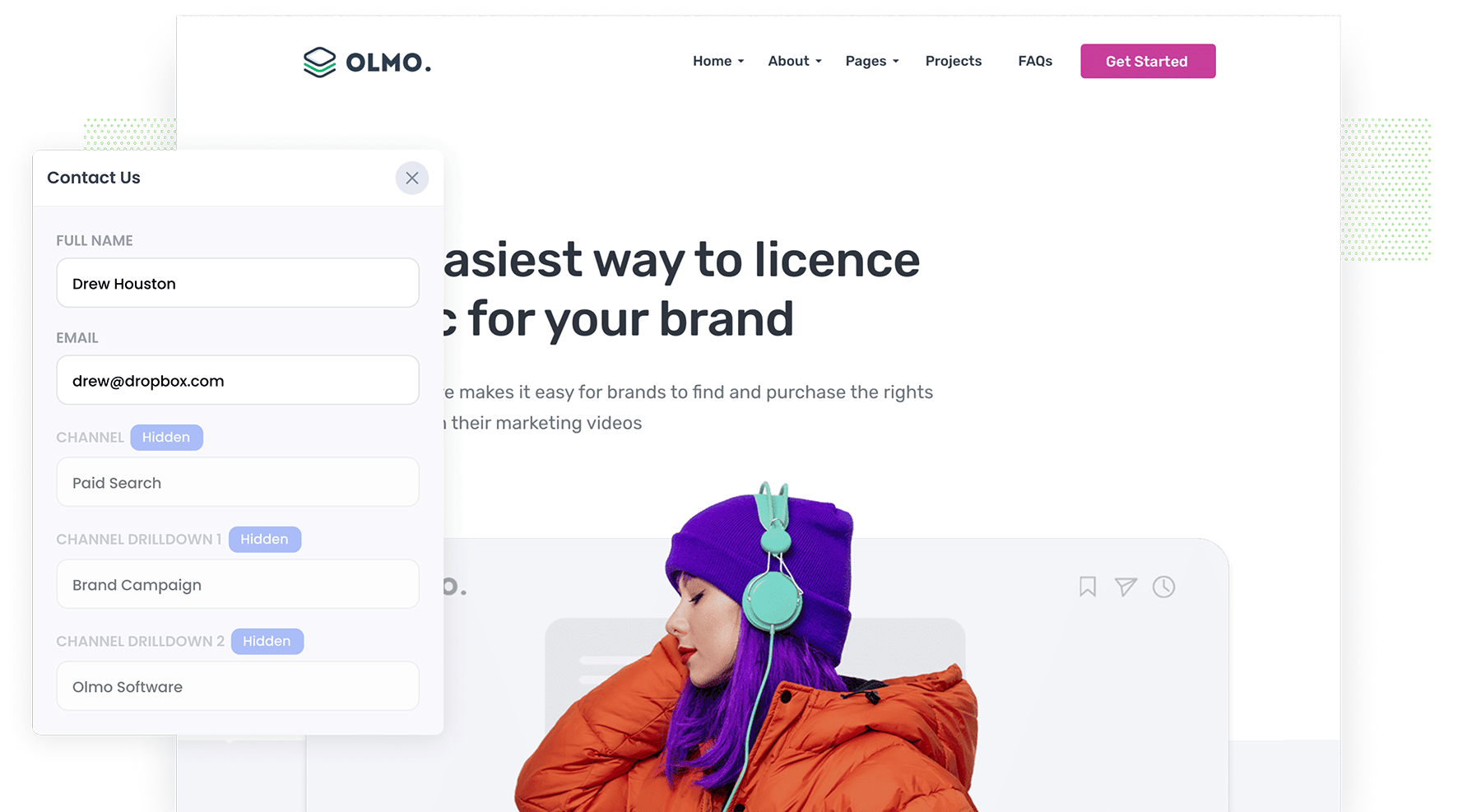
Are you wanting to get UTM parameters and other marketing attribution information into your CRM and other backend tools (analytics, billing platform, etc)?
If so, GA Connector is one of the few tools that can help. Unfortunately though, it's expensive (particularly if you don't get a large amount of visitors & leads from your site) and passes through a lot of information you likely don't need (like the latitude and longitude of the lead).
Fortunately, though, Attributer.io provides a much simpler, cheaper alternative that gives you everything you need at a price point much more friendly for small-medium businesses.
In this article, we'll outline what Attributer is, how it's different from GA Connector and how to decide which is the best fit for you.
What is Attributer?
Attributer is a small snippet of code that you place on your website.
Every time a visitor lands on your site, Attributer takes a look at several bits of technical information about the visitor to figure out where they came from (including, among other things, any UTM parameters in the URL).
Attributer will then use this technical information to categorise each visitor into a series of channels (Paid Search, Organic Search, Paid Social, etc.) and store this information in a cookie in the user's browser.
And when a visitor decides to complete a form on your site, Attributer passes information about how the user got to your site into your CRM and other backend systems
And once the data is in your CRM, you can start creating reports that provide insights to questions such as:
- How many leads have I generated from my Google Ads?
- How many sales opportunities have come from my Facebook Ads?
- How much revenue have I generated from my SEO efforts?
- What's the average sale price of customers from my LinkedIn Ads vs. customers from my Facebook Ads?
- What's the average sale price of customers who have come from our affiliates?
- And many more!
How Attributer differs from GA Connector
Attributer differs from GA Connector in a number of ways:
1. Captures data on organic channels like SEO & Social Media
GA Connector is designed to simply capture raw UTM parameters into your CRM, but if someone arrives at your site from a channel where you can’t add UTM parameters (like Organic Search, Organic Social, Referral, Direct, etc), then you don’t get this information.
As a marketer of 15+ years (and a former user of GA Connector), I found that just capturing UTM parameters fell short as not all my leads & customers came from advertising campaigns which I had tagged with UTM parameters, so I had no data on 70-80% of my leads.
Attriber can solve this problem though, as not only does it capture UTM parameters and send them into your CRM, but it also captures attribution information on leads that come via organic channels as well (such as Organic Search, Organic Social, Referral, Direct, etc.).
To show you why this is valuable, here’s a report created by an Attributer customer using data that is passed to their CRM by Attributer.

As you can see, in one chart you can get a high-level overview of how ALL channels are performing, how that’s changing over time, etc.
Note: More recently, GA Connector has added a field called ‘Channel’ which does capture some basic channel information, but it isn't complete. For example, it doesn’t capture leads that come from Organic Social.
2. Structures your data for easy reporting
GA Connector will literally just pull raw UTM parameters into your CRM, and whatever information you enter in the parameters will directly map to fields in your CRM.
Attributer on the other hand has built-in logic to help structure your data in a way that makes it easier to run reports on.
As an example, if a user comes from a Google search the data captured would be:
- Channel = Organic Search
- Channel Drilldown 1 = Google
- Channel Drilldown 2 = [domain of search engine, like google.com, google.co.uk, google.co.jp, etc)
- Channel Drilldown 3 = [keyword if provided]
Because Attributer puts the standardised name of the search engine in Drilldown 1 (I.e. Google, Bing, Yahoo, etc), it’s easy to run a report that answers a question like ‘How many leads do I get from Google vs Bing’
On the contrary, GA Connector will only pull in the raw referring domain. This is a problem because Google alone has 37 different referring domains (google.com, google.com.au, google.co.uk, google.ca, etc), so if you were trying to run a report that shows leads from Google vs Bing, you would need to somehow stitch all these 37 domains together to understand that they are all ‘Google’.
3. Cleans your data to make your reports more accurate
When you just capture raw UTM parameters, you usually end up with a lot of messy data. For instance, imagine some of your Facebook Ad campaigns are tagged with UTM_Source=Facebook (capitalized), others with UTM_Source=facebook (uncapitalized), and others with UTM_Source=fb.
So if you're just passing raw parameters into your CRM, when you want to see how many leads come from your Facebook campaigns, there will be 3 different Sources that you'll need to stitch together.
However, Attributer takes into account the possibility for these inconsistencies and will attribute these leads to Paid Social regardless of capitalization and other inconsistencies.
4. Shows you what content is driving leads & customers
Whilst measuring what channels are driving visitors to your site is important, it isn’t the whole story. It can often be useful to understand what content on your site attracted them there (I.e. your blog, your services pages, etc).
Both Attributer and GA Connector capture first landing page which solves this problem, but Attributer goes further.
Attributer also captures the landing page category as well, so if the landing page URL was ‘attributer.io/blog/capture-utm-parameters then the landing page group would be ‘/blog’.
This means you can run reports that show you how certain content groups as a whole are performing (I.e. your blog) in terms of generating leads & customers, as well as how individual pages or pieces of content are performing (I.e. individual blog posts).
This can help you understand where your biggest opportunities are beyond the scope of just paid ads. For instance, you might see that your blog is actually generating you more leads & customers than your Facebook Ads are, and you could redirect marketing spending towards growing your blog instead.
5. Cost
Attributer's lowest plan is $49 per month for up to 500 leads/form submissions, whereas GA Connector's smallest plan is $125 per month for up to 50,000 visitors.
So not only is GA Connector more than double the price of Attributer, it charges based on number of website visitors rather than number of leads. This means you could be paying for a lot of website visitors that don't ever become leads (and GA Connector only provides information on those that become leads).
Furthermore, Attributer offers multisite plans that get as low as $8 per site. So if you are an agency or someone who needs to use this on multiple sites, Attributer is going to be significantly cheaper.
6. Ease of implementation
Because Attributer structures the data in a way that makes it easy to use, we only require you to add 6 hidden fields to your forms. To fully install GA Connector, you need to add a whopping 32 hidden fields to your forms.
7. Support
GA Connector offers email support to all customers, but if you need anything beyond that you’ll have to pay for it.
They offer a ‘Done For You’ service where they’ll get on a call with you and potentially even set it up for you, but you need to prepay for a year (minimum $1,200) in order to qualify for it.
With Attributer on the other hand, you can speak to us in whatever way makes the most sense for you, and we'd never charge you for it.
If you have questions before purchase, you can book a demo with us and we'll show you how it works.
If you need assistance setting it up, we'll jump on a call with you and go through it (you can book a time here).
And if you run into an issue at any other time, you can email us or jump on a Zoom call with us anytime. There's even a link inside your Attributer account to book a time that suits you!
8. Reliability
Whilst we are not intimately familiar with how frequently or how rigorously GAConnector is tested, given it is a run by a very small team of mostly contractors, then our guess would be it's minimal.
Attributer on the other hand is rigorously tested. We run over 1,500 tests every week across a variety of browsers, devices and operating systems to ensure that the data we provide you is always accurate.
On a similar note, GA Connector processes data on its own servers. They don't share any information on where those are, what redundancy is in place, etc. so it's hard to say what processes are in place to stop them going offline.
But if you use Attributer, the script you place on your website is hosted on Amazon Cloudfront, which means it is stored in 100+ data centers worldwide (and runs on the same infrastructure Amazon does). If one of those data centers were to go down, the script would automatically pull from the next available one, virtually ensuring it will always be available.
9. Cookie banners & compliance
GAConnector's API-based integrations process and store data on their servers, which means you will need to display a cookie banner in order to be compliant.
And if a user rejects cookies, GAConnector cannot legally provide data on where they came from.
Attributer works differently though.
When a visitor lands on your site, Attributer figures out where they came from (based on the UTM parameters in the URL and/or the referring domain) before storing the data in a first-party cookie in the visitor’s browser.
This cookie contains no personally identifiable information (like their IP address, email address, etc). It simply contains strings of text like ‘Channel = Paid Search’
Then, when the visitor completes a form on your website, Attributer writes this data into hidden fields on the form where it is then captured by your chosen form tool.
At no point in time does any information about your visitors (personally identifiable information or otherwise) get sent to, processed, or stored by us. It all happens in the visitor’s browser.
So because Attributer doesn’t process or store any personal data, it is outside the scope of the ePrivacy Directive (the law that made everyone add cookie banners) and can, therefore, run regardless of whether a user accepts cookies or not.
This ultimately means you'll get data on more leads using Attributer.
Disclaimer: This is not legal advice and we are not legal experts. This is merely our advice based on our own interpretation of the law and you should seek your own legal advice. You can read more on the subject here.
Wrap up
GA Connector is a good tool for capturing UTM parameters and sending them through to your CRM, but if you're looking for something a bit cheaper and easier to use then Attributer might be a better option for you.
You can start your 14-day free trial here today!
Get Started For Free
Start your 14-day free trial of Attributer today!

About the Author
Aaron Beashel is the founder of Attributer and has over 15 years of experience in marketing & analytics. He is a recognized expert in the subject and has written articles for leading websites such as Hubspot, Zapier, Search Engine Journal, Buffer, Unbounce & more. Learn more about Aaron here.
