The best way to capture UTM parameters in WeForms
Learn how to capture UTM parameters (and other lead source information) in WeForms so you can track where your leads are coming from
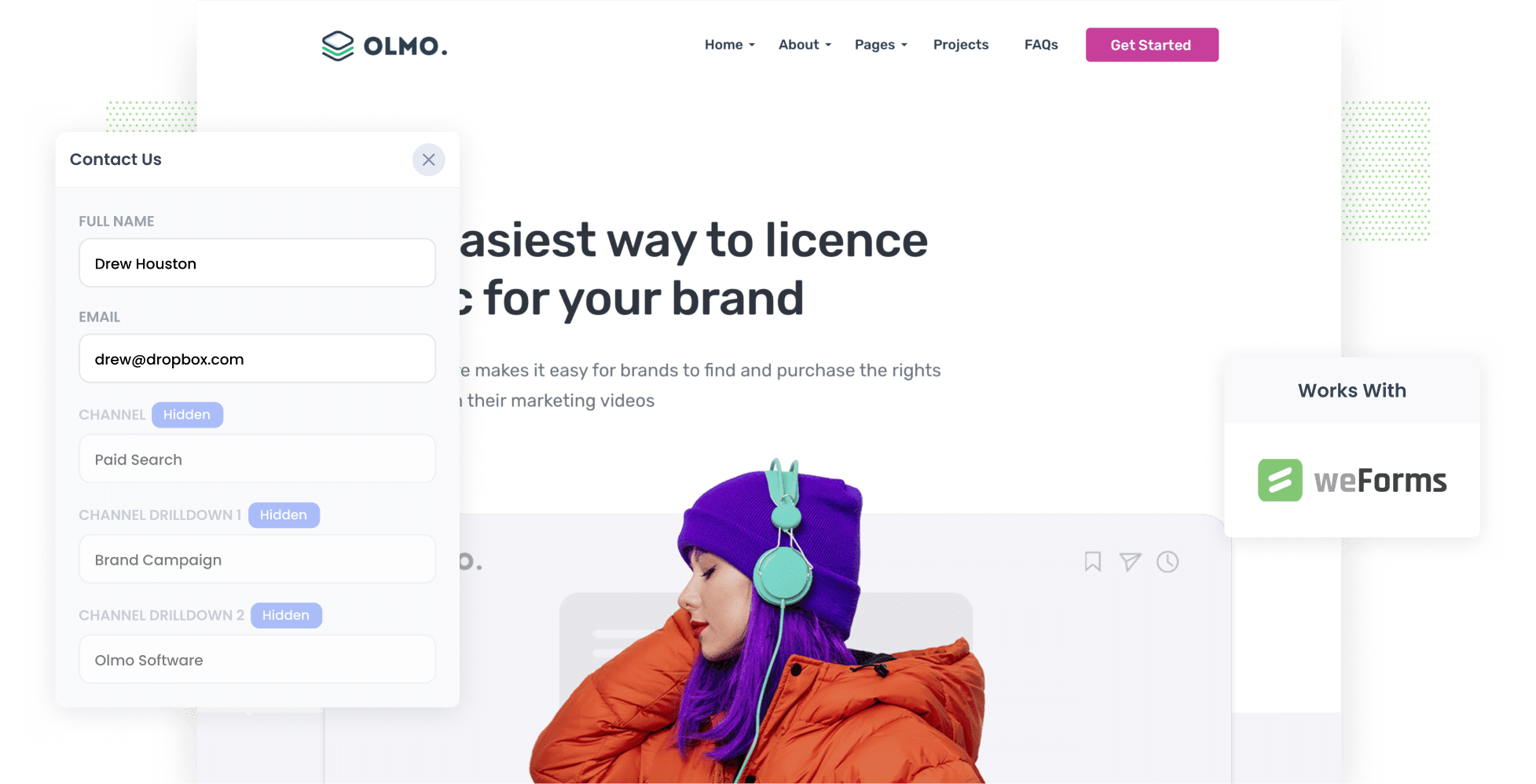
If you're struggling to track the number of leads and customers you get from your different marketing channels (such as Google or Facebook Ads, Organic Search, Organic Social, and Referral), you're not alone.
But don't worry, there is a solution.
In this article, we will guide you through the process of using Attributer to capture UTM parameters and other lead source details with each submission of your WeCraft forms.
You can then send this information to your CRM and other sales and marketing tools and run reports that show you exactly where your leads & customers are coming from.
4 steps for capturing UTM parameters in WeForms
Using Attributer to capture UTM parameters in WeForms is easy. Here's how to do it in 4 easy steps:
1. Add UTM parameters to your ads
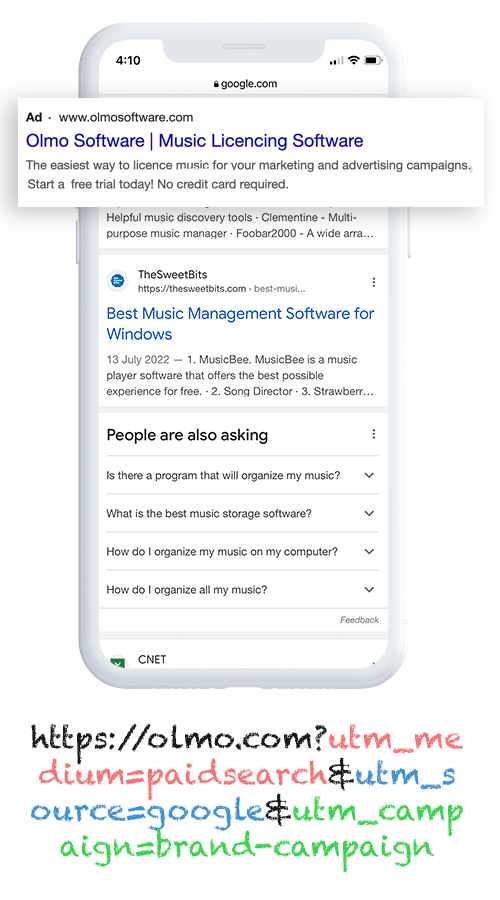
To start, you need to add UTM parameters to your paid ad campaigns (if you haven't done so already).
This applies not only to social media platforms like LinkedIn, Instagram, Twitter, and Facebook, but also to search engines such as Bing and Google.
On top of that, it's also worth including UTM parameters in custom campaigns (such as sponsoring email newsletters or purchasing display advertising in industry publications). This will help ensure accurate tracking on all of your leads.
2. Add hidden fields to your forms

The next step is to add hidden fields to the WeForm forms you have on your website.
As the name suggests, hidden fields are fields that are hidden from your website visitors but are still technically present on the form. They enable tools like Attributer to discreetly write information such as UTM parameters into them.
Fortunately, WeCraft makes it easy to add hidden fields to your forms. To do so, simply open the form you want to track UTM parameters in and drag-and-drop a 'Hidden' field into your form.
The following are the hidden fields you should include:
- Channel
- Channel Drilldown 1
- Channel Drilldown 2
- Channel Drilldown 3
- Landing Page
- Landing Page Group
3. Attributer automatically completes the hidden fields with UTM data

After setting up the hidden fields, Attributer will begin to track where your website visitors are coming from and write the data into the hidden fields on your form.
To provide a better understanding of how it works, let's assume that you work as a marketer at Olmo Software.
One day, someone searches for "Olmo Software" on Google, clicks on one of your ads, spends some time exploring your website, and eventually fills out a demo request form.
Attributer will automatically fill the hidden fields with the UTM parameters you put behind your ads, which might look like this:
- Channel = Paid Search
- Channel Drilldown 1 = Google
- Channel Drilldown 2 = Brand Campaign
- Channel Drilldown 3 = Olmo Software
In addition, Attributer will track the landing page the visitor arrived on and include it in the hidden fields. For example, in the case of Olmo Software, it could be:
- Landing Page = www.olmosoftware.com/landing-pages/brand
- Landing Page Group = Landing Pages
4. UTM parameters are captured by WeForms

Once the lead submits the form, the UTM parameters are captured by WeForms together with the details provided by the lead (such as their name, email, and company).
You can then send this information to your CRM (like Salesforce or ActiveCampaign), view it in email notifications, save it in a spreadsheet, or use it in other ways.
By capturing this information, you can answer questions about your marketing efforts, including:
- The number of leads generated from Facebook Ads
- The number of customers acquired through Google Ads
- The amount of revenue generated from LinkedIn Ads
- The ROI of your different ad channels
- And much more!
What is Attributer?
Attributer is a code snippet that you add to your website. When a visitor lands on your site, it examines a variety of technical factors about to determine how that visitor got to your site (the same factors tools like Google Analytics look at).
Attributer then categorises the visitor into a series of channels, including Paid Search, Paid Social, Organic Search, and others, and saves it in a cookie within the visitor's browser so that it can be remembered as they browse your site.
Then when a visitor submits a form on your website, Attributer writes the UTM parameters and other attribution information into the hidden fields on the form, where it is captured alongside the lead's details such as their name, email, company, etc.
Attributer was initially developed by a marketing consultant to gain a better understanding of which marketing channels were generating the most leads and customers for his clients. After using it for a few years, he realized that it could be a valuable tool for others as well.
Today, Attributer is installed on thousands of websites and provides attribution information for over 7 million visitors to those sites each month.
Why using Attributer is the best way to capture UTM parameters in WeForms
Attributer is the best way to capture UTM parameters in WeForms. Here's why:
1. It captures all lead sources
Attributer gives you attribution data for all of your leads, not just those from paid ads with UTM parameters. This includes leads from organic channels such as Organic Social, Organic Search, Direct, Referral, and others.
This means you can run reports that show you the source of all your leads, and helps you make more informed decisions about where to concentrate your marketing efforts to expand your business.
For instance, if you see that you're getting more leads from SEO than Google Ads then it may be worth focusing more of your efforts there.
2. Remembers the data as visitors browse your site
Most other methods of capturing UTM parameters in WeForms require the UTM parameters to actually be present on the same page where the form is filled out.
To illustrate why this can be problematic, imagine a visitor clicks on one of your Google Ads and lands on your website's homepage. They then click on the 'Get A Quote' button and are directed to your Quote Request page to fill out the form.
If you didn't use Attributer, the UTM parameters would be lost since the page where the lead completed the form is different from the initial landing page.
Fortunately, Attributer operates differently. It saves the UTM parameters in a cookie within the visitor's browser, ensuring that the UTM parameters are always passed through with the form submission, regardless of which page the form is completed on.
3. Provides cleaner data
Using other methods to capture UTM parameters in WeForms can often result in messy data in your reports.
For instance, imagine you've tagged some of your Google Ads campaigns with UTM_Source=google ads, some with UTM_Source=google, and others with UTM_Source=adwords (which often happens when multiple people or agencies have managed your ads over time).
If you just captured these raw UTM parameters and attempted to generate a report on your lead sources, they would appear as three separate sources and you would need to consolidate them manually to get a true picture of how many leads you are getting from your Google Ads.
Fortunately, Attributer solves this problem. It takes into account the fact there may capitalization and other inconsistencies in your UTM parameters and helps ensure that leads are assigned to the appropriate channel (Paid search in this case).
4. Captures landing page data as well
Do you ever wish you could calculate the number of leads generated by your content marketing efforts, such as your blog? And wouldn't it be great if you could see which blog posts are generating the most leads?
Attributer can help with that too.
In addition to capturing UTM parameters, it also captures a lead's first landing page (e.g., attributer.io/blog/capture-utm-parameters) and the landing page category (e.g., /blog).
This ultimately allows you to track how many leads & customers you are getting from your blog and other content on your website, which helps you understand whether there's opportunity to grow here.
Wrap up
Attributer is the best option for capturing UTM parameters in WeForms
Not only does it capture UTM parameters, but it also captures information on leads who come from organic sources (like Organic Search, Organic Social, etc) as well.
This means you'll get the full picture of where your leads & customers are coming from and you'll have a better idea of what you need to do to grow.
Interested in using Attributer? Begin a 14-day free trial to see if it's right for you.
Get Started For Free
Start your 14-day free trial of Attributer today!

About the Author
Aaron Beashel is the founder of Attributer and has over 15 years of experience in marketing & analytics. He is a recognized expert in the subject and has written articles for leading websites such as Hubspot, Zapier, Search Engine Journal, Buffer, Unbounce & more. Learn more about Aaron here.
