A better way to capture UTM parameters in Kali Forms
See how you can capture UTM parameters (and other lead source information) in Kali Forms so you can see where your leads are coming from
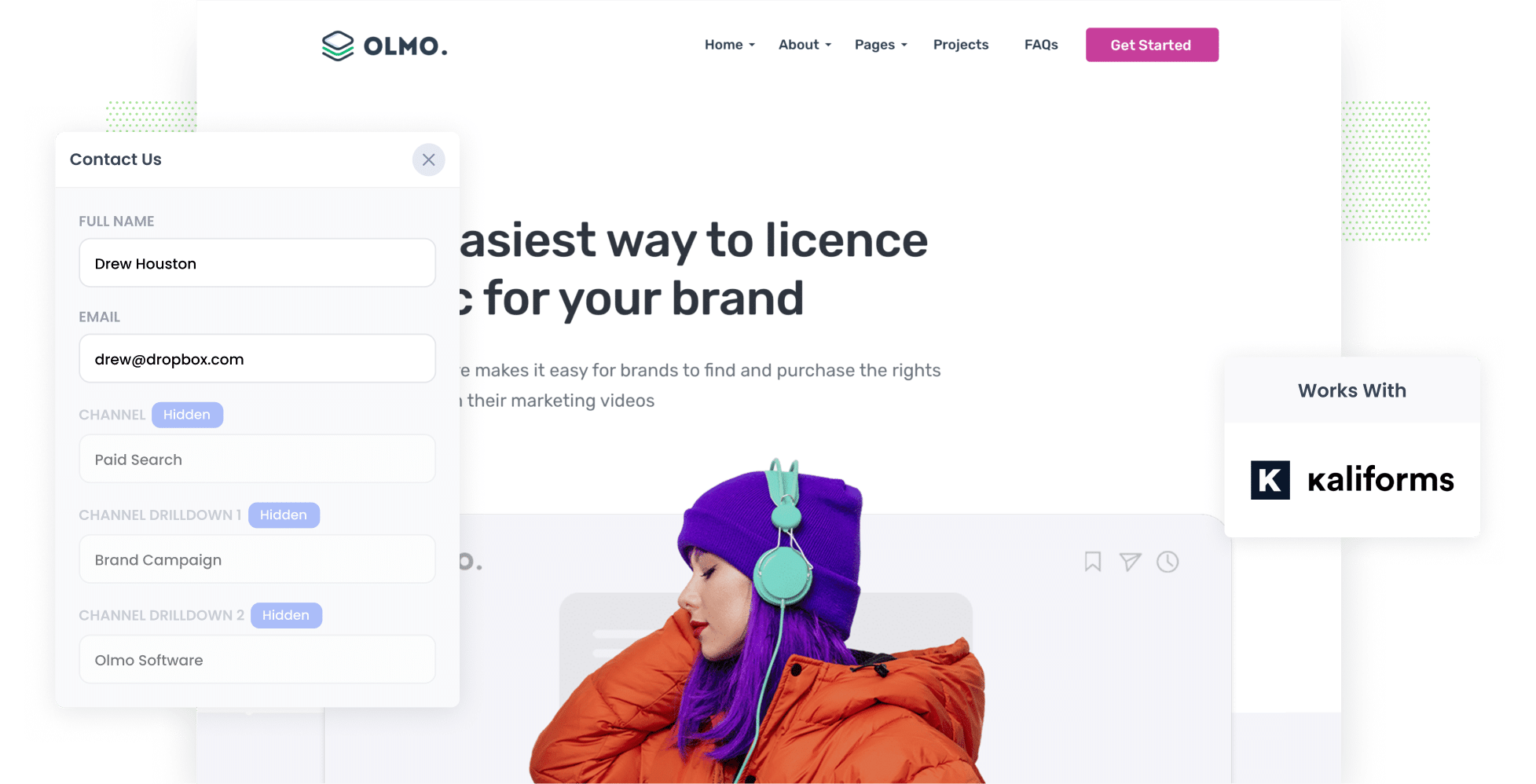
If you're struggling to measure the amount of leads, customers & revenue you are getting from your various ad campaigns, you're not alone.
Tools like Google Analytics make it really easy to track how many visitors you are getting from your campaigns, but it has historically been much harder to track the amount of leads, customers & revenue you are getting.
Fortunately though, there is a solution.
In this article, we'll show you how to capture UTM parameters in Kali Forms so you can see exactly where each of your leads are coming from.
4 steps for capturing UTM parameters in Kali Forms
Using Attributer to capture UTM parameters in Kali Forms is easy. Here's how to do it in 4 easy steps:
1. Add UTM parameters to your ads
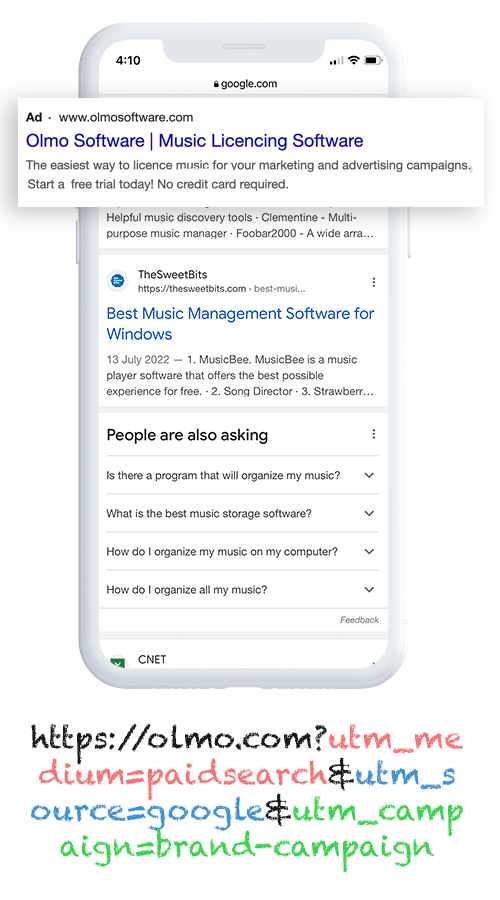
To begin with, you need to ensure you have included UTM parameters in your paid ad campaigns.
This applies to advertisements on social media platforms such as LinkedIn, Instagram, Twitter, and Facebook, as well as search engines like Bing and Google.
2. Add hidden fields to your forms

The second step involves incorporating hidden fields into the Kali Forms you have on your website.
As the name implies, hidden fields are fields that are not visible to your website visitors, but are still technically on the form. This allows tools like Attributer to discreetly write information into them (such as UTM parameters) without visitors knowing.
Fortunately, Kali Forms simplifies the process of adding hidden fields to your forms. You can simply drag and drop a 'Hidden' field into the bottom of your form.
For Attributer to work, you'll need to add the following hidden fields:
- Channel
- Channel Drilldown 1
- Channel Drilldown 2
- Channel Drilldown 3
- Landing Page
- Landing Page Group
3. Attributer automatically completes the hidden fields with UTM data

After setting up the hidden fields, Attributer will begin to monitor where your website visitors are coming from and write the data in the hidden fields when someone submits one of your Kali Forms.
To help you understand how this works, let's imagine you run marketing at Olmo Software.
Suppose a person searches for "Olmo Software" on Google, clicks on one of your ads, spends some time browsing your website, and eventually fills out a demo request form.
Attributer will automatically populate the hidden fields with the UTM parameters you incorporated into your ads, which might look a bit like this:
- Channel = Paid Search
- Channel Drilldown 1 = Google
- Channel Drilldown 2 = Brand Campaign
- Channel Drilldown 3 = Olmo Software
Additionally, Attributer will track the page the visitor initially landed and include it in the hidden fields. So, in the case of the Olmo Software from above, it could be:
- Landing Page = www.olmosoftware.com/landing-pages/brand
- Landing Page Group = Landing Pages
4. UTM parameters are captured by Kali Forms

Once a lead submits the form, Kali Forms captures the UTM parameters (which Attributer wrote into the hidden fields) along with the information the lead provided in the form, such as their name, email, and company.
After that, you can send this information to CRM systems like Salesforce, Pipedrive or ActiveCampaign and run reports that show you which campaigns & channels are generating your leads & customers.
What is Attributer?
Attributer is a small code snippet that you add to your website. When a visitor lands on your site, it examines various technical information to determine their source (similar to what tools like Google Analytics analyze).
Attributer then categorizes the visitor into different channels (such as Paid Search, Paid Social, Organic Search, and more). It then stores this information in a cookie in the visitor's browser, meaning it won't be forgotten as they navigate your site.
Finally, when a visitor submits a Kali Form on your website, Attributer writes the UTM parameters and other attribution data into the hidden fields on the form and this data gets captured alongside the details the lead entered into the form, such as their name, email, and company.
Originally, a marketing consultant created Attributer to obtain a more accurate understanding of which marketing channels generated the most leads and customers for his clients. He was frustrated with only being able to see how many visitors came from each campaign (which is all Google Analytics provides), without the ability to track the number of leads, customers, and revenue produced by each campaign.
Today, Attributer is present on thousands of websites, providing attribution data for over 7 million visitors to those sites each month.
Why using Attributer is the best way to capture UTM parameters in Kali Forms
Attributer is the best way to capture UTM parameters in Kali Forms. Here's why:
1. Captures the source of all leads
Attributer provides attribution information for all your leads (not just those from paid ads), including those from organic channels like Organic Social, Organic Search, Direct, Referral, and others.
This ultimately gives you a more comprehensive understanding of what is effective and what is not.
For instance, if you realize that you're getting more leads from SEO than Google Ads, it may be worthwhile to focus more of your time & budget on SEO and cut back on your Google Ads..
2. Remembers the UTM parameters as visitors browse your site
Other approaches for capturing UTM parameters in Kali Forms need the UTM parameters to be in the URL on the page where the form is filled out.
Let's consider an example to show why this might be an issue for you.
Imagine a visitor clicks on one of your Google Ads and lands on your website's homepage. They then click the 'Get A Quote' button and navigate to your Quote Request page to complete the form.
Without Attributer, the UTM parameters would not be captured since the page where the lead submitted the form is different to the initial landing page. This could mean you are significantly undercounting the number of leads obtained from your paid ad campaigns.
Thankfully, Attributer operates differently. It stores the UTM parameters in a cookie in the visitor's browser, ensuring that the UTM parameters can be captured in Kali Forms regardless of which page the form is filled out on.
3. Provides cleaner data
Using other methods to capture UTM parameters in Kali Forms would likely result in messy data in your reports.
For instance, let's suppose you've labeled some of your Google Ads campaigns with UTM_Source=google ads, others with UTM_Source=google, and still others with UTM_Source=adwords (a typical occurrence when multiple individuals or agencies have managed your ads over time).
If you merely captured these raw UTM parameters and attempted to generate a report displaying the number of leads you got from your Google Ads, they would show up as three separate sources.
Fortunately, Attributer addresses this problem. It was designed to anticipate potential capitalization and other inconsistencies in your UTM parameters and could still assign leads to the correct channel regardless (Paid search in this scenario).
4. Captures landing page data as well
Do you ever wonder how many leads your blog is bringing in? And wouldn't it be awesome to know which blog posts are driving the most leads?
Attributer can help with that too.
Not only can it capture UTM parameters, but it can also track a lead's first landing page (like attributer.io/blog/capture-utm-parameters) and the landing page category (like /blog). This means you can track the number of leads and customers that are coming from your blog and other website content.
Wrap up
Attributer is an excellent option for capturing UTM parameters in Kali Forms.
But nott only does it capture the UTM parameters every time someone submits a form, but it also gives you data on leads from organic sources as well (like Organic Search, Organic Social, and others).
This provides you with a more comprehensive understanding of where your leads and customers are coming from, allowing you to make more informed decisions on how to grow your business.
Interested in giving Attributer a try? Sign up for a 14-day free trial and see if it's the right fit for you.
Get Started For Free
Start your 14-day free trial of Attributer today!

About the Author
Aaron Beashel is the founder of Attributer and has over 15 years of experience in marketing & analytics. He is a recognized expert in the subject and has written articles for leading websites such as Hubspot, Zapier, Search Engine Journal, Buffer, Unbounce & more. Learn more about Aaron here.
