4 simple steps to capture UTM parameters in FormKeep
Learn how to capture UTM parameters in your Formkeep-connected forms and send the data into your CRM, email marketing tool, Slack channel and more.
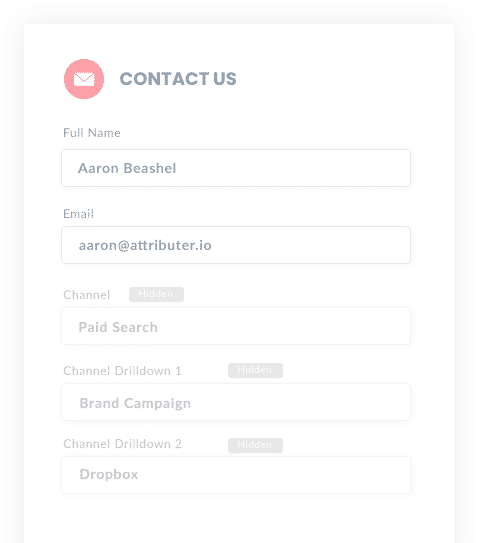
As a professional looking to accelerate growth, you spend countless hours or days setting up effective marketing channels to generate leads you can nurture into sales.
But how do is the success of each lead generation strategy measured? How are you to know where your focus should be directed?
Imagine easily tracking every lead and opportunity in your CRM and then running reports to know exactly which of your marketing campaigns, content & channels are working.
With Attributer and Formkeep, you can capture UTM parameters with relative ease. From there, you can send them to your CRM or other tools so you can run reports on your marketing campaigns. Here is how you do it.
4 steps for capturing UTM parameters in FormKeep
Using Attributer to capture UTM parameters in FormKeep is easy. Here's how to do it in 4 easy steps:
1. Add UTM variables to your ads
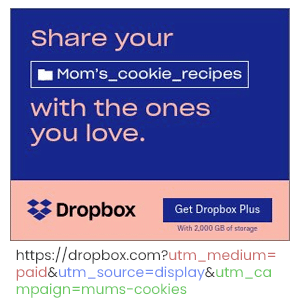
Start by using UTM parameters for every single one of your paid ad referral links and marketing campaigns. These campaigns should include social media platforms like LinkedIn, Facebook, Twitter, Instagram, or search engines like Yahoo and Google. Also, to get a complete and total overview of your marketing efforts, consider adding UTM in trade publications, email campaigns, advertisements, etc.
Attributer knows where your website traffic is coming from thanks to UTM links and passes that information on to your CRM.
2. Add hidden fields to your forms
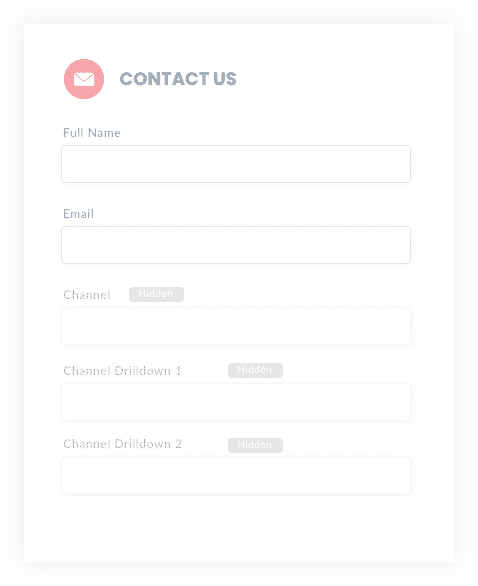
Next, take a look at your lead capture forms. These are going to be any forms you use to capture leads like contact forms, email signups, etc. From here, you are going to add hidden fields to these forms. Hidden fields don't appear to the user but can be used by Attributer to gather data.
Given that KeepForm is simply a backend to a HTML form, you can add hidden fields to your form simply by using the input type="hidden" HTML attribute.
Attributer requires six hidden fields to be added to your forms, including:
- Channel
- Channel Drilldown 1
- Channel Drilldown 2
- Channel Drilldown 3
- Landing Page
- Landing Page Group
3. Attributer automatically completes the hidden fields with UTM data
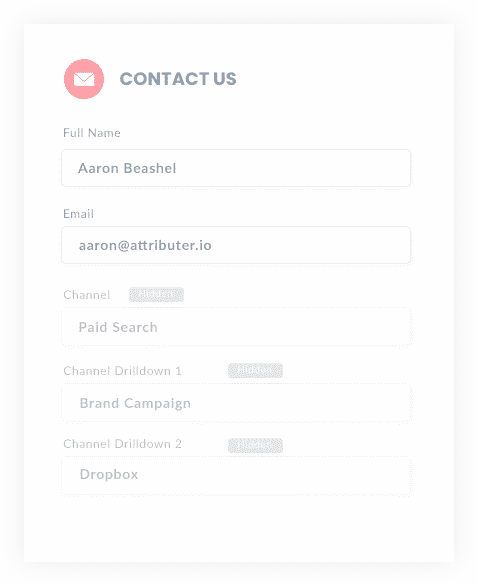
Now that you have the six hidden fields added to your forms, Attributer will allocate each UTM parameter to those Formkeep fields.
So, how does Attributer do this? Let's take a look at an example to understand it better.
A user may search for "ways to share large files" and see an ad for Dropbox at the top of the paid search results.
Since it's what they were looking for, the user clicks the ad and is taken to a Dropbox lead capture page to fill out a form to have an opportunity for a demo. Attributer will then complete your hidden fields as follows:
- Channel = Paid Search
- Channel Drilldown 1 = Google
- Channel Drilldown 2 = Brand Campaign
- Channel Drilldown 3 = Dropbox
From here, Attributer will then track the page the user has landed on and populate those fields as well.
If we use the example from above, the fields would look something like this:
- Landing Page = www.dropbox.com/features/share
- Landing Page Group = Features
4. UTM parameters are captured by FormKeep
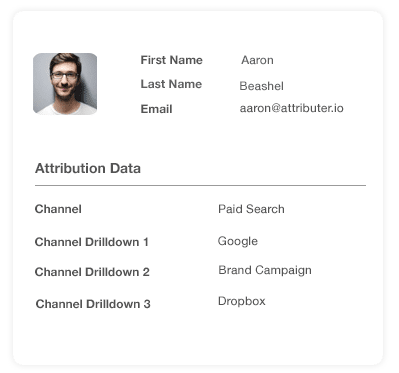
When the user finally submits the form, all the UTM parameters assigned to the user are included in the data sent to KeepForm.
With the user's data now captured, you can use KeepForm's native integrations to send the data to tools like Salesforce, ActiveCampaign, Microsoft Dynamics 365, Pipedrive and more.
What is Attributer?
From the four steps previously mentioned, you can see how Attributer makes it easy to capture UTM parameters in Formkeep.
Attributer is an algorithm that scans HTTP referrer information, website traffic for UTM parameters, device, etc. After categorizing each user into channels like paid search, organic search, paid social, etc., Attributer then saves it in the user's browser in the form of a cookie.
When a user submits any FormKeep-connected form on your website with hidden fields added, Attributer, in the background, adds those UTM parameter values to the form submission.
Built by a B2B marketing consultant to identify which marketing channels were working best to convert leads into sales, Attributer has had a simple goal from Day 1.
"I originally built it to use on my client's website, but after a while, I realized it could be useful for businesses everywhere." Aaron Beashel, Founder of Attributer."
Why using Attributer is better than capturing raw UTM parameters
So, you may be thinking that there are other tools available that UTM parameters in Formkeep, so why use Attributer?
Glad you asked. Attributer doesn't only capture raw UTM parameters. It does a lot more, such as:
1. Captures all traffic
Since Attributer lets you know about all your traffic sources (including channels like Organic Search, Organic Social, etc where UTM parameters aren't present), you can also start to investigate the true source of all your leads. These leads may come in from channels that might not have been a part of your original campaigns, so with Attributer you'll know what's working and what isn't.
2. Persists across pageviews & sessions
Most other scripts or methods of capturing UTM parameters require the UTM parameter to actually be present on the page where the form is completed. This is a problem because the page they complete your form on may not be the same page they landed on with the UTM parameters
As an example, imagine someone clicks one of your Google Ads and goes to a landing page you created for that campaign. Once they’re convinced your product/service is amazing, they click the ‘Request A Demo’ button and are taken to a different page to complete the demo request. This would mean that the page they complete the form on is not the same page they originally landed on, so the UTM parameters are lost.
Attributer works differently. It stores the UTM parameters in a cookie in the user’s browser, meaning that regardless of what page the visitor complete's the form on, Attributer still knows the original UTM parameters that visitor arrived with.
This ultimately means that someone could arrive at your site from Google Ads, browse around multiple pages on your site and when they eventually complete a form on your site and the original UTM parameters are passed to Getform.
2. Provides cleaner data
As well as capturing, Attributer also cleans and organizes data. One of the problems with basic UTM parameters is that you have loads of messy and inconsistent values.
For example, Instagram referrals might be tagged with UTM_Source=Instagram.com (capital I), others with UTM_Source=instagram (lowercase, no domain), and others with UTM_Source=ig.
This is because most CRMs, spreadsheets, or email marketing software will save three different traffic sources rather than all being from Instagram. As a product of this, when the time comes for you to report, your insights will not be accurate.
Attributer handles all of those inconsistencies and will point leads to Paid Social regardless.
3. Captures landing page data as well
It's also important to know where traffic comes from within your website, such as which landing page did a user first discover on your website?
Attributer captures the initial landing page and subdirectory (or category) so that you can drill down into your analytics. For example, if the landing page was attributer.io/blog/capture-utm-parameters, Attributer would record both the page (/capture-UTM-parameters) and subdirectory (/blog/).
When running reports in your CRM, you can now figure out whether your blog or paid campaigns are working best. You can also look further into individual blog posts to determine which articles attracted the most valuable leads.
Wrap up
As you can see, Attributer is more than a UTM parameter capturing tool. Attributer does a lot of heavy lifting behind the scenes to ensure you have better data to analyze.
Not only does Attributer capture leads with UTM parameters, but ALL your incoming traffic data. In addition, Attributer cleans your data, so it's more accurate when it comes to running reports.
Ready to experience the power of Attributer? Start with a free trial to see if Attributer is right for you.
Get Started For Free
Start your 14-day free trial of Attributer today!

About the Author
Aaron Beashel is the founder of Attributer and has over 15 years of experience in marketing & analytics. He is a recognized expert in the subject and has written articles for leading websites such as Hubspot, Zapier, Search Engine Journal, Buffer, Unbounce & more. Learn more about Aaron here.
