The easiest way to capture UTM Parameters in Formstack forms
Learn how to capture UTM parameters and other lead attribution information in Formstack forms so you know what's generating your leads, customers & revenue.
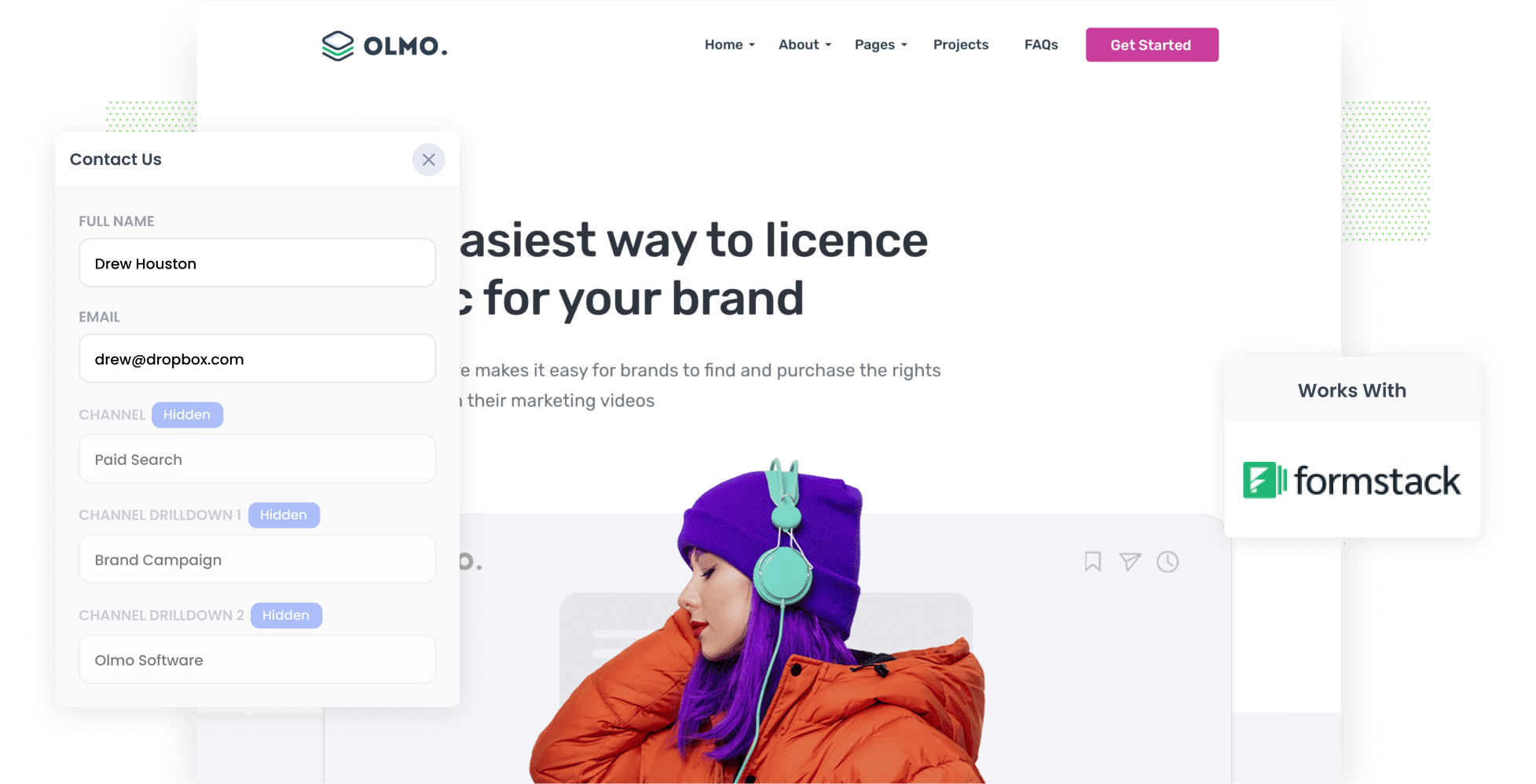
For most marketing campaigns, success is measured through the number of leads captured or sales converted, but how do you know which campaigns generated the most customers?
The best way to do this is by capturing UTM parameters and other marketing attribution information in your Formstack forms and passing it through to your CRM so you can run reports showing which campaigns are responsible for bringing in your leads.
In this post, we'll show you how to do exactly that using Attributer.
4 steps for capturing UTM parameters in Formstack
Using Attributer to capture UTM parameters in Formstack forms is easy. Here's how to do it in 4 easy steps:
1. Add UTM variables to your ads
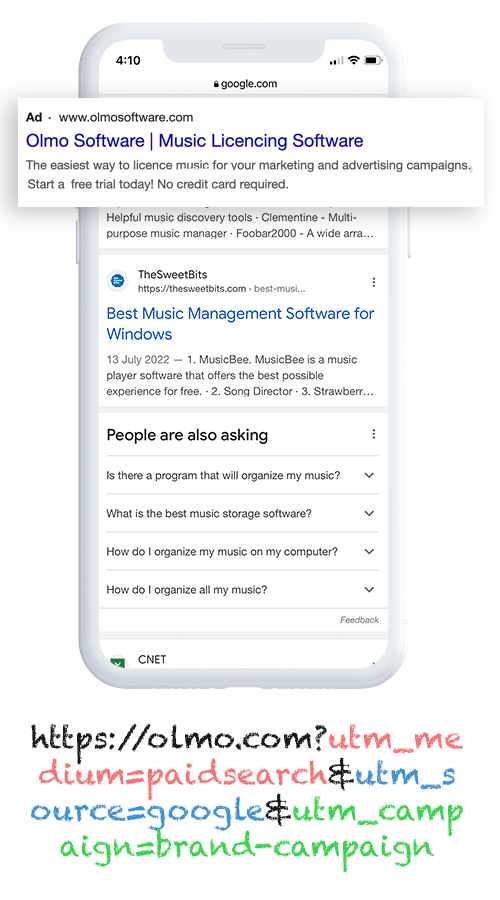
The first thing you need to do is add UTM parameters to every ad and campaign you’re currently running. This helps Attributer track where your visitors are originating from and pass the information into your Formstack forms.
Make sure to include UTM parameters in things like paid ads, social media posts, guest blogs, email marketing, influencer campaigns, and anywhere else you might have placed links to your website.
2. Add hidden fields to your forms

Next, you want to add some hidden fields to your Formstack forms. These hidden fields won’t be visible to users but will allow Attributer to pass the UTM parameters through with each form submission.
You can add hidden fields to your Formstack forms by simply dragging in a new 'Short Answer' field type and then selecting the 'Hidden' option from the field options menu on the left-hand side of the form editor.
You’ll need to add a total of six hidden fields and label them as follows:
- Channel
- Channel Drilldown 1
- Channel Drilldown 2
- Channel Drilldown 3
- Landing Page
- Landing Page Group
3. Attributer automatically completes the hidden fields with UTM data

After adding the hidden fields, your Formstack forms are ready to capture UTM parameters from Attributer.
When a user fills out any of your forms, Attributer will use write the UTM parameters it captured for that visitor into the hidden fields.
We'll demonstrate this with an example by Dropbox, the popular file sharing app. When a user Googles "ways to share large files," a Dropbox ad appears in the paid results. The user clicks the ad and fills out a form requesting a product demo. In the background, Attributer would complete the hidden fields as follows (depending on the UTM parameters being used):
- Channel = Paid Search
- Channel Drilldown 1 = Google
- Channel Drilldown 2 = Brand Campaign
- Channel Drilldown 3 = Dropbox
In addition, Attributer will include the landing page and subdirectory (or Group):
- Landing Page = www.dropbox.com/features/share
- Landing Page Group = Features
4. UTM parameters are captured by Formstack
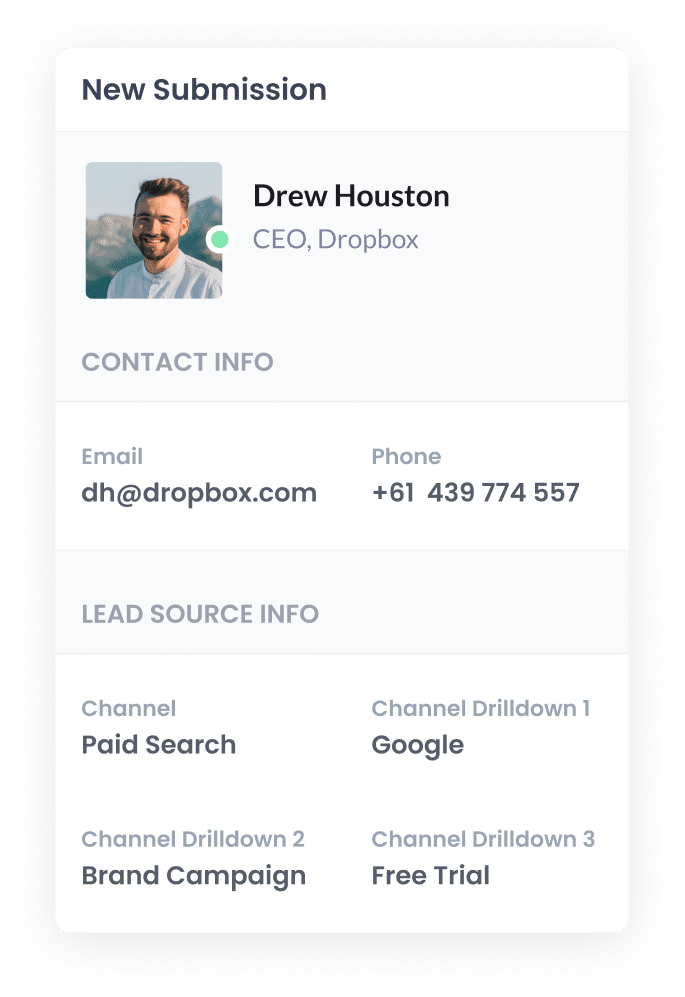
When the visitor submits the form, all the UTM parameters they arrived with are captured by Formstack alongside the details they enteredinto the form (like their name, email address, company, etc).
Once all data have been captured, you can use Formstack’s integrations to send it to CRM systems like Salesforce, Pipedrive, ActiveCampaign & more.
Alternatively, you can opt for a tool like Zapier to link it to spreadsheets and other sales & marketing software.
What is Attributer?
The instructions above demonstrate how you can use the power of Attributer to capture in your Formstack forms and pass them through to your CRM and other tools
So what is Attributer, and how does it work?
Attributer is a piece of code that you place on your site. This code looks at some technical information about how a visitor arrives at your site (like UTM parameters, HTTP referrer information, device, etc.) and uses it to categorise each visitor into a series of Channels (like Paid Search, Organic Search, Paid Social, etc).
Then, when the visitor fills out a form on your websites, Attributer populates the hidden fields with the UTM parameters and other attribution data. And once a user submits a form, the Attributer data is also sent along with the form.
Attributer was created by a B2B marketing consultant who felt the need for a tool that identifies which channels are turning visitors into leads and customers.
"I originally built it to use on my client's website, but after a while, I realized it could be useful for businesses everywhere."
Today, Attributer is used by hundreds of websites and passes through UTM parameters and other data on over 3 million visitors per month.
Why using Attributer is better than capturing raw UTM parameters
We know there are other options available for capturing UTM parameters in Formstack forms, so why choose Attributer?
Here are the 4 main reasons why using Attributer is better:
1. Captures all traffic
If you're like most businesses, you don't get all your leads & customers from paid ad campaigns. You likely get some from channels like organic search, organic social, referral, etc.
But how do measure the impact of these other channels?
Attributer can help. Not only does it capture UTM parameters, but it also captures information on visitors who arrive at your site through channels where there are no UTM parameters present (i.e. Organic Social, Organic Search, Direct, Referral, etc.).
This means that when you run reports to see where your leads & customers are coming from, you'll be able to see the source of ALL your leads & customers, not just those arriving on your site through paid advertising.
2. Remembers the data as visitors browse your site
Other methods for capturing UTM parameters in your Formstack forms simply pull them from the URL, which means they can only capture them if the user completes the form on the same page they landed on
Imagine someone clicks one of your Google Ads and goes to a landing page you created for that campaign. They then click the ‘Get A Quote’ button and are taken to a different page to complete your quote request form. This would mean that the page they complete a form on is not the same page they originally landed on, so the UTM parameters are lost.
Fortunately, Attributer takes a different approach. It stores the UTM parameters in a cookie in the user’s browser, meaning that regardless of what page your form is on the UTM parameters will always be passed through.
3. Provides cleaner data
If you've ever worked with UTM parameters before, you'll know they can often become inconsistent and messy over time.
For instance, imagine one of your Twitter campaigns is tagged with UTM_Source=Twitter.com (capital T), another is tagged with UTM_Source=twitter (lowercase, no domain), and another with UTM_Source=tw.
If you were using a tool other than Attributer that just pulls in raw UTM parameters, these would look like 3 different sources and you'd need to manually piece them together to get a true understanding of the performance of your Twitter campaigns.
It's different with Attributer though. It was designed to recognize capitalization and other nuances and would ascribe these leads to Paid Social regardless.
3. Captures landing page data as well
Ever wanted to know how many leads and customers come from your blog and other content marketing efforts?
On top of capturing UTM parameters and other channel data, Attributer also captures the landing page (I.e. dropbox.com/blog/10-ways-share-files) and the landing page category (I.e. /blog).
This means that you can run reports and see how many leads and customers are being generated from your various content marketing efforts.
And because it captures both the landing page and the landing page group, you can look at how content groups as a whole are performing (I.e. your blog) as well as how individual pages or pieces of content are performing (I.e. individual blog posts).
Wrap up
If you're wanting to know which marketing channels & campaigns are actually generating leads, customers & revenue, then you need to be capturing UTM parameters and other attribution information in your Formstack forms and passing it through to your CRM.
And Attributer is a great tool to help you do just that. Not only does it capture UTM parameters but it also captures information on leads that come through organic channels as well, giving you full visibility into where every one of your leads & customers are coming from.
Ready to experience what Attributer can do for you? There's a 14 day free trial, so get started using Attributer on your website today.
Get Started For Free
Start your 14-day free trial of Attributer today!

About the Author
Aaron Beashel is the founder of Attributer and has over 15 years of experience in marketing & analytics. He is a recognized expert in the subject and has written articles for leading websites such as Hubspot, Zapier, Search Engine Journal, Buffer, Unbounce & more. Learn more about Aaron here.
