The best way to capture UTM Parameters in FormAssembly forms
Learn how to capture UTM parameters (and other lead attribution information) in FormAssembly forms so you can see where your leads and customers are coming from
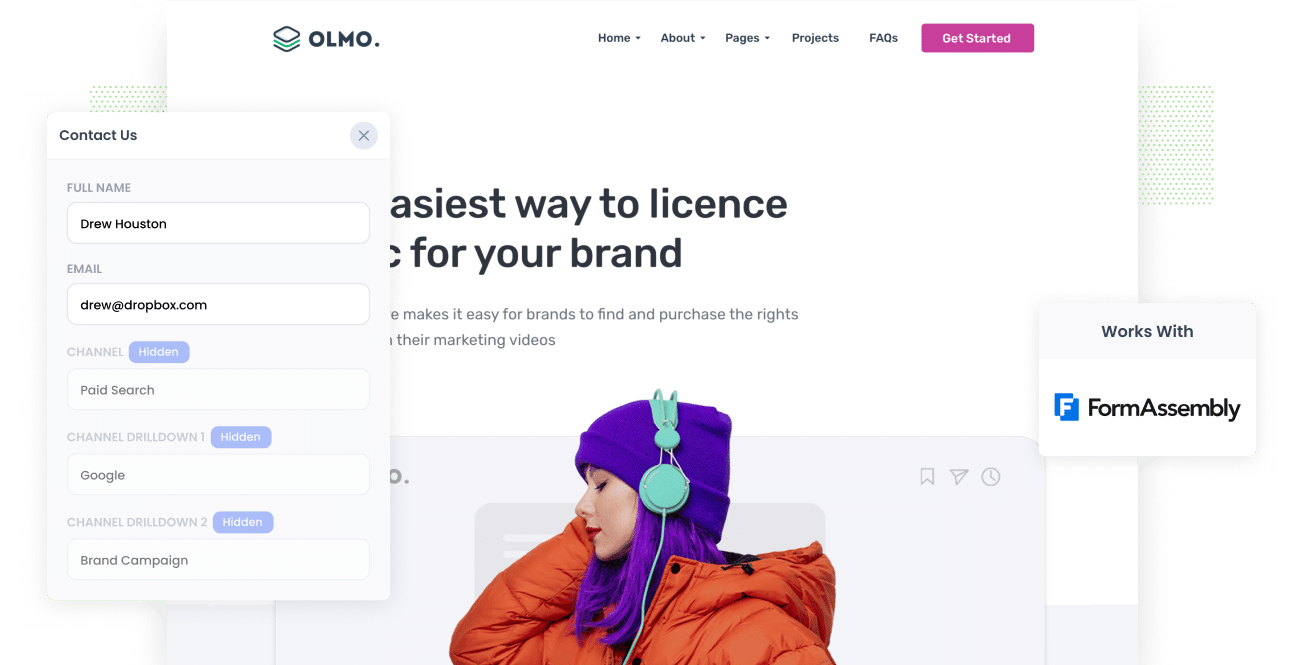
Are you struggling to track how many leads & customers you get from your Google or Facebook Ads? What about from organic channels like Organic Search, Organic Social & Referral?
In this article, we'll show you how to use a tool called Attributer to capture UTM parameters (and other lead source data) in FormAssembly forms and send it to your CRM and other sales & marketing tools, so you can ultimately run reports that show where all of your leads and customers are coming from.
4 steps for capturing UTM parameters in FormAssembly forms
Using Attributer to capture UTM parameters in FormAssembly forms is easy. Here's how to do it in 4 easy steps:
1. Add UTM parameters to your ads
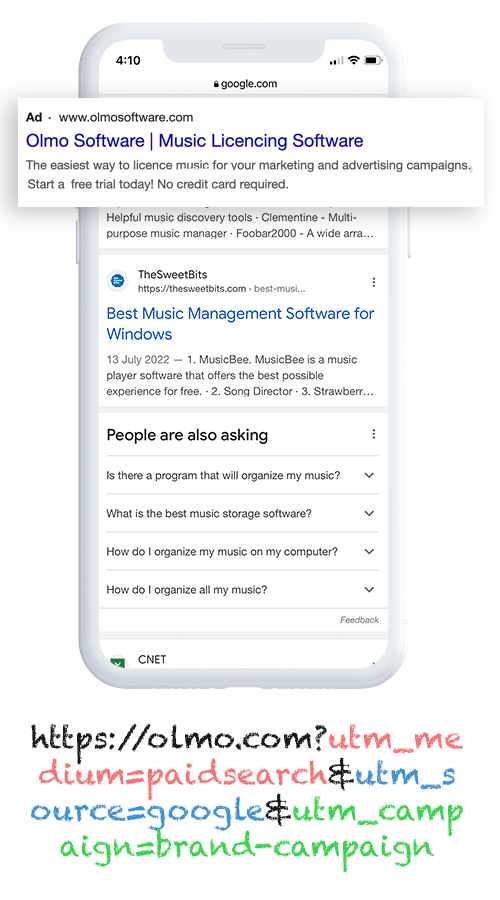
If you haven't added them already, the first step is to add UTM parameters behind your various paid ad campaigns.
This could include ads on social media sites like LinkedIn, Instagram, Twitter, and Facebook as well as search engines like Bing and Google.
And if you do bespoke campaigns, like sponsoring email newsletters, buying display advertising in trade publications, etc. then it's worth including them there too.
2. Add hidden fields to your forms

The next step is adding hidden fields to FormAssembly forms you have on your website.
Hidden fields are form fields that can't be seen by your website visitors, but are technically present on your form (meaning tools like Attributer can write information into them without your visitors knowing).
Fortunately, FormAssembly makes it easy to add hidden fields to your forms. In the form builder, you add a ‘Hidden Field’ field type into your forms via the 'Add Content' dropdown.
Here are the hidden fields you need to add:
- Channel
- Channel Drilldown 1
- Channel Drilldown 2
- Channel Drilldown 3
- Landing Page
- Landing Page Group
3. Attributer automatically completes the hidden fields with UTM data

Now that you've added the hidden fields, Attributer will monitor where your visitors are coming from and then write the attribution data into the hidden fields in your form.
To help you understand exactly how this works, let's imagine you're a marketer at a company called Olmo Software.
Someone searches Google for 'Olmo Software', clicks one of the ads you have running, browses around your site a little bit and then completes a demo request form.
Attributer complete the hidden fields with UTM data that might look like this (depending on what UTM parameters you used):
- Channel = Paid Search
- Channel Drilldown 1 = Google
- Channel Drilldown 2 = Brand Campaign
- Channel Drilldown 3 = Olmo Software
As well as the above channel data, Attributer would also track what page they arrived on and pass it through in the hidden fields.
Continuing the Olmo Software example from above, it could be:
- Landing Page = www.olmosoftware.com/landing-pages/brand
- Landing Page Group = Landing Pages
4. UTM parameters are captured by FormAssembly

When the lead submits the form, the UTM parameters (and other lead attribution information) are captured in FormAssembly along with the information the lead entered into the form (like their name, email, company, etc)
You can then send this to your CRM, see it in the email notifications, store it in a spreadsheet, and more.
Finally, you can use it to generate reports that show things like:
- How many leads were generated from your Facebook Ads
- How many customers you got from your Google Ads
- How much revenue did your search engine optimization (SEO) efforts generate
- And much more
What is Attributer?
As you can probably tell, Attributer is a tool for capturing UTM parameters and other lead attribution data whenever someone submits a form on your site.
But how does it work?
It's essentially a bit of code that you place on your site. When a visitor arrives, it looks at a variety of technical factors (the same factors tools like Google Analytics look at) to determine how that visitor got to your site and then categories them into a series channels like Paid Search, Paid Social, Organic Search, etc. (the same one's you see in tools like Google Analytics).
It then saves this information in a cookie in the visitor's browser, which means they can browse around your site and the information will be remembered.
Finally, when they complete a form on your website, Attributer writes the UTM parameters and other attribution information into the hidden fields on the form and it is captured alongside the lead's name, email, company name, etc.
Attributer was originally created by a marketing consultant as a way to understand which marketing channels were generating the most leads & customers for his clients. After using it for a few years himself, he realised it could actually be a product that others could use as well.
Today, Attributer is used on hundreds of websites and provides attribution information on over 7 million visitors to those sites every month.
Why using Attributer is the best way to capture UTM parameters in FormAssembly forms
Attributer is an excellent options for capturing UTM parameters in FormAssembly. Here's why:
1. Captures all traffic
Attributer captures attribution information on ALL of your leads, not just those that come from your paid ads.
This includes leads who come through organic channels like Organic Social, Organic Search, Direct, Referral, etc.
This ultimately means that when you run reports to see where your leads and customers are coming from, you are able to see the source of ALL your leads and make more strategic decision around where to invest your marketing resources to grow.
2. Remembers the data as visitors browse your site
Other tools require the UTM parameters to be present on the page where the form is completed.
To help you understand why this is an issue, imagine a visitor clicks one of your Google Ads and goes to the landing page that you've made for that campaign.
From there, they click on the 'Get A Quote' button and are taken to your Quote Request page to complete the form.
If you weren't using Attributer, the UTM parameters would be lost because the page the lead completed the form on is not the same page they originally landed on.
The good news is that Attributer works differently.
It stores the UTM parameters in a cookie in the visitor's browser, meaning that regardless of what page they complete the form on the UTM parameters are always passed through.
3. Provides cleaner data
If you're using other tools or methods to capture UTM parameters with from submission, an issue you will commonly run into is messy data.
As an example, imagine some of your Google Ads campaigns are tagged with UTM_Source= google.com, others with UTM_Source= google, and others with UTM_Source= adwords.
If you just sent these raw UTM parameters into your CRM and tried to run a report on where your leads are coming from,these would look like 3 different sources of leads and you'd have to manually stitch them together to understand how many leads you actually got from your Google Ads campaigns.
You don’t have to deal with this with Attributer though. It considers the possibility of capitalization and other inconsistencies in your UTM parameters and would ultimately appoint the leads to the correct channel regardless.
4. Captures landing page data as well
Ever wished you could measure how many leads you get from your content marketing efforts (like your blog)?
Attributer can help.
On top of capturing UTM parameters, it also captures a lead's initial landing page (i.e., attributer.io/blog/capture-utm-parameters) and the landing page category (i.e., /blog).
With this data, you can run reports that answer questions like:
- How many leads do I get from my blog?
- How many customers do I get from the blog?
- How many of the leads we get via Organic Search come from the blog vs other content on our site?
- Many more
Wrap up
Attributer is an excellent option for capturing UTM parameters in your FormAssembly forms.
And because it also captures information on leads who come from organic sources (like Organic Search, Organic Social, etc) it will enable you to get a complete picture of where ALL your leads and customers are coming from.
Interested in using Attributer? Begin a 14-day free trial to see if it's right for you.
Get Started For Free
Start your 14-day free trial of Attributer today!

About the Author
Aaron Beashel is the founder of Attributer and has over 15 years of experience in marketing & analytics. He is a recognized expert in the subject and has written articles for leading websites such as Hubspot, Zapier, Search Engine Journal, Buffer, Unbounce & more. Learn more about Aaron here.
