The easiest way to get Linkedin Ads data into Zoho Forms
Get Linkedin ads data into Zoho forms so you can track how many customers and leads you're generating from your marketing activities.
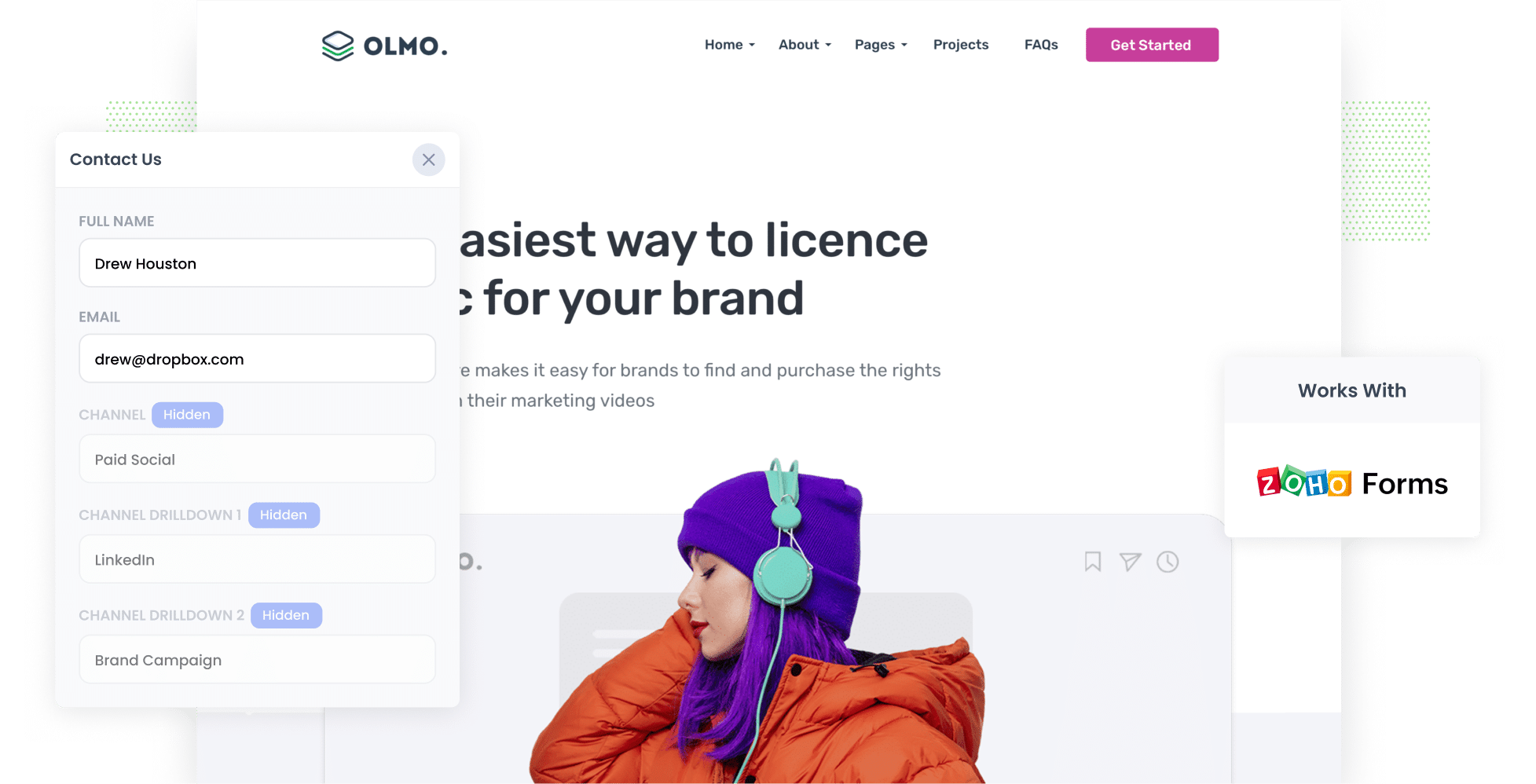
Knowing the number of leads and customers you receive - not just how many website visitors or clicks - is necessary if you want to know if your LinkedIn campaigns are actually working.
This blog will show you how to use a tool called Attributer to get your LinkedIn Ads data into Zoho forms and send the data to your CRM, or other tools, so you can track how many leads and customers your LinkedIn Ads are delivering.
4 steps to get LinkedIn Ads data into Zoho forms
Here are 4 quick steps to get LinkedIn Ads data with each submission of a Zoho form:
1. Add UTM parameters to your ads
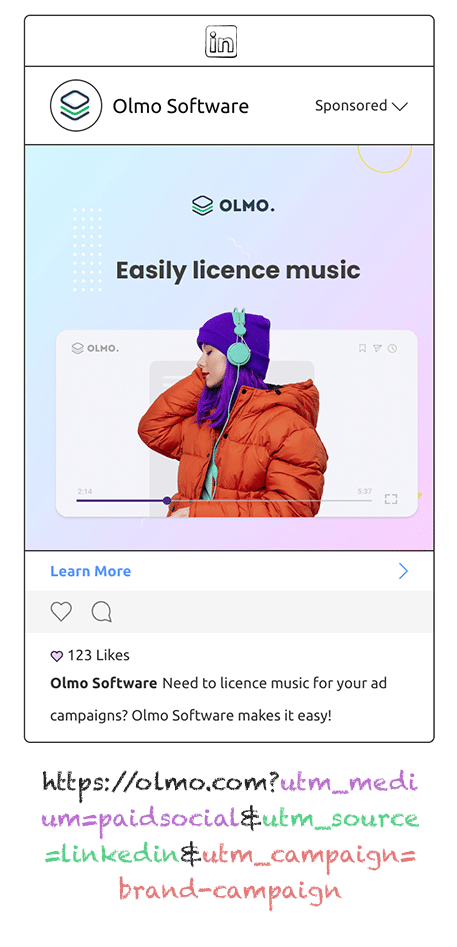
Each ad you run needs UTM parameters added behind it.
When you create the UTM parameters, you can include whatever information you like in the UTMs. These are our recommendations:
- UTM_Medium=paidsocial
- UTM_Source=linkedIn
- UTM_Campaign=brand campaign
- UTM_Term= ad name
If you need some help building the UTM parameters for your LinkedIn Ads, there are plenty of free tools available online.
2. Add Attributer to your website

Install Attributer to your website.
Attributer is a piece of code that monitors where your visitors are coming from and assigns them to the correct marketing channel (I.e. Paid Social) before storing the information in a cookie in the user's browser.
When a visitor completes a form on your website, Attributer populates the form's hidden fields with marketing attribution information.
Setting up Attributer takes just 15 minutes and easy step-by-step instructions on how to install it can be found on our help site.
3. LinkedIn Ads data is captured in with your Zoho forms
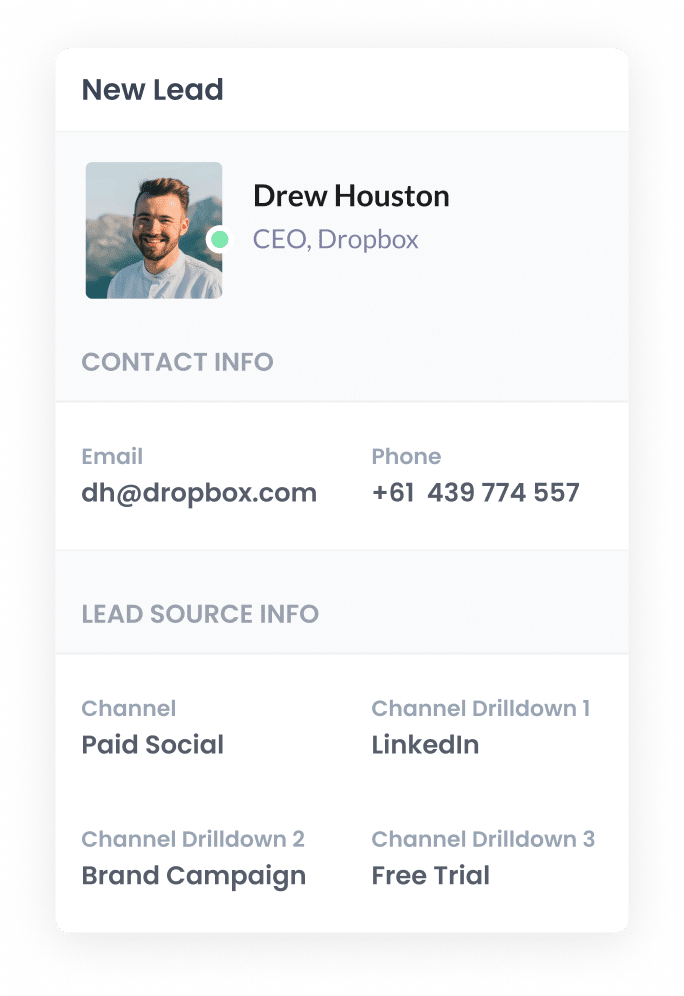
After a visitor completes a form on your website, you get the data on how they found you (I.e. which LinkedIn Ads campaign they came from, which ad they clicked, etc).
You can then use Zoho form's native integrations (or 3rd party tools like Zapier) to send this data to your CRM or other tools.
4. See how your campaigns are performing
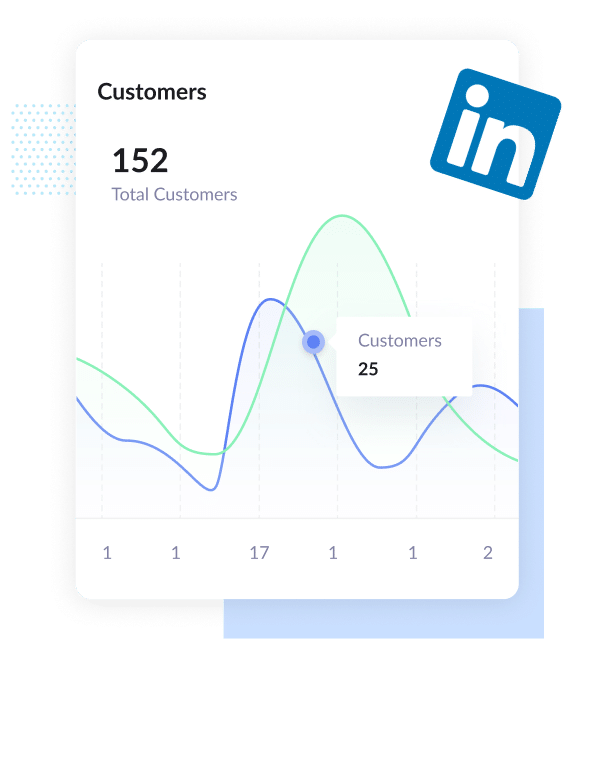
Use all this data to create reports that show how your LinkedIn Ads are performing.
Reports you can build include:
- Number of leads from by LinkedIn Ads
- Number of leads by each campaign you are running
- Customer numbers
- Revenue form from LinkedIn Ads
- And so much more!
Why Attributer is the best way to track LinkedIn Ads in Zoho forms
Attributer is the best way to track the UTM parameters behind your LinkedIn ads because:
1. Captures the source of all leads
Attributer monitors the leads that land from your LinkedIn Ads. But what's more, it also looks at the marketing attribution data on the leads that come from other channels (including Organic Search, Organic Social, Paid Search, etc).
With this data you can see where all your leads are coming from, and make better decisions on how to allocate your marketing resources.
2. Remembers the data
Most of the other ways of capturing UTM parameters don't work when a visitor navigates around your website.
Why is this an issue? Imagine a visitor clicks on your LinkedIn Ad, and lands on your homepage, they then click the ‘Get A Quote’ button and complete a form on a different page to where they originally landed. In this example, the attribution information would be lost.
However, Attributer works differently. It stores the UTM parameters in a cookie in the user’s browser, so it doesn't matter which page they submit a form on, the information will be sent.
3. Captures landing page data as well
Do you know whether the time and effort you put into your blog is actually generating leads and customers?
With Attributer you can know for sure. Attributer captures the landing page data (I.e. attributer.io/blog/capture-utm-parameters) and the landing page category (I.e. /blog).
You can use this information to generate reports that track how well each of the pages on your website are performing (I.e. your blog) in terms of delivering leads, customers and revenue, as well as understanding which individual blog posts are delivering customers.
3 reports you can run when you capture LinkedIn Ads data in Zoho forms
Having LinkedIn ads data captured in Zoho forms and sending it to your CRM means you can create reports and dashboards that show you how your ads are really performing.
For more than 15 years I've worked in marketing and analytics for technology companies. Over that time I've developed a few reports to help make more strategic marketing decisions. Here are a few of those:
1. Leads by channel

When your LinkedIn Ads data is flowing into your Zoho forms you can use it to build reports to see which campaigns are generating the highest ROI. To do this you can use either Zoho form's native reporting tools, or the reporting tools you have linked to it (eg: Tableau, Microsoft Power BI, Looker, etc.)
With this information you can show how many leads you're receiving from your LinkedIn ads, which campaigns are delivering the highest number of leads, what the conversion rate from lead to opportunity is, what the close rate is, and how much revenue is being generated, etc.
2. Customers by campaign
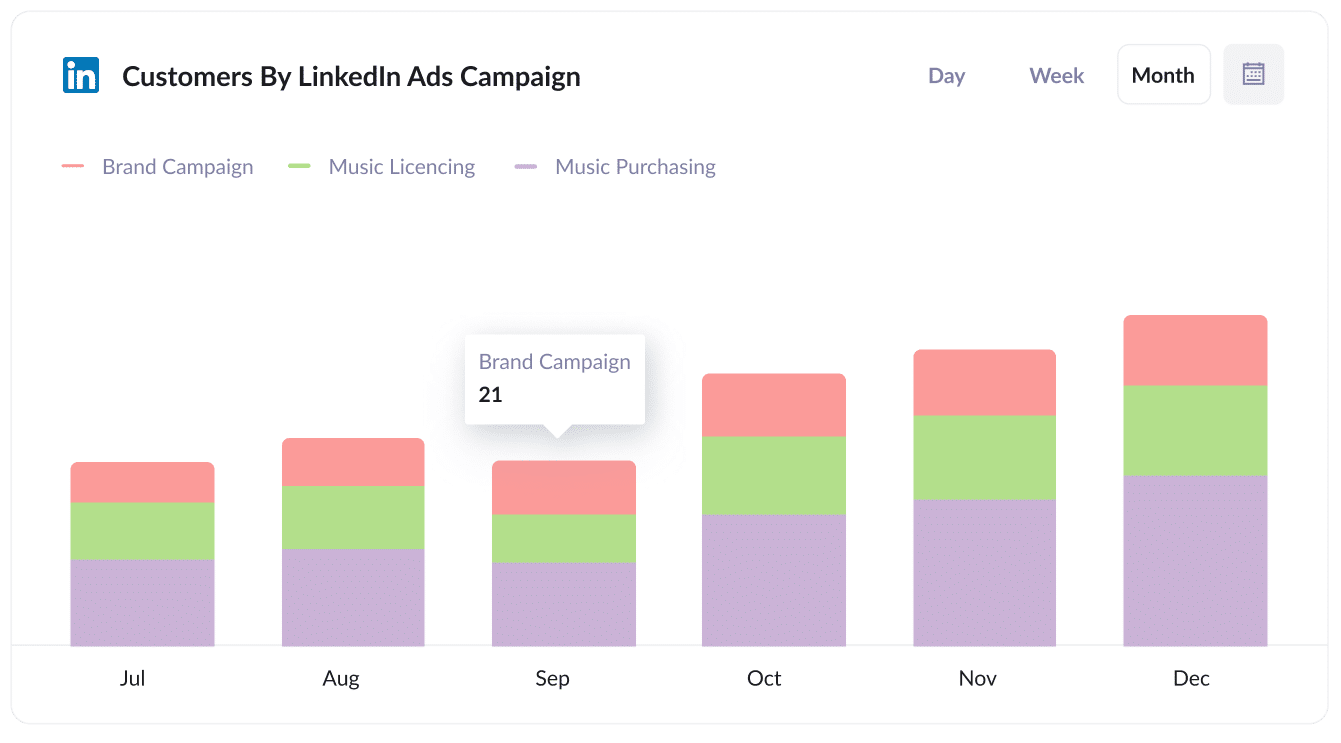
Knowing which customers came from which campaign is important if you're running several LinkedIn Ad campaigns to promote a variety of products and/or services.
The report above shows you which campaigns are working so you can adjust your strategy to deliver better results.
3. Revenue by ad type
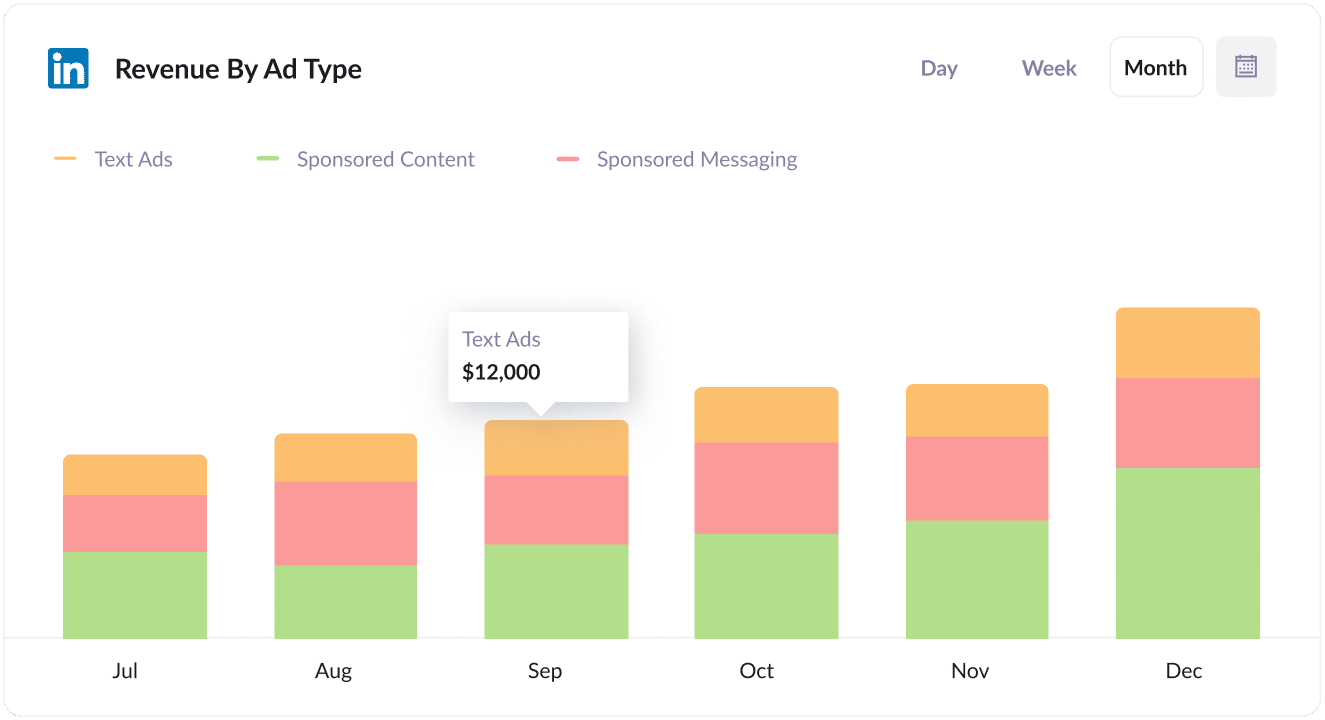
Knowing the type of ads that are delivering customers and leads is important when you're using platforms like LinkedIn that have several ad types, including sponsored content (I.e. the ones in the newsfeed), sponsored messaging (i.e. InMail Ads) and text ads (I.e. the ads in the sidebar).
The report above shows revenue broken down by the ad type the customer came from and can help you better understand what’s working - and importantly what's not so you can align your budget with the best performing ad types and lower your cost per lead.
Wrap up
If you're looking for a way to track how many leads and customers you're getting from your LinkedIn Ads then Attributer and Zoho forms is a good way to get the job done.
With both tools working together, you can see where each of your leads are coming from, send the data to your CRM (or other tools), and create reports that show which campaigns, ad types, etc are performing the best.
Best of all, it takes less than 15 minutes to set up and you can get started with a 14-day free trial. So get started today!
Get Started For Free
Start your 14-day free trial of Attributer today!

About the Author
Aaron Beashel is the founder of Attributer and has over 15 years of experience in marketing & analytics. He is a recognized expert in the subject and has written articles for leading websites such as Hubspot, Zapier, Search Engine Journal, Buffer, Unbounce & more. Learn more about Aaron here.
