How to integrate Google Analytics data into OnceHub
Learn how to capture Google Analytics data with each booking in OnceHubs, so you can track where your leads are coming from.
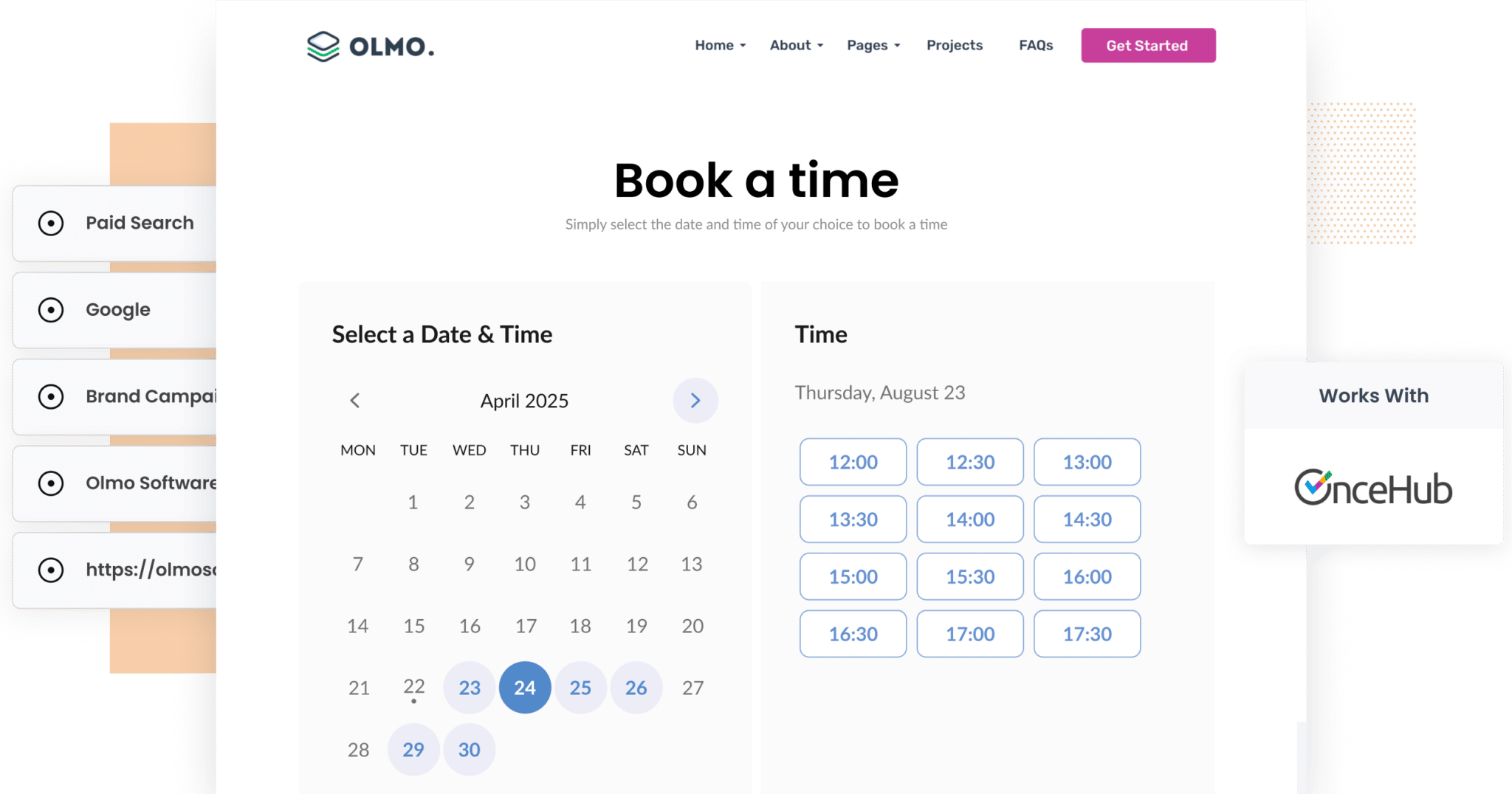
Have you ever wondered where your OnceHub bookings are really coming from? Which channels your leads originated from and how they actually found you?
While Google Analytics can tell you how many visitors your website received from different sources, like Paid Search, Paid Social, Organic Search, and more, it doesn’t show you how many bookings you received, or how many of those leads turned into paying customers.
Fortunately, there’s a solution.
In this guide, we’ll walk you through how to use a tool called Attributer to capture Google Analytics data alongside every new booking made through the OnceHub forms on your site.
Plus, we’ll show you a range of useful reports you can create with this data, and how you can use those insights to drive more customers for your business.
What is Attributer?
Put simply, Attributer is a small snippet of code that you add to your website.
When a visitor arrives, Attributer analyses various technical details, like UTM parameters, referral sources and more, to determine how they found your site.
It then categorises the visitor into marketing channels similar to those used in Google Analytics, such as Paid Search, Organic Search, Paid Social, and others. This attribution information is stored in the visitor’s browser.
Then, when they book a meeting through the OnceHub form on your website, Attributer automatically passes the source details along with the booking.
From there, the data is saved with the booking in OnceHub, and can easily be sent to other platforms you connect OnceHub with, like your CRM, email marketing tool, spreadsheets, and more.
4 steps for capturing Google Analytics data in OnceHub
When you use Attributer, capturing Google Analytics data in OnceHub is straightforward. All you’ll need to do is follow these four steps:
1. Add the Attributer code to your website

The first step is to sign up for a free 14-day trial of Attributer.
Once you’ve registered, you’ll be given a small snippet of code to add to your website (you can find instructions for all major website builders here).
2. Attributer automatically passes through Google Analytics data

When a user books a meeting through the OnceHub form on your website, Attributer automatically passes through information about where that visitor came from.
To better explain how Attributer works, let’s walk through an example:
Imagine you’re part of the marketing team for an accounting firm. A prospective client clicks on one of your Google Ads, visits your website, and books a consultation through your OnceHub form. Attributer might populate the hidden fields like this (depending on what UTM parameters you put behind your ads):
- Channel: Paid Search
- Channel Drilldown 1: Google
- Channel Drilldown 2: Brand Campaign
- Channel Drilldown 3: Apex Financial Group
In addition to the channel data, Attributer would also capture the visitor’s first landing page (e.g. www.apexfinancial.com.au/services/tax-consulting) and the broader landing page category (e.g. services).
3. Google Analytics data is captured by OnceHub

When the lead completes the booking widget on your site, the attribution data that Attributer passed through is captured alongside all the other details of the booking (including their name, email, meeting time, etc).
From there, you can use OnceHub’s native integrations (or third-party tools like Zapier) to send the data to your CRM, a spreadsheet, or any other platform you use to manage your leads.
4. Run reports to see where your leads are coming from
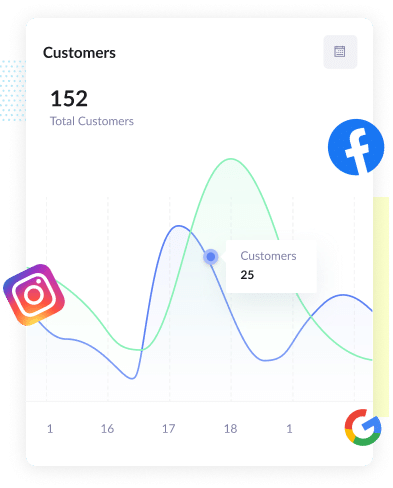
Finally, once the data is in your CRM or a spreadsheet, you can use the built-in reporting features of those tools to build charts and dashboards that show exactly where your bookings are coming from.
For example, you could create reports that reveal:
- How many bookings were generated through your Google Ads campaigns
- How many bookings came from your Facebook Ads
- How many bookings are coming in from your SEO efforts
With this level of insight, you can better understand which channels are driving results, and where to focus your marketing efforts.
What data gets captured in OnceHub
Attributer focuses on two elements essential to attribution:
- Channel - Organic Search, Paid Search, Referral, no matter how a user lands on your site, Attributer will track it.
- Landing Page - Attributer will also make note of what site content attracted the user (such as a blog post or an eBook).
1. Channel
With Attributer, the marketing channel data for each booking is captured automatically. It doesn’t just tell you which channels are bringing in leads, like Paid Search, Paid Social, Organic Search, and others, it also collects extra details that can offer deeper insights.
For instance, if a lead comes through Paid Search, Attributer can capture additional information such as the Campaign name, Ad Group, Keyword and more, giving you a much clearer picture of what’s driving your results.
2. Landing Page Data
As shown in the example above, Attributer also captures the first landing page a visitor arrives on, along with the broader category that page falls under.
This makes it easy to identify which sections of your website, and which specific pages, are driving the most meeting bookings for your business.
4 example reports you can run when you capture Google Analytics data in OnceHub
Before founding Attributer, I spent over 15 years leading marketing teams for various organisations.
During that time, I ran hundreds of reports to figure out which marketing initiatives were delivering the best results, and where we should be investing more time and resources to drive business growth.
Below, I’ve outlined four of the reports I found most valuable over the years. The good news is, you can easily run these reports yourself once you start capturing Google Analytics data in OnceHub and sending it to your CRM or other tools.
1. Leads by Channel

Whether you refer to them as leads or bookings, understanding where they come from is essential if you want to generate more of them.
This chart helps by showing how many leads or bookings you receive each month, broken down by the channel they originated from.
With this report, you can easily spot which channels are performing well, and which ones aren’t.
Armed with these insights, you’ll be able to invest more time and budget into the channels that are delivering the best results, helping you grow the number of new leads or bookings your business secures each month.
2. Opportunities by Google Ads campaign
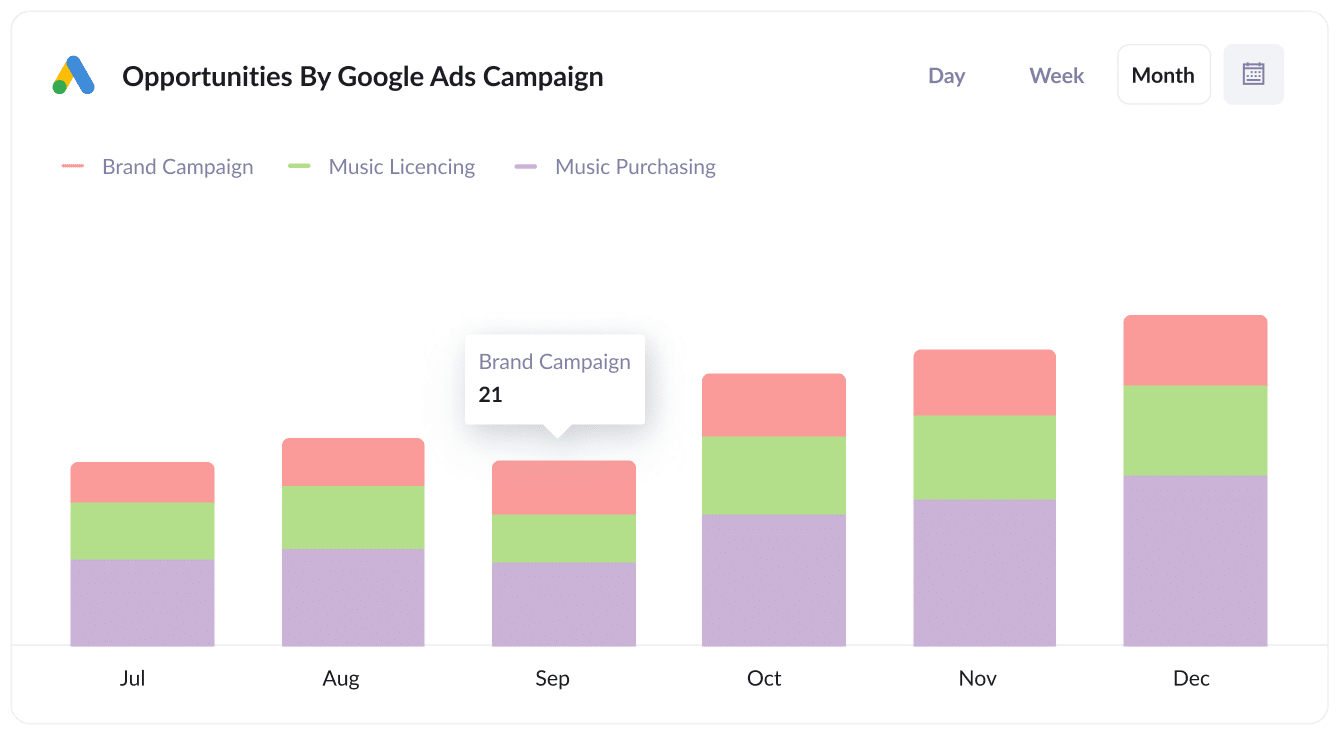
If you’re running Google Ads, chances are you’re managing multiple campaigns, and it’s important to know how each one is performing.
This chart gives you a clear, month-by-month breakdown of how many Sales Opportunities are being generated by each of your Google Ads campaigns.
With these insights, you can shift more budget towards the campaigns that are driving the most opportunities for your sales team, giving them more chances to close deals and ultimately grow your revenue.
3. Customers by Facebook Ads Network
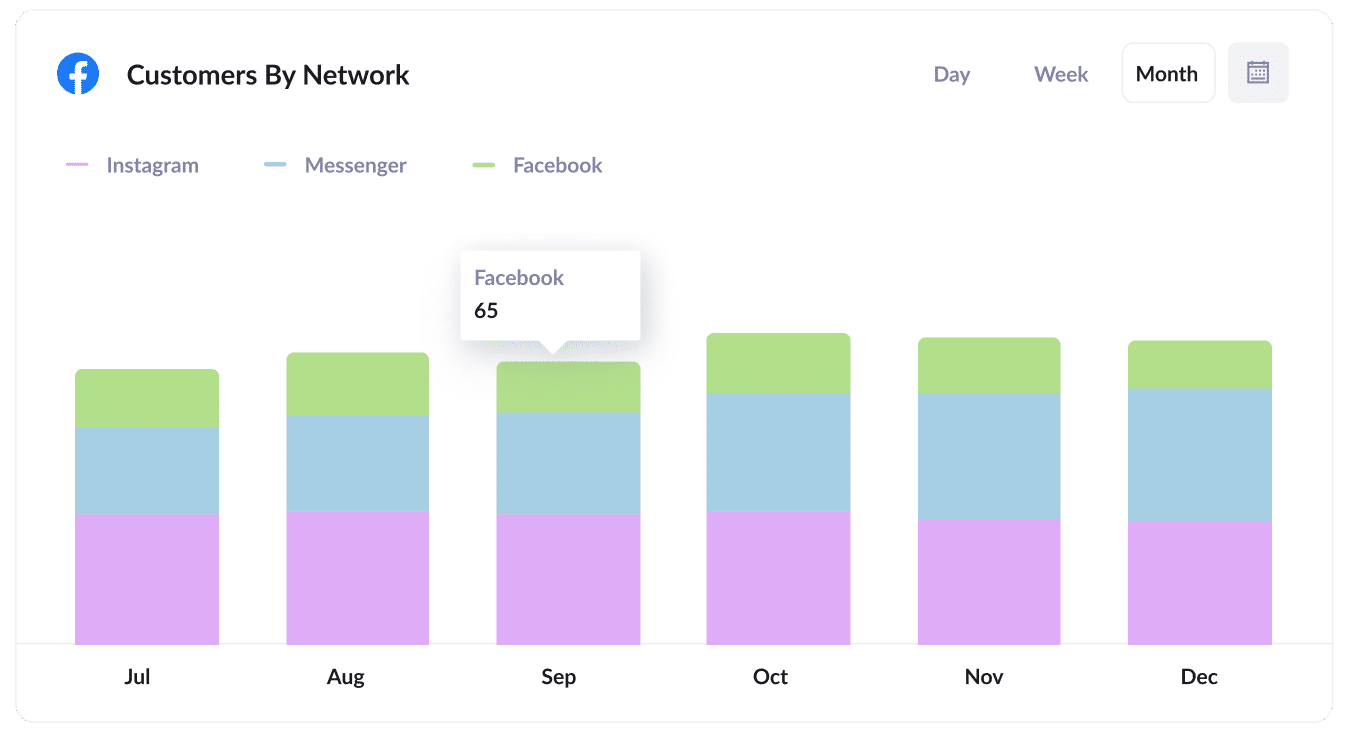
If you’re advertising on Facebook, your ads are probably running across multiple platforms they own, like Instagram, Messenger and WhatsApp.
Given that, it’s important to closely monitor how your ads are performing on each individual network.
This report helps by showing you a clear breakdown of how many new customers you’ve acquired from each network, month by month.
With this information, you can make smarter, more strategic decisions about where to place your ads, how much budget to allocate to each network, and how to optimise your campaigns for even better results.
4. Revenue from Organic Search by search engine
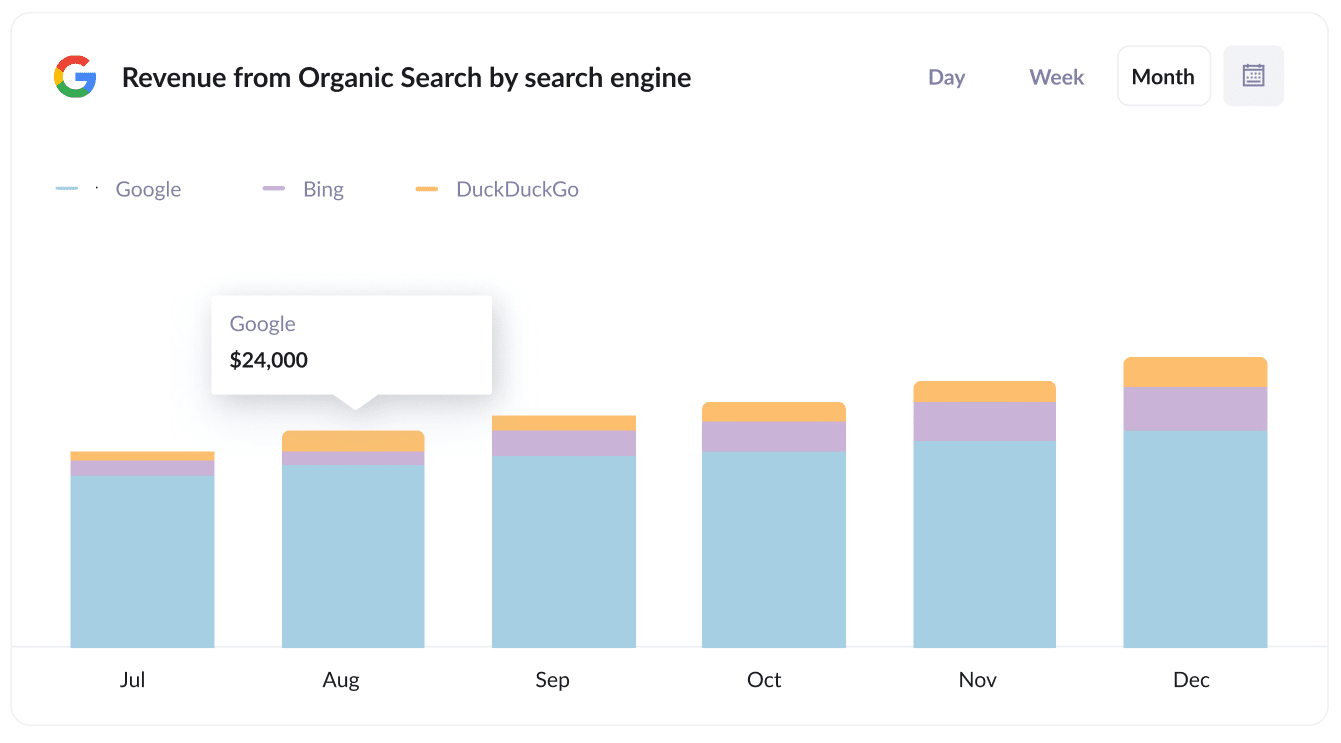
Like any investment, it’s important to track the return you’re getting from your SEO efforts.
This report provides exactly that, showing how much revenue you’ve generated from customers who came through Organic Search (broken down by the different search engines).
With this insight, you can better understand the overall ROI of your SEO strategy, see which search engines are delivering the most value, track changes over time, and make more informed decisions about where to focus your optimisation efforts.
Wrap up
Attributer is the best way to capture Google Analytics data with each new booking in OnceHub.
And if you send that data to your CRM or other tools, you can run reports that show which of your marketing efforts are driving the most new meeting bookings, and ultimately, which ones are converting into customers and revenue.
Best of all, it’s free to get started with Attributer and usually takes less than 10 minutes to set up. Sign up today for a 14-day trial, no credit card required.
Get Started For Free
Start your 14-day free trial of Attributer today!

About the Author
Aaron Beashel is the founder of Attributer and has over 15 years of experience in marketing & analytics. He is a recognized expert in the subject and has written articles for leading websites such as Hubspot, Zapier, Search Engine Journal, Buffer, Unbounce & more. Learn more about Aaron here.
