How to integrate Google Analytics data into LiveChat
Learn how to capture Google Analytics data with each new chat in LiveChat, so you can track where your leads are coming from.
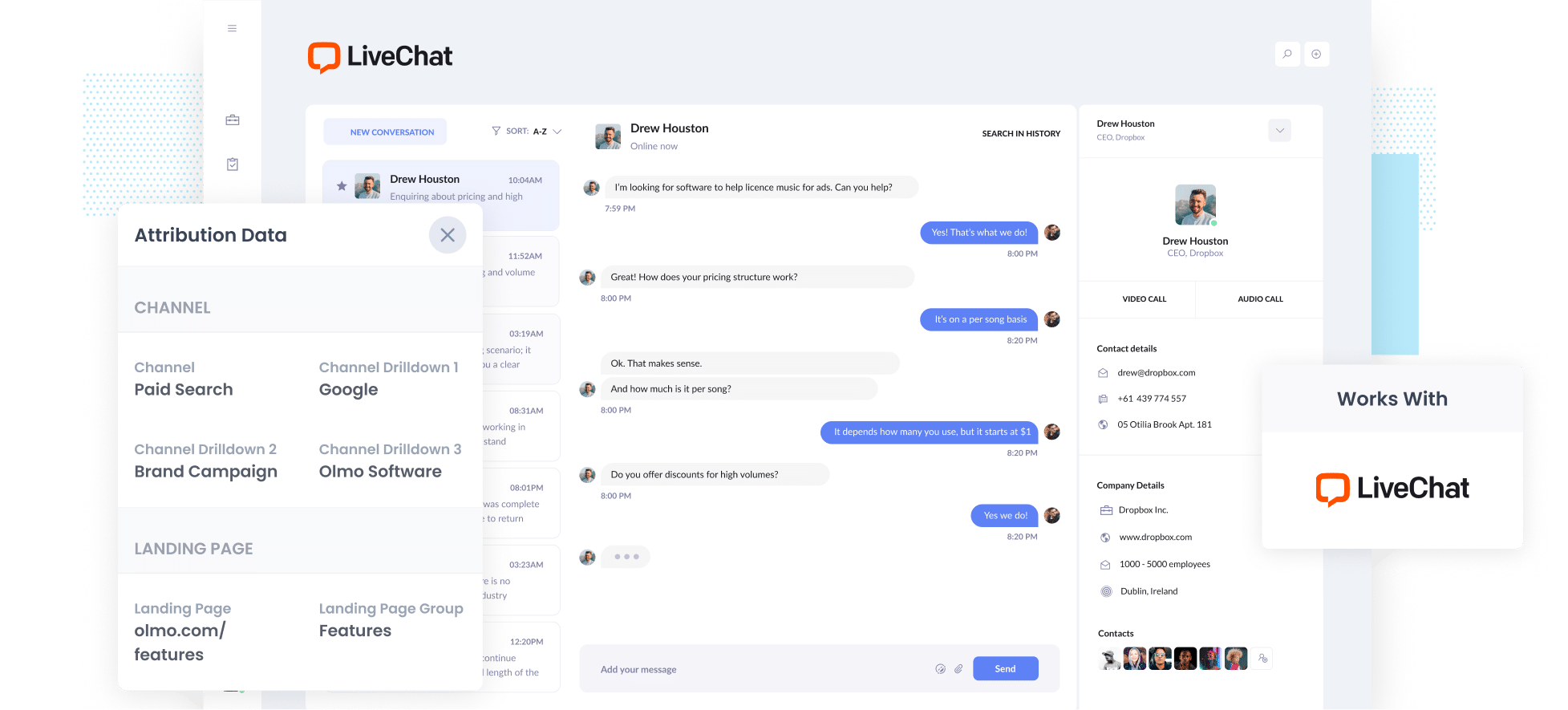
Are you struggling to track how many leads & customers you get through your website chat and where those leads are coming from?
If so, it’s likely a big problem for your business. If you don’t know where your leads are coming from, you don't know what to do to get more of them.
Fortunately though, there is a solution
In this article, we’ll show you how to use a tool called Attributer to capture Google Analytics data with each new chat in LiveChat. We’ll also show you a series of example reports you can run that’ll show you where your leads are coming from, which campaigns are performing best, and more.
4 steps for capturing Google Analytics data in LiveChat
When you use Attributer, capturing Google Analytics data in LiveChat is straightforward. All you’ll need to do is follow these four steps:
1. Add the Attributer code to your website

First, start by creating a free 14 day trial account with Attributer. After that, you’ll get a small snippet of code to add to your website.
How you do this will depend on the website platform you’re using. In most cases, you can add it through your site’s dashboard or settings. You can also use a tag management tool like Google Tag Manager if you prefer.
We’ve put together step-by-step guides for all the major website builders, and you can find them here.
2. Attributer automatically passes through Google Analytics data with each new chat
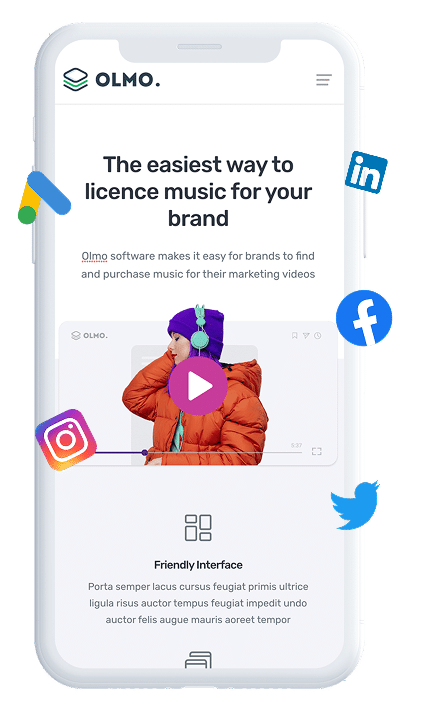
When someone starts a chat on your website, Attributer automatically passes through details about how they originally discovered your website.
Here’s a quick example to show how it works:
Say you’re part of the marketing team at a SaaS company. A potential customer clicks one of your Google Ads, lands on your site, and starts chatting. Attributer would pass through the following information (depending on the UTM parameters you’ve put behind your Google Ads):
- Channel: Paid Search
- Channel Drilldown 1: Google
- Channel Drilldown 2: Music Licencing Campaign
- Channel Drilldown 3: Music Licencing Software (or whatever keyword they searched)
Attributer would also capture the visitor’s first landing page (something like www.olmosoftware.com/features/licencing), along with the broader landing page group (for example, /features).
This gives you a clear view of how the lead found your site and which content brought them in.
3. Google Analytics data is captured in LiveChat and can be sent to other tools
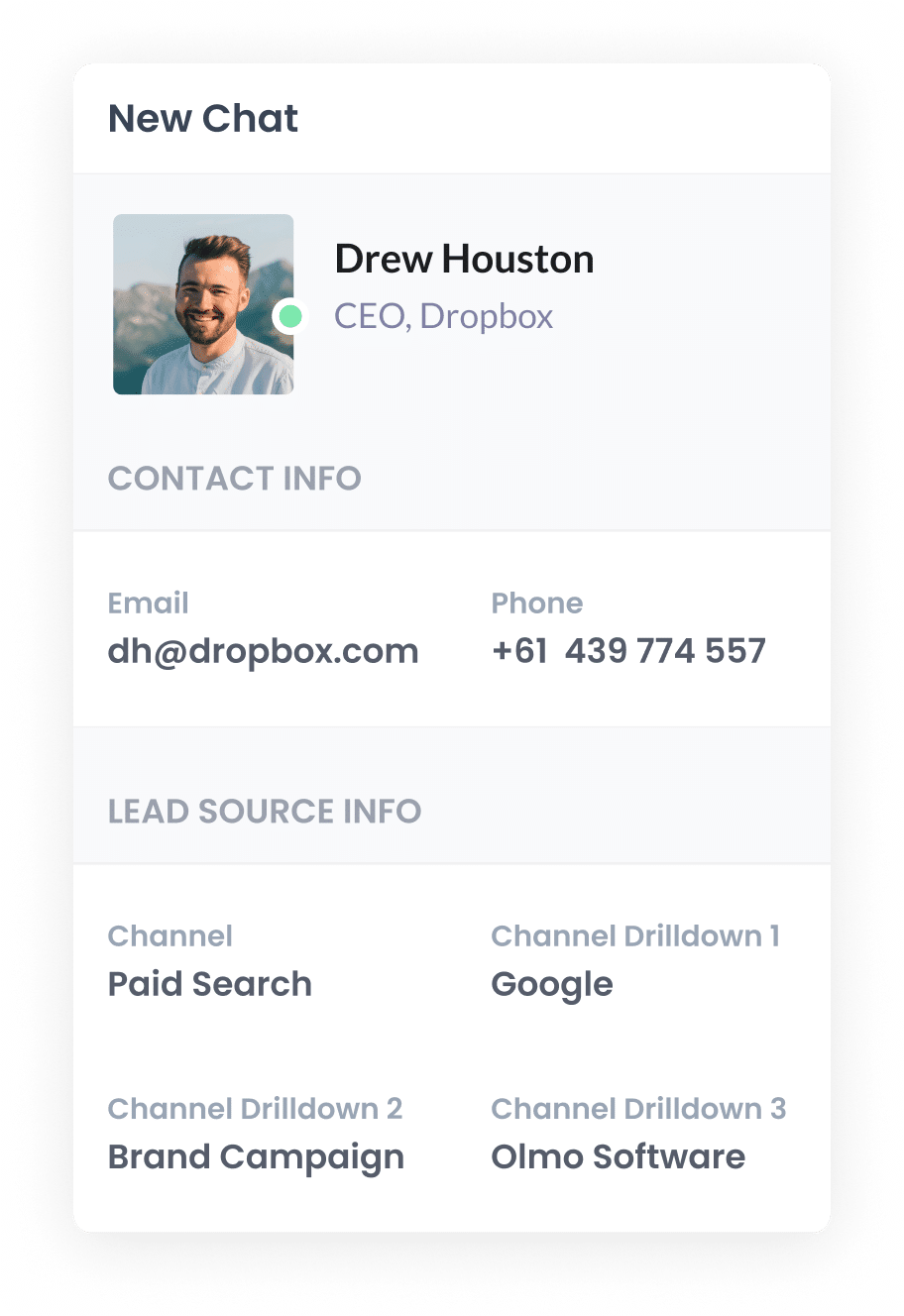
Once the data is passed through by Attributer, you can view it on alongside the chat inside your LiveChat account.
You can also use LiveChat's native integrations with tools like Salesforce, HubSpot and Pipedrive to create new leads/contacts in those tools (complete with the Google Analytics data).
Alternatively, you can use tools like Zapier to create new contacts in other CRM systems, send the lead data to a spreadsheet, and more.
4. Run reports to see where your leads are coming from
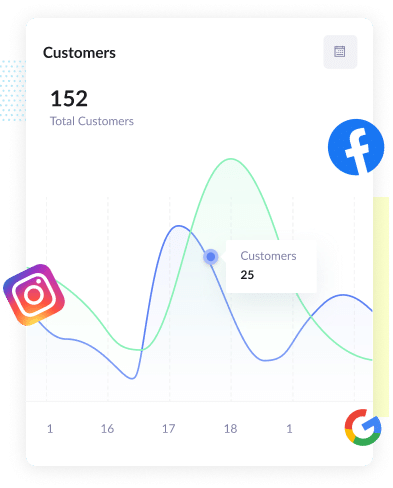
Once the Google Analytics data is flowing into your CRM or spreadsheet, you can use the built-in reporting features to create dashboards and charts that show exactly where your leads are coming from.
For instance, you could build reports that highlight:
- The number of chat leads coming from your Google Ads
- Which Meta Ads campaigns have driven the most chat leads
- How many new leads have come from your SEO efforts
What is Attributer and what data gets passed through?
Attributer is a little snippet of code that you add to your website.
When a visitor arrives on your site, Attributer looks at where they came from and categorises them into a series of Channels (the same ones you see in Google Analytics, like Paid Search, Organic Search, Paid Social, Organic Social and others).
Then when they start a chat, Attributer automatically passes the data through to LiveChat.
It passes through two key bit of information on how a lead found your website:
1. Channel
Attributer will tell you which Channel brought the lead to your site (like Paid Search, Paid Social, or Organic Search), as well as giving you more specific information in the Channel Drilldown fields.
For example, if someone arrived at your site after clicking one of your Google Ads, Attributer would not only tell you that this lead came from Paid Search, it could also tell you the campaign they came from, the ad they clicked, the keyword they searched for, and more.
2. Landing Page
Attributer also tracks the first landing page a user visits, along with the broader category that page falls into.
For instance, if a lead first landed on 'olmosoftware.com/blog/best-music-licencing-software' then it would capture that URL along with the landing page group (which in this case would be /blog)
This means you can easily identify which types of content (I.e., blog posts, feature pages, etc) are generating the most chat leads, as well as drill down and see exactly how many leads you got from each content piece.
3 example reports you can run when you capture Google Analytics data in LiveChat
Before starting Attributer, I spent over 15 years running marketing teams at a range of companies.
I spent countless hours running reports to understand which marketing activities were actually delivering results. I needed to know where to focus our team’s time, how to allocate our budget, and what to double down on to drive growth.
Below, I’ve pulled together three types of reports that proved especially useful. You’ll be able to create these kinds of reports once you’re capturing Google Analytics data in LiveChat and feeding it into your CRM or reporting platform.
1. Leads by Channel

This Leads By Channel report gives you a clear month by month breakdown of how many leads you’re getting and which marketing channels are responsible for generating them.
It’s a simple way to spot what’s working and quickly identify any areas that might need a change in approach.
For instance, if you see that most of your leads are coming from Organic but most of your budget is going elsewhere (like on paid ads), then there may be a good opportunity to change things up and get more leads at a lower cost.
2. Customers by Facebook Ads Network
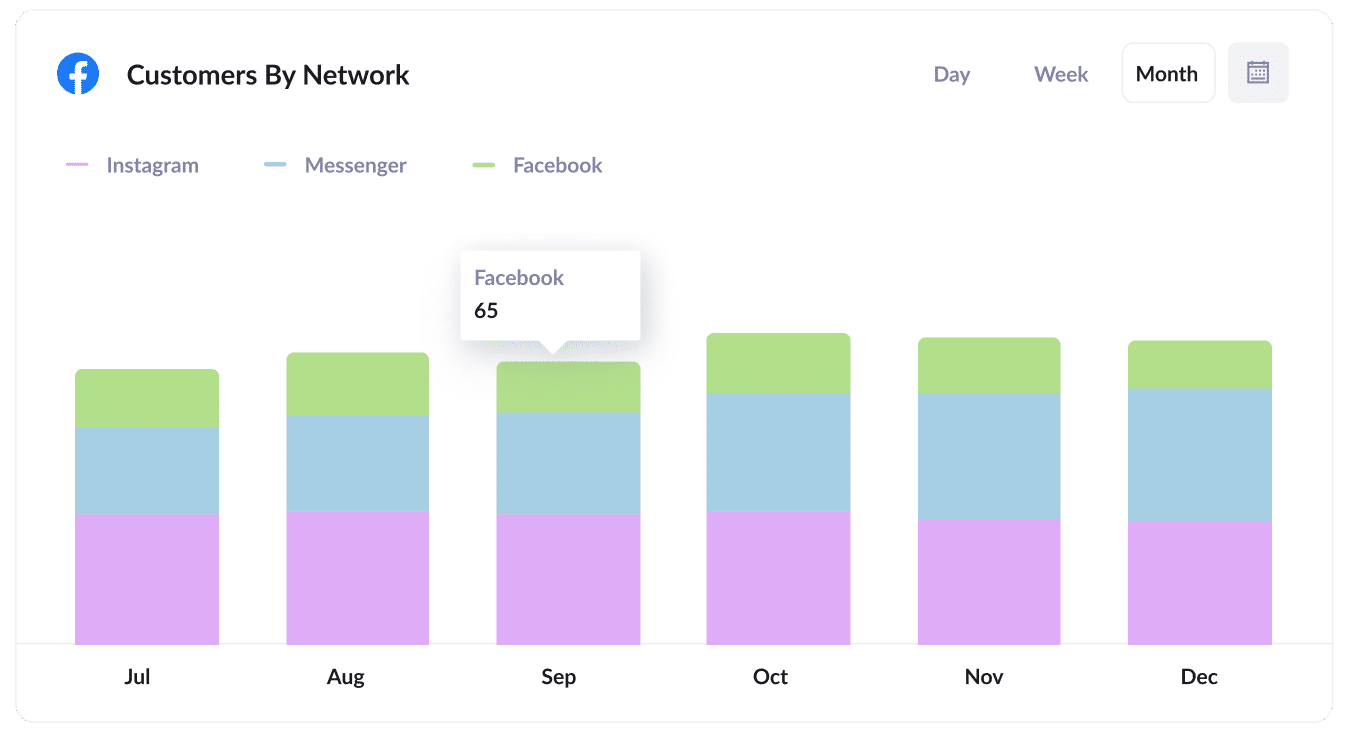
When you run ads on Meta, your campaigns can appear across several platforms they own (like Facebook, Instagram, Messenger, and WhatsApp).
That’s why it’s worth looking at how each platform is performing on its own, so you can make smarter decisions about where to spend more.
This type of report helps you do that. It shows how many new customers you’re bringing in from each platform every month.
With that kind of insight, you’ll be better equipped to allocate budget, test new creative, and optimise your campaigns.
3. Revenue from Organic Search by search engine
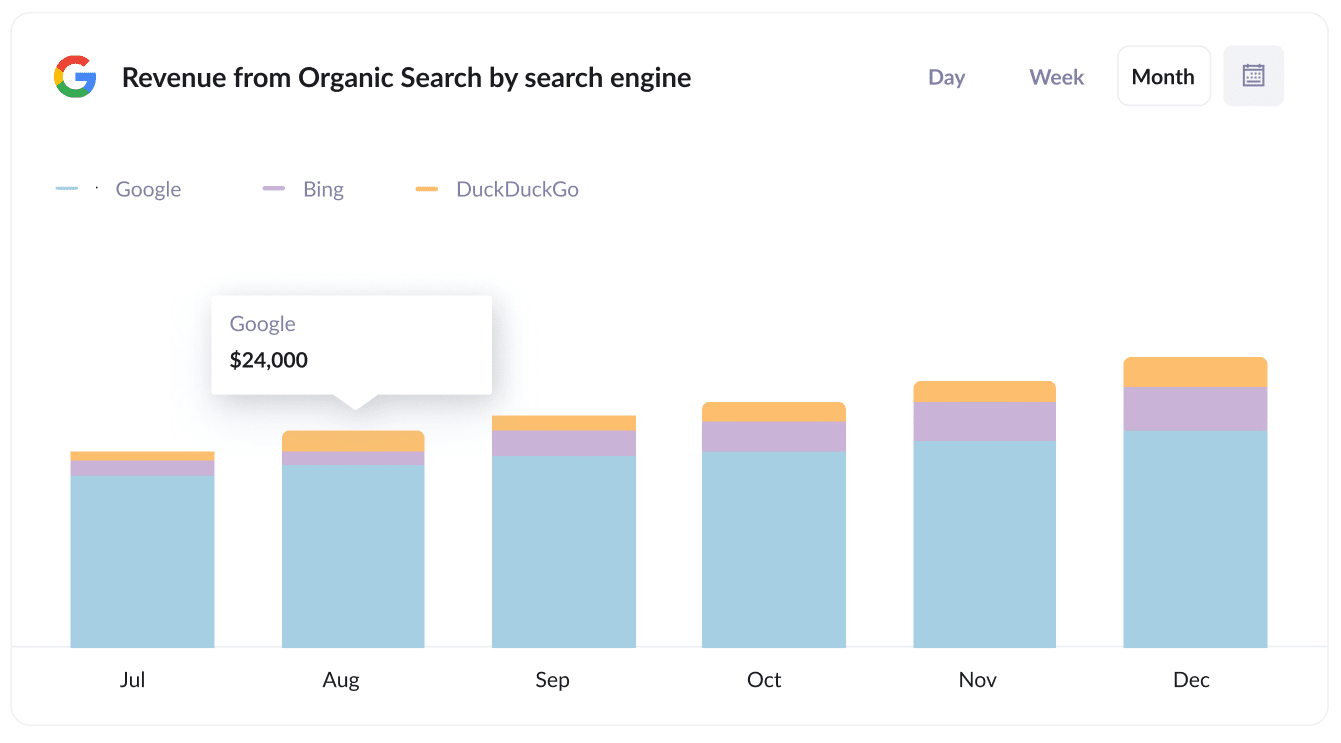
This report highlights the revenue generated from customers who started a chat after finding your site via Organic Search. It also breaks the data down by search engine (including Google, Bing, Yahoo, and DuckDuckGo).
With this view, you can get a clearer sense of how your SEO efforts are performing, which search engines are delivering the most value, and how results are trending over time.
How Attributer helped Qwilr track the source of all their leads and customers
Qwilr is an Australian software company that helps businesses create beautifully designed sales proposals as interactive webpages instead of static PDF documents.
They use a variety of methods to generate leads. Prospects can sign up for a free trial, book a demo with the sales team, start a conversation via website chat, register for a webinar, and more.
Before implementing Attributer, Qwilr had built their own system to track where free trial signups were coming from. However, they had no visibility into the source of other types of leads (such as demo bookings, webinar registrations, or live chat conversations).
That’s where Attributer came in.
Because Attributer works across a wide range of tools, they were able to use it to capture attribution data with each new lead regardless of how they converted (by booking a demo, starting a chat, etc).
With this full picture in place, Qwilr started uncovering some interesting insights.
For example, they were running several types of Google Ads campaigns (including search, display, and performance max). They discovered that while display and performance max campaigns were generating a lot of website traffic, those visitors rarely converted into leads or customers. Search ads, on the other hand, were bringing in high quality leads who became paying users.
Based on these insights, they reallocated their ad budget toward search campaigns, which led to a higher volume of customers at a lower acquisition cost.
“Attributer gives us clean, structured marketing attribution data across all our various lead sources. It’s helped us know what paid campaigns are working, how certain types of content perform, how our SEO efforts are tracking, and more”

Mark Tanner - Co-Founder & Chief Revenue Officer
Wrap up
Attributer makes it easy to capture Google Analytics data with each new LiveChat chat.
You can then send that data into your CRM and other tools and use it to build reports that show which marketing efforts are driving the most leads, customers and revenue.
The best part? You can get started for free, and the setup takes less than 10 minutes. Try it out with a no-commitment 14 day trial today!
Get Started For Free
Start your 14-day free trial of Attributer today!

About the Author
Aaron Beashel is the founder of Attributer and has over 15 years of experience in marketing & analytics. He is a recognized expert in the subject and has written articles for leading websites such as Hubspot, Zapier, Search Engine Journal, Buffer, Unbounce & more. Learn more about Aaron here.
