Attributer vs Google Tag Manager
Learn how Attributer compares to Google Tag Manager when it comes to sending UTM parameters (and other marketing attribution data) into your CRM and other tools
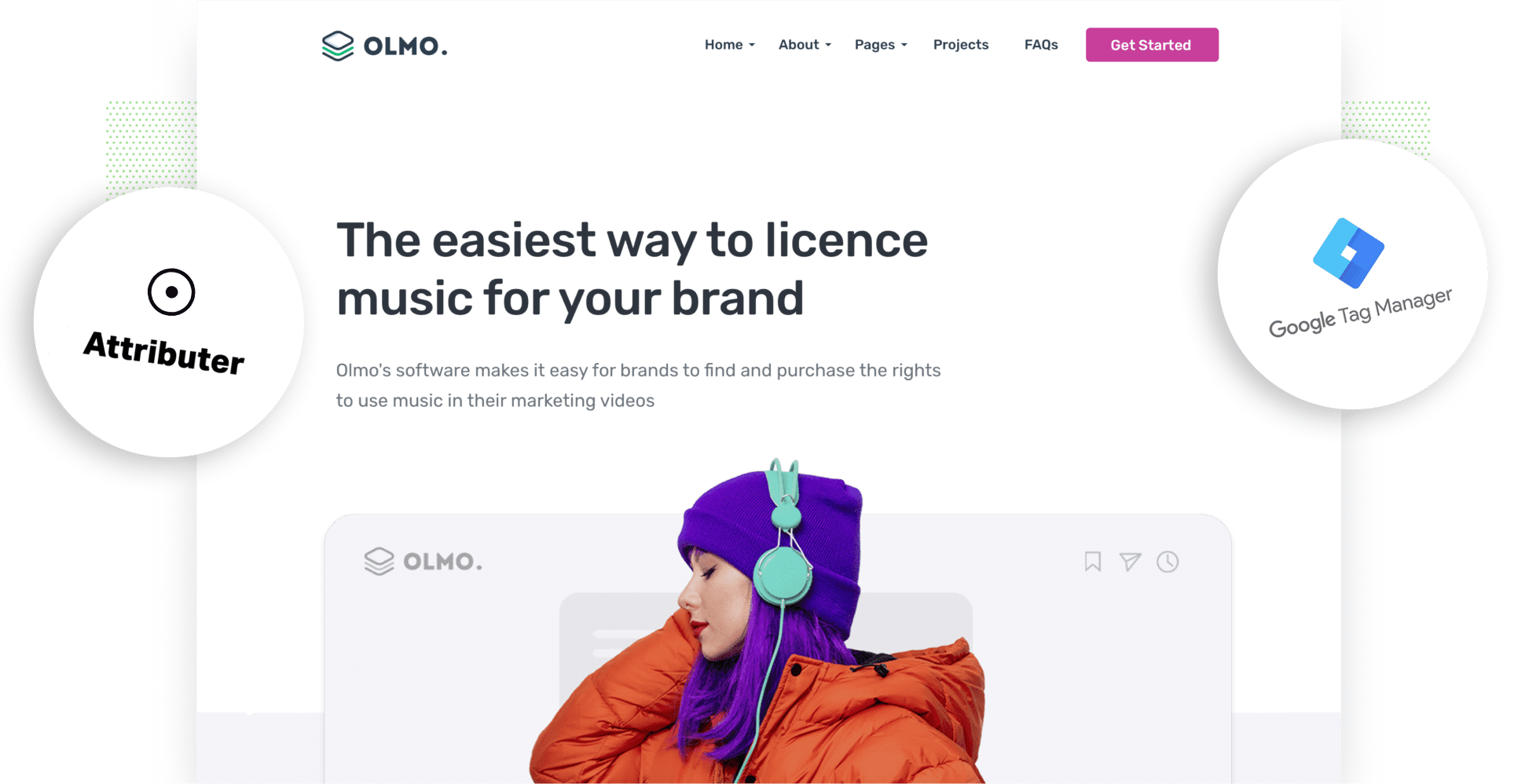
If you're interesting in using Attributer but want to know how it's different from Google Tag Manager, then this article will help.
We'll show you how these are generally not competing products (quite the opposite actually), outline the role of each tool, and show how they differ.
Overview
Generally speaking, Attributer and Google Tag Manager are not competing products.
Google Tag Manager is fundamentally a tool for adding marketing scripts (like the Google Analytics code, or the Attributer code) to your website.
Attributer on the other hand, is a tool that captures the UTM parameters (and other attribution data) when a visitor lands on your site, stores them in a cookie, and then writes them into hidden fields you add to your forms, where they are then captured by your form builder and can be sent to your CRM or other tools.
If anything, Attributer and Google Tag Manager are actually complementary products. Many of our customers (including us) will actually use Google Tag Manager to install the Attributer code on their website.
Detailed differences
While Attributer and Google Tag Manager are generally not competing products, it is technically possible to write custom code inside Google Tag Manager to grab UTM parameters from the URL, store them in a cookie, and then write them into hidden fields on your form. This is NOT functionality that is provided out of the box in Google Tag Manager though, you would need to write, test, and maintain custom code to do this.
With that in mind, the rest of this article will compare writing this custom code in Google Tag Manager to capture UTM parameters vs just using Attributer.
1. Captures all traffic
If you were to custom-build a solution in Google Tag Manager, chances are it will just pull raw UTM parameters into your CRM.
This is ok for tracking leads that come from your paid ads, but if someone arrives at your site from a channel where you can’t add UTM parameters (like Organic Search, Organic Social, Referral, Direct, etc you won’t get any information.
I’ve done this before, and as a marketer of 15+ years I found this fell short as it didn’t give me the full picture of where my leads, customers and revenue were coming from.
As an example, here’s a report that was created by an Attributer customer using data that is passed to their CRM by Attributer:

As you can see, most of this organisation's leads come from Organic Search, so if you were just capturing UTM parameters you wouldn't know where the majority of your leads are coming from.
With Attributer though, you get information on the source of ALL your leads, which would enable you to truly understand where your leads and customers are coming from and where your biggest opportunities for growth are.
2. Better structures data
Building UTM tracking in Google Tag Manager will literally just pull raw UTM parameters into your CRM, and whatever information you enter in the parameters will directly map to fields in your CRM.
Attributer on the other hand has built-in logic to help structure your data in a way that makes it easier to run reports on.
As an example, if a user comes from a Google search the data captured would be:
- Channel = Organic Search
- Channel Drilldown 1 = Google
- Channel Drilldown 2 = [domain of search engine, like google.com, google.co.uk, google.co.jp, etc)
- Channel Drilldown 3 = [keyword if provided]
Because Attributer puts the standardised name of the search engine in Channel Drilldown 1, it’s easy to run a report that answers a question like ‘How many leads do I get from Google vs Bing’.
There are countless other examples of this in the Attributer logic that just generally make your data much cleaner and easier to work with, and as a result give you better reporting and better insights.
3. Gives cleaner data
When you just capture raw UTM parameters, you usually end up with a lot of messy data.
For instance, imagine some of your Facebook Ad campaigns are tagged with UTM_Source=Facebook (capitalized), others with UTM_Source=facebook (uncapitalized), and others with UTM_Source=fb (which can easily happen if you’ve had multiple people or agencies running your ads over time).
If you built your own solution in Google Tag Manager and are only passing raw parameters into your CRM, then these would all look like 3 different sources in your reports and you would need to manually stitch them all together to see how many leads and customers you got from your Facebook Ads.
However, Attributer takes into account the possibility for these inconsistencies and will attribute these leads to the Paid Social channel regardless, making it much easier to run reports that show how many leads and customers you get from your Paid Social ads.
4. Captures landing page data as well
Whilst measuring what channels are driving visitors to your site is important, it isn’t the whole story. It can often be useful to understand what content on your site attracted them there (I.e. your blog, your free tools, etc).
If you were to build some sort of UTM tracking solution in Google Tag Manager, this wouldn’t be possible.
Attributer, on the other hand, captures the landing page (I.e. attributer.io/blog/capture-utm-parameters) and the landing page category (I.e. /blog). This means that you can see how well certain sections of your website are performing (I.e. your blog) in terms of generating leads, customers & revenue.
And because it captures both the landing page and the landing page group, you can look at how content groups as a whole are performing (I.e. your blog) as well as how individual pages or pieces of content are performing (I.e. individual blog posts).
This can help you understand where your biggest opportunities are beyond the scope of just paid ads. For instance, you could see that your blog is actually generating you more leads & customers than your Facebook Ads are, and you could redirect marketing spend towards growing your blog.
5. Better support
If you build a solution in Google Tag Manager (or get an external developer to do it), you are ultimately in charge of supporting that solution. If something goes wrong, you need to fix it yourself or go back and pay the external developer to do it.
If you use Attributer though, you can rely on us if something goes wrong. You can contact us via email or you can even book a call with us directly from within your account and we’ll jump on a video call with you and go through it.
6. Maintenance is handled by us
If you build a solution in Google Tag Manager, you are ultimately in charge of the ongoing testing and maintenance of that solution.
Given that most browsers are launching a new version every week and there’s a new version of an operating system (iOS, Android, Mac OS X, Windows) being launched almost monthly, you would need to be doing a lot testing to ensure that the data you are getting remains accurate.
With Attributer on the other hand, you can outsource this to us. We run over 1,500 tests on the Attributer code every week to ensure it’s always providing accurate data. And in 2023, we launched 17 new versions of the product (more than 1 per month) to keep up with changes to browsers, cookies, forms, etc.
So which is right for me?
If you have development resources available and are confident they have the time to build and test this solution, then building something in Google Tag Manager may be the right way to go. You’ll also need to make sure they are regularly testing the solution and fixing it when things break.
However if you don’t think it’s worth your developers spending their time doing this (and the costs associated with that), then Attributer is probably a better option. It captures all sources of traffic, provides more structured data that’s easier to report on, and provides landing page information that can help you assess the performance of content as well as ads & channels.
Most importantly though, you get to outsource all of the development, testing, maintenance and support to us, which means you’ll ultimately get more accurate data and someone to call if something goes wrong.
Get Started For Free
Start your 14-day free trial of Attributer today!

About the Author
Aaron Beashel is the founder of Attributer and has over 15 years of experience in marketing & analytics. He is a recognized expert in the subject and has written articles for leading websites such as Hubspot, Zapier, Search Engine Journal, Buffer, Unbounce & more. Learn more about Aaron here.
