A better alternative to Handl UTM Grabber
Looking for an alternative to Handl UTM Grabber? In this article, we'll outline how Attributer works and how it's different (and better) than Handl UTM Grabber
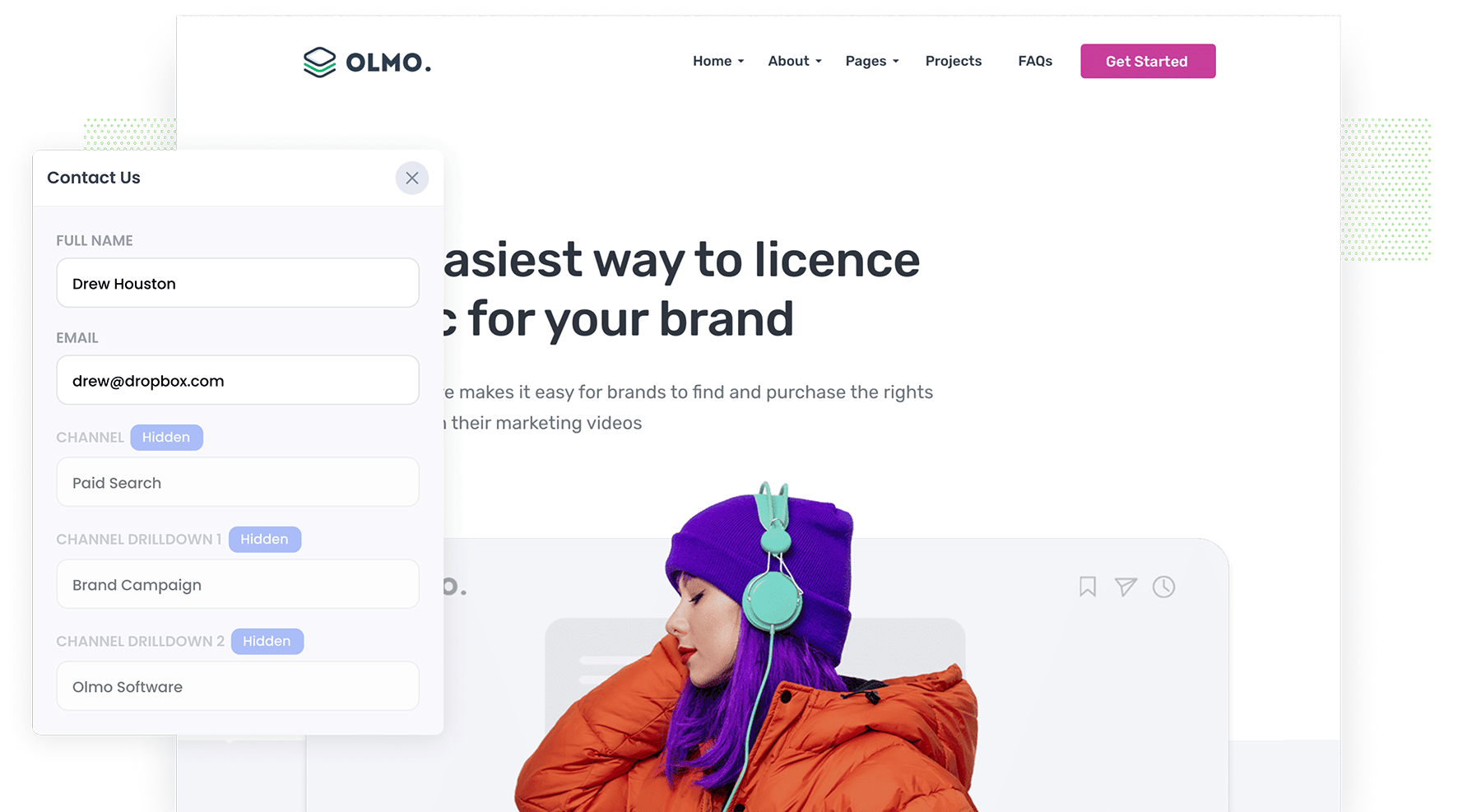
Are you looking to capture UTM parameters with each form submission and send them to your CRM and other backend tools (analytics, billing platform, etc)?
If so, Handl UTM Grabber is a WordPress plugin that can help with this. Unfortunately it's quite basic though. It doesn't capture details on leads that come from organic channels and isn't well supported.
Fortunately though, Attributer.io provides a much better alternative that gives you comprehensive data on ALL of your leads (not just the one's that come from paid channels where you've added UTM parameters).
In this article, we'll outline what Attributer is, how it's different from Handl UTM Grabber, and how to decide which is the best fit for you.
What is Attributer?
Attributer is a small snippet of code that you place on your website.
Every time a visitor lands on your site, Attributer takes a look at several bits of technical information about the visitor to figure out where they came from (including, among other things, any UTM parameters in the URL).
Attributer will then use this technical information to categorise each visitor into a series of channels (Paid Search, Organic Search, Paid Social, etc.) and store this information in a cookie in the user's browser.
And when a visitor completes a form on your site, Attributer writes the UTM parameters and other attribution information into hidden fields you add to your form.
You can then send this data to your CRM, billing platform, analytics tool, etc. via your form tool's native integration or through tools like Zapier.
With the information Attributer provides, you can answer questions like:
- How many leads have I generated from my Google Ads?
- How many sales opportunities have come from my Facebook Ads?
- How much revenue have I generated from my SEO efforts?
- What's the average sale price of customers from my LinkedIn Ads vs. customers from my Facebook Ads?
- What's the average sale price of customers who have come from our affiliates?
- And many more!
How Attributer differs from Handl UTM Grabber
Attributer differs from Handl UTM Grabber in a number of ways:
1. Captures data on organic channels like SEO & Social Media
Handl UTM grabber only captures UTM parameters, so if someone arrives at your site from a channel where you can’t add UTM parameters (like Organic Search, Organic Social, Referral, Direct, etc) you won’t get any information.
I’ve used Handl before, and as a marketer of 15+ years, I found this fell short as it didn’t give me the full picture of where my leads, customers, and revenue were coming from.
As an example, here’s a report created using data passed by Attributer.
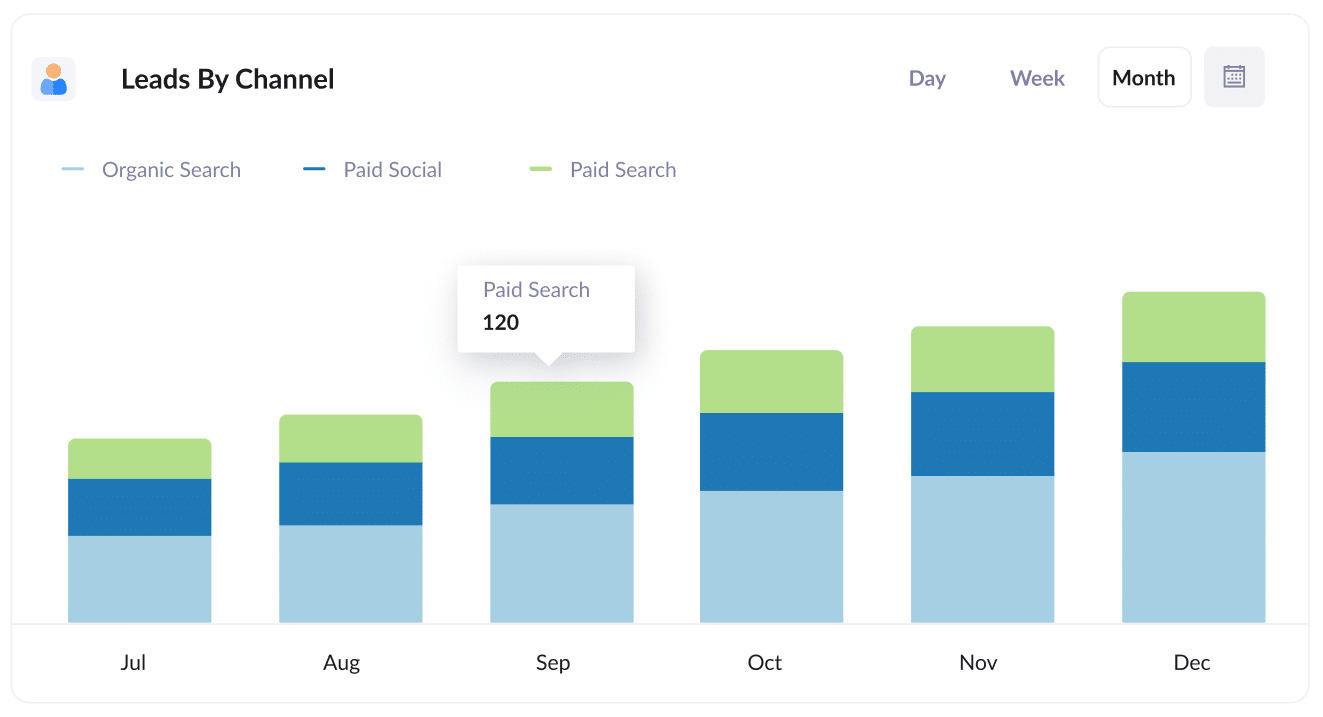
As you can see, this organization gets the majority of its leads through organic channels like Organic Search.
If they were using Handl UTM Grabber, they would get no attribution information on these leads and would have no idea where they are coming from.
But with Attributer, you get data on all channels. This means you'll be able to create a chart like the one above that shows how ALL your channels are performing, how that’s changing over time, etc.
2. Structures your data for easy reporting
Handl UTM Grabber will literally just pull raw UTM parameters into your CRM, and whatever information you enter in the parameters will directly map to fields in your CRM.
Attributer on the other hand has built-in logic to help structure your data in a way that makes it easier to run reports on.
As an example, if a user comes from a Google search the data captured would be:
- Channel = Organic Search
- Channel Drilldown 1 = Google
- Channel Drilldown 2 = [domain of search engine, like google.com, google.co.uk, google.co.jp, etc)
- Channel Drilldown 3 = [keyword if provided]
Because Attributer puts the standardised name of the search engine in Drilldown 1 (I.e. Google, Bing, Yahoo, etc), it’s easy to run a report that answers a question like ‘How many leads do I get from Google vs Bing’
This is just one example of how Attributer provides more structured data that is easier to work with when it comes to running reports, and as a result will give you better insights than Handl would.
3. Cleans your data to make your reports more accurate
When you just capture raw UTM parameters, you usually end up with a lot of messy data. For instance, imagine some of your Google Ad campaigns are tagged with 'UTM_Source=google' and others with 'UTM_Source=adwords'
If you're using Handl UTM Grabber and only passing capturing raw UTM parameters, when you want to see how many leads come from your Google Ads campaigns, they'll be 2 different Sources that you'll need to stitch together.
However, Attributer takes into account the possibility for these inconsistencies and will attribute these leads to Paid Search regardless of capitalization and other inconsistencies.
4. Shows you what content is driving leads & customers
Whilst measuring what channels are driving visitors to your site is important, it isn’t the whole story. It can often be useful to understand what content on your site attracted them there (I.e. your blog, your free tools, etc).
Handl UTM Grabber does not capture landing page data, which makes this kind of analysis impossible to do.
Attributer, on the other hand, captures the landing page (I.e. attributer.io/blog/capture-utm-parameters) and the landing page category (I.e. /blog). This means that you can see how well certain sections of your website are performing (I.e. your blog) in terms of generating leads, customers & revenue.
And because it captures both the landing page and the landing page group, you can look at how content groups as a whole are performing (I.e. your blog) as well as how individual pages or pieces of content are performing (I.e. individual blog posts).
This can help you understand where your biggest opportunities are beyond the scope of just paid ads. For instance, you could see that your blog is actually generating you more leads & customers than your Facebook Ads are, and you could redirect marketing spend towards growing your blog.
5. Team
Handl UTM Grabber is a side project by a guy named Haktan Surren. Haktan works full-time for a scientific research company called Thermo Fisher Scientific and maintains the WordPress plugin on the side.
Attributer, on the other hand, is run by a team of 3 people who come from established software companies including Google, Canva, Xero, Microsoft and more.
Attributer’s 2x founders have over 25 years of marketing experience between them, and have previously worked for software companies like Asana, InVision, Xero, Zoho, Campaign Monitor, and more.
6. Data accuracy
Whilst we are not intimately familiar with how frequently or how rigorously Handl is tested, given it is a run by a single developer who maintains it as a side project outside his full-time job, our guess would be their testing is minimal.
Attributer on the other hand is rigorously tested. We run over 1,500 tests every week across a variety of browsers, devices and operating systems to ensure that the data we provide you is always accurate.
7. Support
Handl UTM Grabber only provides support via a forum and it often takes them several days to respond to queries. If you look at some posts in the forum, you will notice the support responses are very brief and not overly helpful.
Attributer on the contrary provides email, phone & video chat support. You can email us at anytime and our typical response time is only a few hours. You can even book a time to jump on a call and have us troubleshoot your implementation live with you.
So which one is right for me?
If you use WordPress, are ONLY looking to capture UTM parameters, and generally are just looking for the cheapest solution on the market, then Handl is probably a better fit.
But if you are interested in getting a full picture of where your leads & customers are coming from and where your opportunities for growth are (even outside of paid ads), then Attributer is probably the better tool for you. It captures all sources of traffic, provides more structured data that’s easier to report on, provides landing page information that can help you assess the performance of content as well as ads & channels, and is run by a full-time team of marketers who understand what other marketers need from an attribution tool.
If after all of this you are interested in trying Attributer, you can signup a 14 day free trial here!
Get Started For Free
Start your 14-day free trial of Attributer today!

About the Author
Aaron Beashel is the founder of Attributer and has over 15 years of experience in marketing & analytics. He is a recognized expert in the subject and has written articles for leading websites such as Hubspot, Zapier, Search Engine Journal, Buffer, Unbounce & more. Learn more about Aaron here.
