How to use UTM parameters in Direct Mail campaigns
Learn 5 clever ways to add UTM parameters to your Direct Mail campaigns, as well as how to use them to track visitors, leads & customers.
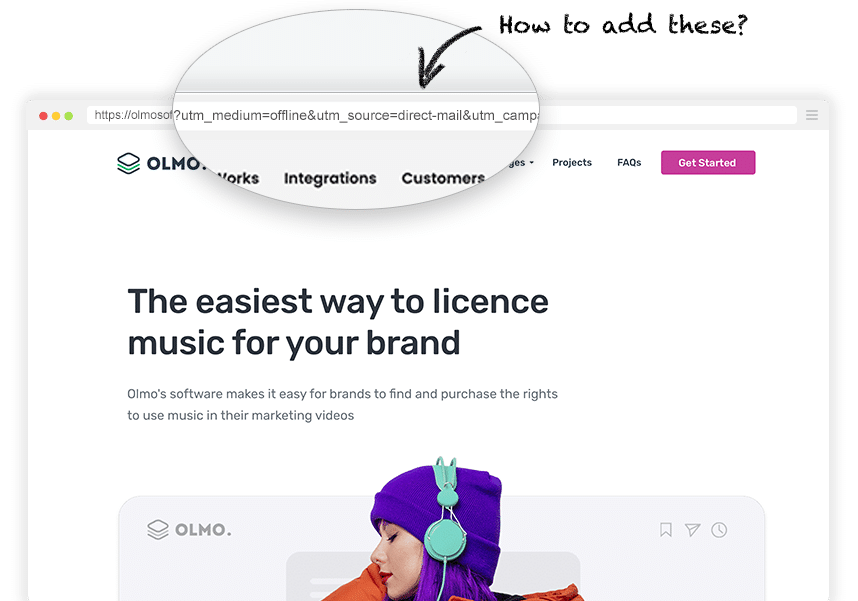
Tracking how many leads & customers you got from your Direct Mail campaigns is hard.
That’s because when you advertise online (like in Google or Facebook Ads) you can put UTM parameters behind your ads, and then your analytics tools pick up those UTM parameters and can tell you how many visitors you got, how many leads were generated, etc.
But how do you do this same thing for Direct Mail campaigns?
In this article, we’ll show you a number of different ways to add UTM parameters to Direct Mail campaigns, as well as show you how to use them to track how many visitors, leads & customers you get from these campaigns.
5 ways to add UTM Parameters to your Direct Mail campaigns
Here are 5 of the best way to sneak UTM parameters into your Direct Mail campaigns without recipients knowing:
1. QR codes
Probably the most common way to add UTM parameters to your Direct Mail campaigns is via QR codes.
You place a utm-tagged link behind the QR code and then when someone scans it and lands on your website, they land their with UTM parameters in the URL.
Generating QR codes with utm-tagged links behind them is easy, and there are a number of fre online tools to do it. They can be broadly put into two categories:
Free QR code generators
There are a number of free QR code generators out there, such as this one from Bitly. I particularly like this one as it gives you lots of options for changing the style of the QR code.
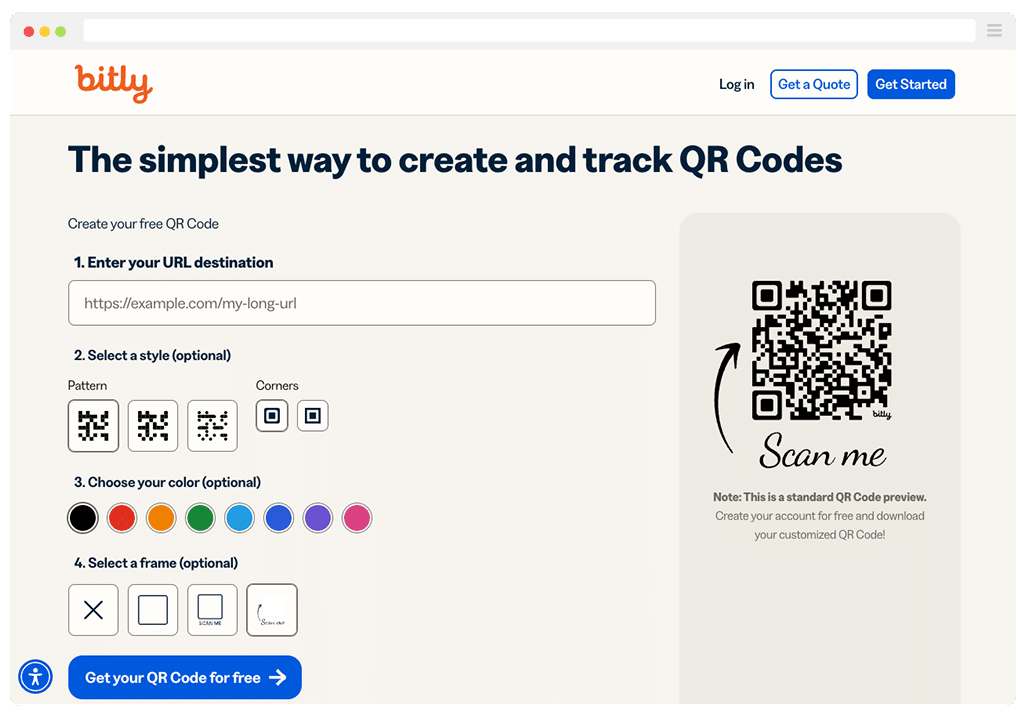
All you need to do is add a utm-tagged link to the URL field (use this UTM builder to create it if needed) and you’ll be able to download your QR code and add it to your mail campaign.
UTM Management Tools
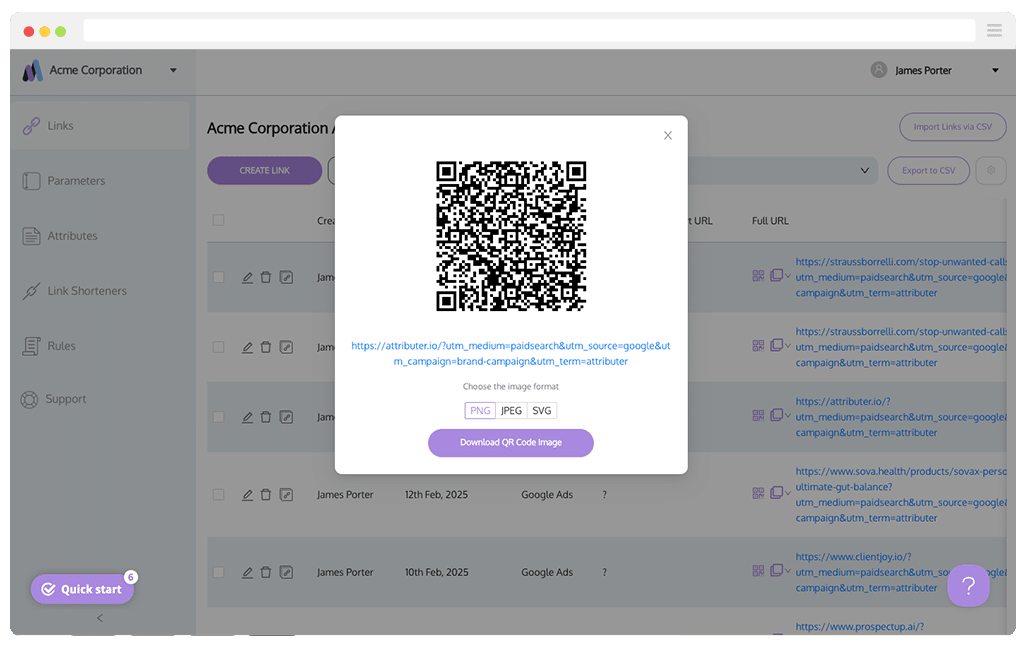
They’re particularly good if you have many people creating UTM-tagged links (for direct mail or other channels) as you can put in place rules to control what can be added to the UTMs (E.g. You could create a rule that says the utm_medium must only use these 7 possible values).
2. Shortlinks
Another common way to add UTM parameters to your Direct Mail campaigns is via shortlinks.
When you generate the short link, you would put a UTM-tagged link behind it so that when someone types the short link into their browser, they are redirected to your site with UTM parameters attached.
Bitly is probably the most well-known tool for creating short links. It’s free to use (with some limitations) and makes it super simple to create a short link.
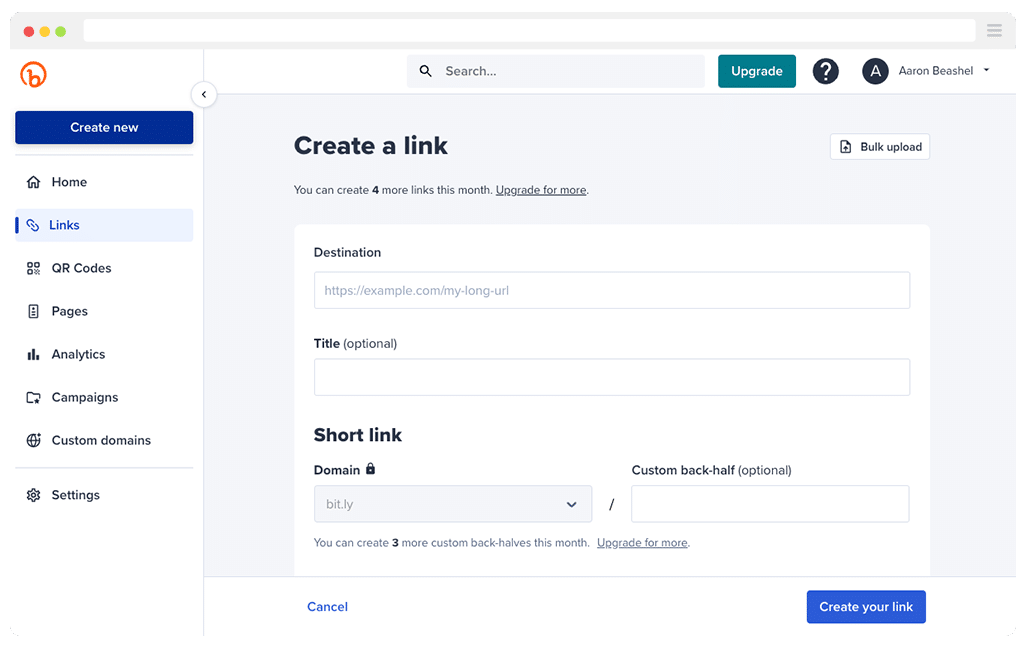
Another approach would be to use one of the UTM management tools mentioned earlier (like utm.io or Terminus). These tools can also generate shortlinks for you, and you can connect a custom domain (i.e. attr.io) so that your shortlinks are a bit more branded.
3. Personalised URL's
Another option is to generate personalised URL’s for each of the recipients (I.e. attr.io/aaronbeashel) and then dynamically add the URL’s to each piece of mail that goes out.
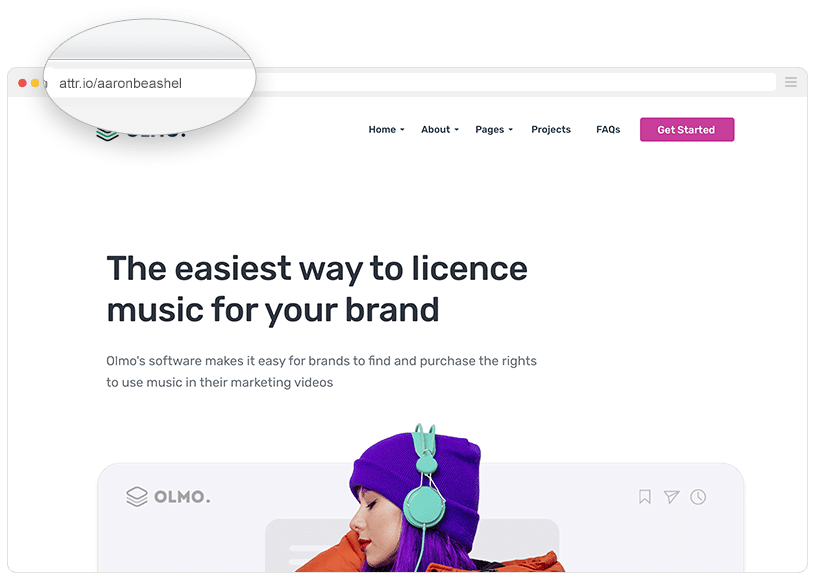
These personalised URLs would then redirect someone to your website with UTM parameters attached, and your analytics tool would be able to detect them and attribute the visitor accordingly.
This is a good option as it makes it seem like there is a personalised offer waiting for them at the URL, which could help increase the number of people who actually visit your website.
Direct mail management tools like Lob make it easy to create these personalised URLs, add them to your mail campaigns, and send them out. Otherwise, tools like Easypurl can help you with just the creation of the Personalised URL.
4. NFC (Near Field Communication) Chips
If you’ve got a bit more money to spend, including NFC chips in your direct mail campaigns can be a very cool way to get recipients to visit your website.
In case you’re not familiar with them, NFC chips are tiny little chips that can be embedded in a smart postcard or mailer. Recipients can simply tap their phone on the postcard and are automagically redirected to a specific webpage (ideally with UTM parameters included).
They’re pretty similar to QR codes, but the user doesn’t have to open the camera, so it’s easier. It’s also a cooler experience, which probably contributes to a higher conversion rate.
Interestingly enough, USPS (United States Postal Service) actually offers NFC printing and delivery as a service. Otherwise, a number of custom printers can do it as well.
5. Augmented Reality (AR) Experiences
Another (albeit it more expensive) way to include UTM parameters in your Direct Mail campaigns is through some sort of AR experience.
You could include an AR marker (a printed graphic that triggers an AR experience) in your mailout. Then when a recipient scans the marker, some sort of augmented reality experience that you design could appear (it could be a product demo, short video, interactive quiz, etc). Finally, you could show a call to action at some point during the experience, and that CTA could lead the recipient to a page on your site with UTM parameters attached.
Nationwide Insurance (a large US-based insurance company) used this to good effect in one of its direct mail campaigns. It sent a holiday postcard featuring an image of people sitting in front of a Christmas tree.
But the picture came to life when a recipient placed the card up to their phone’s camera. It was replaced with a video wishing their partners happy holidays.
This kind of experience is obviously much harder and more expensive to do, but because very few other people are doing it, it can create a very memorable and engaging experience that can reflect very positively on your brand.
Best UTM parameters to use in your Direct Mail campaigns
Now that you’ve got some inspiration and understanding of how you’re going to insert UTM parameters into your Direct Mail campaigns, let’s talk about what UTM parameters to use.
Here’s our recommendation:
- utm_medium – This is typically the highest level of information and is usually reserved for the top-level medium (I.e. ‘email’ or ‘paidsearch’ or ‘paidsocial’). For direct mail, you might use utm_medium=print or utm_medium=offline or simply utm_medium=directmail. The key is to label it in a way that slots into your analytics channel grouping. Neither Google Analytics or Attributer have a default “Direct Mail” channel, so it will likely fall under “Other” by default, but this is fine as long as you can identify it.
- utm_source – This is typically the second highest level of information and is usually used to note the source (I.e. if the medium is ‘paidsocial’ then the source might be ‘facebook’ or ‘twitter’). For direct mail, it often makes sense to use a value indicating direct mail as the source (i.e. utm_source=direct-mail). If you are using different mailing lists or different printing vendors for a larger campaign, it could be a good idea to note that here (i.e. utm_source=west-coast-list).
- utm_campaign – This is typically used to identify the particular campaign or mailing. For example: utm_campaign=2025_spring_promo or utm_campaign=q1-catalog. This should be a descriptive name that makes it clear which direct mail effort it refers to (e.g. Spring 2025 Promo, Fall Catalog, etc.)
- utm_term – This is typically one of the lower levels of information (in search ads this is often used to capture the searched keyword,or the creative variation in display ads). In a direct mail context, you might use utm_term if needed to distinguish between different offers or different creative (I.e. different postcard designs). Often, direct mail tracking doesn’t require a utm_term, so you can leave this out unless you have a specific reason (for example, if you have multiple versions of a mailer for different customer segments, you could put the segment name or code here). It’s okay to omit this if not relevant.
How to use these UTM parameters to track how many visitors, leads & customers you get from your Direct Mail campaigns
Now that you understand what UTM parameters to use and how to add them to your Direct Mail campaigns, let's look at how to use them to understand how many visitors, leads & customers your campaign generated.
Website Visitors
If you are using Google Analytics, you can track how many website visitors you got from your Direct Mail campaign by using the User Acquisition report.
By default, you’ll see your users grouped into high-level Channels (Like Paid Search, Paid Social, etc).
Google Analytics uses the UTM parameters you put behind your ads to categorise visitors into these different channels, but it doesn't have a Default Channel Grouping for 'Direct Mail' so these visitors will likely appear under the 'Other' channel.
So to drilldown and see the exact numbers, you need to add Secondary Dimensions. Simply select the + icon and then choose either First User Medium or First User Source. It looks a bit like this:
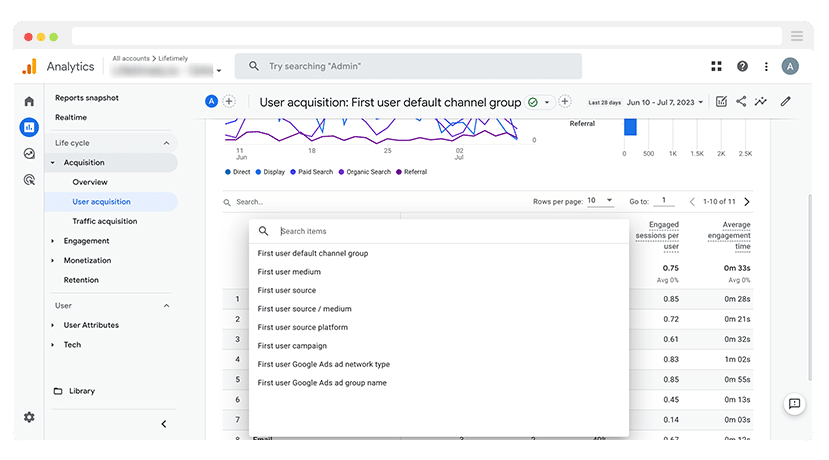
If you select the 'First user medium' option then the table will show how many visitors were generated from each different utm_medium, and you should be able to see how many visitors your Direct Mail campaign(s) generated.
Leads
Tools like Google Analytics make it easy to track the number of website visitors you got from your Direct Mail campaigns, but how do you track the number of leads and customers generated?
That’s where Attributer comes in.
When a user lands on your site from one of your Direct Mail campaigns (with UTM parameters), Attributer stores the UTMs in the visitor’s browser. This ensures that they are remembered as the user browses around your website (or if they leave and come back later).
Then, when that visitor completes a form on your website, Attributer automatically writes the UTM parameters into a series of hidden fields you add to your form.
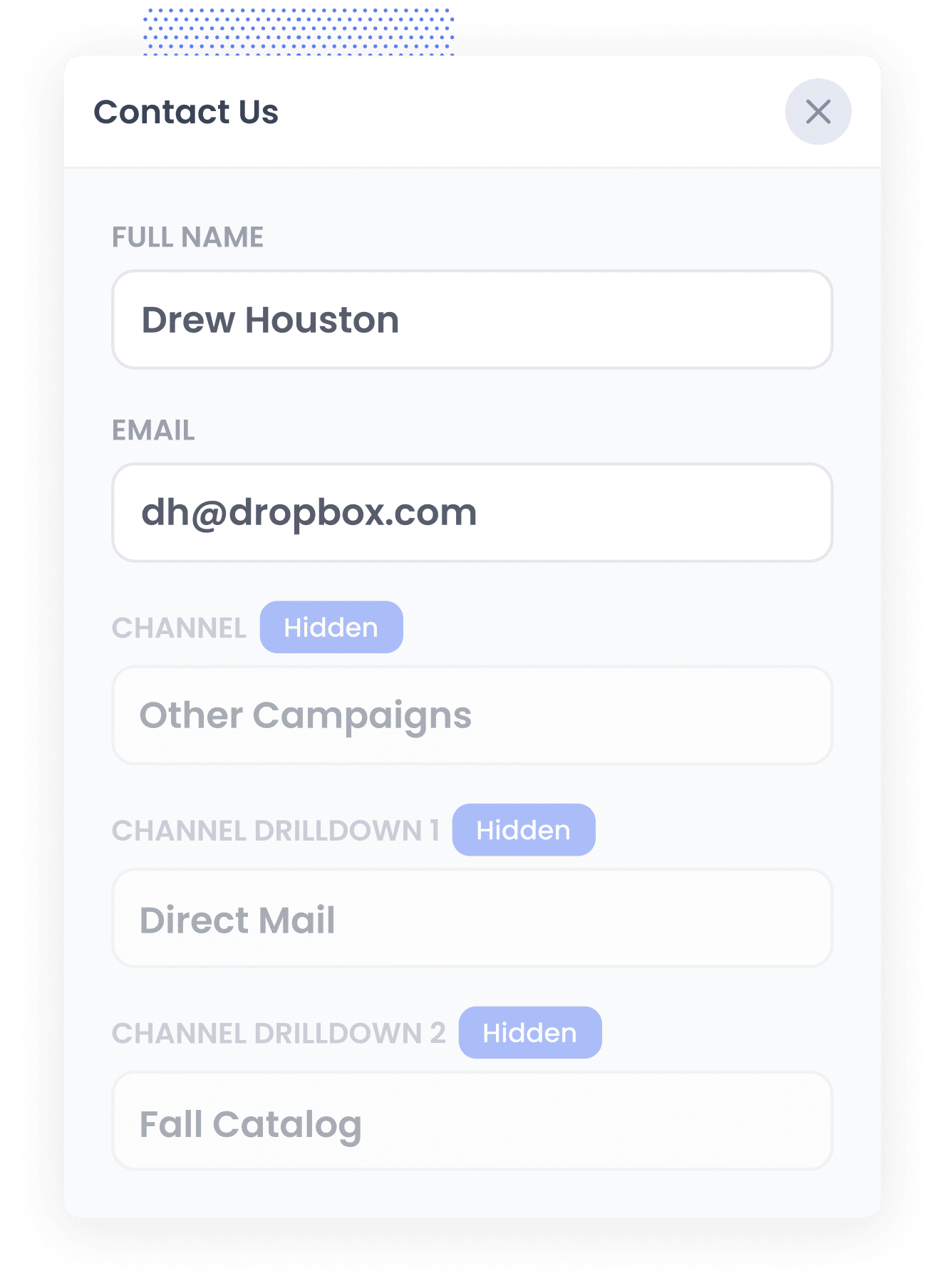
Finally, when the visitor submits the form, the UTM parameters are captured by your form tool along with the information the lead manually entered into the form (like their name, email, phone, etc).
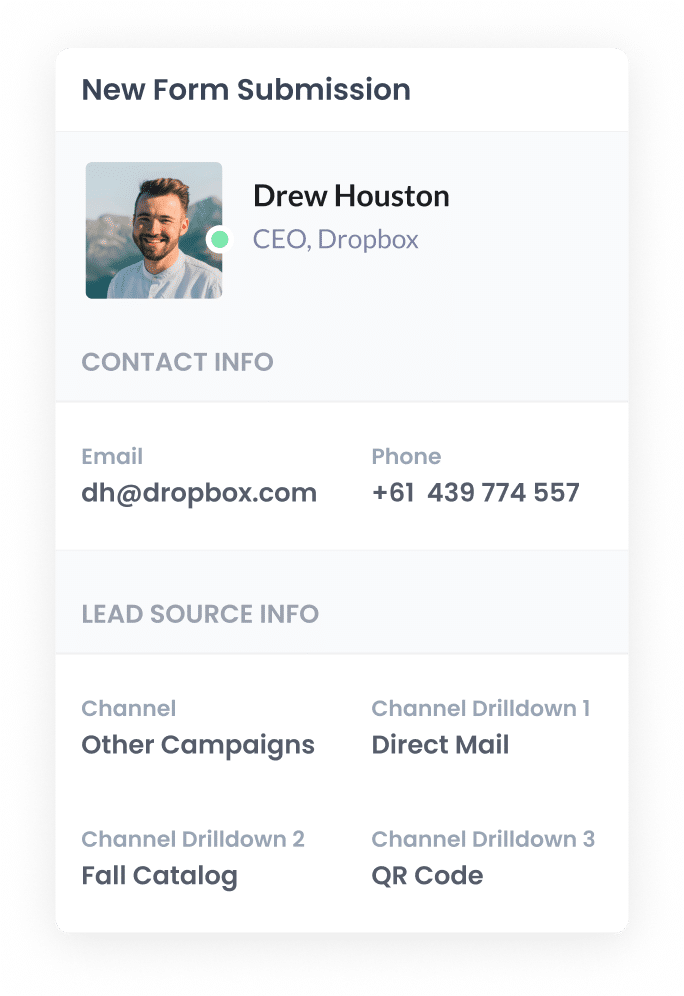
You can then see this information in the submissions table of your form builder, include it in your new lead notification email, send it to a spreadsheet and more. It's a good way to see how many leads your campaign generated.
Customers
If you want to be able to track how many customers (and how much revenue) your Direct Mail campaigns generated, then the best thing to do is to send the UTM parameters (the ones written into the hidden fields by Attributer) into your CRM with each new lead.
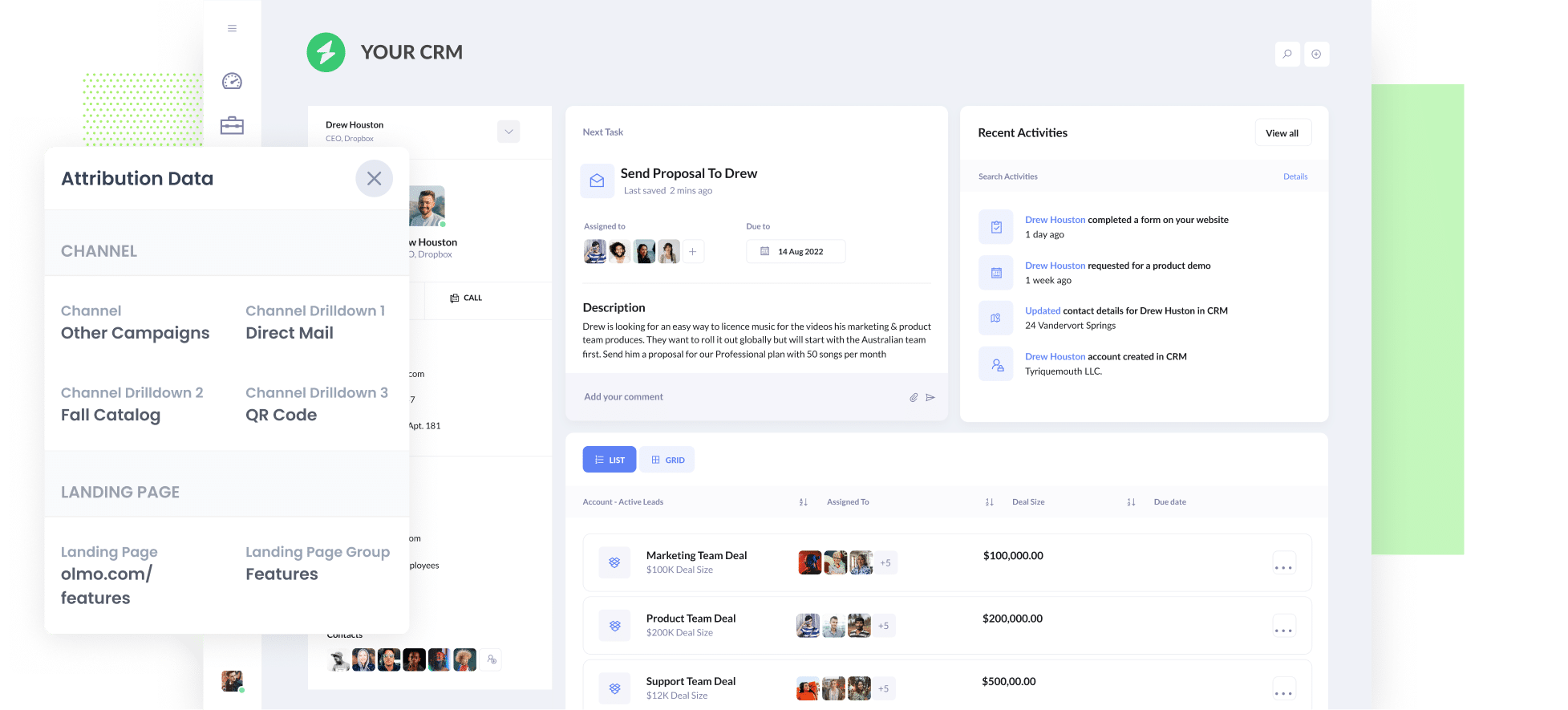
You can then use your CRM's built-in reporting tools to run reports that show how many of those leads went on to become customers, how much revenue they generated, what the average deal size, was etc.
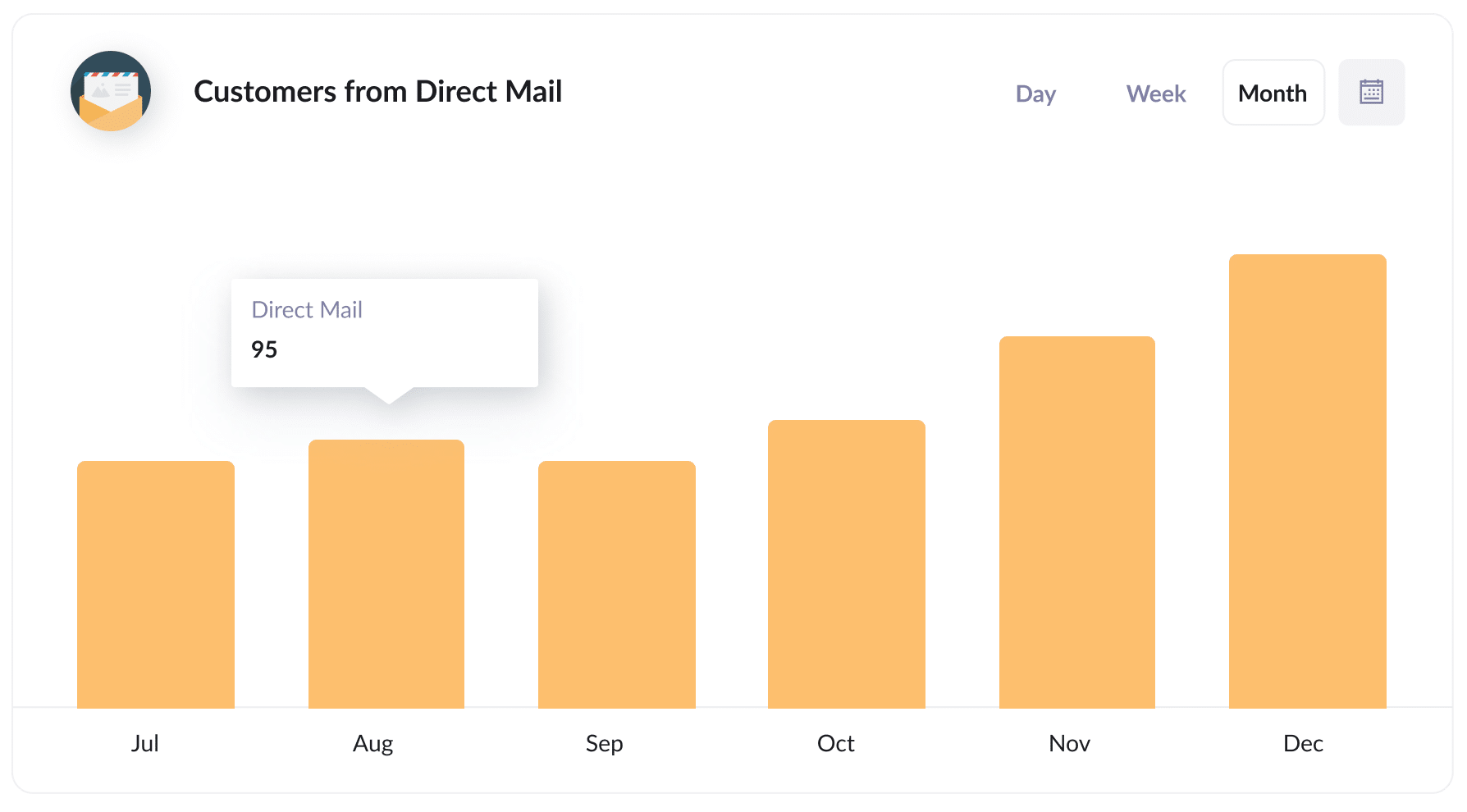
Wrap Up
If you're running DIrect Mail campaigns to generate new leads & customers for your business, then adding UTM parameters to those campaigns (behind a QR code, shortlink, etc) can be a great way to track how many visitors, leads & customers your campaigns are generating.
So go ahead and implement this in your campaigns today!
Need to capture UTM parameters in your CRM?
Start your 14-day free trial of Attributer today!
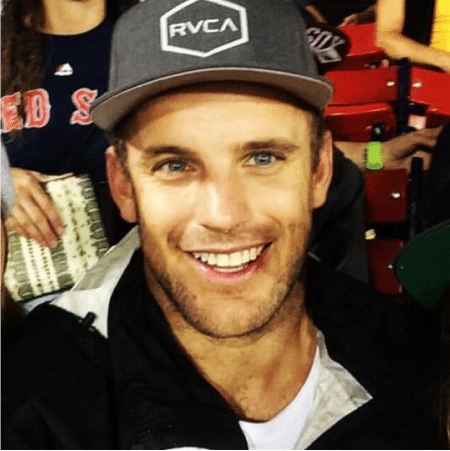
About the Author
Aaron Beashel is the founder of Attributer and has over 15 years of experience in marketing & analytics. He is a recognized expert in the subject and has written articles for leading websites such as Hubspot, Zapier, Search Engine Journal, Buffer, Unbounce & more. Learn more about Aaron here.
