How to integrate Google Analytics data into Zoho Sales IQ
Learn how to capture Google Analytics data with each new chat in Zoho Sales IQ, so you can track where your leads are coming from.
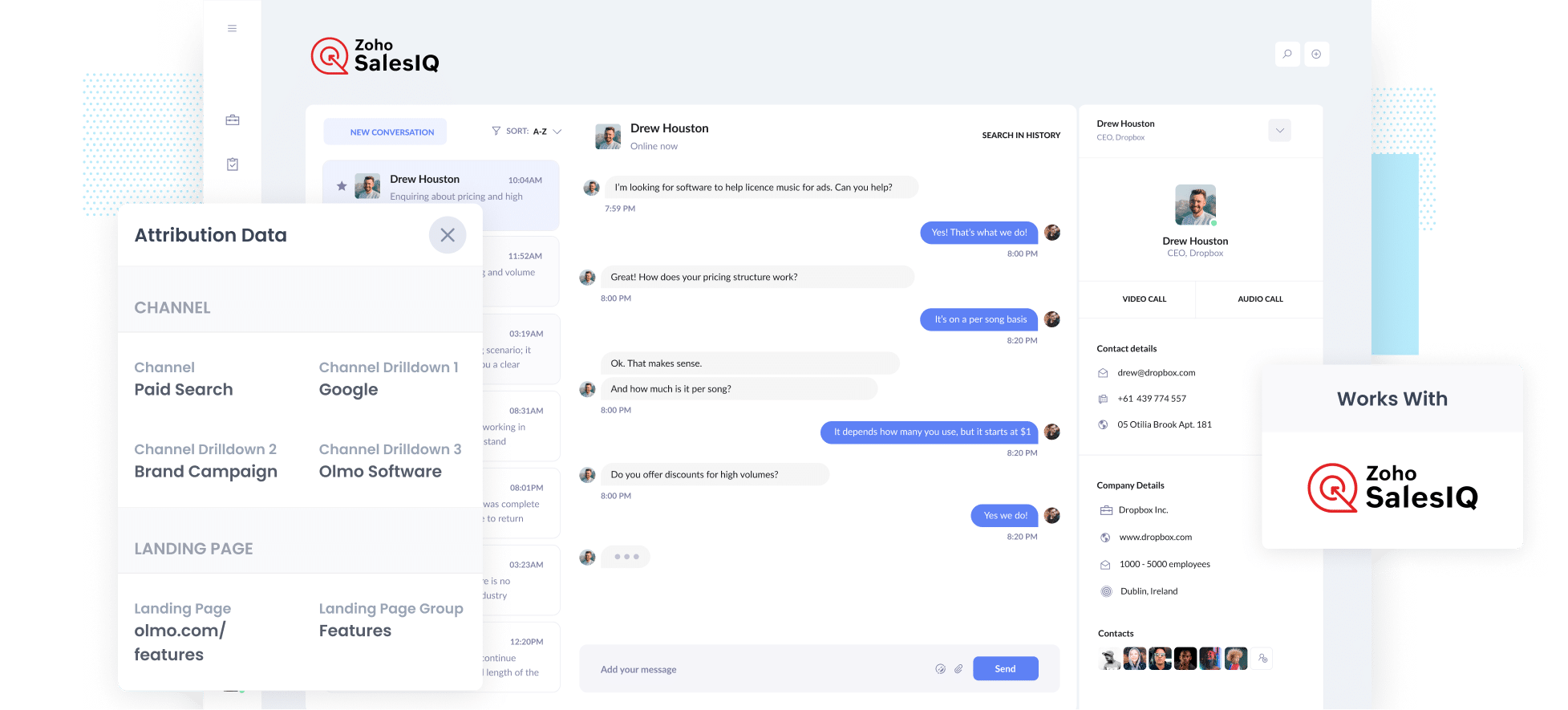
Are you struggling to track where your leads and customers are coming from?
If so, it’s likely a big problem for your business. If you don’t know which marketing channels or campaigns are actually working, you don't know where your biggest opportunities for growth are.
Fortunately though, there is a solution.
In this article, we’ll walk you through how to use a tool called Attributer to capture Google Analytics data with every new chat in Zoho Sales IQ. Plus, we’ll share example reports you can run to finally see which of your marketing activities are actually driving leads and customers.
4 steps for capturing Google Analytics data in Zoho Sales IQ
When you use Attributer, capturing Google Analytics data in Zoho Sales IQ is straightforward. All you’ll need to do is follow these four steps:
1. Add the Attributer code to your website

Begin by signing up for a free 14-day trial with Attributer. Once registered, you’ll receive a small piece of code that needs to be added to your website.
The method for adding this code will vary depending on the platform your website is built on. Typically, you can insert it through your site’s dashboard or settings. Alternatively, if you prefer, you can use a tag management system like Google Tag Manager.
To make this easier, we’ve created detailed step-by-step guides for all the major website builders. Check them out here.
2. Attributer automatically passes through Google Analytics data with each new chat
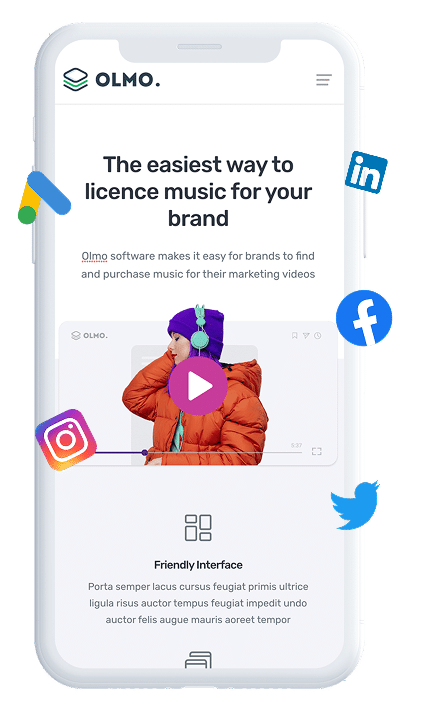
When a visitor starts a chat on your website, Attributer automatically passes through details about how they first found your business.
Here’s an example:
Imagine you work in marketing for a local cleaning service. A potential customer clicks on one of your Google Ads, visits your website, and starts a chat to ask about your services. Attributer would capture the following information (based on the UTM parameters attached to your Google Ads):
- Channel: Paid Search
- Channel Drilldown 1: Google
- Channel Drilldown 2: Spring Cleaning Campaign
- Channel Drilldown 3: Residential Cleaning Services (or the keyword they searched for)
Attributer would also log the visitor’s initial landing page (for example, www.sparklecleaners.com/services/residential-cleaning), along with the broader landing page group (such as /services).
This information helps you see exactly how the lead found your site and what content attracted them there, so you can better understand which marketing efforts are driving real leads and customers.
3. Google Analytics data is captured in Zoho Sales IQ and can be sent to other tools
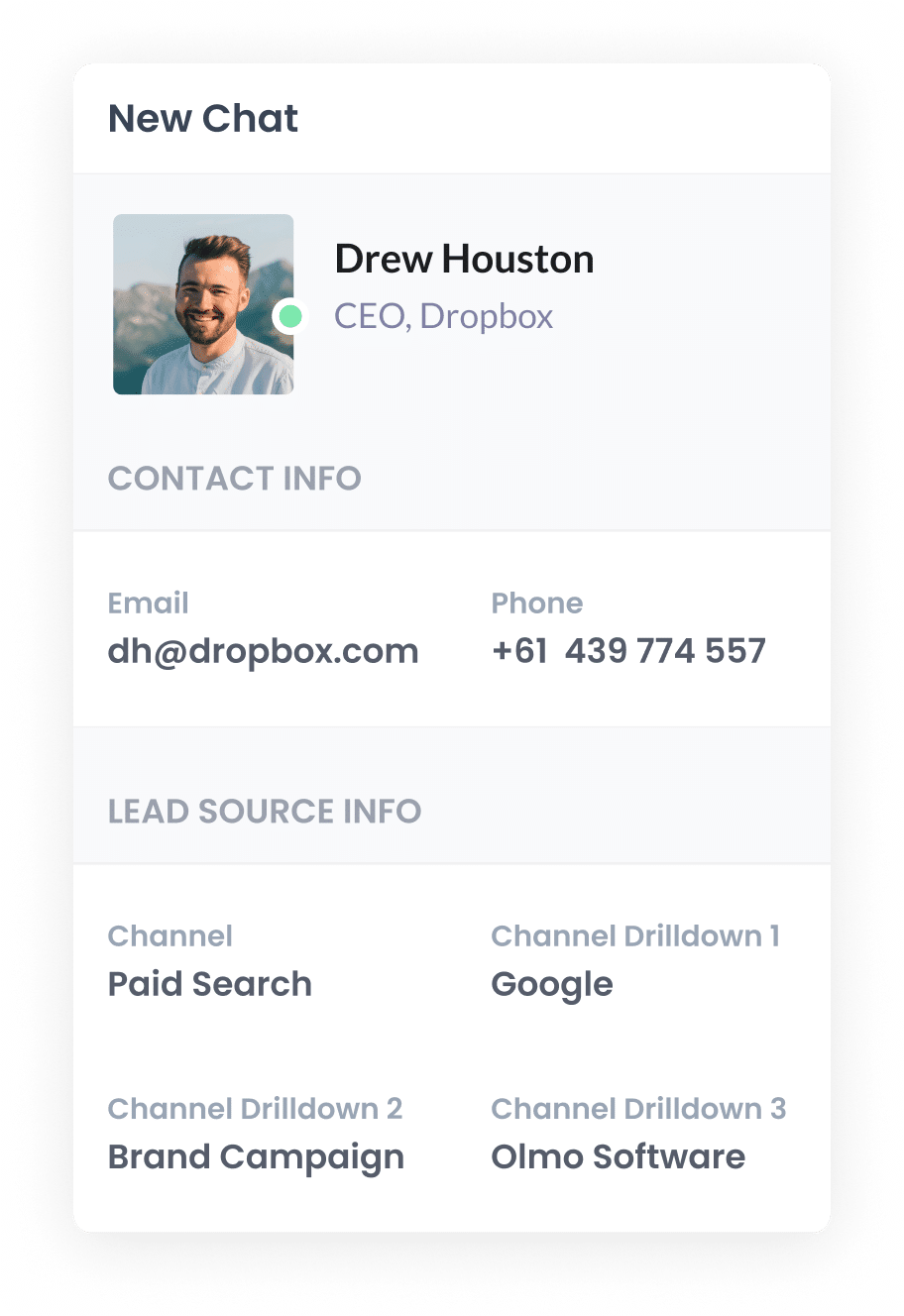
Once Attributer passes the data through, you can view it right alongside the chat in your Zoho Sales IQ account.
You can also leverage Zoho Sales IQ’s native integrations with platforms like Zoho CRM to automatically create new leads or contacts, complete with the Google Analytics data.
Alternatively, you can use automation tools like Zapier to add new contacts to other CRM systems, export lead data to spreadsheets and much more.
4. Run reports to see where your leads are coming from
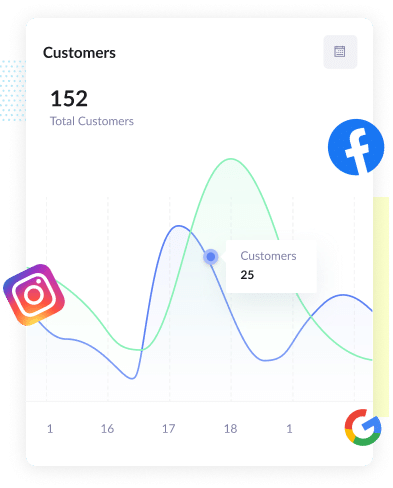
Once the Google Analytics data is being fed in to your CRM or spreadsheet, you cause the tool's built-in reporting features to create reports that show where your leads and customers are coming form.
For example, you might create reports that reveal:
- The volume of leads generated from your Google Ads
- Which Meta Ads campaigns are responsible for the highest number of customers
- The number of new leads driven by your SEO efforts
What is Attributer and what data gets passed through?
Attributer is a small piece of code that you add to your website.
When a visitor lands on your site, Attributer analyses their source and categorises them into a series of Channels (the same ones you’d see in Google Analytics, such as Paid Search, Organic Search, Paid Social, Organic Social and more).
Then, when the visitor starts a chat, Attributer automatically sends this data through to Zoho Sales IQ.
It passes along two key pieces of information about how the lead found your website:
1. Channel
Attributer passes through information on what channel brought a lead to your site, whether that’s Paid Search, Paid Social, Organic Search, or another source.
It also goes deeper than just naming the channel. For example, if someone clicked on one of your Google Ads, Attributer won’t just show it as Paid Search. It can pass through the exact campaign, the specific ad they engaged with, the keyword they typed in, and much more.
2. Landing Page
Attributer also tracks the very first landing page a visitor arrives on, along with the broader category to which that page belongs.
For example, if a lead first landed on 'www.sparklecleaners.com/services/residential-cleaning', Attributer would pass through that exact URL as well as the landing page group (such as /services).
This makes it easy to identify which types of content, like service pages, blog posts, and more, are generating the most leads, and lets you drill down to see exactly how many leads came from each individual page.
3 example reports you can run when you capture Google Analytics data in Zoho Sales IQ
Before I built Attributer, I spent over 15 years leading marketing teams at different companies.
A big part of my role was digging into reports to figure out which marketing activities were actually moving the needle. Understanding this was critical for deciding where to focus the team’s efforts, how to allocate budget effectively, and which strategies deserved more investment to drive growth.
Below, I’ve highlighted three types of reports that proved especially useful. Once you begin capturing Google Analytics data in Zoho Sales IQ and connect it with your CRM or reporting tools, you’ll be able to generate these same kinds of reports yourself.
1. Leads by Channel

he Leads by Channel report gives you a month-to-month breakdown of how many leads you’re bringing in and which marketing channels are responsible for them.
It’s a simple way to spot what’s working and where you might need to make changes.
For instance, if you see that most of your leads are coming from organic search while the bulk of your budget is tied up in paid ads, that could be a sign to shift your spending. By doing so, you may be able to generate more leads at a lower cost.
2. Customers by Facebook Ads Network
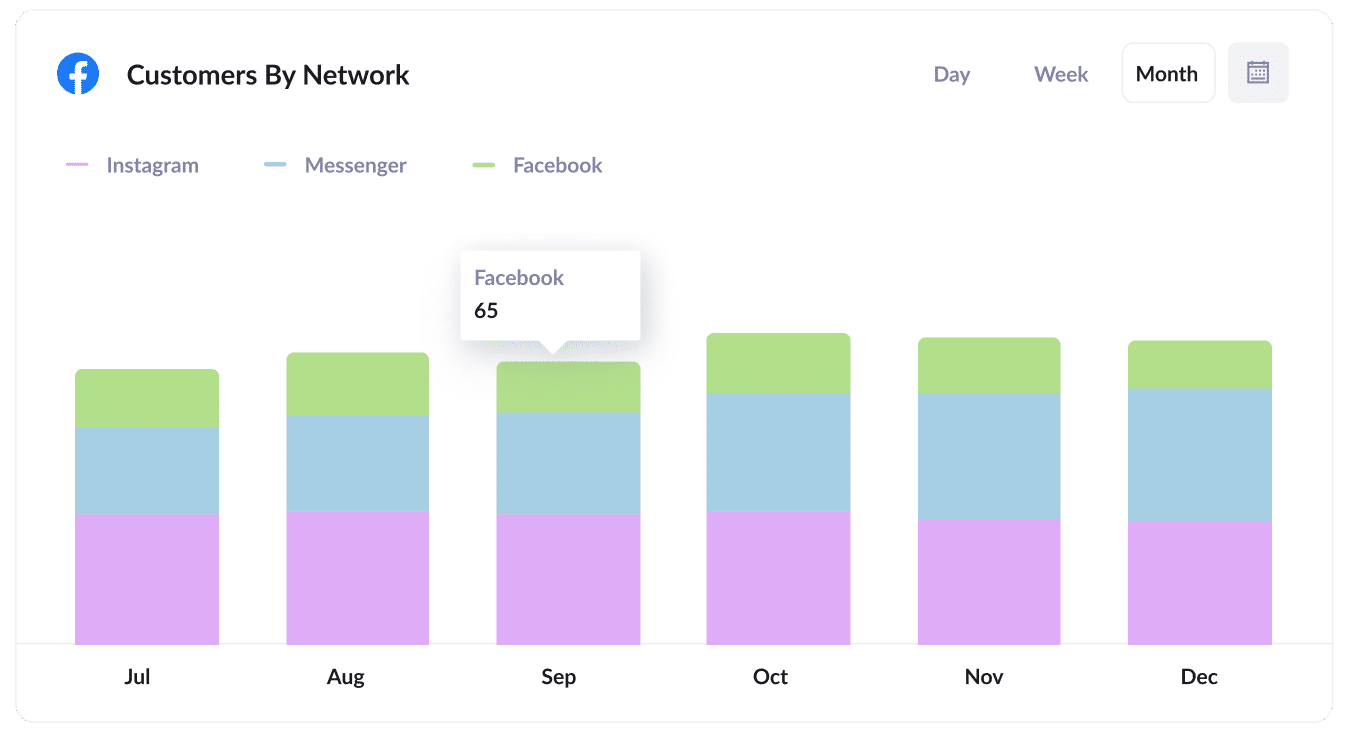
When you run ads on Meta, your campaigns can appear across platforms like Facebook, Instagram, Messenger and WhatsApp.
And ith this report, you can see exactly how many new customers each platform is generating month by month.
It's useful because it helps you understand the performance of each platform on its own, which helps you make smarter choices about where your budget will have the biggest impact.
3. Revenue from Organic Search by search engine
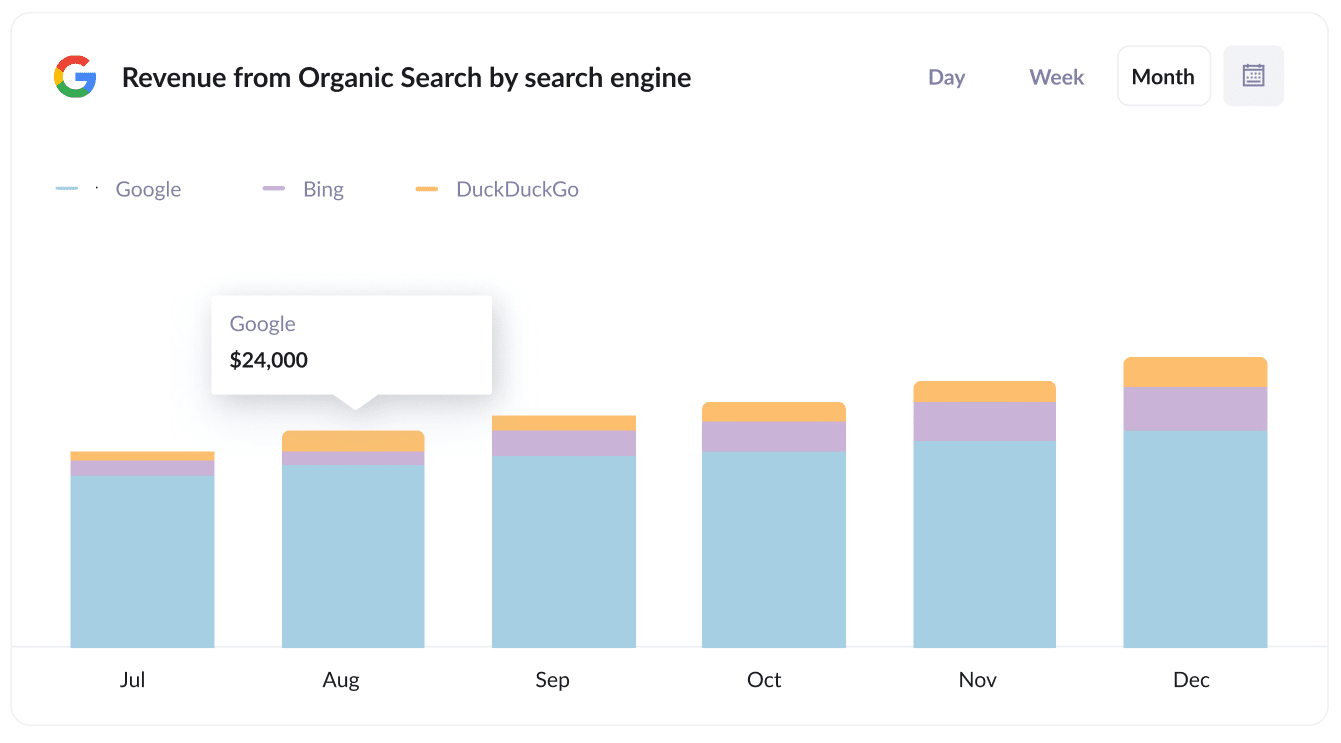
This report highlights the revenue generated from customers who started a chat after finding your site through Organic Search. It also shows a breakdown by search engine, including Google, Bing, and DuckDuckGo.
With this view, you can get a better sense of how your SEO efforts are paying off, see which search engines are delivering the most value, and track how your performance is changing over time.
Wrap up
Attributer makes it easy to capture Google Analytics data with every new chat in Zoho Sales IQ.
And once captured, you can send this data into your CRM and other platforms and use it to create reports that show which marketing channels are generating the most leads, customers, and revenue.
The best part? Getting started is free, and setup takes under 10 minutes. Try it now with our free 14-day trial!
Get Started For Free
Start your 14-day free trial of Attributer today!

About the Author
Aaron Beashel is the founder of Attributer and has over 15 years of experience in marketing & analytics. He is a recognized expert in the subject and has written articles for leading websites such as Hubspot, Zapier, Search Engine Journal, Buffer, Unbounce & more. Learn more about Aaron here.
