How to integrate Google Analytics data into YouCanBookMe
In just 4 simple steps, you can capture Google Analytics data in YouCanBookMe & track where your leads are coming from.
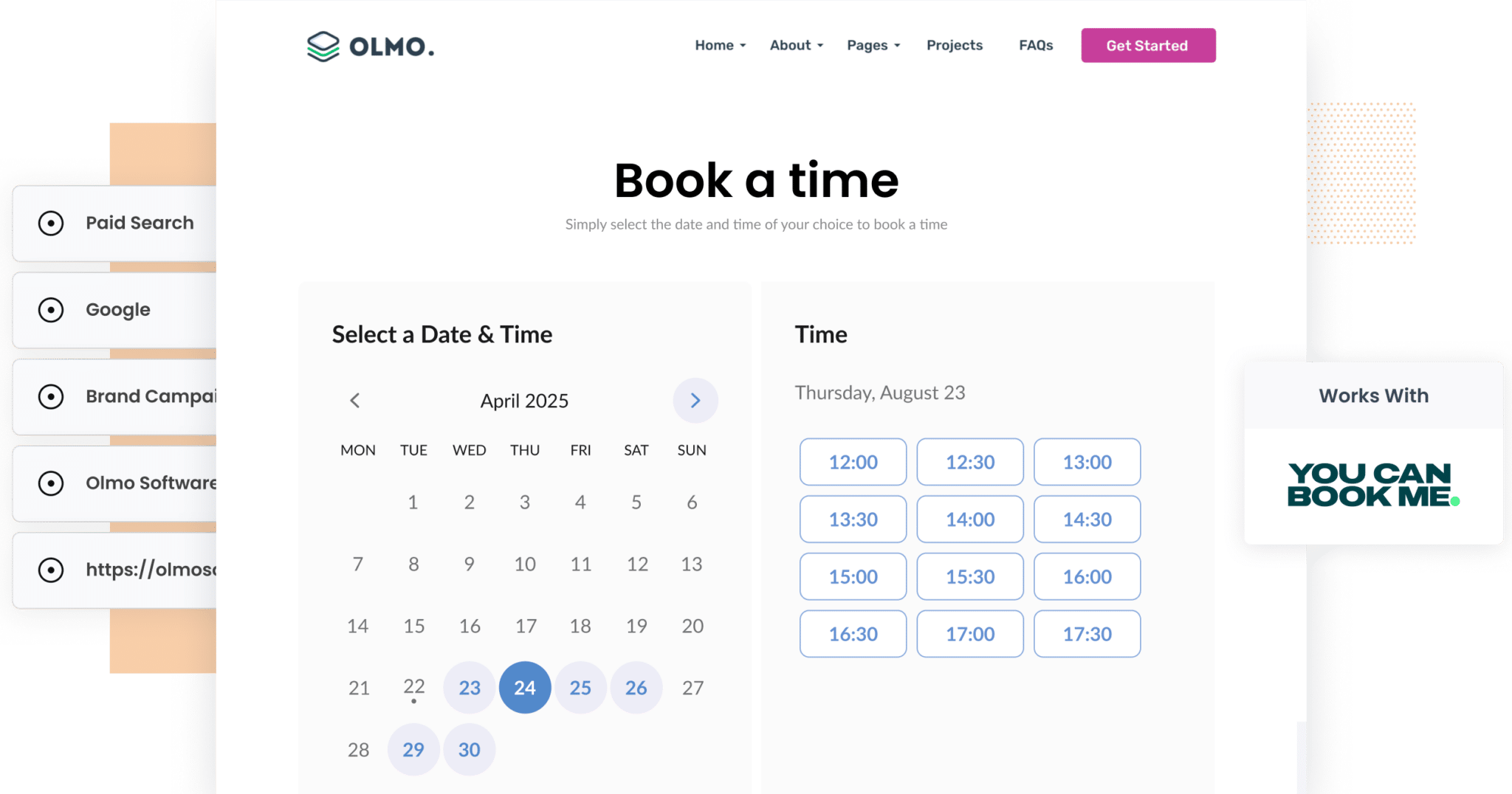
Ever find yourself wondering where your YouCanBookMe appointments are actually coming from? How those leads discovered you, and which marketing efforts led to the booking?
Sure, Google Analytics can tell you how many people visited your site from Paid Search, Organic Search, or Social Media, but it doesn’t connect the dots between that traffic and actual bookings. And it certainly doesn’t show you how many of those bookings converted into paying customers.
Luckily, there’s a way to bridge that gap.
In this guide, we’ll walk you through how to use a tool called Attributer to automatically capture Google Analytics data with every booking made through your YouCanBookMe form.
Plus, we’ll show you several powerful reports you can run using this data, and how to use those insights to drive more qualified leads and grow your business.
What is Attributer?
Attributer is a lightweight snippet of code that you add to your website, and it quietly does all the attribution work for you.
When a visitor arrives on your site, Attributer examines UTM parameters, referral sources and more to figure out how they got there.
It then categorises the visitor into marketing channels such as Paid Search, Organic Search, Paid Social, Referral and others (the same ones you’d typically see in Google Analytics).
This information is saved in the visitor’s browser. Then, when they go on to book a meeting using your YouCanBookMe form, Attributer automatically passes the source data along with the booking.
That attribution data is then saved on the YouCanBookMe booking itself and can be sent on to your CRM or other sales & marketing tools.
4 steps for capturing Google Analytics data in YouCanBookMe
When you use Attributer, capturing Google Analytics data in YouCanBookMe is straightforward. All you’ll need to do is follow these four steps:
1. Add the Attributer code to your website

Start by signing up for a free 14-day Attributer trial. Once you’ve done this, you'll be given a small piece of code that you need to add to your website.
Depending on what website builder you use, you can usually do it via the dashboard/settings section of your site. You can also use tools like Google Tag Manager as well.
You can find instructions for adding the Attributer code on all the popular website builders here.
2. Attributer automatically passes through Google Analytics data

When someone completes a YouCanBookMe form, Attributer automatically includes data on how that person originally found your site.
To show how it works, let’s walk through an example:
Imagine you’re on the marketing team at a manufacturing company. A procurement manager clicks one of your Google Ads, visits your site, and books a product consultation using your embedded YouCanBookMe form. Attributer would automatically populate hidden fields like this (depending on what UTM parameters you use)
- Channel: Paid Search
- Channel Drilldown 1: Google
- Channel Drilldown 2: Industrial Machinery Campaign
- Channel Drilldown 3: Apex Manufacturing (or whatever keyword they searched for)
Attributer would also capture the first landing page the visitor hit, something like www.apexmanufacturing.com.au/products/cnc-machines, along with the broader category (e.g. products).
This gives you a complete snapshot of how the lead found you and what content attracted them to your site.
3. Google Analytics data is captured by YouCanBookMe

When the lead submits their booking through YouCanBookMe, Attributer’s attribution data is captured in YCBM alongside all the other booking details (such as their name, email, phone number, meeting time, etc)
From there, you can use YouCanBookMe’s built-in integrations, or tools like Zapier, to automatically send this data to your CRM, a Google Sheet, or any other platform you use to manage leads and track performance.
This means every booking can be linked back to its original source, giving your sales and marketing teams clearer insight into what’s working.
4. Run reports to see where your leads are coming from
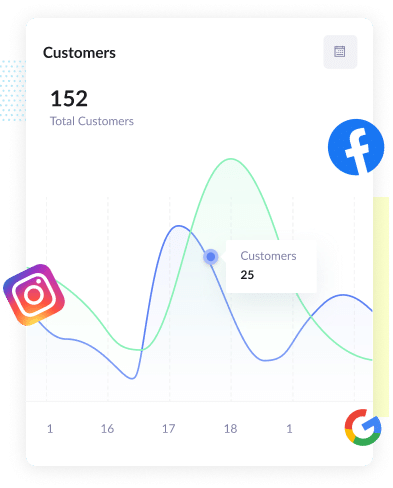
Once the attribution data is in your CRM or spreadsheet, you can take full advantage of the reporting features in those tools to build dashboards and charts that reveal exactly where your bookings are coming from.
For example, you could generate reports that show:
- How many bookings were driven by your Google Ads
- How many came from your Facebook Ad campaigns
- How many meetings are being booked thanks to your SEO performance
With this insight, you can make more informed marketing decisions, allocate budget more effectively and double down on the channels that are actually delivering results.
What data gets captured in YouCanBookMe
Attributer focuses on two elements crucial to attribution:
- Channel - This is how a user arrived on your site. Common values include Paid Search, Paid Social, Organic Search, Organic Social, Direct Traffic, etc.
- Landing Page: This shows the first page they landed on.
1. Channel
With Attributer, marketing channel data for each YouCanBookMe booking is captured automatically.
It not only identifies which channel brought the lead to your site (like Paid Search, Paid Social, Organic Search, etc.), but it also collects valuable extra details to give you deeper insight.
For instance, if a lead comes through a Paid Search ad, Attributer can capture the specific campaign, ad group, keyword and more, giving you the data you need to understand what’s truly driving bookings, leads and customers.
2. Landing Page Data
As demonstrated in the manufacturing company example earlier, Attributer also tracks the first landing page a user visits, along with the broader category that page falls into.
This means you can easily identify which specific pages, and types of content, are generating the most meeting bookings through YouCanBookMe.
With that insight, you can focus your content and SEO efforts on what’s actually driving results.
3 example reports you can run when you capture Google Analytics data in YouCanBookMe
Before launching Attributer, I spent more than 15 years leading marketing teams across a variety of organisations.
During that time, I ran hundreds of reports to figure out which marketing strategies were actually working, and where we should focus our time, budget and energy to grow the business.
Below, I’ve outlined three of the reports I found most valuable. Each of these can be easily generated once you’re capturing Google Analytics data from YouCanBookMe bookings and sending it into your CRM or analytics tools.
1. Leads by Channel

Whether you refer to them as leads, bookings, or meetings, it’s important to understand where they’re coming from if you want to generate more.
This type of report makes that easy by showing how many leads or bookings you’re getting each month, broken down by the marketing channel that brought them in.
With a quick glance, you’ll be able to see which channels are performing well and which ones may need rethinking.
2. Customers by Facebook Ads Network
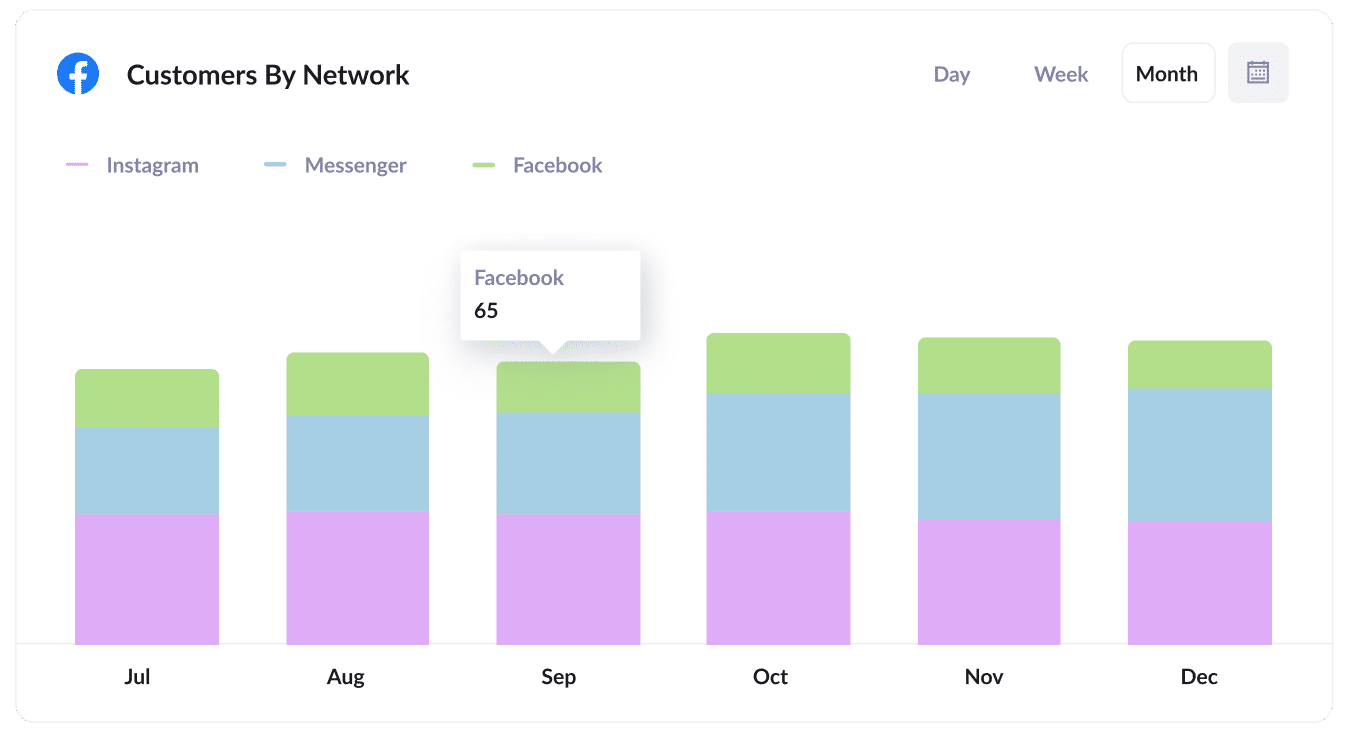
If you’re advertising on Facebook, your campaigns are likely showing up across the multiple platforms they own, including Facebook, Instagram, Messenger and WhatsApp.
In that case, it’s important to assess how each network is performing individually so you know where to invest more of your budget.
This report helps by showing you how many customers you’re acquiring from each platform every month.
With that insight, you can make more strategic decisions, like which platforms deserve more of your ad budget, where to test new creative, and how to better optimise your campaigns to drive even more YouCanBookMe bookings.
3. Revenue from Organic Search by search engine
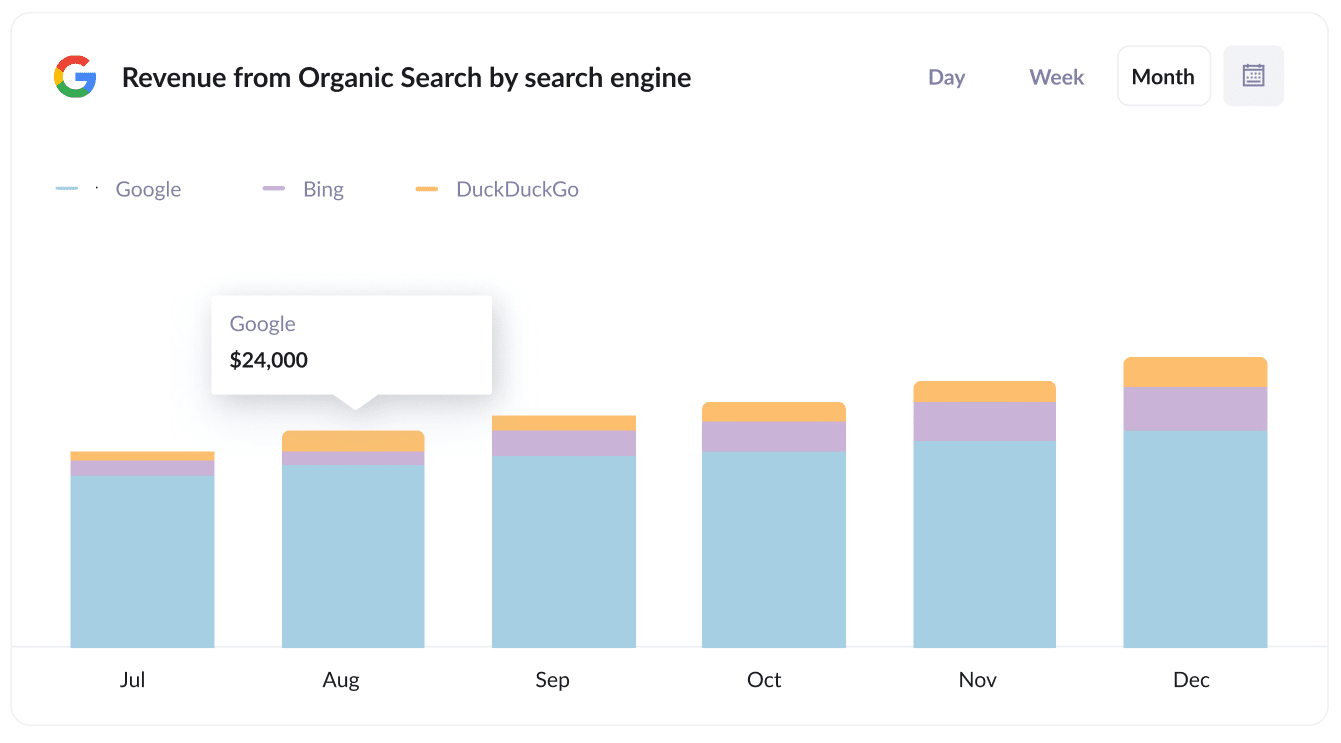
This report shows how much revenue has come from customers who booked via YouCanBookMe after arriving at your site through Organic Search. It also breaks it down by search engine, such as Google, Bing, Yahoo & DuckDuckGo.
These insights allow you to understand the true ROI of your SEO strategy, see which search engines are driving the most value, and monitor how performance shifts over time.
Wrap up
Attributer is the easiest and most reliable way to capture Google Analytics data with each of your YouCanBookMe bookings.
Once set up, you can send this data straight to your CRM and other tools, giving you the data you need to run reports that show which marketing efforts are generating the most meetings, and which ones are turning into real customers and revenue.
And the best part? It’s completely free to get started and takes less than 10 minutes to set up. Sign up today for a 14-day trial with no strings attached.
Get Started For Free
Start your 14-day free trial of Attributer today!

About the Author
Aaron Beashel is the founder of Attributer and has over 15 years of experience in marketing & analytics. He is a recognized expert in the subject and has written articles for leading websites such as Hubspot, Zapier, Search Engine Journal, Buffer, Unbounce & more. Learn more about Aaron here.
