4 simple steps to track your Bing Ads in Freshsales
Learn how to track how many leads and customers are generated by your Bing Ads in Freshsales
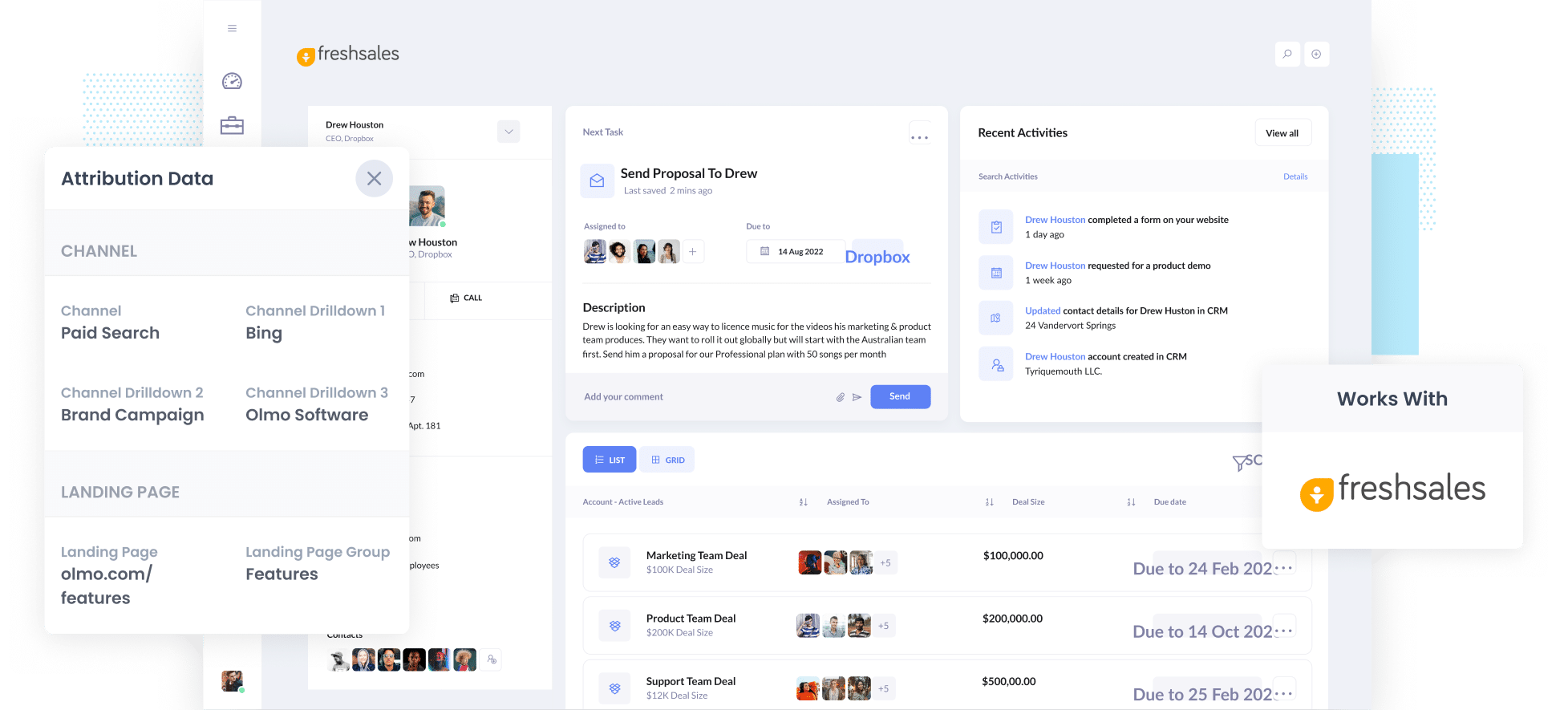
Bing Ads are a great way to attract potential customers to your website, but tracking the number of leads and customers your ads generate (and which campaigns are performing best) can be challenging.
But what if you could see exactly where each lead came from (right down to the exact ad they clicked) right in Freshsales. Imagine using that data to build reports showing the number of leads & customers your ads have generated and which campaigns performed best.
In this blog post, we will show you how to use a tool called Attributer to capture Bing Ads data in Freshsales. We’ll also give you some example reports you can run that will show how your Bing Ads are performing.
4 steps to track Bing Ads in Freshsales
Attributer can make it easy to track the number of leads & customers you’re getting from your Bing Ads in Freshsales. Let's have a look at how it works:
1. Add UTM parameters behind your ads
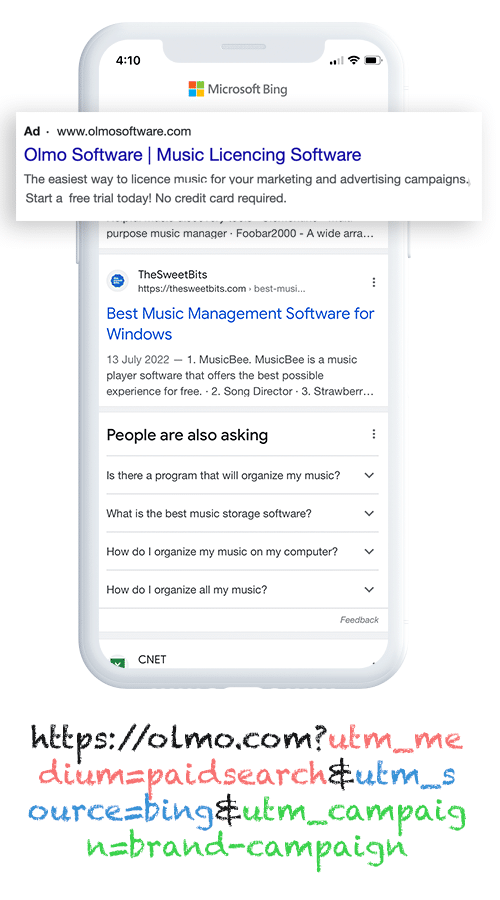
The first thing to do is add UTM parameters behind your Bing Ads.
If you've never heard of them before, UTM parameters are extra bits of text you add to the end of the URLs you send users to from your ads.
For instance, let's say you are sending a user to attributer.io/integrations/freshsales, then the URL (with UTM parameters behind your ads) might look something like this:
attributer.io/integrations/freshsales?utm_medium=paidsearch&utm_source=bing&utm_campaign=brand-campaign
UTM parameters are totally customisable, but we would recommend the following for Bing Ads:
- UTM_Medium=paidsearch
- UTM_Source=bing
- UTM_Campaign=[Name of your campaign]
- UTM_Term=[Name of your ad set]
- UTM_Content=[Name of ad]
Building UTM parameters is simple. Our website offers a free UTM builder (with a template for Bing Ads) that can help you create them.
2. Install Attributer and add hidden fields to your forms

The next step is to add the Attributer code to your website and insert some hidden fields into your forms.
Once you register for a 14-day free trial with Attributer, you will receive a small snippet of code to install on your website. You can integrate this directly onto your site or use platforms like Google Tag Manager. Straightforward instructions are available here.
Once you have added the code to your website, you then need to add some hidden fields to your forms (like your Contact Us form or Request a Quote form).
Form-building tools like Gravity Forms and Typeform can make adding hidden fields simple and detailed instructions for adding the hidden fields can be found here.
3. Attributer writes Bing Ads data into the hidden fields

Attributer will capture the UTM parameters you put behind your ad when a visitor lands on your site from your Bing Ads. It will then store this data in the user's browsers so it is remember as they browse around your site (or if they leave and come back later).
Then, when they complete a form on your site, Attributer will write the data into the hidden fields you added in the step above.
4. Bing Ads data is captured by your form tool and sent to Freshsales

Once a visitor submits a form on your site, your form tool captures the Bing Ads data that Attributer wrote into the hidden fields, along with all the information the lead manually entered into the form (their name, email, phone, etc.).
The information can be sent to Freshsales using the built-in integration your form provider provides (where applicable), or a third-party tool like Zapier.
What is Attributer and why use it?
Attributer has been mentioned several times, but what is it, and why is it helpful to you?
Basically, Attributer is a tiny bit of code you add to your website.
Attributer will track where your visitors are coming from and write the data into hidden fields you had previously added to your forms. Once the form is submitted, your form tool will capture this data and send it to Freshsales.
Let's say you were the marketing manager for a lawn mowing company, and a user clicked your Bing Ad and came to your website. After they have submitted a form, the information that would get passed through might look a bit like this (depending on what you put in the UTM parameters):
- Channel: Paid Search
- Channel Drilldown 1: Bing
- Channel Drilldown 2: Lawn Care Packages (or the specific campaign name)
- Channel Drilldown 3: Seasonal Special (or whatever ad they clicked on)
There are many reasons why Attributer is the best way to track your Bing Ads in Freshsales:
- Captures other attribution information - Not only does it capture Bing Ads data, Attributer also captures information for leads generated through other channels like Paid Social, Organic Search, Organic Social, Referral, and Direct traffic. This ensures you know where ALL your leads are coming from, not just those from your Bing Ads.
- Remembers the data - Attributer can retain UTM parameters within the user's browser. This feature is helpful because, even if a visitor navigates through your site before filling out a form (or leaves and returns later), the UTM parameters will continue to be monitored.
- Captures landing page data as well - Attributer also records the user's first landing page (for instance, easylawn.com/blog/best-mowers) along with the category of the landing page (such as /blog). This enables you to generate reports that reveal the number of leads and customers you're acquiring through your content marketing initiatives (such as your blog articles).
3 example reports you can run when you capture Bing Ads data in Freshsales
By capturing UTM parameters in Freshsales, you can access numerous reports showing the number of leads and customers you are generating and the channels generating them.
With more than 15 years crafting these types of reports, I've picked a couple of favourites I would suggest you start with:
1. Leads by Channel
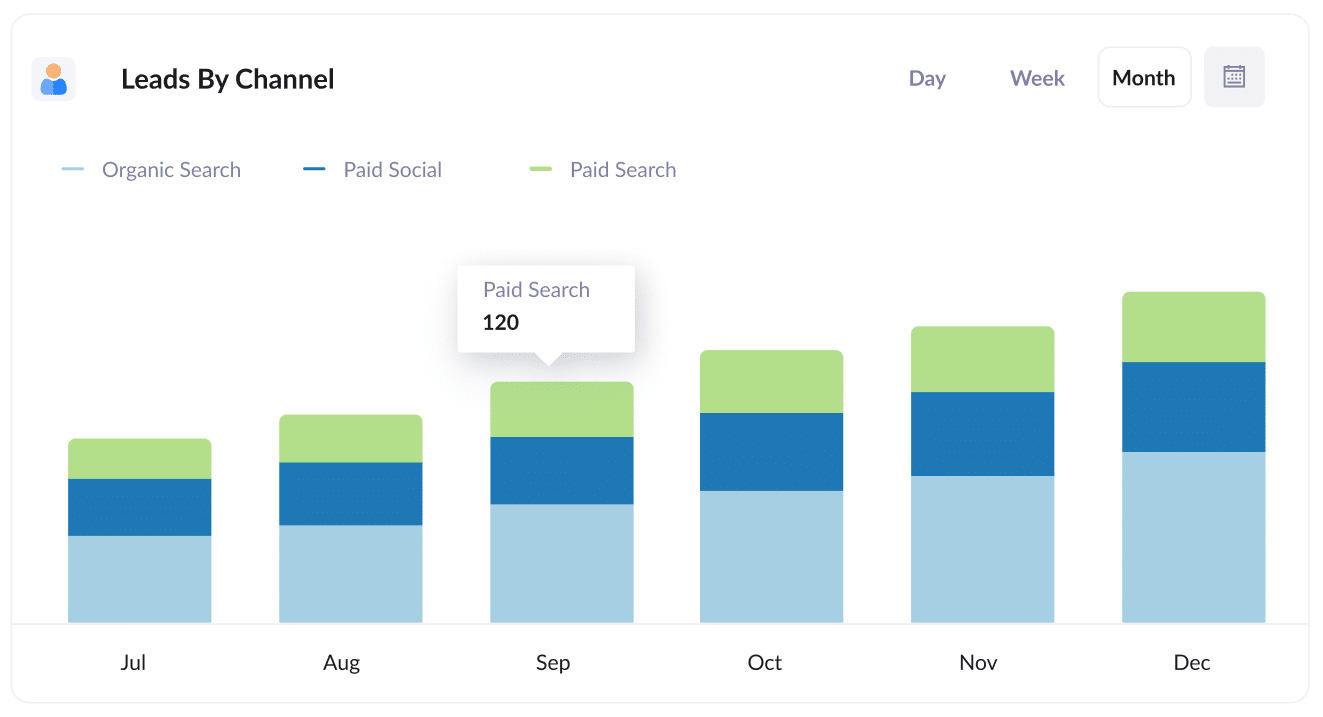
Since Attributer can track the source of ALL your leads (including data on your unpaid advertising efforts), you can run reports like this to show how many leads you get per month per channel.
This type of report would show you how your Bing Ads compare to other marketing channels, such as Organic Search or Paid Social, and, ultimately, whether it’s worth your marketing budget.
2. Customers by Bing Ads campaign
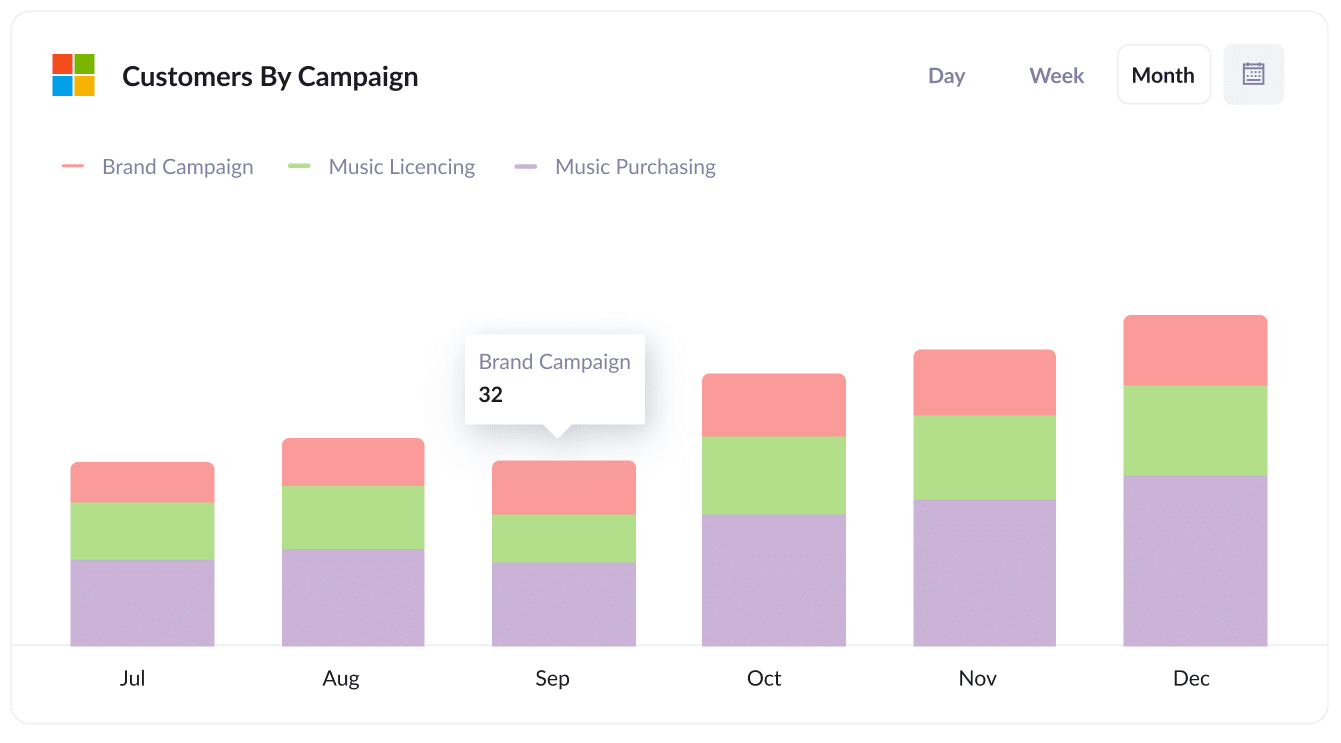
This report will provide a breakdown of the number of customers generated from your Bing Ads campaigns.
With this report, you can see which campaigns are generating customers and which may be underperforming, and you can reallocate your marketing budget to get more customers from the high-performing campaigns.
3. Revenue by Keyword
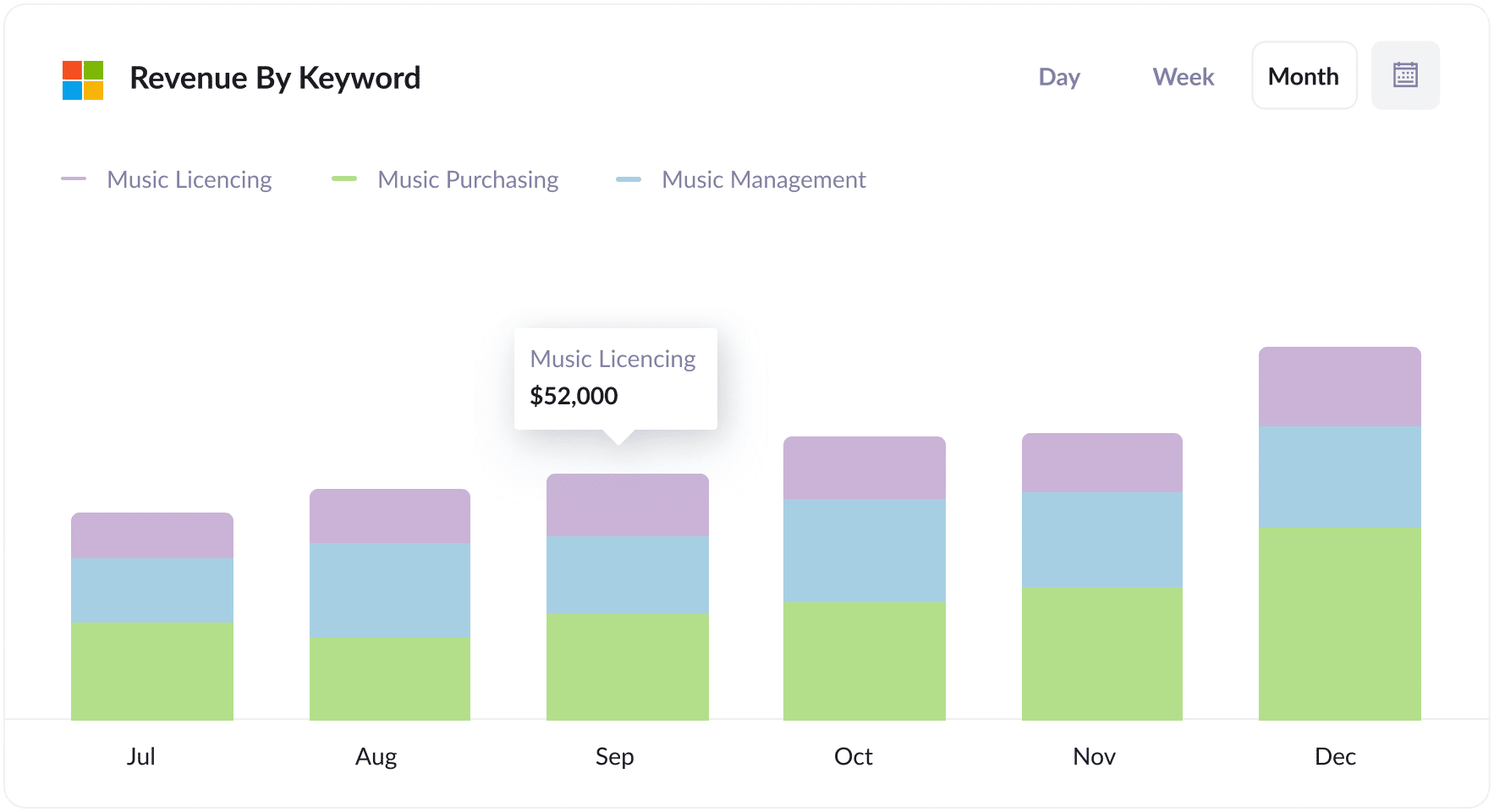
This report shows you the revenue you’ve generated from new customers, broken down by the keyword that they came from (basically, the keyword that triggered your ad to show to them).
This information is useful for seeing which keywords generate the most revenue for your business. You can then raise bids on those keywords to draw in more customers and increase revenue.
How tracking leads & customers from Bing Ads helped Morris Watt grow
Morris Watt, an Australian law firm, was using Bing Ads to try to generate new leads for their firm.
Google Analytics could track the number of visitors their campaigns generated, and Bing Ads could tell them the number of impressions and clicks their campaigns generated. Still, they had no data on the number of actual leads and customers the ads generated.
They wanted to be able to look in Freshsales and see, ‘This lead came from our Bing Ads, he converted into a customer, and paid us $5,000.’
This is where Attributer was helpful.
With Attributer, the data of where their leads came from is passed directly into the lead record in Freshsales. This data can then be used to create reports in Freshsales (or another reporting tool connected to Freshsales) that show how many leads you got, how many converted into customers, and how much revenue was generated.
"With Attributer, we can now see what marketing campaigns are actually generating real clients & revenue. We can then invest heavier into the campaigns that are actually increasing the number of leads and customers we are getting."

Joel Watt - Partner @ Morris Watt

Wrap Up
Attributer with Freshsales could be a helpful solution to track the number of leads and customers you generate from your Bing Ads.
By capturing the UTM parameters you put behind your ads and sending them into Freshsales, you can use the data to run reports that show which campaigns, ads, keywords, etc., are responsible for generating your leads.
And because Attributer can provide data on leads from other channels as well (like Organic Search, Organic Social, and Paid Social), you can see where ALL your leads and customers are coming from (and can compare your Bing Ads to these other channels to understand your best marketing options).
The best part? It costs nothing to try and usually takes less than 10 minutes to get set up. Sign up for Attributer today to claim your free 14-day trial!
Get Started For Free
Start your 14-day free trial of Attributer today!

About the Author
Aaron Beashel is the founder of Attributer and has over 15 years of experience in marketing & analytics. He is a recognized expert in the subject and has written articles for leading websites such as Hubspot, Zapier, Search Engine Journal, Buffer, Unbounce & more. Learn more about Aaron here.
