4 easy steps to track your Bing Ads in ActiveCampaign
Learn how to track how many leads & customers your Bing Ads are generating in ActiveCampaign
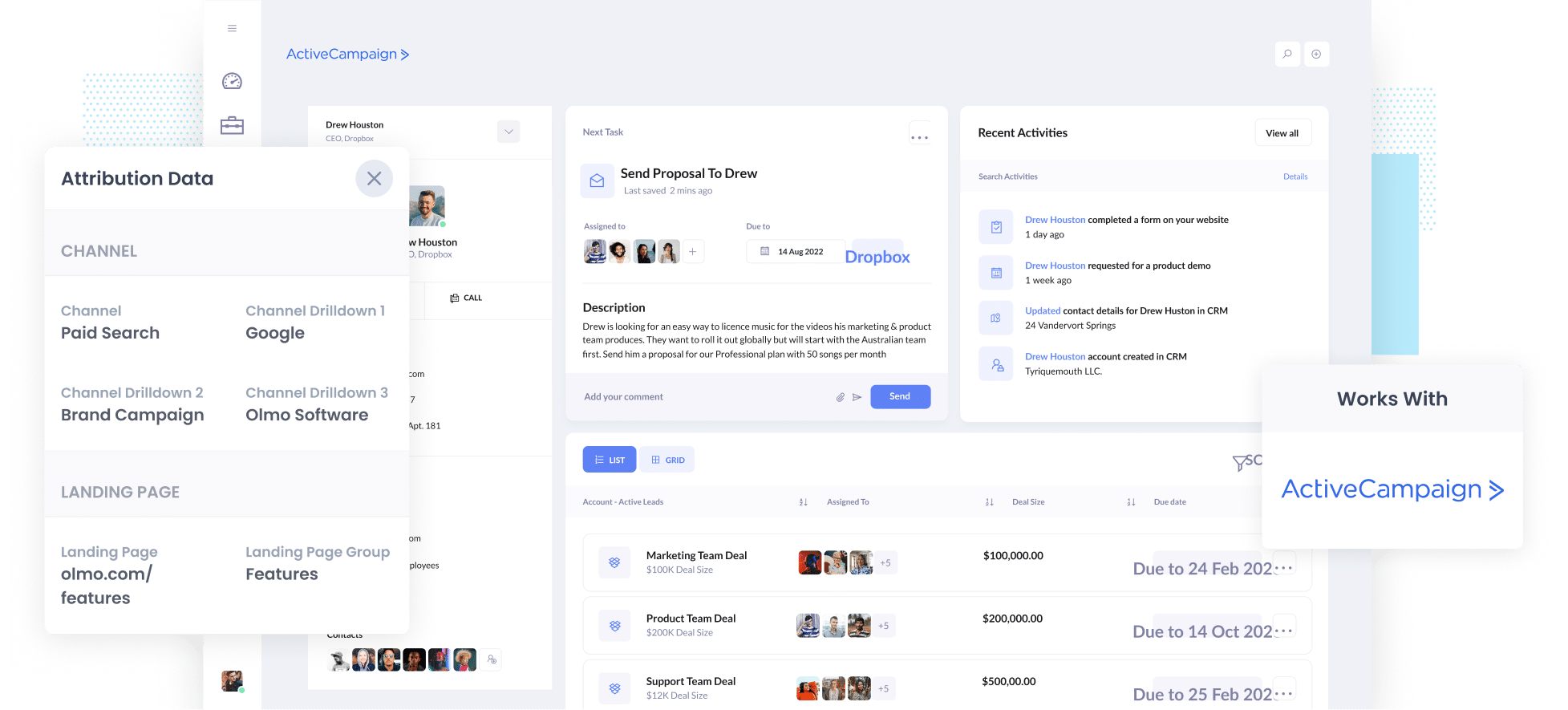
Do you need help tracking how many leads & customers you generate from your Bing Ads?
If so, it’s likely a big problem for your business. If you do not have information on how many leads and customers you’re getting from your ads and which campaigns are successfully driving them, you could be wasting your marketing budget on campaigns that aren’t working.
Fortunately, though, there is a solution.
In this blog post, we will show you how to use a tool called Attributer to capture Bing Ads data with each new lead in ActiveCampaign. From this data, we can show you examples of reports you can build that show which campaigns & ads are performing best.
4 steps to track Bing Ads in ActiveCampaign
Attributer makes it easy to see how many leads and customers you generate from your Bing Ads in ActiveCampaign. Let's break it down:
1. Add UTM parameters behind your ads
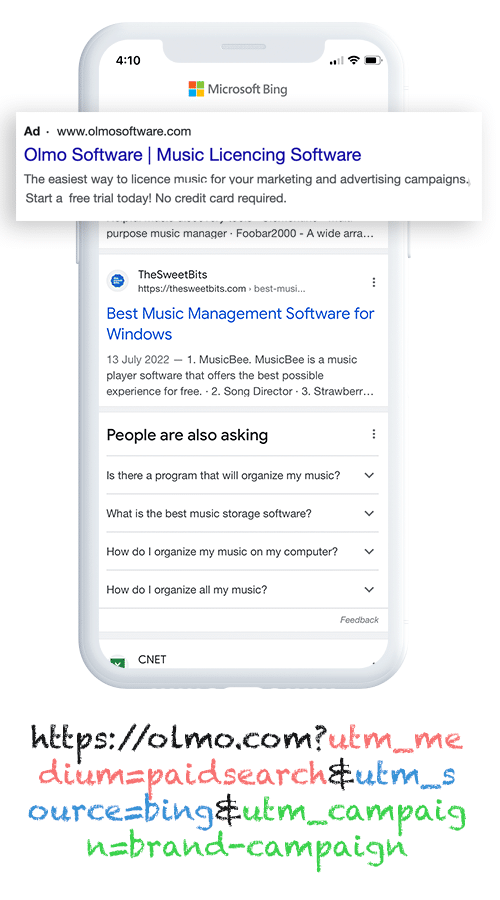
The first step in the process is to add UTM parameters behind your Bing Ads.
If you are unfamiliar with this concept, UTM parameters are extra bits of text added to the end of the URLs you send users from your ads.
For instance, let's say you were sending someone to attributer.io/integrations/activecampaign, then the URL you would put behind your ads (with UTM parameters) might look like this:
attributer.io/integrations/activecampaign?utm_medium=paidsearch&utm_source=bing&utm_campaign=brand-campaign
UTM parameters are customisable, but our recommendations for Bing Ads are as follows:
- UTM_Medium= paidsocial
- UTM_Source=facebook
- UTM_Campaign=[Name of your campaign]
- UTM_Term=[Name of your ad set]
- UTM_Content=[Name of ad]
You can easily create your UTM parameters using our free UTM builder and the Bing Ads template.
2. Install Attributer and add hidden fields to your forms

You then need to install the Attributer code onto your website and add hidden fields to your forms.
Once you have signed up for a 14-day free trial of Attributer, you will get given a little bit of code to install on your website. This can be done directly on your site or through a tool like Google Tag Manager. You can find simple step-by-step instructions here.
After this code is on your website, you then need to add multiple hidden fields to your forms, like your Contact Us or Request a Quote form.
Most form-building tools (Gravity Forms, Typeform, etc) make this super easy to do and step-by-step instructions (with screenshots) can be found here.
3. Attributer writes Bing Ads data into the hidden fields

When a user is directed to your site from a Bing Ad, Attributer will capture the UTM parameters that were put behind your ad. It then stores them in the user's browser so that they are remembered as they user browses around your site (or if they leave and come back).
Then, when the user completes a form on your website, Attributer will then write the data into the hidden fields (the ones you added in the step above).
4. Bing Ads data is captured by your form tool and sent to ActiveCampaign

When the form on your website is submitted, your chosen form tool will capture the Bing Ads information that Attributer wrote into the hidden fields alongside the information the lead entered into the form (email, name, phone number, etc.).
From here, your form builder's built-in integrations or a third-party tool like Zapier can be used to send the data to ActiveCampaign.
What is Attributer and why use it?
Attributer has been mentioned a couple of times in this blog post, but what is it, and why should you use it?
Essentially, Attributer is a tiny bit of code you add to your website.
It can track where your website visitors are coming from and write the data into hidden fields you add to your forms. When the form is submitted, the information is captured by your chosen form tool and will be sent to ActiveCampaign.
For example, imagine you are the manager of a corporate law firm. A user has come to your site from a Bing Ad and submitted a form. The following data would be collected and passed on (depending on what you put in the UTM parameters):
- Channel: Paid Search
- Channel Drilldown 1: Bing
- Channel Drilldown 2: Corporate Law Campaign (or the specific campaign name)
- Channel Drilldown 3: Mergers & Acquisitions Ad (or whatever ad they clicked on)
There are a multitude of reasons why Attributer is the most helpful way to track your Bing Ads in ActiveCampaign:
- Captures other attribution information - Not only does it capture Bing Ads data, Attributer will actually capture information on ALL leads generated through your website. This includes leads that come from Organic Search, Organic Social, Referral, Direct Traffic, and more.
- Remembers the data - Attributer stores the UTM parameters in the user's browser, allowing visitors to browse your site before completing the form (or leave your site and return later) and the UTM parameters will still be captured
- Captures landing page data - Attributer captures a user's initial landing page (e.g., corporatelaw.com/blog/custody-lawyers-sydney) and the landing page group (E.g., blog). This allows you to run reports showing how many leads and customers you get from the content you create on your website (e.g., blog posts).
3 example reports you can run when you capture Bing Ads data in ActiveCampaign
With Attributer capturing the UTM parameters you put behind your Bing Ads and sending them to ActiveCampaign, you can run various reports showing the number of leads and customers you're getting and whichcampaigns are responsible for generating them.
Having been in this industry for the last 15 years, I have gathered a few favourites I strongly recommend you try running:
1. Leads by Channel
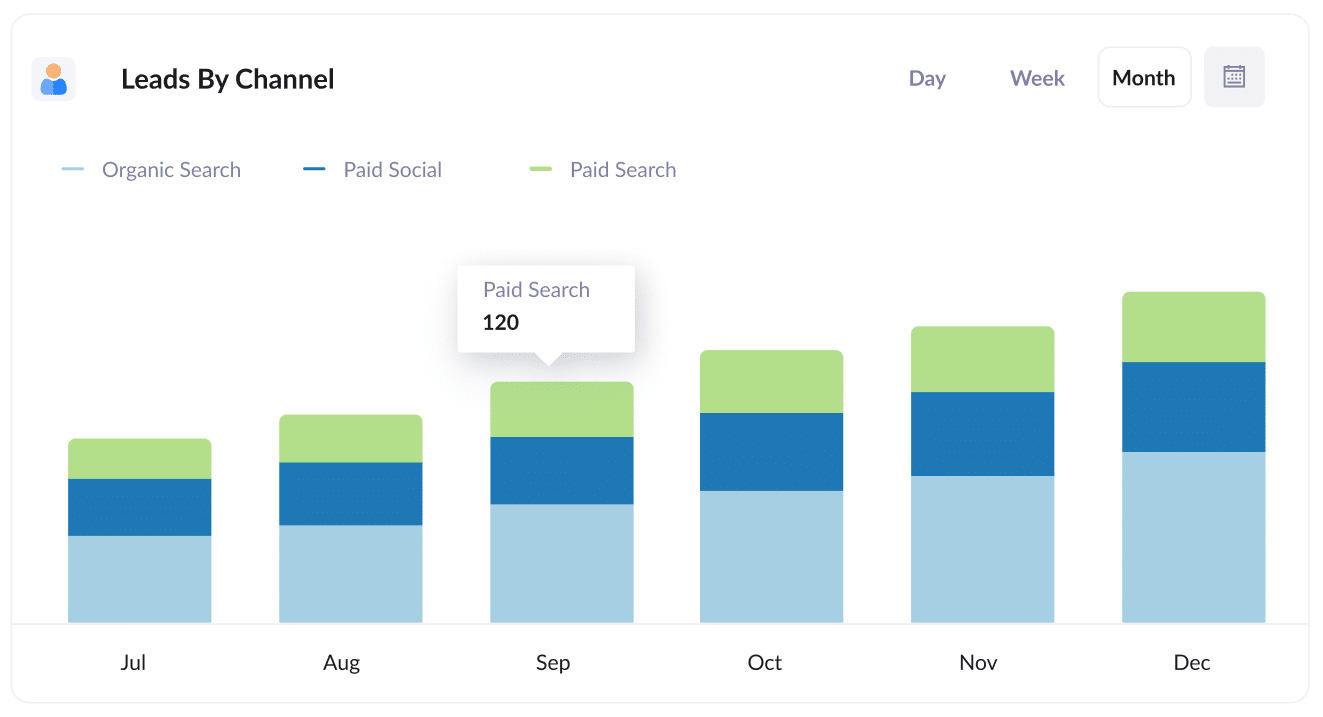
Because Attributer tracks where every lead came from (including leads from organic channels), you will be able to create reports that can break down the amount of leads you gained from each channel.
This report can be beneficial in determining which channels generate the most leads and identifying opportunities to grow your lead generation.
2. Customers by Bing Ads campaign
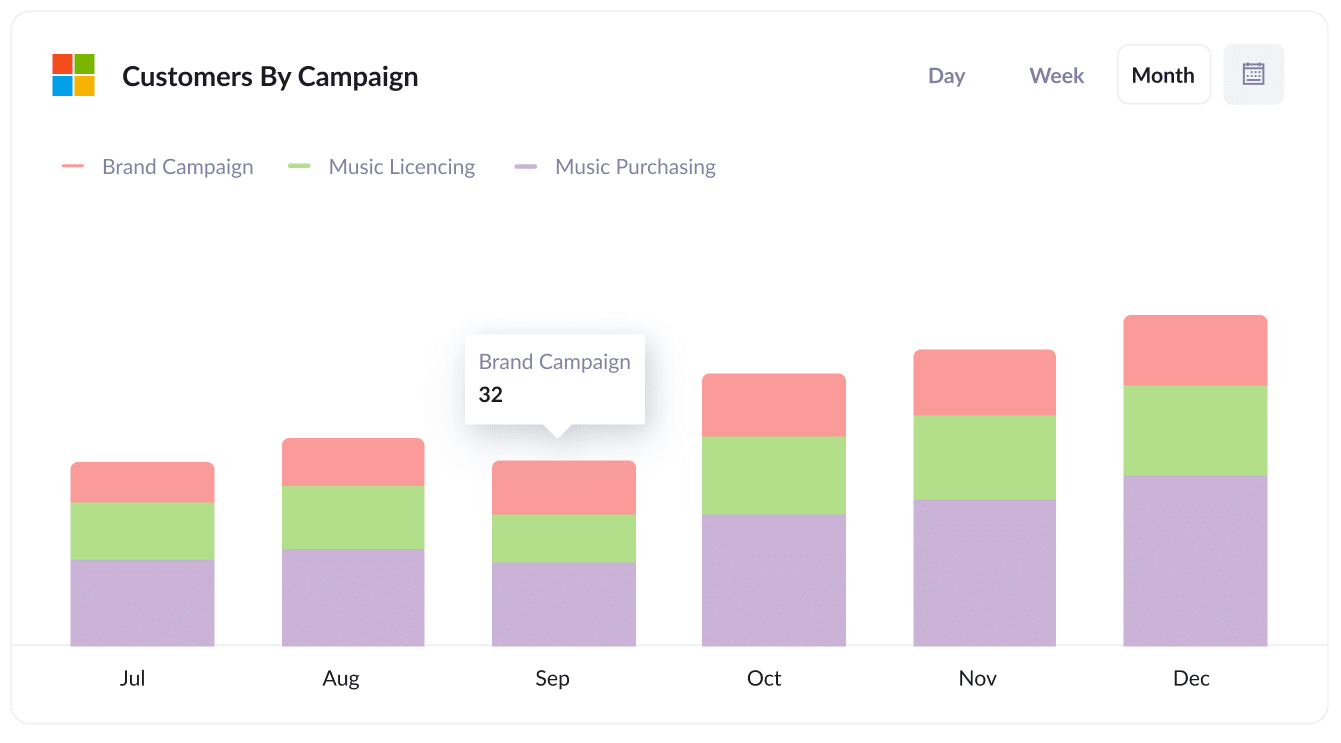
This report displays the amount of customers generated from your Bing Ads, sorted by which campaign they interacted with.
This type of report can benefit you by helping you understand what types of campaigns are generating the most customers and which are unsuccessful at obtaining customers. This data can allow you to reinvest your marketing budget into high-performing campaigns.
3. Revenue by Keyword
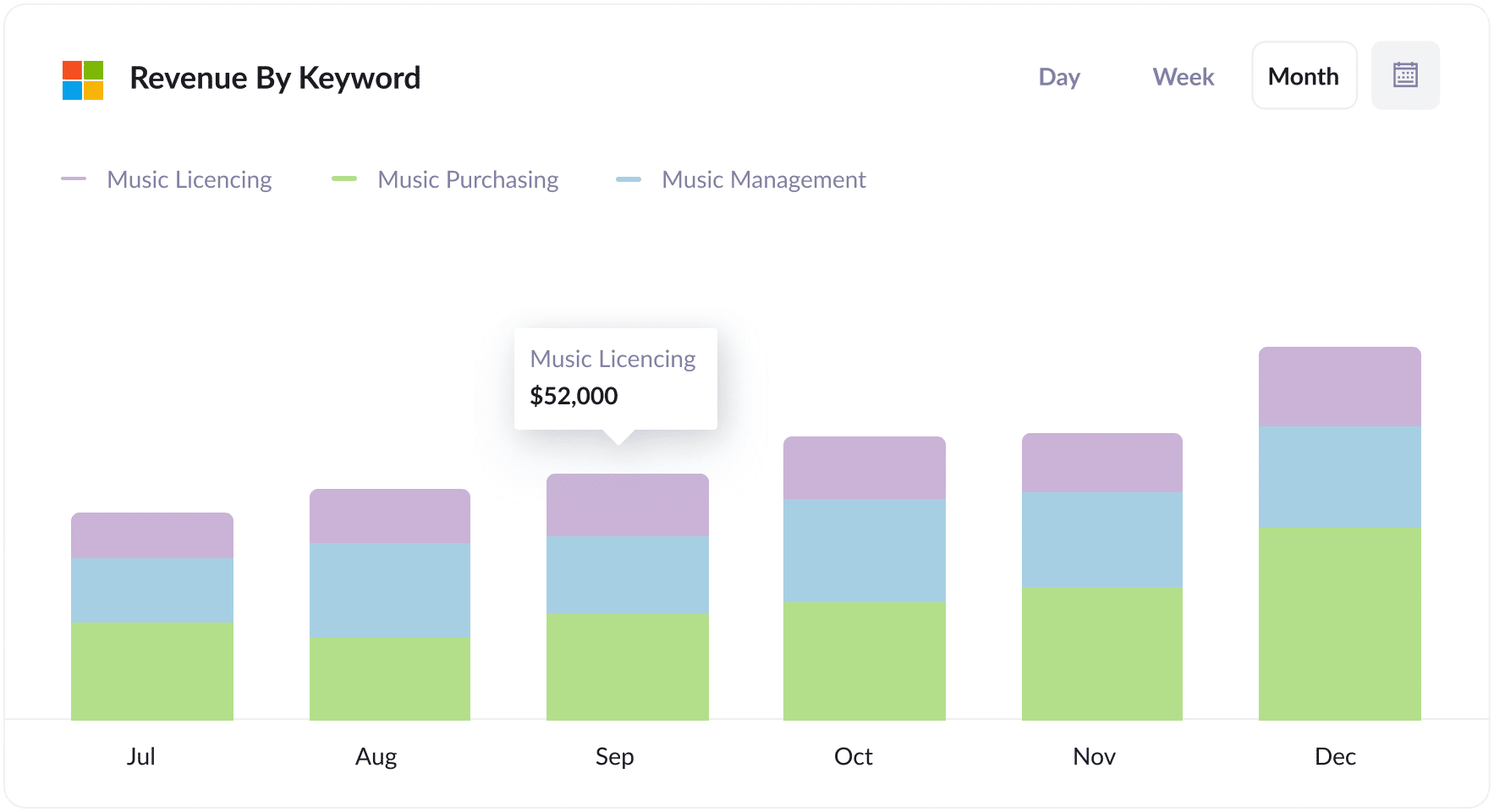
This report will show you the amount of revenue generated from the new customers that came from your Bing Ads, broken down by the keyword you're bidding on that triggered the ad to be shown to them.
This can help you understand what keywords are most profitable for your business. In turn, you can increase bids on those keywords to increase exposure, which should result in more customers and revenue.
How tracking leads & customers from Bing Ads helped Morris Watt grow
A great example of the benefits of Attributer is Morris Watt, an Australian law firm that uses Bing Ads to generate new leads.
Tools like Google Analytics would show them the number of visitors Bign Ads was sending to their website, and Bing Ads could provide information on the ad's engagement (clicks, impressions, etc), but they were unable to gain data on how many leads and customers were generated from their ads.
The firm wanted to be able to look at ActiveCampaign and see, ‘This lead came from our Bing Ads, he converted into a customer and paid us $5,000.’
This is where Attributer comes in.
Attributer can send information about where the leads are coming from straight into the lead record in ActiveCampaign. This data can be used to run reports in ActiveCampaign and show where each lead came from, how many converted into customers, and the revenue generated as a result.
“With the help of Attributer, we could see what marketing campaigns were generating customers rather than visitors. We could see which of our campaigns drove most of our visitors and leads, but not many were turning to customers. Now we can reinvest that budget into campaigns that we can see are generating revenue.”

Joel Watt - Partner @ Morris Watt

Wrap Up
If you have been struggling to track how many leads and customers are coming from your Bing Ads, Attributer and ActiveCampaign could be a helpful solution.
Not only can it help you track your Bing Ads, but it also provides data on leads from other channels, like Organic Search, Organic Social, and Paid Social. This can help you see how many leads and customers are generated from different channels and compare that to Bing Ads, allowing you to understand where your biggest opportunities for growth lie.
The best part? It costs nothing to try and usually takes less than 10 minutes to get set up. Sign up for Attributer today to claim your free 14-day trial!
Get Started For Free
Start your 14-day free trial of Attributer today!

About the Author
Aaron Beashel is the founder of Attributer and has over 15 years of experience in marketing & analytics. He is a recognized expert in the subject and has written articles for leading websites such as Hubspot, Zapier, Search Engine Journal, Buffer, Unbounce & more. Learn more about Aaron here.
