How to track Instagram Ads in Wix forms
Learn how to use a tool called Attributer to capture Instagram Ads data in Wix forms, so you can see which campaigns, ad sets, and ads your leads are coming from.
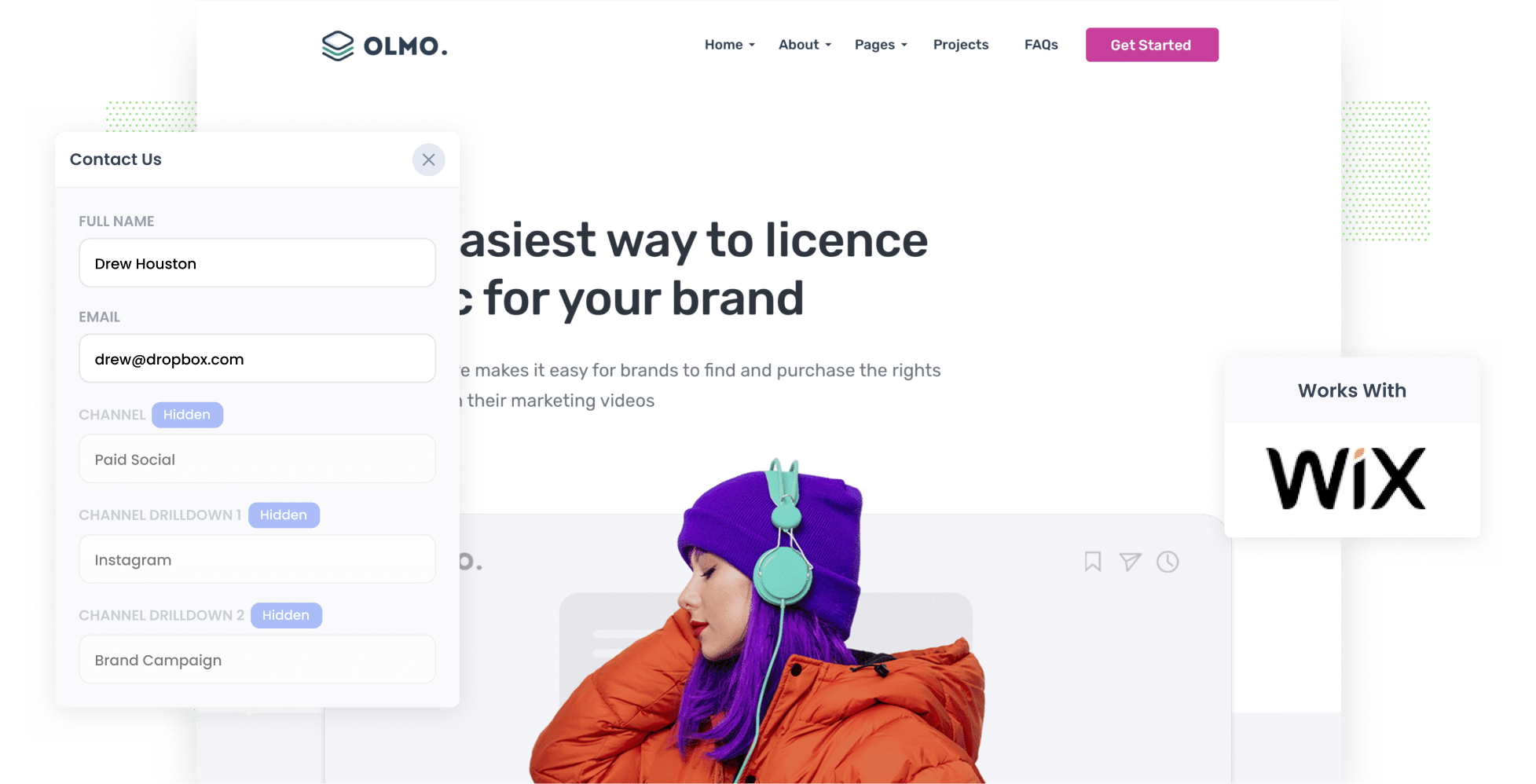
Are you using Instagram Ads to promote your business? If so, are you able to track exactly how many leads & customers you're getting from these ads?
If you can't, that's a problem. If you're not able to track how many leads & customers it generates then you're not able to tell if it's working or not.
Fortunately, there's a solution.
In this article, we'll show you how to use a tool called Attributer to track the number of leads you get from your Instagram Ads using Wix forms.
4 steps to track leads from Instagram Ads in Wix forms
Using Attributer with Wix forms means you can easily track how many leads you're getting from Instagram Ads. Here's how to do it in 4 simple steps:
1. Add UTM parameters to your Instagram Ads
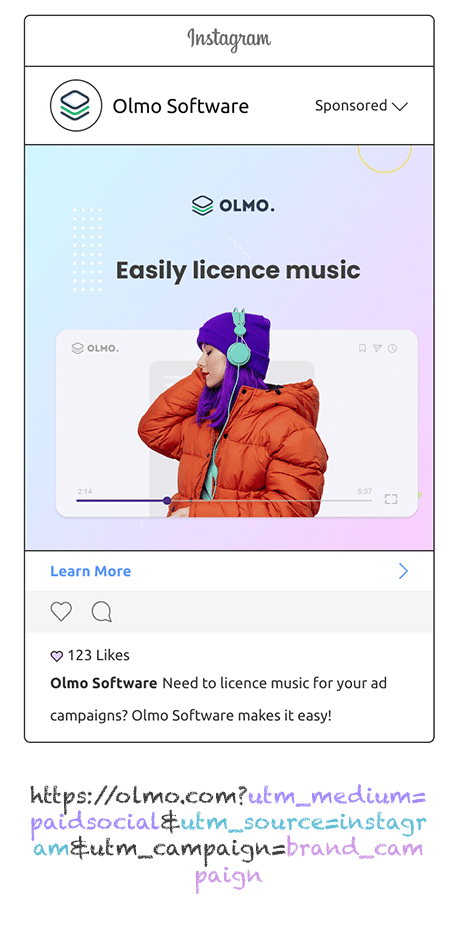
To get started, you need to place UTM parameters behind each of your Instagram Ads.
If you haven't heard of UTM parameters before, they're basically extra bits of text you append to the end of the URL behind your ad.
So if the page you are sending someone to is attributer.io/integrations/wix then your final URL (with UTM parameters) might look a bit like this:
attributer.io/integrations/wix?utm_medium=paidsocial&utm_source=instagram&utm_campaign=brand-campaign
Now you can put whatever information you want in the UTM parameters, but the general best practice for Instagram Ads is:
- UTM Medium = Paid social
- UTM Source = Instagram
- UTM Campaign = The name of your campaign
- UTM Term = The name of the ad set the ad belongs to
- UTM Content = The specific ad
Tagging URLs with UTM parameters is easy and there are free tools available on the web to help you create them. We also have an article on our Help site that gives some recommendations on what information you should put in your UTM parameters.
2. Install Attributer and add some hidden fields

Once you've added UTM's, the next step is to install Attributer on your site.
To get started, sign up a 14 day free trial of Attributer and you'll be given a small snippet of code to add to your website. Instructions on how to do it can be found here.
After you've added the code, the next step is to include a series of hidden fields in your forms, including:
- Channel
- Channel Drilldown 1
- Channel Drilldown 2
- Channel Drilldown 3
- Channel Drilldown 4
Fortunately, Wix forms makes it easy to add hidden fields. You simply add 6x 'Short Answer' fields to the bottom of your form and then mark them as hidden. Full step-by-step instructions can be seen here.
3. Attributer writes Instagram Ads data into hidden fields
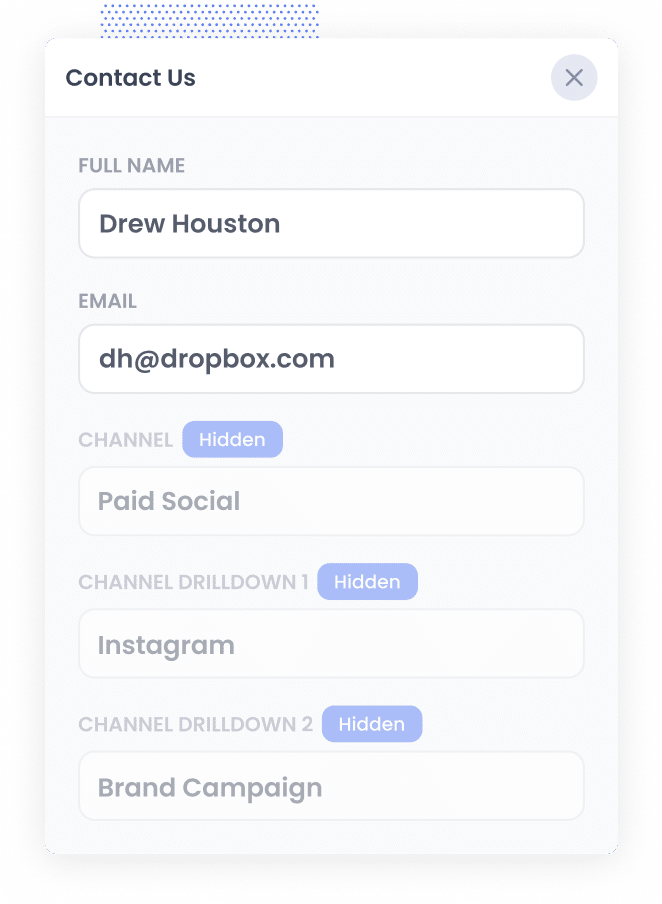
Now that you've completed the setup, Attributer will start to track where your website visitors are coming from.
It will then categorise each visitor into a series of channels (the same ones you see in Google Analytics, such as Paid Social, Paid Search, Organic Search, etc) and store the data in a cookie in their browser.
Then, when a visitor completes a form on your website, Attributer will write the information on where they came from into the hidden fields.
4. Instagram Ads data is captured in Wix forms
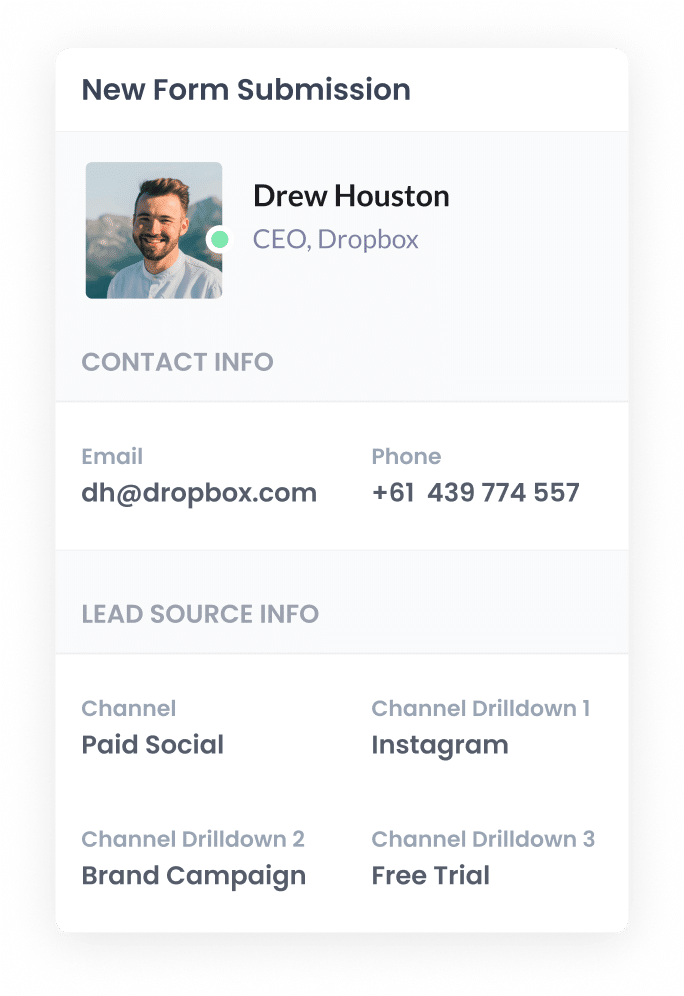
Finally, when the visitor submits a form on your website, the Instagram Ads data that Attributer wrote into the hidden fields is captured by Wix alongside the other information the lead entered into the form (like their name, email, phone, etc).
You can then use this data in a variety of ways, including:
- See it in the Forms section - If you go to the Forms section of your WIx Dashboard and select the 'View Submissions Table' button, you'll see the Instagram Ads data alongside each lead.
- Include it in notification emails - If you've configured Wix forms to send you an email each time a new lead submits your form, you should see the Instagram Ads data in the email.
- Send it to your CRM - If you use Wix Automations + a tool like Zapier, you can send the Instagram Ads data that Attributer provides to your CRM.
- Send it to a spreadsheet - You can export leads from your Wix dashboard (including the Instagram Ads data) or use a tool like Zapier to automatically send it in.
What data gets captured in Wix forms?
If you're using Attributer to capture Instagram Ads data in Wix forms, you'll get the following information:
1. Marketing channel data
Attributer will send information on where the lead came from.
To illustrate, let's imagine you're a custom bike manufacturer and you're using Instagram Ads to promote yourself.
If someone clicks one of your Instagram Ads and completes the quote request form on your site, the following information would be captured (based on the UTM parameters you attached to your ads):
- Channel: Paid Social
- Channel Drilldown 1: Instagram
- Channel Drilldown 2: Custom Bikes Campaign (or the specific campaign name)
- Channel Drilldown 3: Google Bike Ad (or whatever ad creative they clicked on)
2. Landing page data
Attributer also sends the initial landing page (e.g., custombikes.com/blog/examples-custom-bikes-for-companies) and its corresponding landing page category (e.g., /blog).
With this data, you track the number of leads you can get from the different content sections on your site (such as your blog), as well as being able to dive deeper and see the specific blog posts that are generating leads.
What is Attributer and why use it?
Attributer is a little bit of code that you place on your website.
When a visitor lands on your site, Attributer looks at a bunch of technical information to figure out where they came from and categorizes them into different channels (like Paid Social, Paid Search, Organic Search, etc).
Then when that person fills out a contact form on your website, Attributer writes the information on where they came from into the hidden fields.
Finally, when they submit the form, the information is captured by Wix and can be sent to your CRM, included in email notifications, downloaded to a spreadsheet, etc.
Attributer is the best solution for tracking Instagram Ads in Wix for the following reasons:
- Captures all sources of leads: Attributer passes through attribution information on leads that come from ALL channels (including Google Ads, Facebook Ads, Organic Search, etc). This means you can see where all your leads are coming from, not just those from your Instagram Ads.
- It remembers the data: Attributer stores the information about where a visitor came from in a cookie, meaning that no matter which page the person submits a form on, the information on where they came from gets passed through.
- It cleans the data: Attributer was designed to expect inconsistencies in UTM parameters (I.e. using UTM_source=instagram in some ads and UTM_souce=ig in others) and can assign these leads to the correct channel (I.e. Paid social) regardless.
3 example reports you can run when you capture Instagram Ads data in Wix forms
If you capture Instagram Ads data in your Wix forms and send it to your CRM or a spreadsheet, it's possible to run all kinds of reports to see how your ads are performing.
1. Leads by channel

Because Attributer captures the source of ALL your leads (not just those from Instagram Ads), it's possible to run reports like the one above which show how many leads you get each month broken down by the channel they came from.
It's a good way to get a high-level understanding of what's driving your leads and where you should be focused.
For example, if the chart shows that most of your leads are coming from Organic Search (like in the graph) but you're spending most of your budget on Instagram Ads, it might be a good idea to switch up your strategy.
2. Leads by network
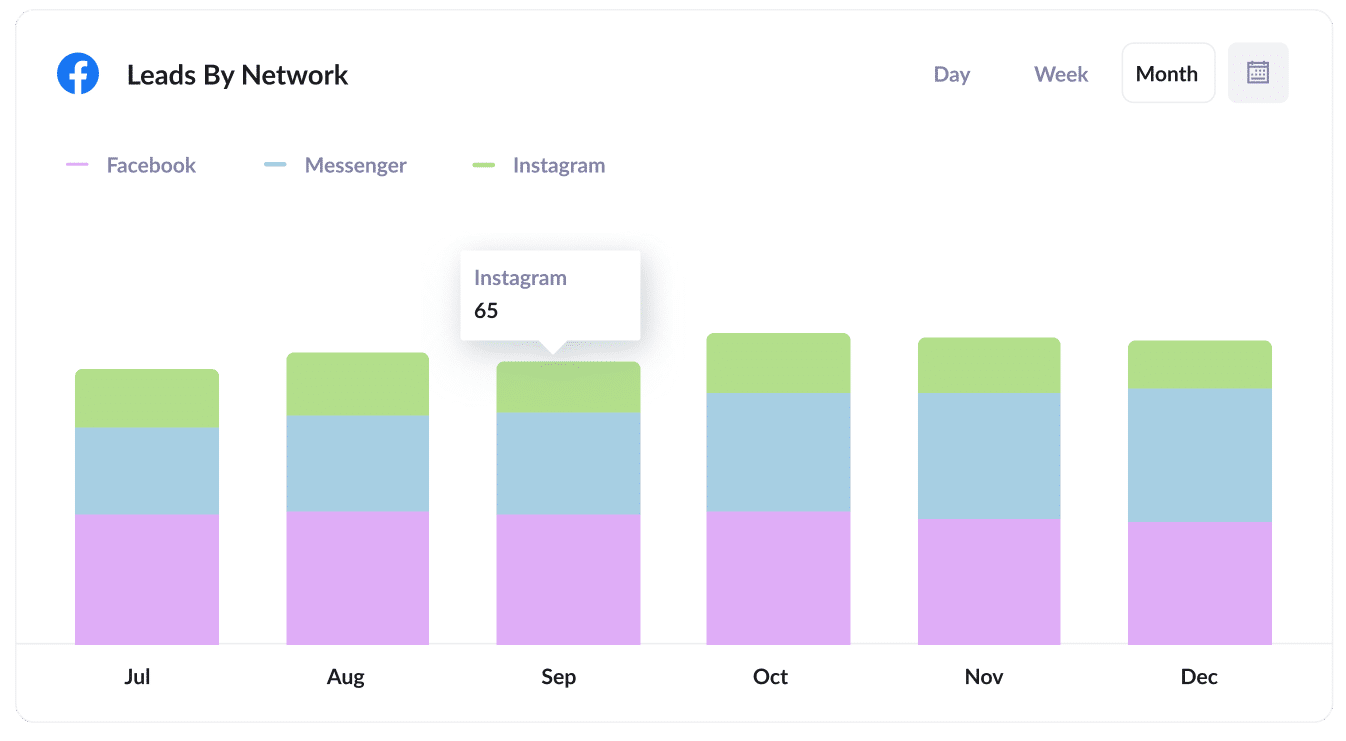
If you're doing Instagram Ads, then chances are you're doing Facebook Ads as well. After all, it's all done through the same ad platform.
If so, then this report can help. It shows how many leads you're getting from each of these advertising networks and can give you an understanding of which network is performing best (and subsequently which one you should be focused on to drive more leads).
3. Leads by campaign
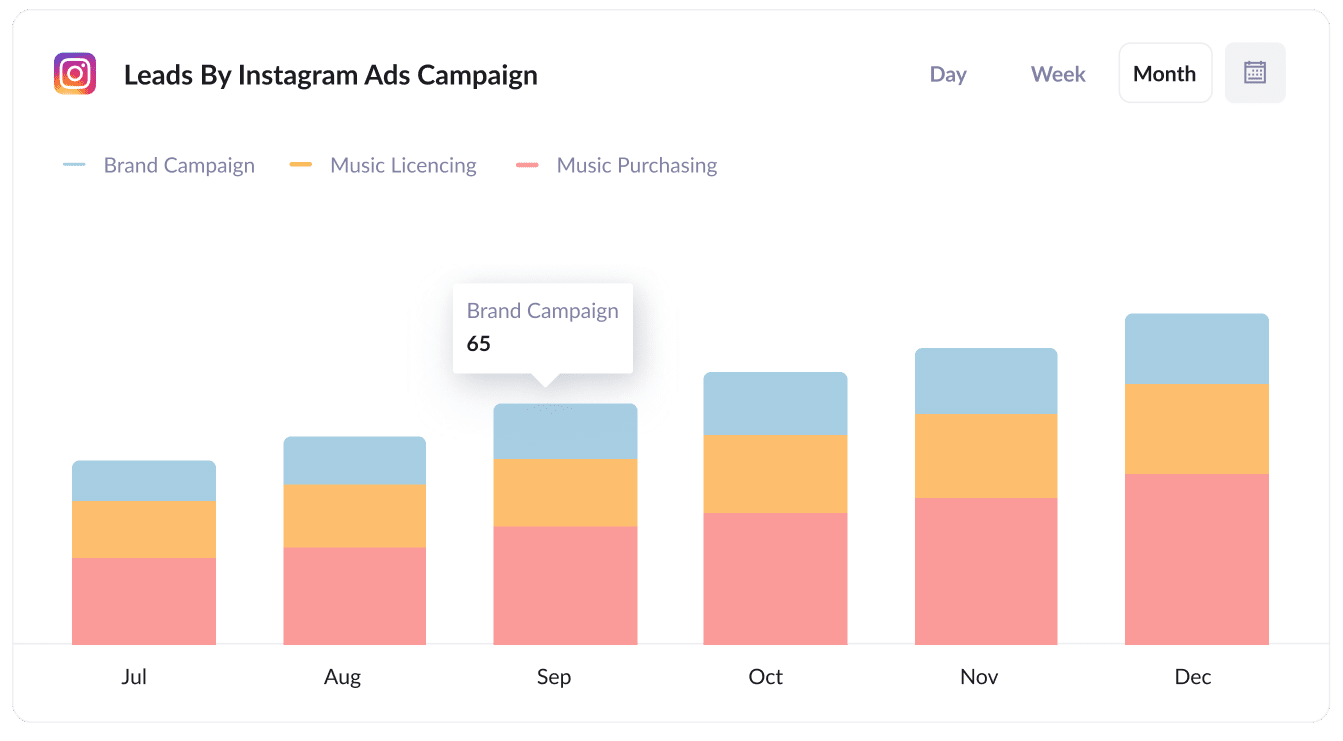
The above graph shows how many leads you're getting each month broken down by the Instagram Ads campaign they came from.
This can help you understand which campaigns are generating the most leads, and where you should be investing more of your time and budget to help grow.
Wrap up
If you're using Instagram Ads to promote your business and need to get a better understanding of how many leads & customers you're getting from it, then using Attributer on your Wix website could be the answer.
It will capture the exact campaign, ad set, or ad the lead came from, and you can send this data to your CRM or other tools and run reports to truly understand the ROI of your Instagram Ads.
Best of all, it's free to get started and only takes about 10 minutes to set up. So start a free 14-day trial of Attributer today to see how it can help you!
Get Started For Free
Start your 14-day free trial of Attributer today!

About the Author
Aaron Beashel is the founder of Attributer and has over 15 years of experience in marketing & analytics. He is a recognized expert in the subject and has written articles for leading websites such as Hubspot, Zapier, Search Engine Journal, Buffer, Unbounce & more. Learn more about Aaron here.
