The easiest way to get UTM parameters into Domo
Easily create reports that show which marketing channels & campaigns are generating your leads & customers by passing UTM parameters into Domo
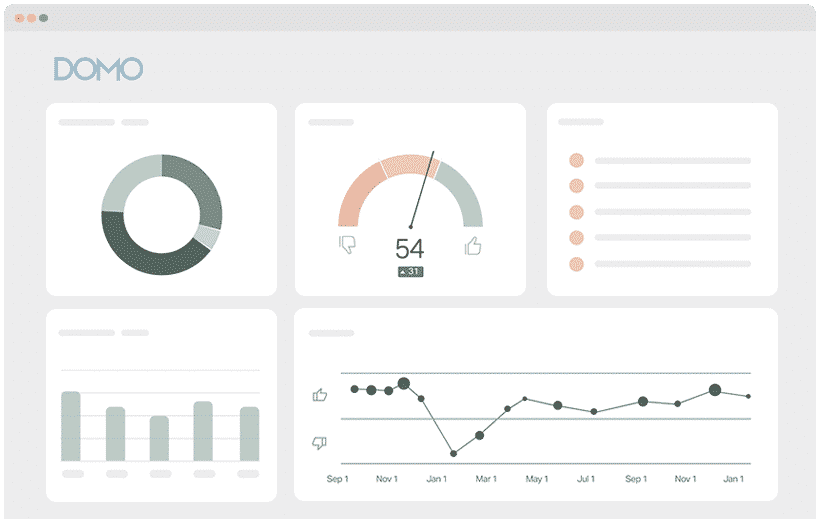
Like most analytics tools available in the market, Domo lets you build an impressive array of reports and dashboards in order to monitor your business’s most essential aspects.
However, Domo is also only as good as the information you provide it. Data such as UTM parameters need to be captured in your CRM or data warehouse and sent into Domo so you can create reports that show you the performance of your many marketing campaigns.
But how exactly does one send UTM parameters into Domo?
In this article, we will take you through 4 simple steps for capturing and sending UTM parameters into Domo using Attributer.
What is Attributer?
Attributer is a piece of code you place on your website (similar to how you'd place the Google Analytics code on your site).
Every time a visitor enters your site, Attributer will scan numerous technical data points to figure out where they came from (i.e., UTM parameters in the URL). When the origin has been figured out, Attributer then organises each visitor into different channels (like Paid Search, Organic Search, etc.) Once the visitor has been grouped into the appropriate channel, this information is stored in a cookie in the visitor’s browser.
When that visitor completes a form on your website, Attributer sends the UTM parameters and other marketing attribution data (like the visitor’s landing page) to your CRM or other backend tools, where the data can then be sent into Domo for report creation.
In Domo, reports that you build can provide insights to questions like:
- How many customers have my Facebook Ads generated?
- What’s the average deal size of customers between my Facebook Ads and Google Ads?
- What’s the overall ROI of my Facebook Ad campaigns?
4 steps for analysing UTM parameters in Domo
Using Attributer to get UTM parameters into Domo is easy. Here's how to do it in 4 easy steps:
1. Add UTM variables to your ads
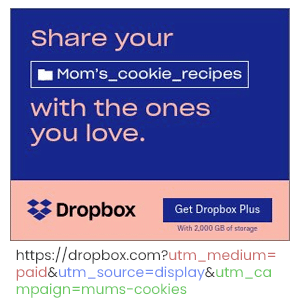
First, you need to provide Attributer a way to know where your visitors are coming from. You can do this by adding UTM parameters to every ad and campaign you have.
This may include ads on social networks like Twitter, Facebook & LinkedIn, in search engines such as Google & Bing, and in every other bespoke campaign you do in settings like trade publications.
2. Add the Attributer code to your website
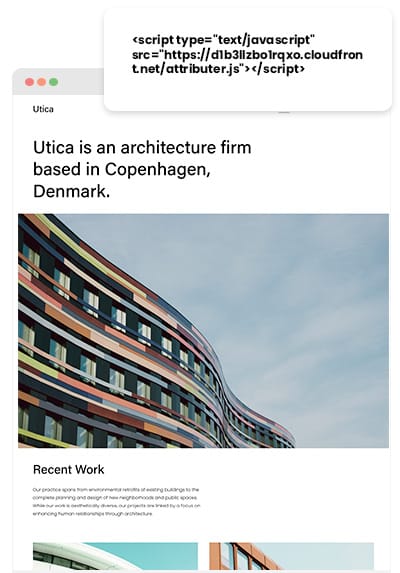
After adding the UTM parameters to your campaigns, you can now add the Attributer code to your site.
When you’re finished signing up for an Attributer free trial, a snippet of code will be provided to you. This is similar to the code provided by Google Analytics or other marketing tools’ that you may have added before to your site and you can add the Attributer code the same way.
Depending on the tool you chose to build your website with (i.e., WordPress, Wix, etc.), an option in the system’s Settings area is likely provided wherein you can add the code to the header. On the other hand, if you’re using a tag management service like Google Tag Manager or Tealium, then you can directly add the code through that tool.
If you need further instructions on adding the Attributer code to your site, you can check out our help site.
3. Send the data to your CRM or other tools
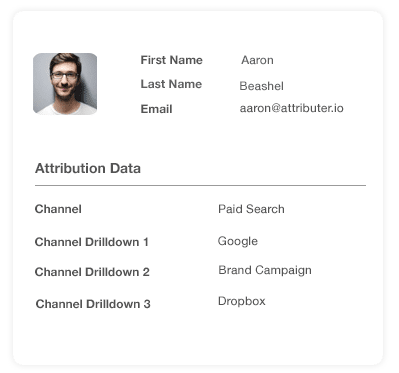
Once the code is up and running, Attributer can now do its work.
Every time a visitor reaches your website, it will scan numerous technical data points to determine how they arrived on your site and categorises each visit into Channels (i.e., Paid Search, Organic Search, etc.) After categorisation, the data is stored in the cookie in a user’s browser.
In order to send the captured data into your backend tools (such as your CRM or data warehouse where you store customer data), you need to take the data out of the cookie.
There are two ways you may approach this:
- Adding hidden fields in forms - By adding hidden fields to your lead capture forms, Attributer will have a place to write the captured data into. This data is then passed into your backend tools alongside the leads’ information (name, email, etc) when the visitor submits the form.
- Get the data from the cookie - Alternatively, you can retrieve the data from the cookie by adding a simple line of javascript to your forms. After retrieving the data, it will be passed into your backend tools. This approach is recommended if you have a ‘ Sign up with Google’ or ‘ Sign up with Facebook’ button on your site, allowing the user to sign up for your product without actually completing a form.
4. Run reports in Domo
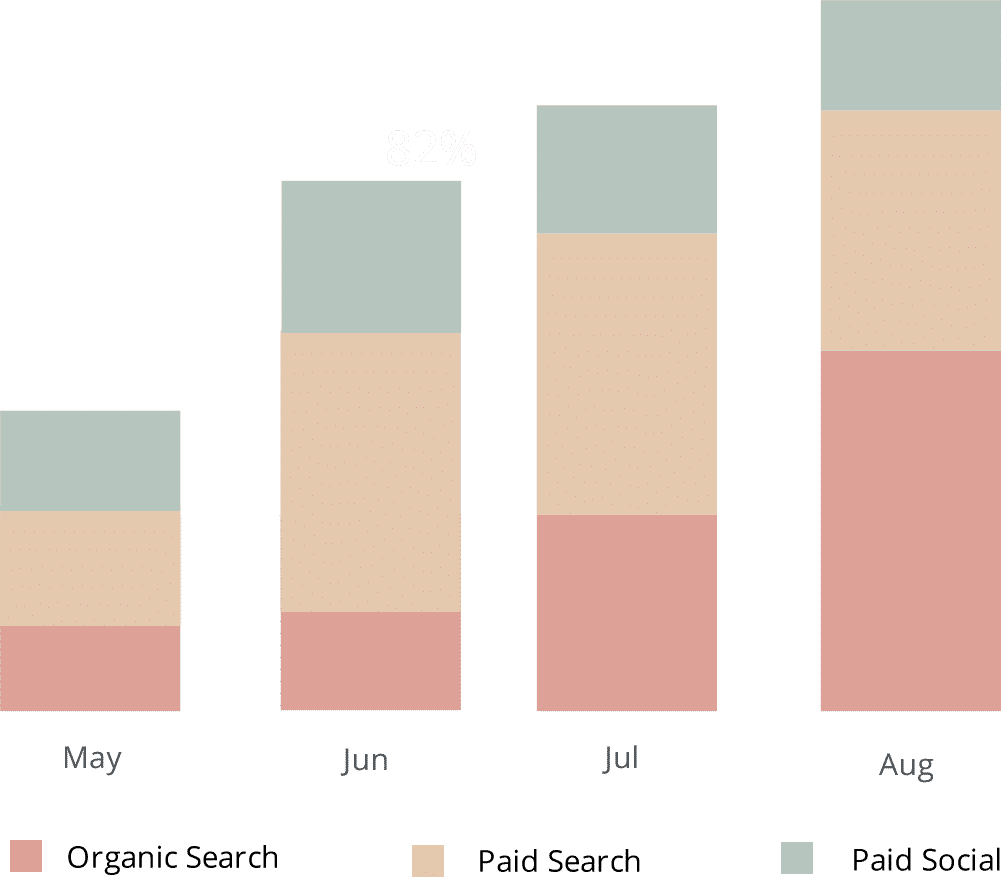
At this point, the UTM parameters and other attribution data should be in your backend tools (i.e., your CRM or wherever you keep your customers' data).
If this is the case, you can now connect Domo to those tools and start running reports and creating dashboards that provide insight regarding your key customer acquisition metrics (i.e., revenue, leads, customers, & sales opportunities).
With this information, you can reach many informed decisions about your marketing efforts and get answers to questions like:
- How many leads did my Twitter Ads generate?
- Which LinkedIn campaign drove the most leads?
- How many sales opportunities have come from our Facebook Ads?
- Which LinkedIn Ad campaign drove the most pipeline?
- How many customers have we gotten from our Facebook Ads?
- How much revenue did our SEO efforts generate?
- And much more
Why using Attributer is better than capturing raw UTM parameters
There are other methods for capturing UTM parameters, so why choose Attributer?
Simple: Attributer does a whole lot more than just capture raw UTM parameters like other tools do. It also:
1. Captures all traffic
Beyond just capturing UTM parameters and passing them into your CRM and analytics tools, Attributer can also pass through attribution information on visitors’ who come through organic channels with no UTM parameters (i.e., Organic Search, Direct, Referral, Organic Social, etc.)
With this data, you can know how every lead & customer has reached your site, not just those from paid advertising campaigns where UTM parameters have been added.
2. Remembers the data across pageviews and sessions
It is common for most other UTM capturing tools and methods to require the UTM parameters to be on the page where your site’s form is located. But what if the visitor landed on a different page than the one containing your form? Now, this is a problem.
How? For example, imagine a person clicks on one of your Google Ads and is then led to the landing page you’ve created for that campaign. Once they’re finished reading about your product and have decided to try it out, they proceed to click on the ‘Get A Quote’ button.
This button then leads them to a different page where they need to complete and send a quote request form.
If you were using other tools, the UTM parameters would be lost since the visitor completes the form on a different page than the first one they landed on.
This won’t happen with Attributer though, because it secures the UTM parameters in a cookie in the user’s browser. So regardless of how many pages a user chooses to visit before submitting a form, the UTM parameters are safe and will be passed to your CRM no matter what.
3. Provides cleaner data
If you have worked with UTM parameters before, you would know how messy the data can get, especially if your ads have been through the management of different people or agencies in the past.
For instance, imagine some of your Facebook Ads are tagged with UTM_Source=Facebook (capitalized), others with UTM_Source=facebook (uncapitalized), and others with UTM_Source=fb.
If you try to run reports in Domo about the performance of your Facebook Ads using the data provided by other UTM capturing tools, the results will show up as 3 different sources. Which also means you’ll end up with the wrong information.
It is a different case with Attributer. Since it was designed to recognise these types of inconsistencies, it can still assign these leads to the appropriate channel (i.e., Paid Social) anyway.
4. Captures landing page data as well
Wouldn’t it be neat if you had the information on the number of leads and customers your blog has generated? How about knowing how much traffic your other content received - the one you’ve worked on for hours?
Attributer can help you in this area as it not only captures UTM parameters and channel data, but it also captures visitors’ landing page (i.e., attributer.io/blog/capture-utm-parameters) and the page’s category (i.e., /blog).
With this information available, you will be able to run reports in Domo to see how each section on your site is performing (like your blog) when it comes to lead, customer, and revenue generation.
And since it captures both landing page and landing page group, you can look at your site’s performance in a general manner as well as zero in on specific content. For example, you will be able to look at a content group’s performance as a whole (i.e., blog) as well as drill down onto each individual page or piece of content’s performance (i.e., individual blog posts).
Wrap up
Hopefully, by now, it is clear how Attributer is more than just your average UTM capturing tool, as it does a lot of work behind the scenes to help you obtain better data.
Think Attributer can help you? Start a 14-day free trial now and see if Attributer is the right fit for you and your needs.
Get Started For Free
Start your 14-day free trial of Attributer today!

About the Author
Aaron Beashel is the founder of Attributer and has over 15 years of experience in marketing & analytics. He is a recognized expert in the subject and has written articles for leading websites such as Hubspot, Zapier, Search Engine Journal, Buffer, Unbounce & more. Learn more about Aaron here.
