The easiest way to pass UTM parameters between pages
Learn how to pass UTM parameters between pages of your website so that you can capture them in your forms, regardless of which page the form is completed on.
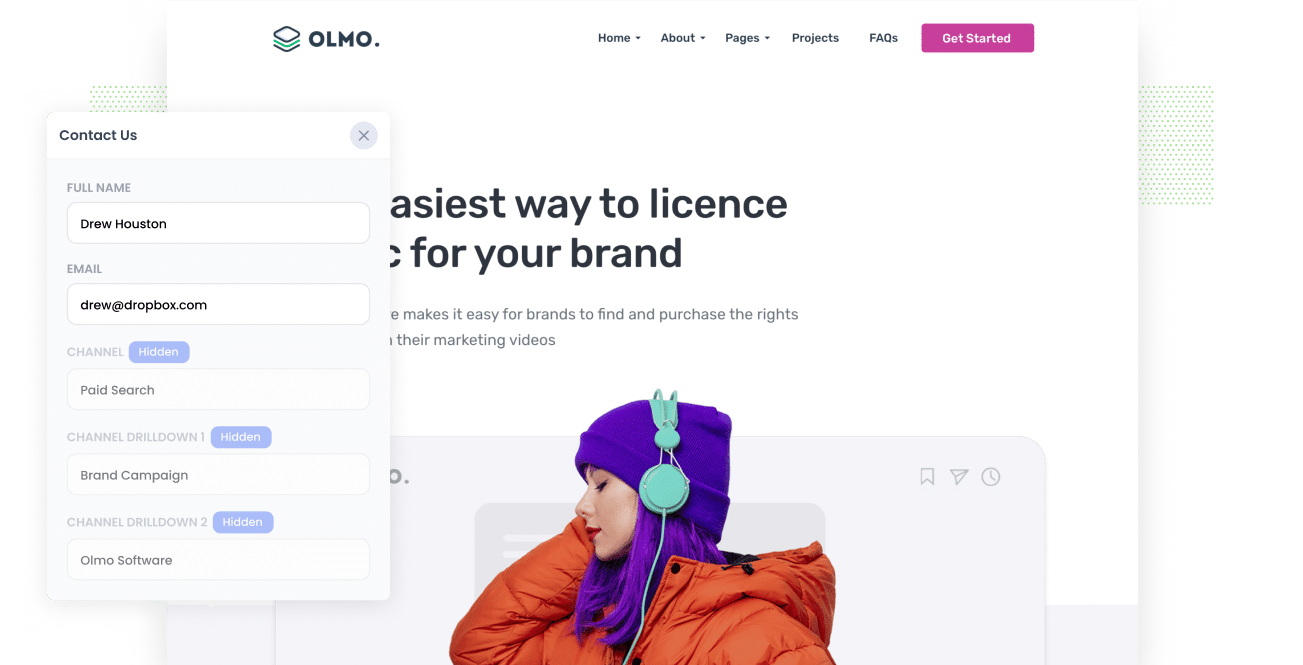
Are you struggling to capture UTM parameters of your visitors if they navigate to multiple pages on your website?
This is a common problem with basic UTM capturing methods (I.e. prefilling form fields based on the UTM parameters being in the URL). When a visitor navigates to other pages on your site, the UTM parameters are lost and therefore can’t be populated in your form.
In this article, we’ll outline how you can use Attributer to store UTM parameters and other attribution information about your visitors and then capture it in your forms regardless of where and when the form is submitted.
What is Attributer?
Attributer is a bit of code that you put on your site. When a visitor arrives, it looks at a bunch of technical information about how they got there (like if they have UTM parameters, what the referrer is, what device they are using, etc) and then stores this information in a cookie in the visitor’s browser.
Then, when the user completes a form on ANY PAGE of your website, Attributer will write the marketing attribution information (including the UTM parameters) into hidden fields you add to your forms.
Finally, when the form is submitted, the UTM parameters and other information are captured alongside the information the visitor entered into the form (I.e. their name, email, company, etc).
To show Attributer in action, let’s imagine you’re a marketer at Dropbox and you’ve installed Attributer on your website.
When someone clicks one of your Google Ads campaigns they get taken to the landing page you created for that campaign. Once they’re convinced the product is awesome, they click the ‘Request A Demo’ button and are taken to another page where they complete the demo request form.
Depending on what UTM parameters you used in the ad, Attributer might pass through something like this:
- Channel = Paid Search
- Channel Drilldown 1 = Google
- Channel Drilldown 2 = Brand Campaign
- Channel Drilldown 3 = Dropbox
Or alternatively, if someone arrived at the Dropbox site by clicking on an organic search result, it might look like this:
- Channel = Organic Search
- Channel Drilldown 1 = Google
- Channel Drilldown 2 = www.google.co.uk
- Channel Drilldown 3 = Dropbox (or whatever keyword they searched for)
In addition to information on how they arrived at your site, Attributer will also capture and pass the landing page information, which might look something like this:
- Landing Page = www.dropbox.com/features/share
- Landing Page Group = Features
Why using Attributer is better than capturing raw UTM parameters
As you likely know, it’s possible to capture UTM parameters by adding some hidden fields to your forms and getting your chosen form builder to extract the UTM parameters from the URL and write them into the hidden fields
So why use Attributer? Here’s a breakdown of why it’s a better approach:
1. Remembers the data across pages & sessions
As discussed earlier, most others tools & methods for capturing UTM parameters require the UTM parameter to actually be present on the page where the form is completed. But Attributer gets around this issue by storing the data in the cookie and making it available on whatever page the form is completed on.
Furthermore, because the data is stored in the cookie it actually persists across sessions. So someone could come to your site from a Google Ad, browse around a few pages and leave. And then when they come back 3 days later, it will still remember the original UTM parameters they arrived with and be able to pass them through the hidden fields in your forms.
2. Captures all traffic
Most methods of capturing UTM parameters only capture information on people who come to your website with UTM parameters attached. This can be a problem because most businesses don’t get 100% of their leads and customers from paid ads, and so anyone who’s coming from organic search, organic social, direct, etc will come into your CRM with no attribution information.
But with Attributer, if you get a visitor from Organic Social, Organic Search, Direct, Referral, etc. Attributer will capture and pass through information on these leads as well.
Imagine for a second your product got featured in an article on The New York Times, and someone clicks through from that article to your site. In this case, Attribute would pass through the following information:
- Channel = Referral
- Channel Drilldown 1 = www.nytimes.com
- Channel Drilldown 2 = www.nytimes.com/articles/5-best-collaboration-tools
What this ultimately means is that when you run reports in your CRM to check where your leads and customers originate from, you'll be able to identify the source of ALL your leads, not just those from paid campaigns.
And this can be critical because if your SEO efforts are actually generating more leads & customers than your Facebook campaigns, you’re going to want to know that so you can increase your investment in SEO.
3. Provides cleaner data
One of the problems with using other tools that capture raw UTM parameters is that you can end up with messy data that makes it difficult to run accurate reports.
For instance, imagine some of your Google Ads campaigns are tagged with UTM Source=Google and others with UTM Source = Adwords.
This may seem far-fetched, but it’s quite common to get variations in UTM parameter usage over time, particularly if you’ve had multiple people or agencies looking after your campaigns.
If you were to pass this raw UTM data into your CRM and try to use it to see how many leads & customers you got from your Google Ads campaigns, these would appear as two different source in your reports.
Attributer solves this problem too. It was designed to handle inconsistencies in UTM parameter usage and would assign these leads to the Paid Social channel regardless.
4. Captures landing page data as well
Ever wanted to know how many leads and customers come from your blog?
On top of the UTM parameters and organic attribution data, Attributer also captures the landing page (I.e. attributer.io/blog/capture-utm-parameters) and the landing page category (I.e. /blog).
This allows you to run reports that answer questions like:
- How many leads were generated by the blog?
- How many customers & how much revenue did we generate from the blog?
- Which blog posts are generating us the most revenue?
Wrap up
If you’re looking for a way to pass UTM parameters between pages so that you can get more accurate reporting on the success of your campaigns, then Attributer is a great tool that you can install easily.
It’s used on hundreds of websites across the web and provides attribution information on over 1.7 million visitors to those websites every month, so you can trust the data it provides.
Ready to get started? You can try it out for free with a 14 day free trial! Create your account here.
Get Started For Free
Start your 14-day free trial of Attributer today!

About the Author
Aaron Beashel is the founder of Attributer and has over 15 years of experience in marketing & analytics. He is a recognized expert in the subject and has written articles for leading websites such as Hubspot, Zapier, Search Engine Journal, Buffer, Unbounce & more. Learn more about Aaron here.
